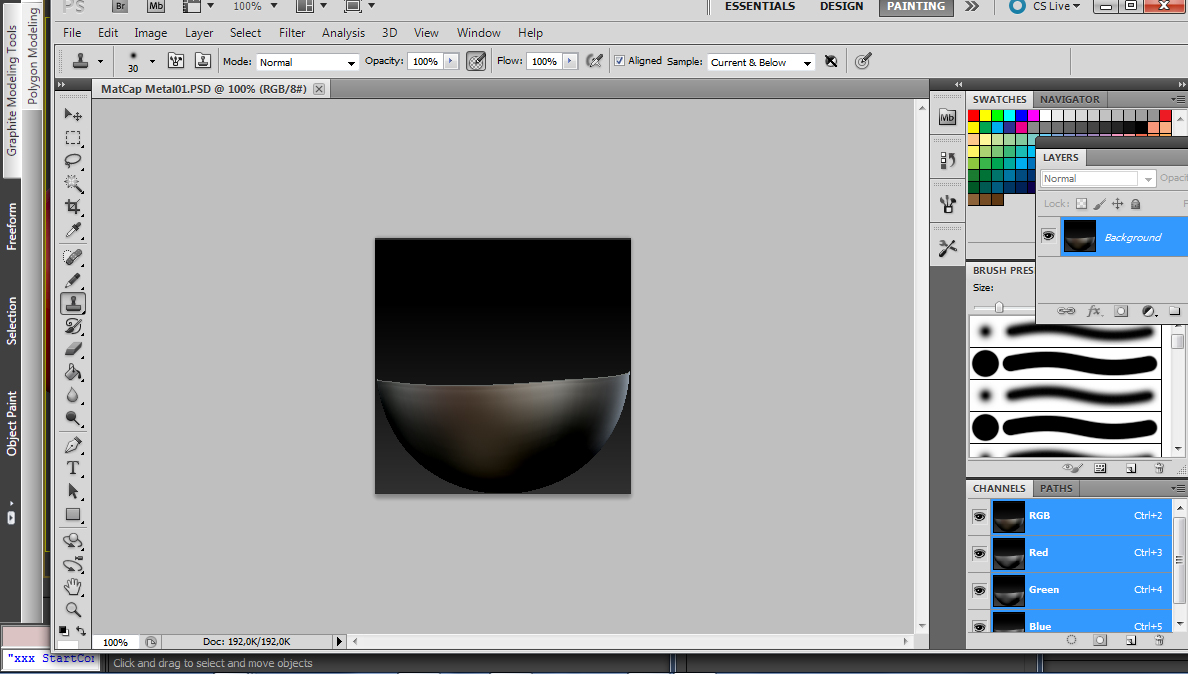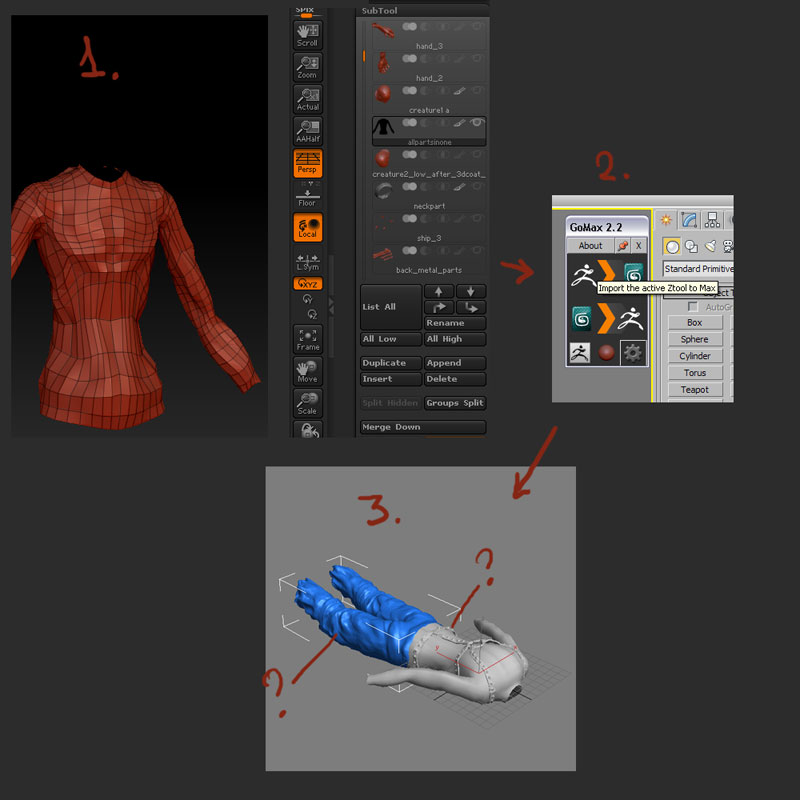[attach=215994]banner22.jpg[/attach]
Hey guys!
I opened a new thread for the ZBrush 4 compatible version of GoMax.
I originally didn’t plan to keep working on this, but people were asking me lately to at least make it ZB4 compatible, so here it is! It’s still working for 3.5 R3, in case some of you are stuck in that version! 
Here are a couple of features:
-Matcap export
-Diffuse/NormalMap/DispMap export
-Standard,DirectX and MentalRay materials
-Might fix scale problems with ZBrush “ExportScale”
-Noticeable faster than GoZ in some cases
(If you have a Ztl with multiple subtools, but you only want to export one, GoZ goes through all the subtools in the subtools before exporting it, this takes quite a lot, specially if you have a lot of subtools)
-3dsmax 9 to 3dsMax 2011 support
-Option to export 1st subdivision of all subtools
-Option to Disable Turbo/MeshSmooth when exporting from 3dsMax to Zbrush
-Option to import meshes to Zbrush into 1st subdivision automatically
-When exporting new subtools from 3dsMax to Zbrush, they will be automatically appended to the current Ztool, if any selected.
Here is a link to the latest version:
DOWNLOAD
(It will automatically update if there is a new version) (Link updated 3/25/2019)
And here is a link to the old thread:
Install instructions:
Download the mzp file and drag and drop it on your 3dsMax viewport. If no window pops up, click on Maxscript/Run script and select the mzp file.
Some internet browsers rename the mzp files to zip files. So make sure your mzp file is still a mzp file after downloading 
And finally, is there any request from you guys? Any little thing that might be helpful for your workflow?
Attachments