Bloody insane!!
<script src=“chrome://YouLoop/content/YouLoop_script.js” type=“text/javascript”></script><script src=“chrome://YouLoop/content/YouLoop_script.js” type=“text/javascript”></script>
Just fantastic. The characters all exude their own personality - from faded armor to toes sticking out of worn boots. At 14,000ish verts, these are amazing in-game models. Do these characters only have one diffuse map? What size are their texture maps? You all sure squeezed a lot of detail into these characters.
Thanks for sharing your works and info.
Truly Awesome.Kudos to you and Epic Games
I hope D’Artiste bring out a Gears 3 Art book.Will sit proudly next to my Gears 2 book.
We use dual Quad core Dell T7400 workstations with 16 GB of RAM. The video cards range from the Nvidia 260 to the 580. Hope that helps!
The amount of detail put into these characters is so amazing…its really hard to put into words how much I love these characters, as well as respect the work. The style and art direction of these truly make the game a success. Thanks to all of the artist’s that post their work here!!!
Thank you for reply. I’ve already made some decisions about my rig and you only confirmed my suspicions. PC that i have in mind will cost me about $2700, but i guess it’s well worth it. I usually change PC every 3 years. It always costs quite a lot of money at that time, but the plus side is that i don’t have to upgrade my PC for about 3 years and it quickly pays for itself, so in all i consider that to be a smart investment.
Thanks,
Armand
[QUOTE=Krl55Lanning;904211]Hey guys, here’s my contribution to the art dump with some renders of delta squad…and a few others:) I’ve been a loooong time follower of this forum, so it feels good to finally contribute to such an awesome community of artists. I can post some wires and work in progress shots tomorrow if anyone would like to see them."
I also would be interested in seeing more of your wips, thanks heaps for what you have already posted up.
I haven’t gotten a chance to work with the graphite tools in max for resurfacing yet. What are the general problem areas that you have to pay attention to when working with it? For example I normally use topogun for my retopo work and the only issues I run into are that the camera wont do local rotation/zoom so its hard to work on things like fingers.
Thanks for the detailed answers by the way. I know it’s helping out a lot of people here.
insaneeeee! loving every vertex of it!
Couple wip shots, lp wires, ingame screengrabs, and uv layouts for ya. Most of the character textures were painted at 2048x2048 by Mike Buck and Maury Mountain.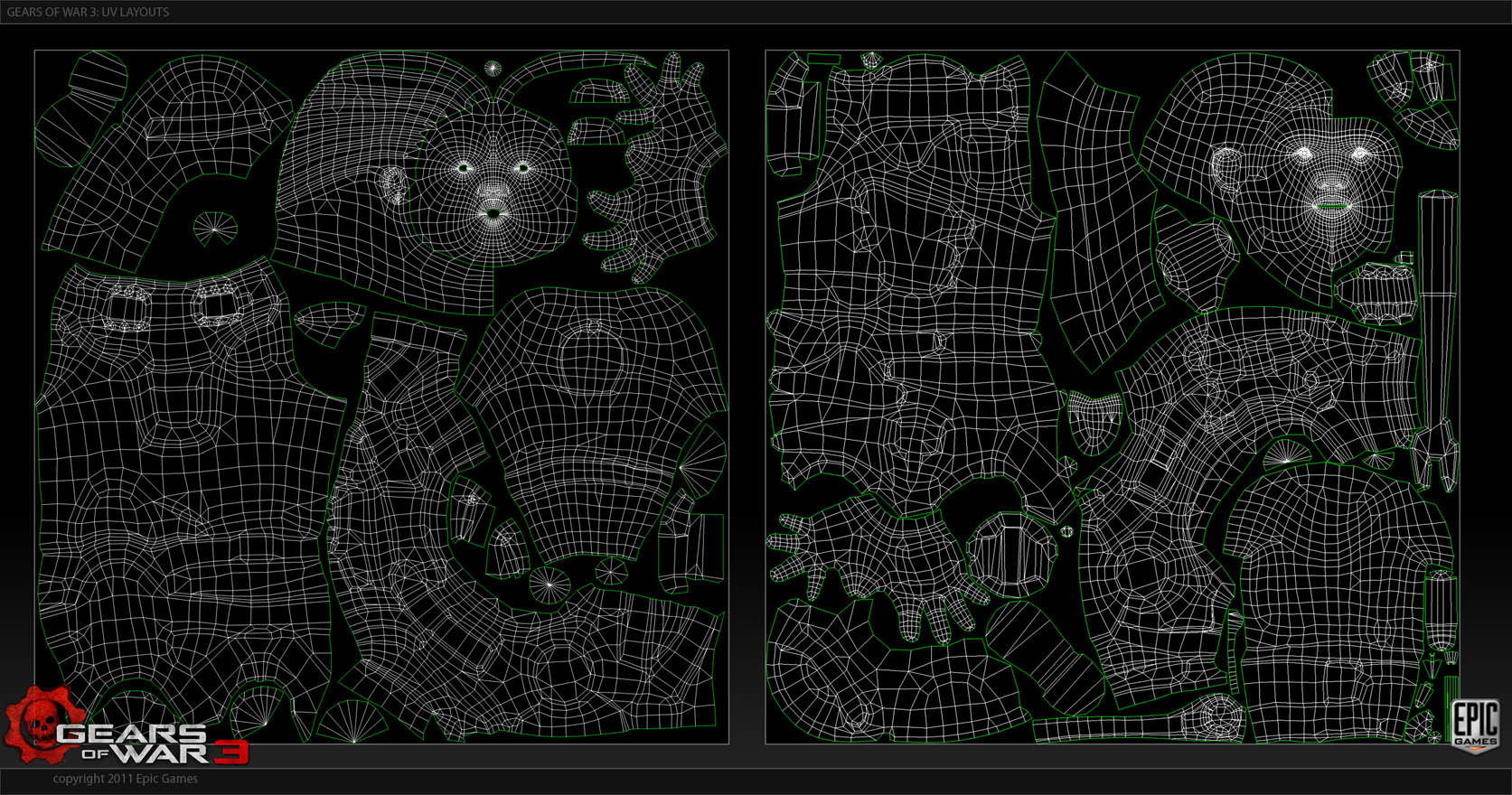

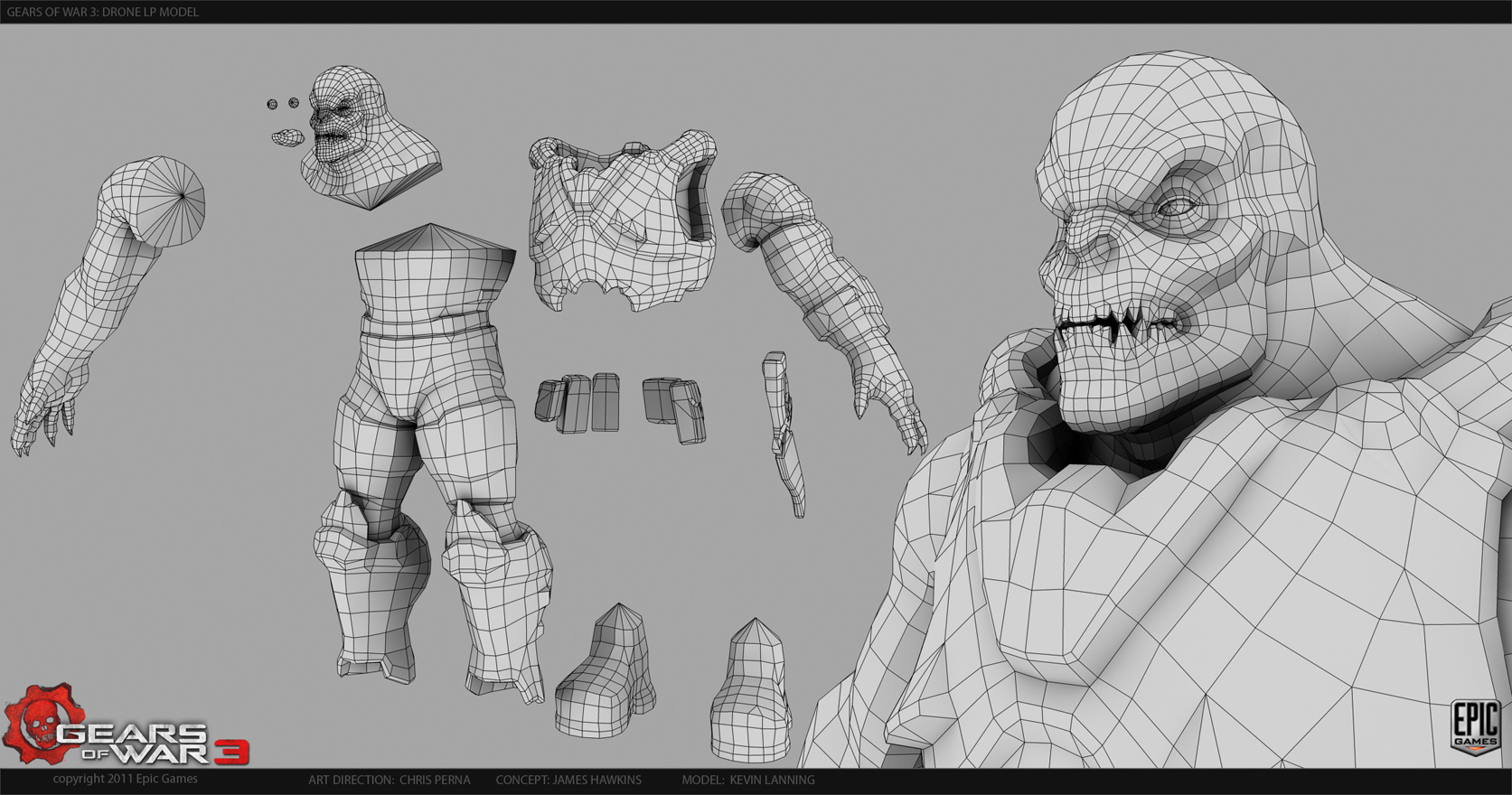
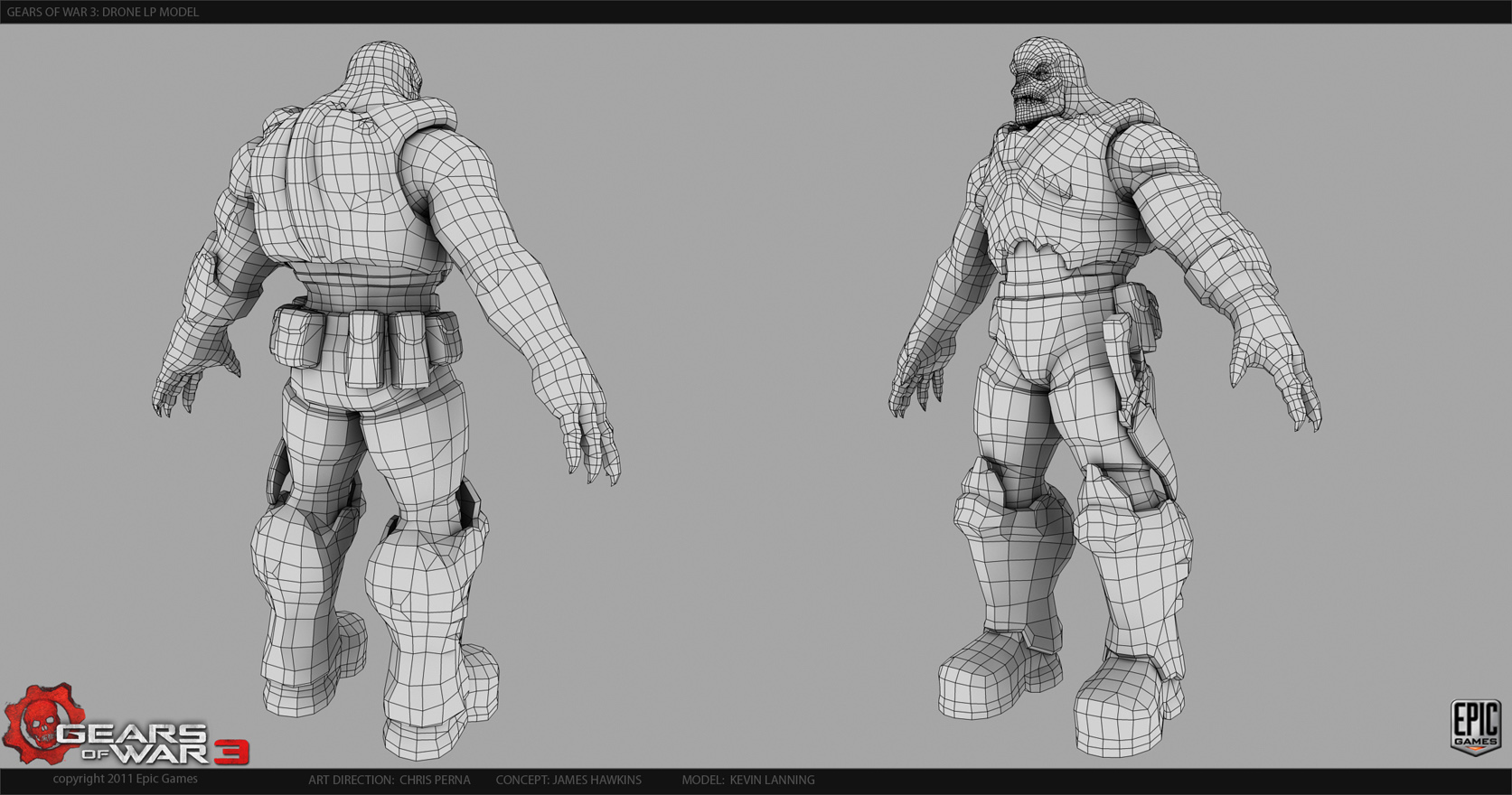



Attachments
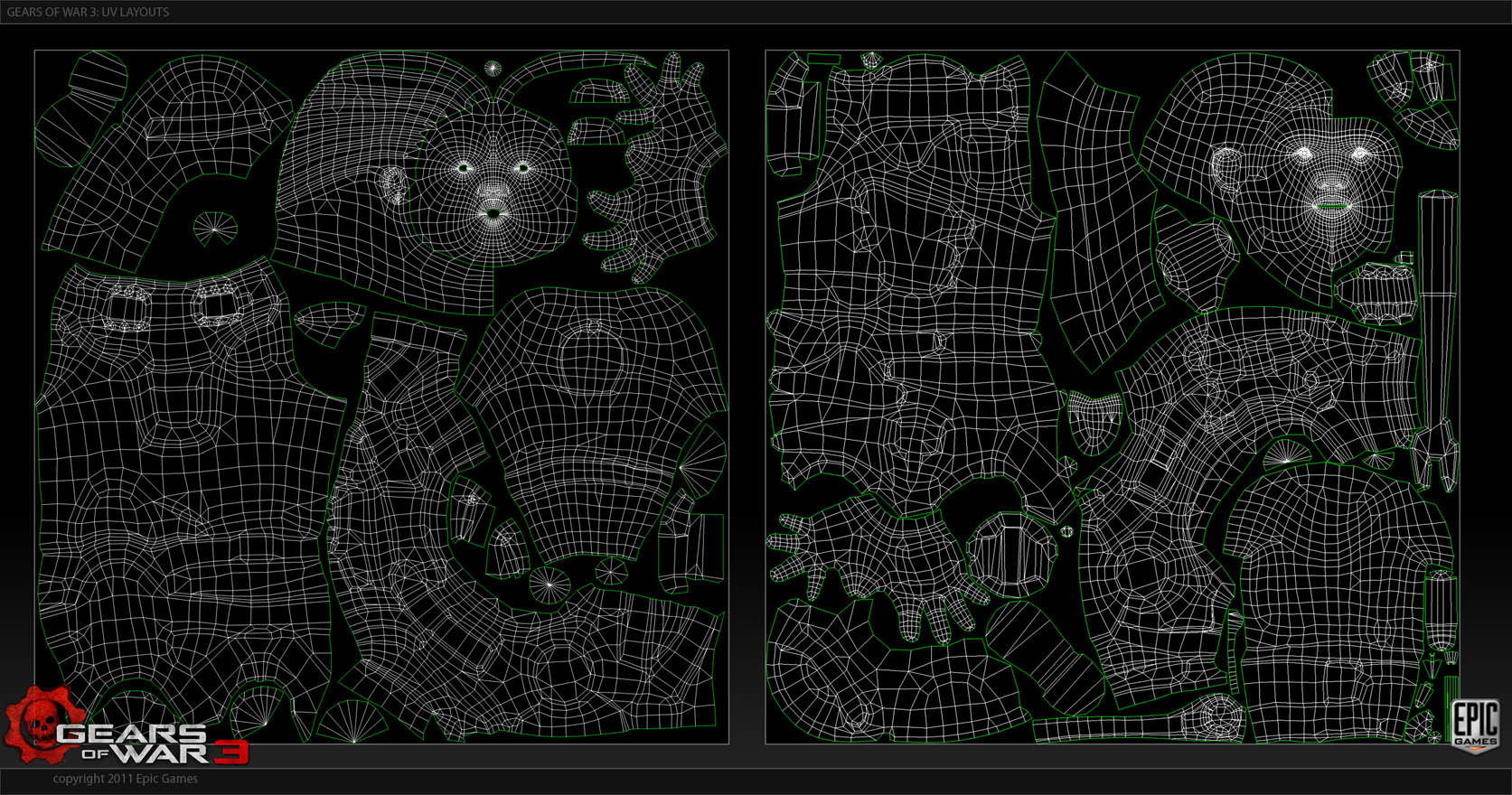

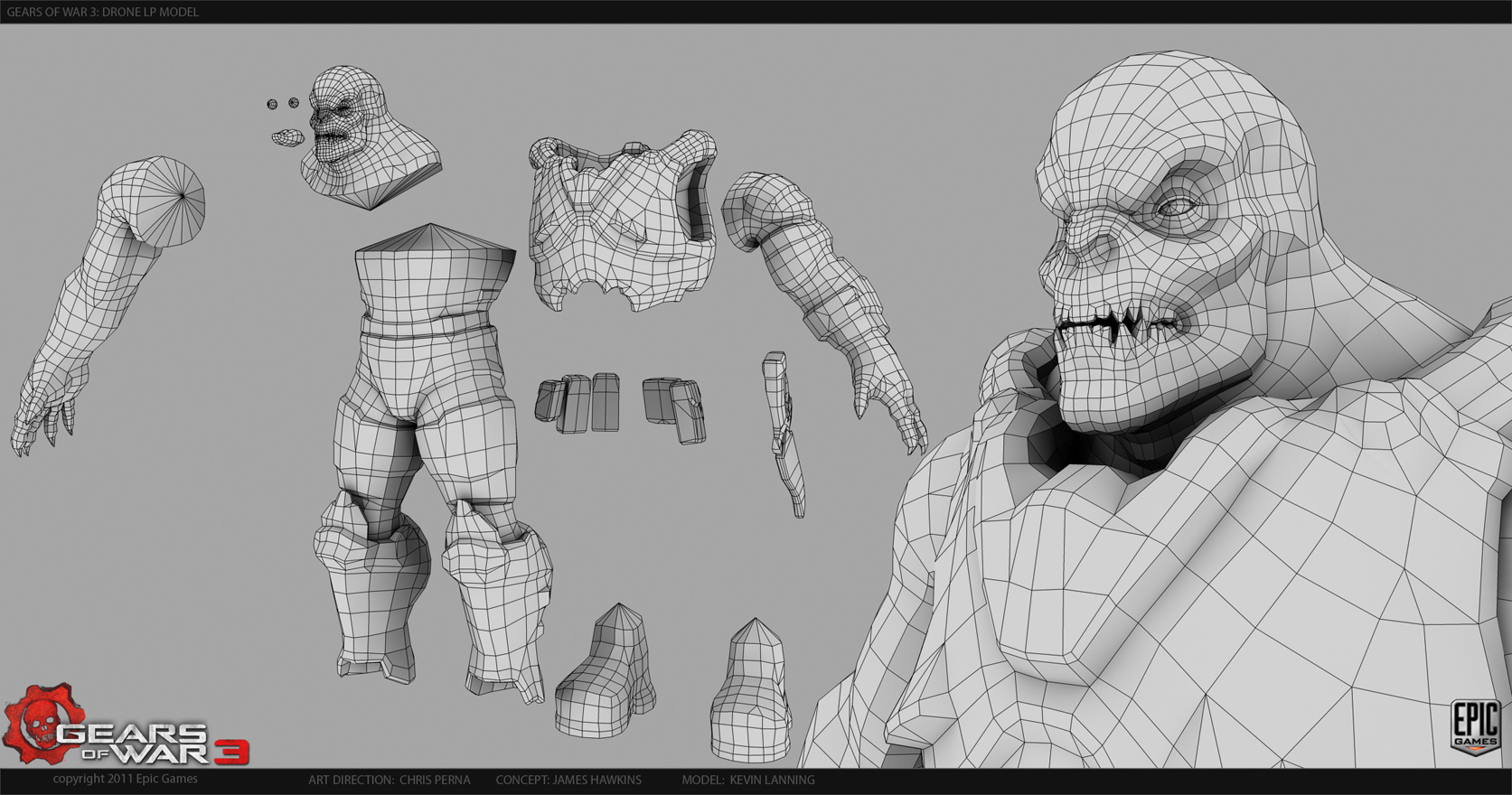
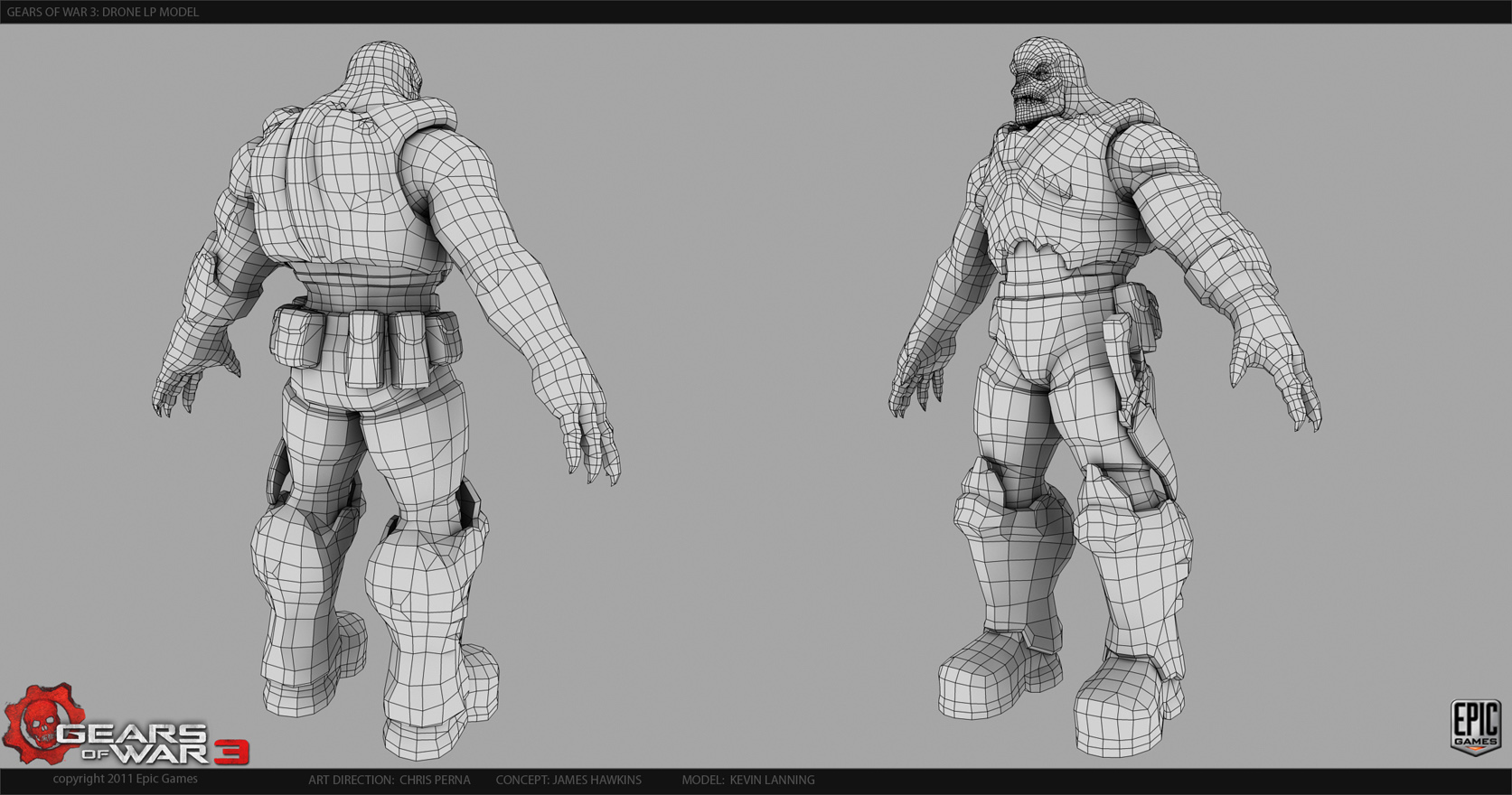



This thread is like buying " The Art of GOW ", with free tutorials. Many thanks, you guys have outdone yourselves. 

rv_el and Krl55Lanning, thanks a ton for the info and images about interlocking pieces! The wireframes showing the separate pieces are very helpful.
Thank you, thank you!
Its really hard to explain. Sometimes it feels like it “clicks through” and turns itself off. Once it does this once it will keep doing it pretty rapidly until you reset max. I will try things like converting the trace object to Mesh and then back to Poly. I will run a weld on it at a sort of low threshold. Anything to get it to not do that. It does this quit a bit. It kidna just shuts itself off.
Also i find its best never to Undo in it. I never undo. You sometimes get polys that dont actually exist. you pull things around and they get messed up. OR. What you do is you pull something around and then you hit undo and its obvious that something seems amiss. then you right click to stop using the tool and thats when you see a poly pop up that wasn’t there before. They may have fixed this but in the past i’ve had that lead to a corrupt mesh (red mesh). So what I do is.
- Never undo. Its better to just back out of the tool. fix it by hand (weld or delete etc…) perhaps convert to mesh and then back (i have shortcut keys for this) and then go back into the tool.
- After a lot of work is done, export out an OBJ. I find its good to sometimes save raw work as OBJs instead of .max. You’ll know something is up if you import that obj in and there are skewed polys you didn’t see before :).
This is just a heads up incase anybody dives head first into that tool and is like “WHAT THE!!!” I learned the hard way with it. When I had to restart max too much on some characeters I would actually flush the entire max file. And have a trace file only. That actually hleped alot.
Thanks a lot for the detailed reply. Looks like I’ll be sticking with topogun for a while then lol. I’ll give it a shot at some point. After all, there is never anything wrong with learning new software or techniques.
Well that’s all the questions I have for right now, I appreciate the replys. Good luck with all your future projects.
Mike, have you tried Silo or Topogun?
Some people say they’re the best to reconstruct the mesh.
What other retopo tool you can recommend?
Woww amazing really thanks for your precious time It’s an honor for me that u answer,and now I got the idea and the inspiration to make some better works on ZB at Future Thankkss!!! and congratulations for that Inmortal Job Epic now Is part of wikipedia
Hi guys, great work. I just finished the game, it sincerely looks amazing.
I have a lil question : what is the typical bone count for each character? I mean for ennemies, playable characters, bosses… Do you use a different skeleton/setup during RTCs? Do different characters/ennemies share the same skeleton?
Thanks in advance for your reply!
Cheers.
this thread are full of great artworks,very inspiring 
Your comment sounds of someone that hasn’t read a book on design and doesn’t properly understand the way thing can be designed.
Its the artist preference. There is always going to be the “woah that couldn’t have been like i wanted it”
but if you can’t match Epic’s artist level-of-detail then go study something or make something better.
Great work guys
How far do you take your hardsurface models in maya or max before you take them into zbrush?
Cheers