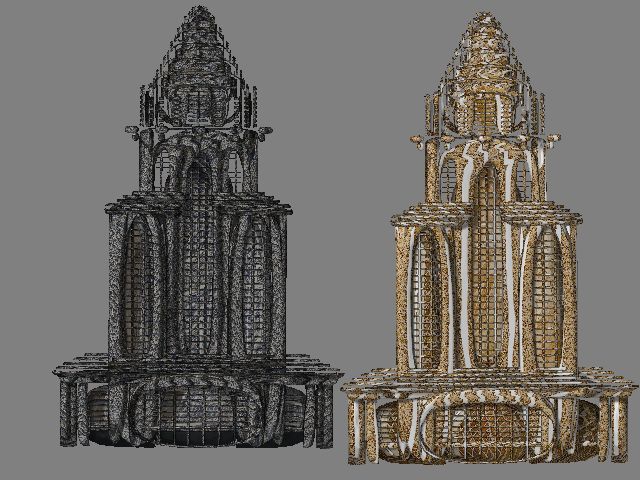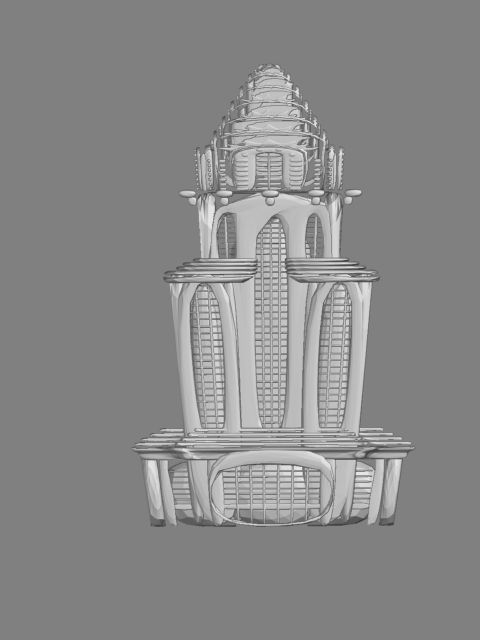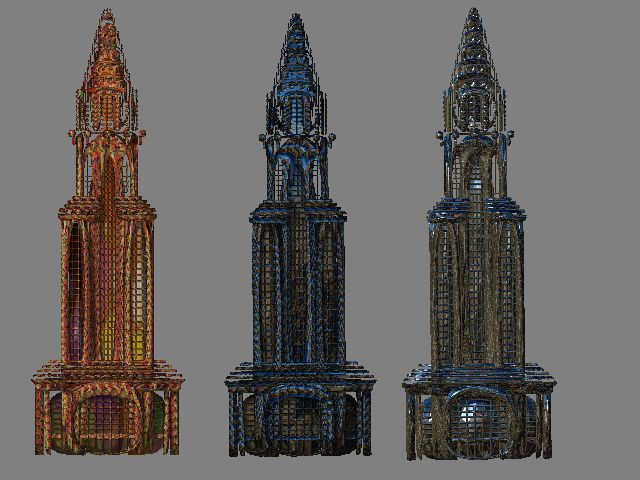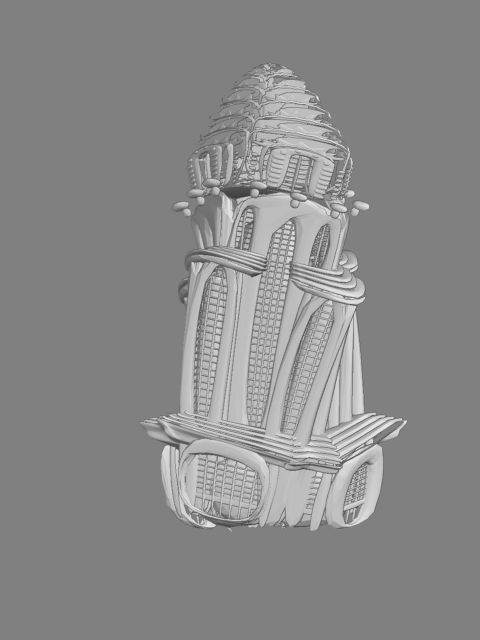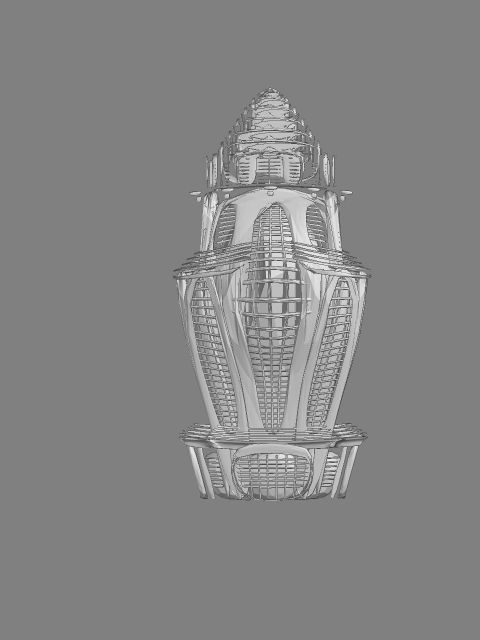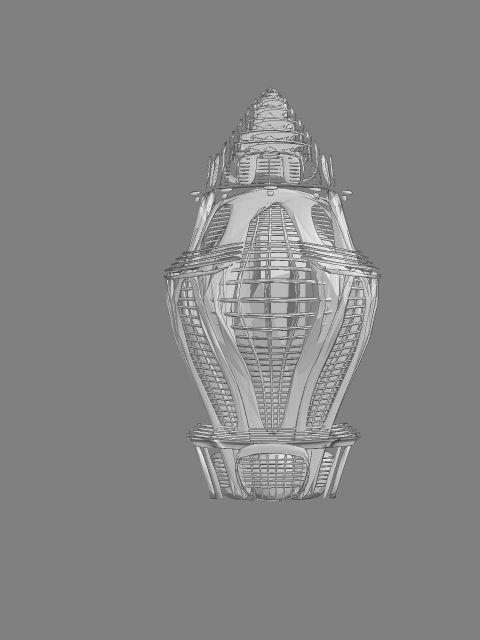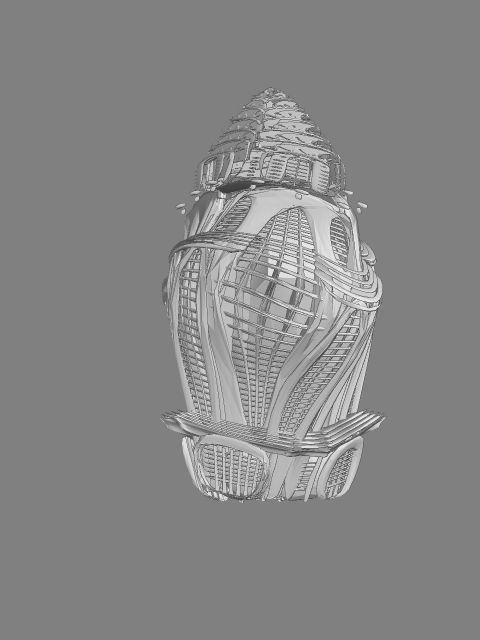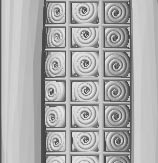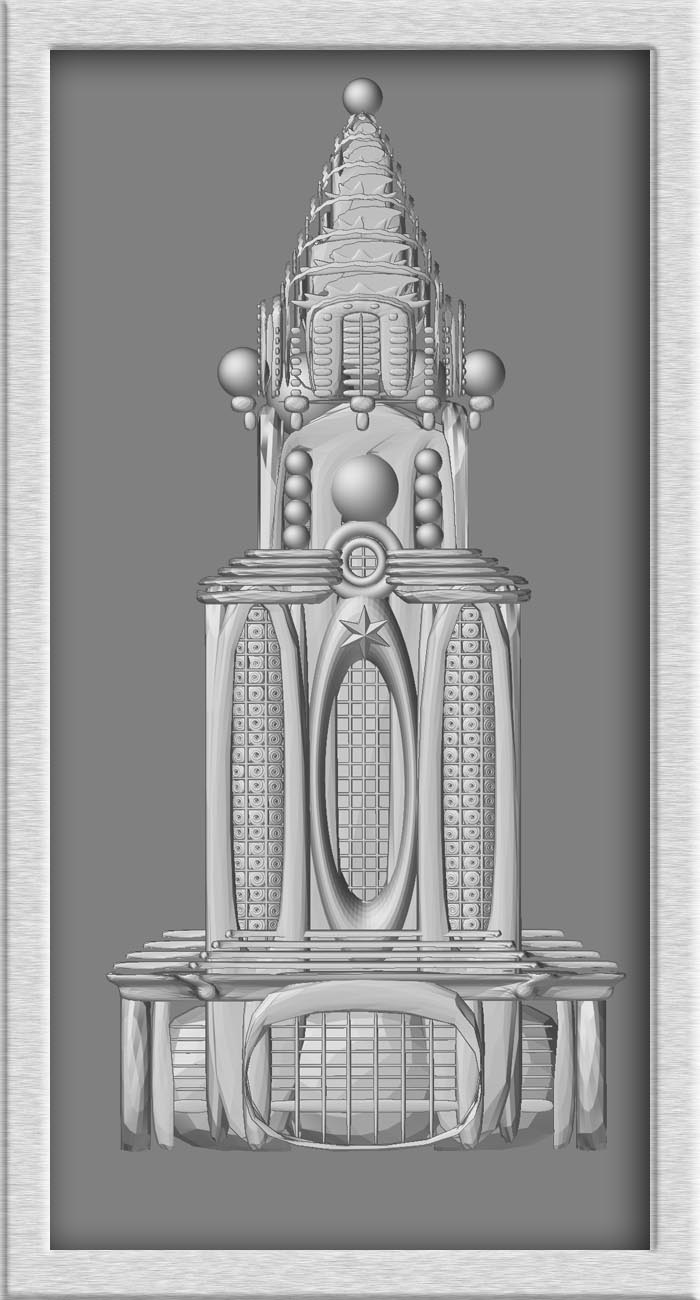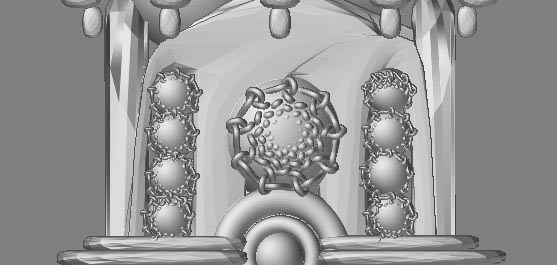I found a free model that had some basic form that I liked and imported it into Z2 and worked some on deforming and edgeing.
[I do not have much space so I deleted the ztl download link]
Some of the design I want to add to the building is organic designs and scrolls(stencils vs edit draw or both etc) and smooth it out and edge it more. Then use the image to paint on with Z2’s paint tools.
Here is an image of the building the compressed jpeg losses a lot to the image in detail
Attachments
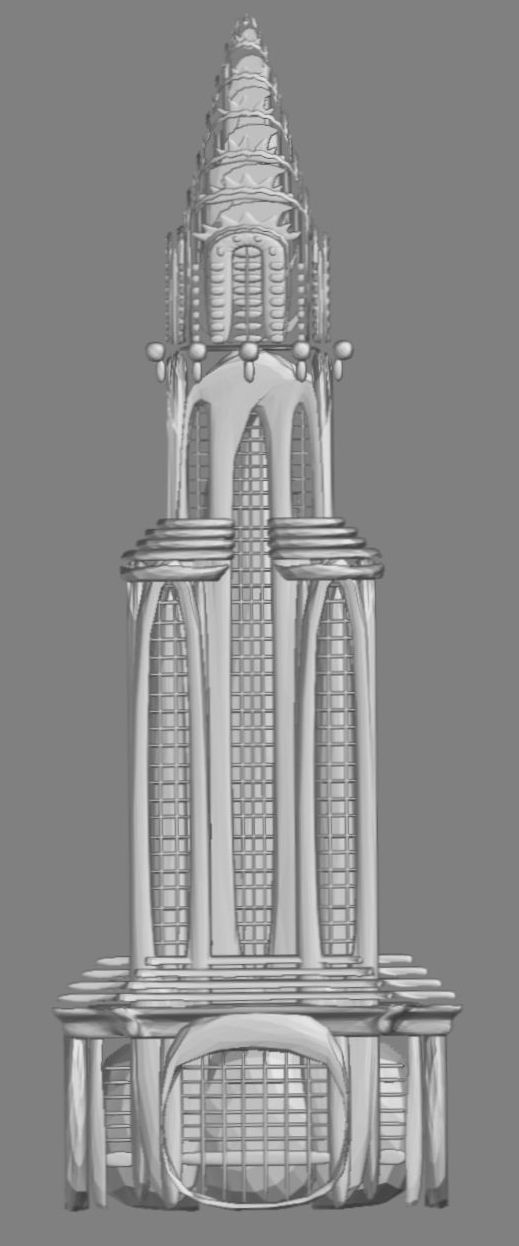
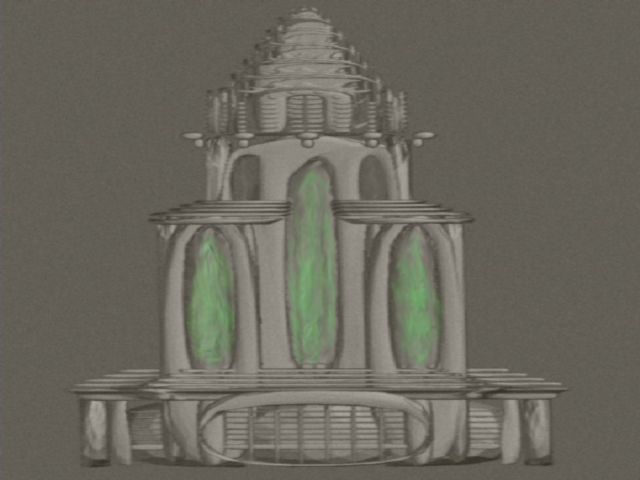




 .
.