Hey Fracture. …Fantastic work as always…As always… DYNAMIC…
…Fantastic work as always…As always… DYNAMIC…

I have a question that maybe you can help me with…I’m not understanding the retopology method in the Z Brush tutorials…is their an easier way to to do it with the new r3 version,…like maybe just push a botton or something…
I really hate tedious time comsuming …WORK. Takes all the fun out of PLAY…
Takes all the fun out of PLAY…
Hi Spirit my friend!
I’m afraid that you have to spend some time with retopology… the new version needs the same procedure… but i can tell you that it’s very easy to use, just try to apply the method to a simple head in Zbrush, with a wireframe as reference, like this (found surfing in the net):
![geek_wire[1].jpg](http://www.zbrushcentral.com/uploads/default/original/3X/2/3/23d7d8ae35f14866deb06e5a1057a8fad4f86f69.jpeg)
and please try to create all quads during this process (no tris, no n-gons)!
Wow… so many awesome updates! the Kyashan; what great sketches and superb execution… and the skeletor… and your latest… 
 !
!
Hey Etcher!
Thank you very much, i’m honored to hear it from a Zb master and superb artist like you  !
!
@Spiritdreamer: I post here some wireframes using retopology, i made the process to make experience using this tool, Skeletor is only a laboratory guinea (:qu: )…i tried many ways to weld togheter different meshes too, with a new topology and the original ones reprojected. i hope can help you to figure out some edge flows over the mid-detailed mesh. Once you finish and reproject details, you can go further adding very small things, with a smooth and clean effect. I only hope my wire is good enough, because i’m not an expert in topology after all…:rolleyes:
CU!

Attachments




I’m so impressed with this work, especially your concept sketches. 
love your progression…well done…
HEY …Thanks a million for the help with the retopology Fracture.
 …What no magic button,…oh well, maybe tomarrow…
…What no magic button,…oh well, maybe tomarrow…
I will try what you say out…And hopefully I will get it figured out and right sooner or later, hopefully sooner… …I tried the Decimation Master out on my new vampire sculpt but lost all the detail…I guess that it is supposed to be done first before the detail…I think anyway…Totally lost, but still having fun trying to find my way through this maze which has turned into quite an adventure for me at this late stage in my life…quite the end game to say the least:D
…I tried the Decimation Master out on my new vampire sculpt but lost all the detail…I guess that it is supposed to be done first before the detail…I think anyway…Totally lost, but still having fun trying to find my way through this maze which has turned into quite an adventure for me at this late stage in my life…quite the end game to say the least:D
THANKS AGAIN Fracture…Really appreceate the help.
TAKE CARE and CU
Glenn
Hi Spirit! No problem my friend… if you want to use decimation master and keep details you can play with very simple settings, you can find in the documentation, but i can show you something if you need 
My version of a Pandora humanoid… :lol:
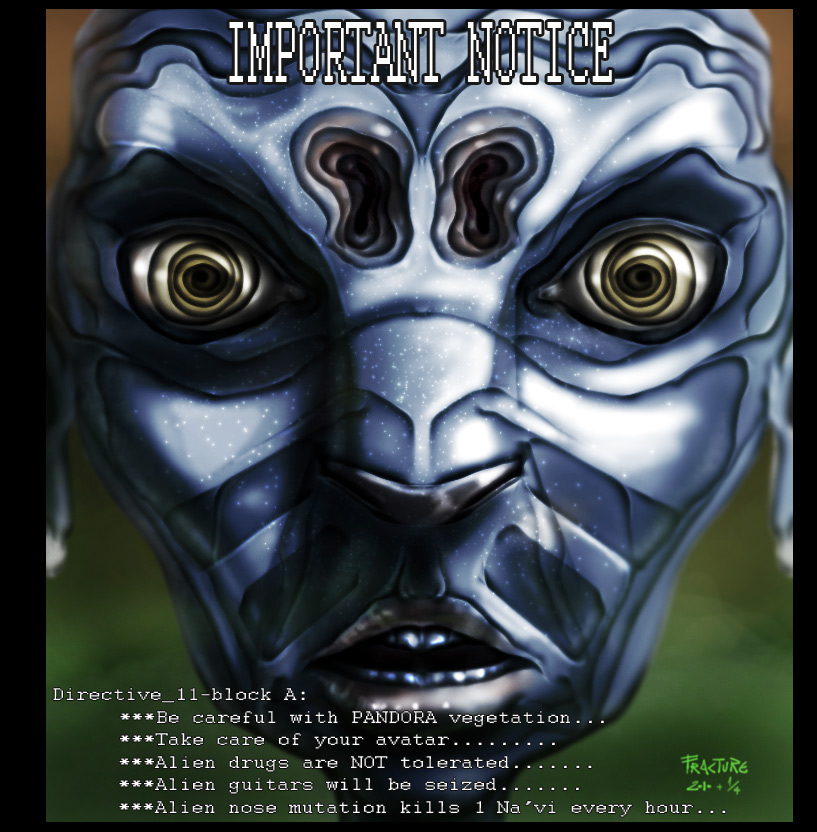
Attachments

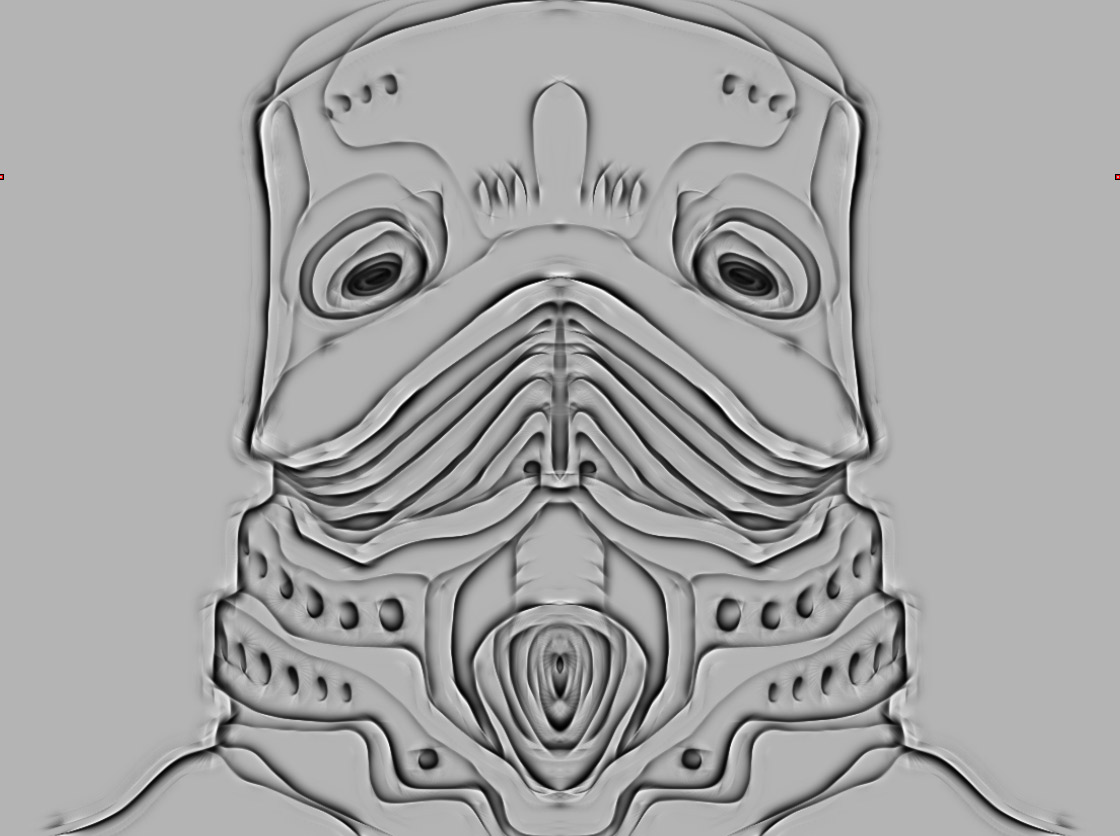

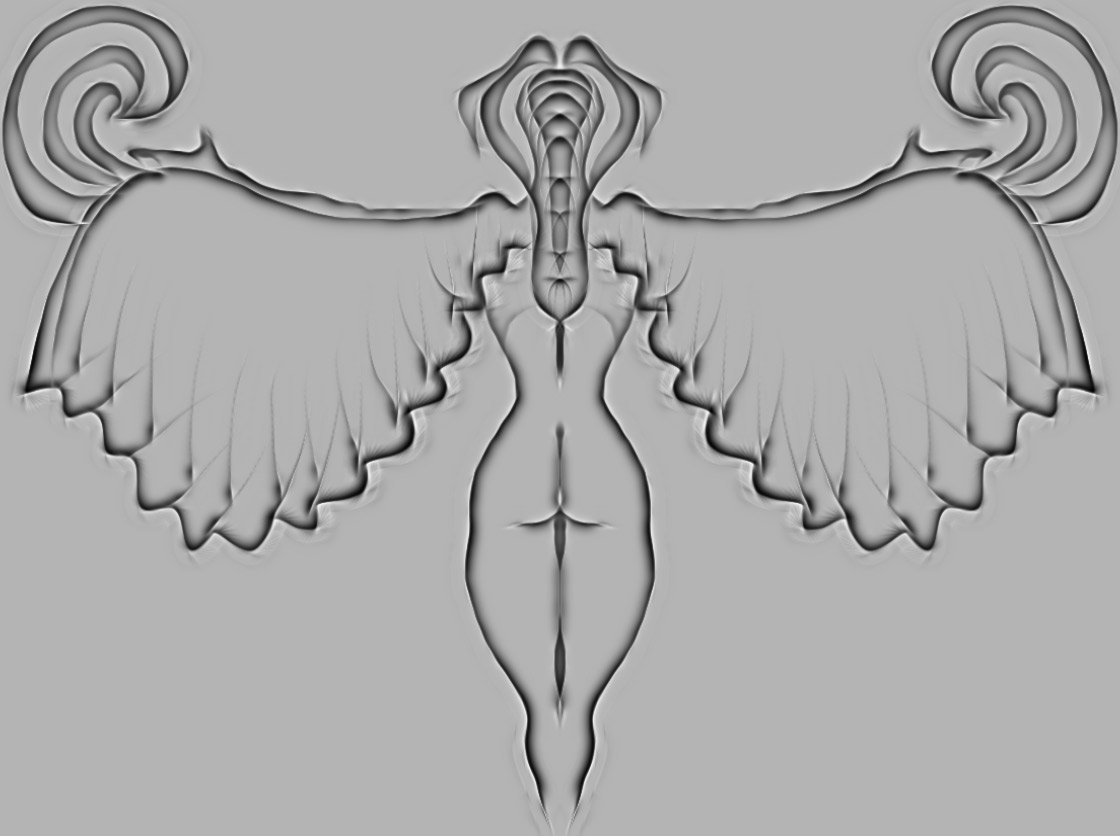
Some fun with compositions and Zbrush new features test 
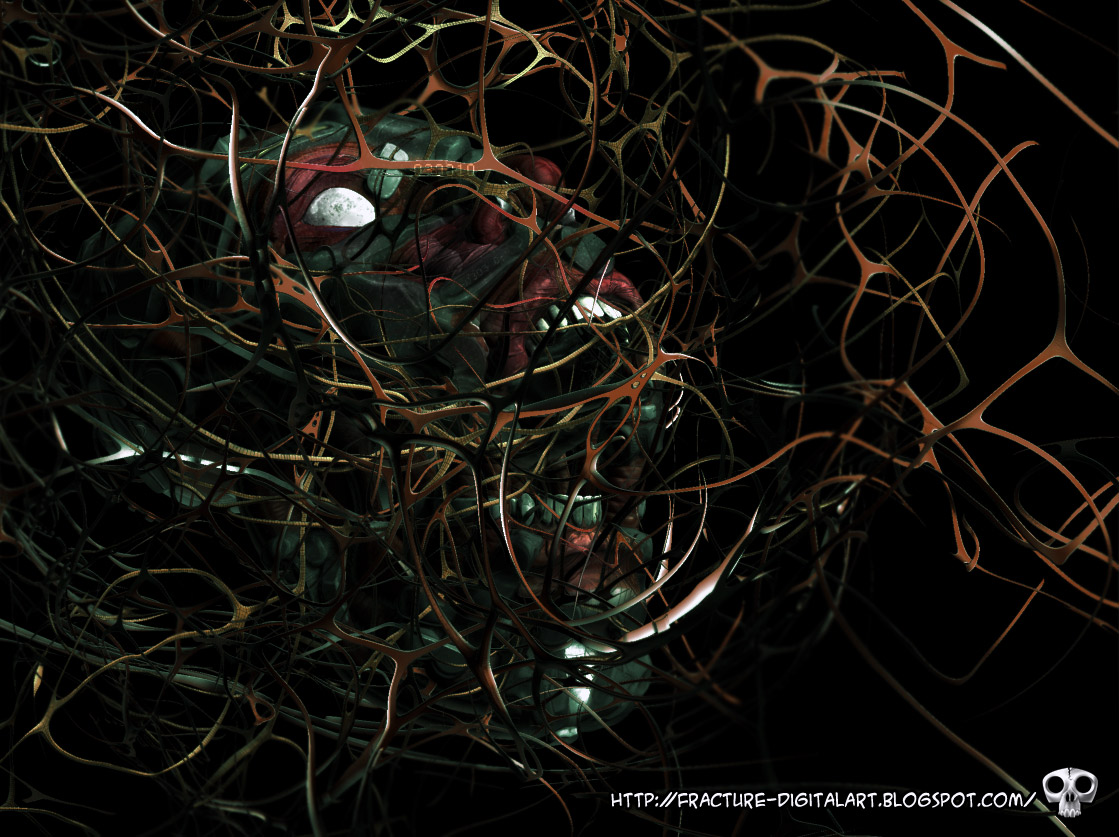
:b2: _:b2:
Attachments


Really great works 
Excellent! What is that material with the glowing blue between the forms?
great job!
Yes I want to know also! I’m in Awe!
was that all rendered in Zbrush? :eek:
Ow man  those quicksketches and new features tests are just awesome! I cannot stop staring at them… hypnotizing!!!
those quicksketches and new features tests are just awesome! I cannot stop staring at them… hypnotizing!!!  !
!
Skias Onar,Eiad, Etcher: thank you !!!
EricShawn,Gridlost: I used the glow material, with diffuse 100, ambient 0, hi intensity. The other material is “dj_zsketchsunup” from pixo’s library.
To enhanche the image i used Photoshop, adding glowing effect to the blue, and dark feel to the rest using overlay blend mode.
The hard edge parts were made extracting polygroups blocks without a plan  I used this feature on a simply zsphere mesh:
I used this feature on a simply zsphere mesh:
Some Sym sketches in Zbrush!

Attachments





CU!
Attachments
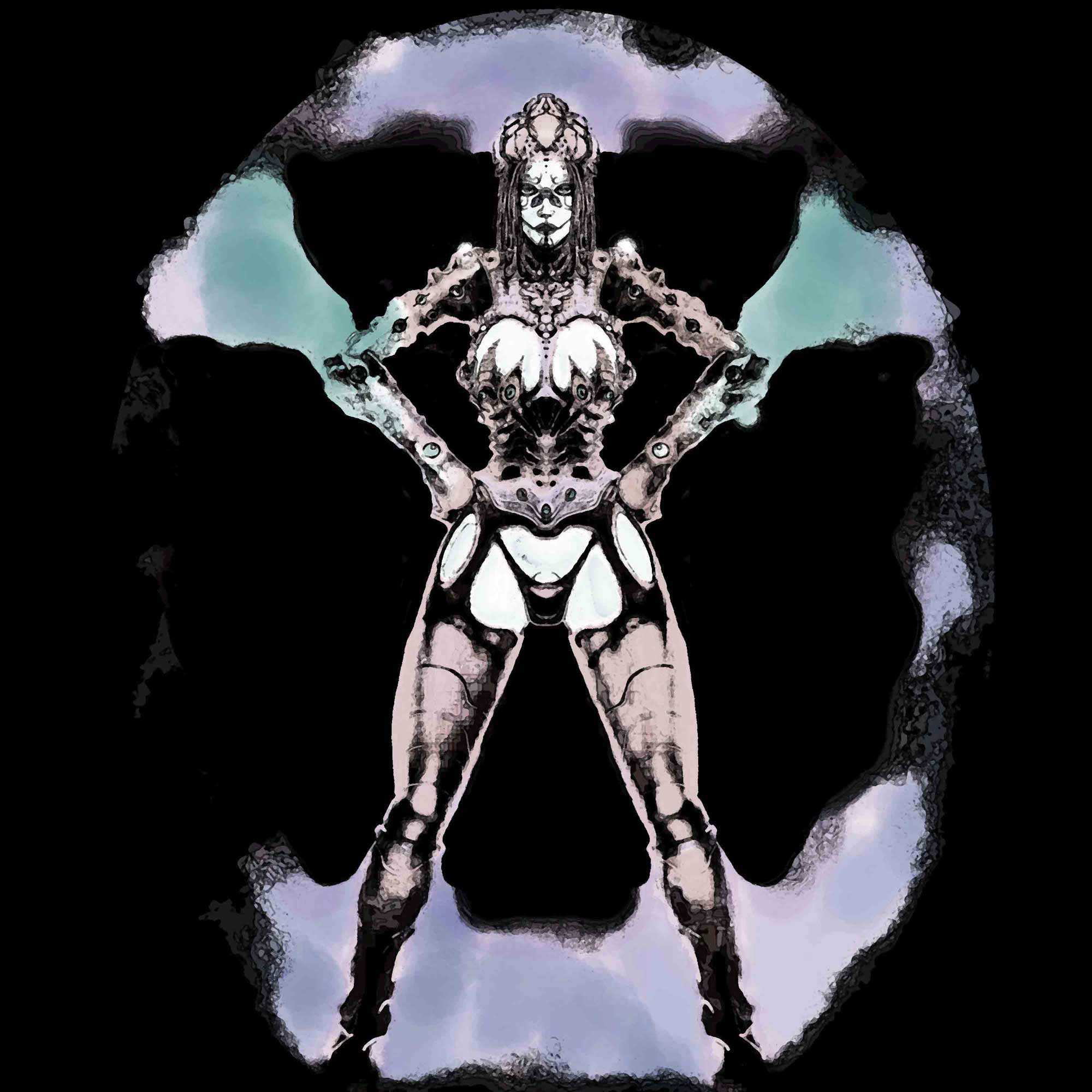
omg… just… some damned impressive works here. Amazing job.
 thank you BlazeF!!!
thank you BlazeF!!!
Some more 

Attachments

I wanna see the last image you have here in Three Dee. Look at the anatomy
in those legs, wwwooot. The pose looks awesome. The silhouette has got
some punch, hai yah! Its a little 2D/flat though (her hook arm isn’t coming out
of the page), nevertheless I got the point of the concept. And this was all
done in Zbrush?