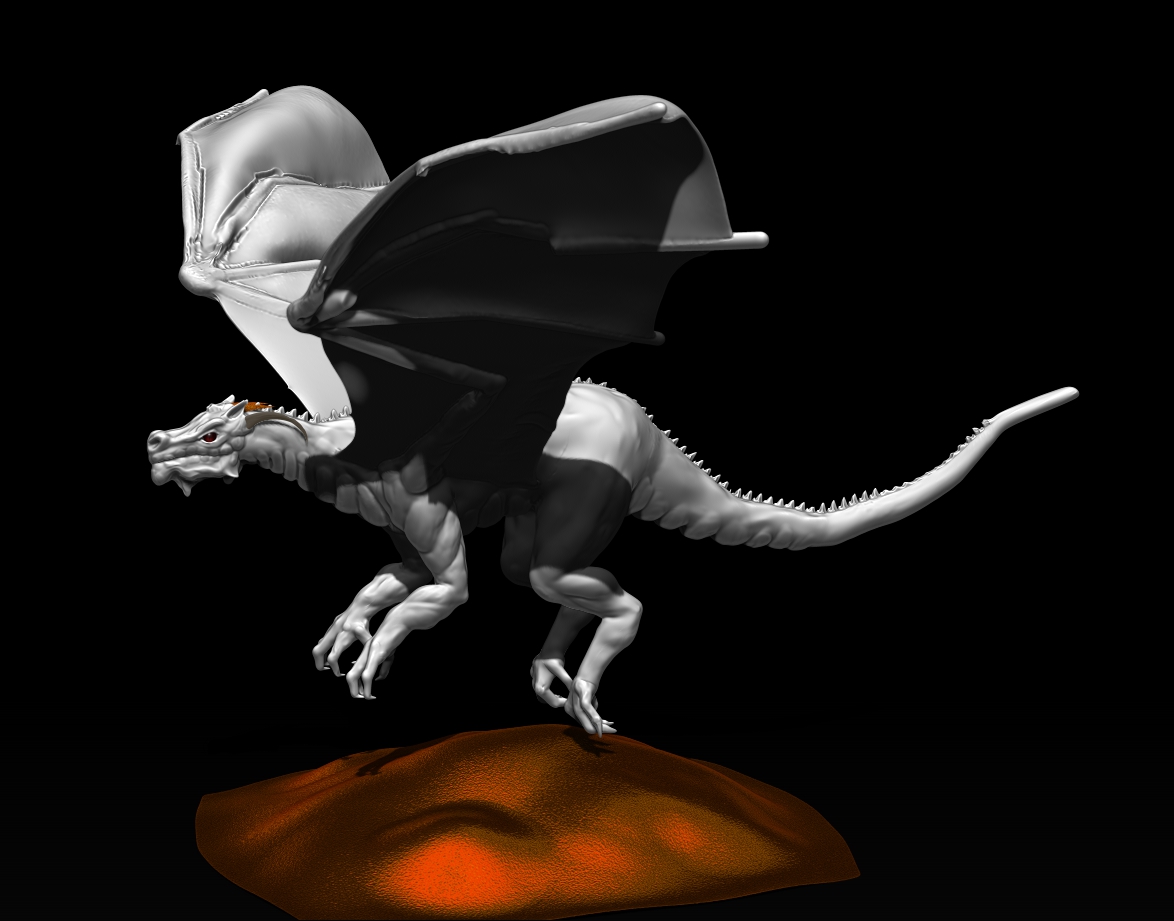Thank you Alex, glad you like it!
Glenn, I actually started out with a much longer neck and the s-curve you suggested, but I just couldn’t make it work. It kept coming out too thin and stretched and just didn’t look like it would support the weight of the head. I’m kind of basing this on the old Hildebrandt Brothers painting of Smaug and that definitely had that curve… I may try the curve again, but I kind of like the bulky muscles going up to the base of the skull for now. If I don’t go too far over on my poly budget, I’m wanting to add a fairly simple environment to this one. Different for me, having the environment be secondary to the character but I should be able to pull it off. I like the wings, too by the way. I finally figured out the curvetrifill brush to fill in the membranes.
I like the wings, too by the way. I finally figured out the curvetrifill brush to fill in the membranes.
Again, thanks so much for the feedback guys. You all keep me stretching my boundaries in all directions!
Here’s another update. Refining and a little more detailing on the main body, and the start of Smaug’s golden horde! 
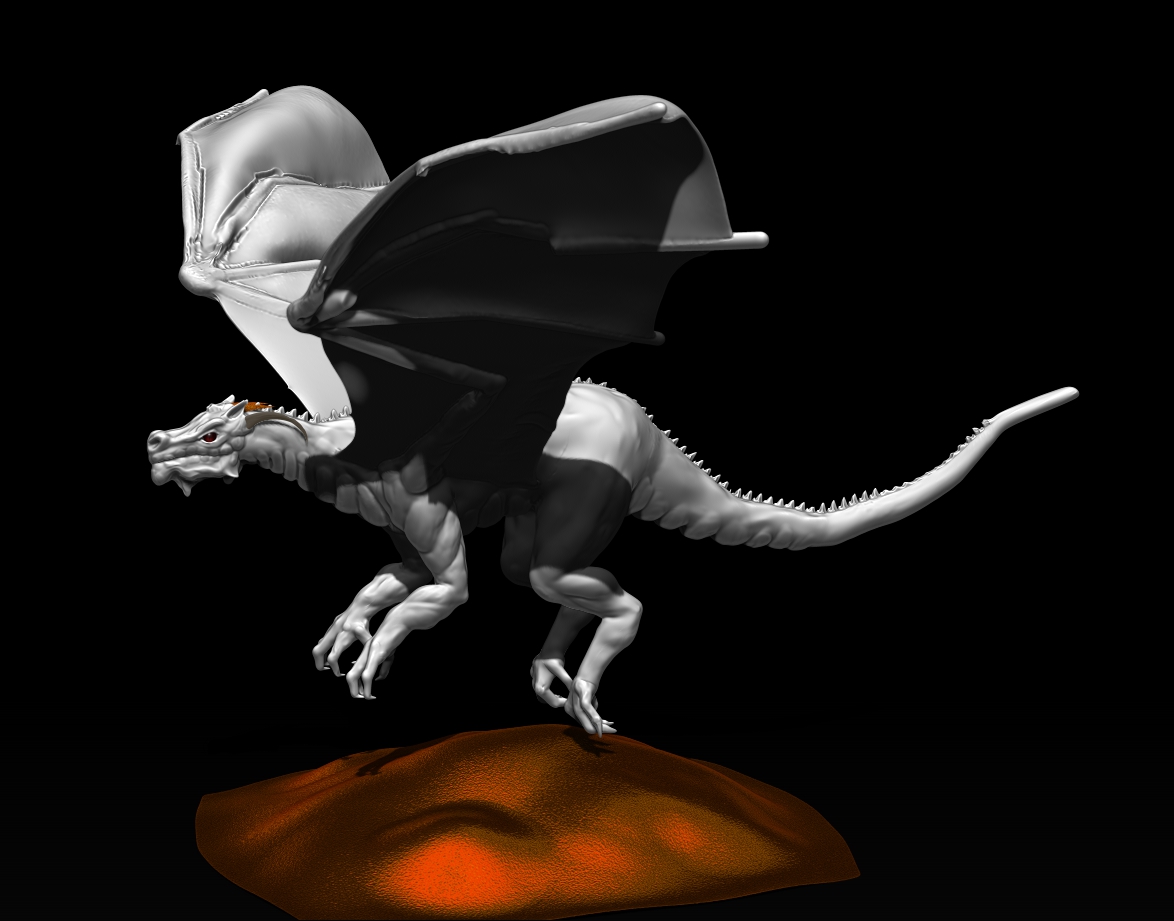




 …Just a passing thought on my part…You might make the neck longer…Will give you a chance to put a nice… S…curve in it,…with oppossing curves…which will create a nice rhythm /flow, and sense of motion in whatever pose you put the dragon in…:)…I like those wings…big enough to carry the weight…
…Just a passing thought on my part…You might make the neck longer…Will give you a chance to put a nice… S…curve in it,…with oppossing curves…which will create a nice rhythm /flow, and sense of motion in whatever pose you put the dragon in…:)…I like those wings…big enough to carry the weight…
 I like the wings, too by the way. I finally figured out the curvetrifill brush to fill in the membranes.
I like the wings, too by the way. I finally figured out the curvetrifill brush to fill in the membranes.