so cool I need more training my 3D work
hi, here is my first try to pain skin (Scott Spencers approach)
c&c appreciated, time spent 2 hours
Looks really good so far. I can see some orangy-yellow blotches… is that Jaundice? Maybe add some liver spots or moles/melenoma now.
thanks, no that yellow spots supposed to be bone
near the surface of the skin,
here is another one quick ps comp
[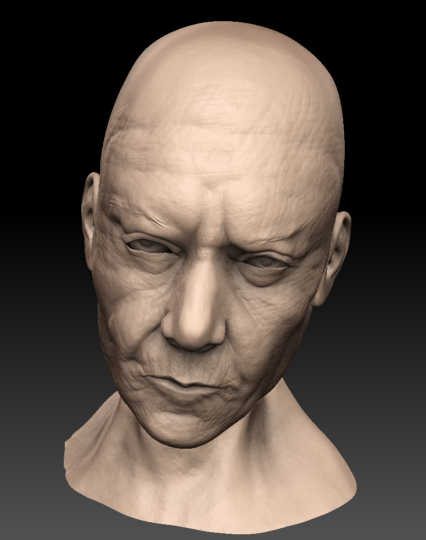 ]
]
hey JS.Cho, your face is starting to look good, but i think you should invest more time into the sculpt, like the eyelid area looks stretched, instead of starting to texture. Just a suggestion though
Hey fella’s! Was this thread abandoned? Since no new topic was posted for the Month of February, I am going to suggest a Hand / Arm study. Here are some reference Images you are free to use, If you would like a full size version of any particular image PM me.
My first Hour will follow shortly. For anyone new, please refer to the First post of this thread for the rules/guidelines.
SavageBliss
Attachments

hey adamopof where are you …see that…here is an example how anatomy study works…take photos and start working…
Cool SavageBliss …looking forward for your next post… 
edit
I got the main shape done in 2 hours and spent some extra time for adding wrinkles.

I am really respecting the amount of attention you’ve put into this work! The pictures are truly professional!
those hands look great, I’m hoping to post today, but I have been swamped with working on the Cg#4 bust a move contest.
This is what I could make within 1 hour. The technique was a little different, I started carving out hard shapes early on, instead of building up slowly.
I got to this stage in half the time, If I spend another hour or so, I can get all the scales there, etc. I think I’ll leave that for tomorrow.
Keep going with this one, it is really good. Wolfman!
Oh the Wolf man!, I didn’t even think of that. I had a chinese dragon in mind, but I could do both.
OK Here is a z-sphere attempt. I would like to see other bases from z-brush, I understand that Maya is the better topo start for hands, however recent posts in the forum have shown some very amazing z-work.
Im new, so please share advice, if z-brushing base hands is a head-banger… I’ll have the full version Maya in March.
I still find basic modeling tasks to be a pain in Zbrush. It’s possible, but I’ve never really gotten used to it. Anyway, that’s what the new plugin is for.
What new plug-in are you refering to?
GoZ
The plugin or single button method isn’t out yet, but you can do it manually. Export the base level mesh to your standard modeling program, do what ever you need to it and bring it back.
You can even change the topology which I love. It’s more like voxel sculpting now, where you can just add to it without much worry.
More than two hours, I lost track of time. I’m not really linking how the scales are coming out yet.
[attach=180831]hand3.jpg[/attach]
Attachments
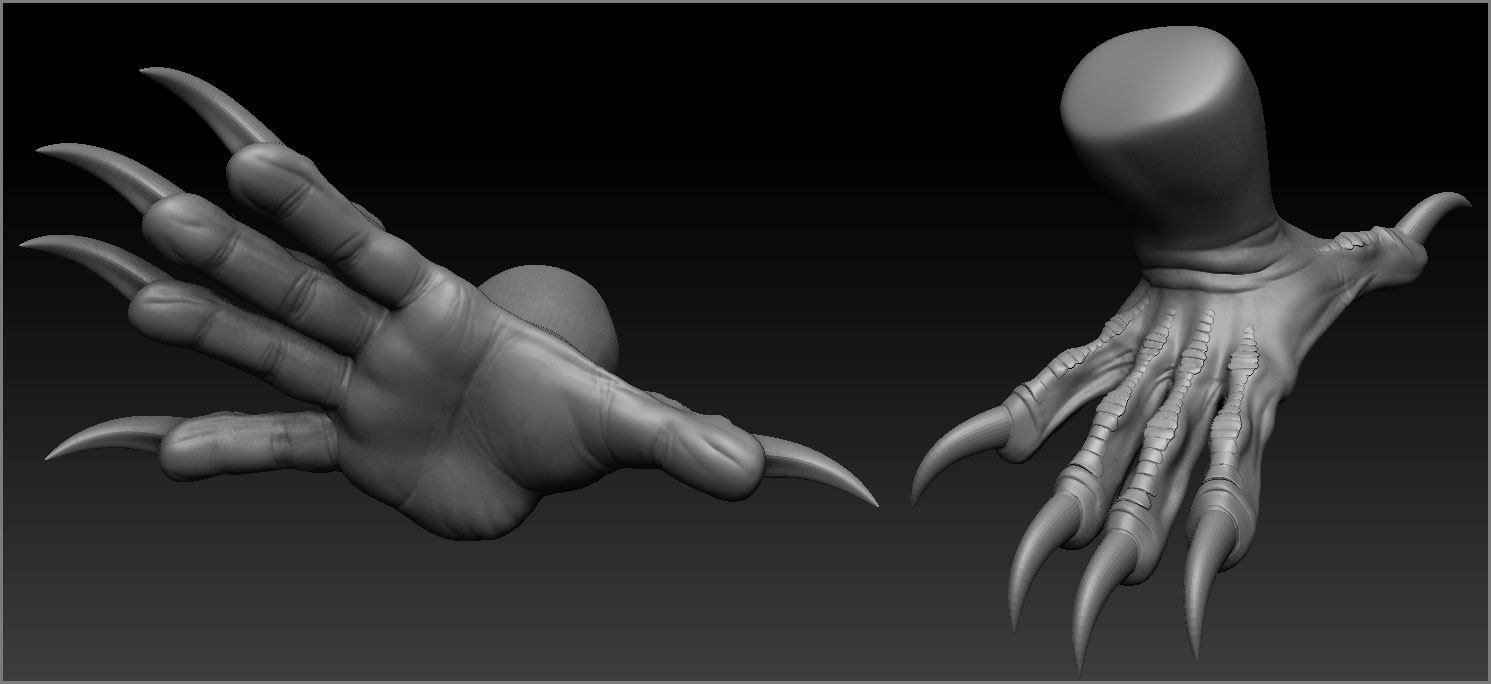
Tried out the scale brushes this time.
[attach=180872]hand4.jpg[/attach]
Attachments
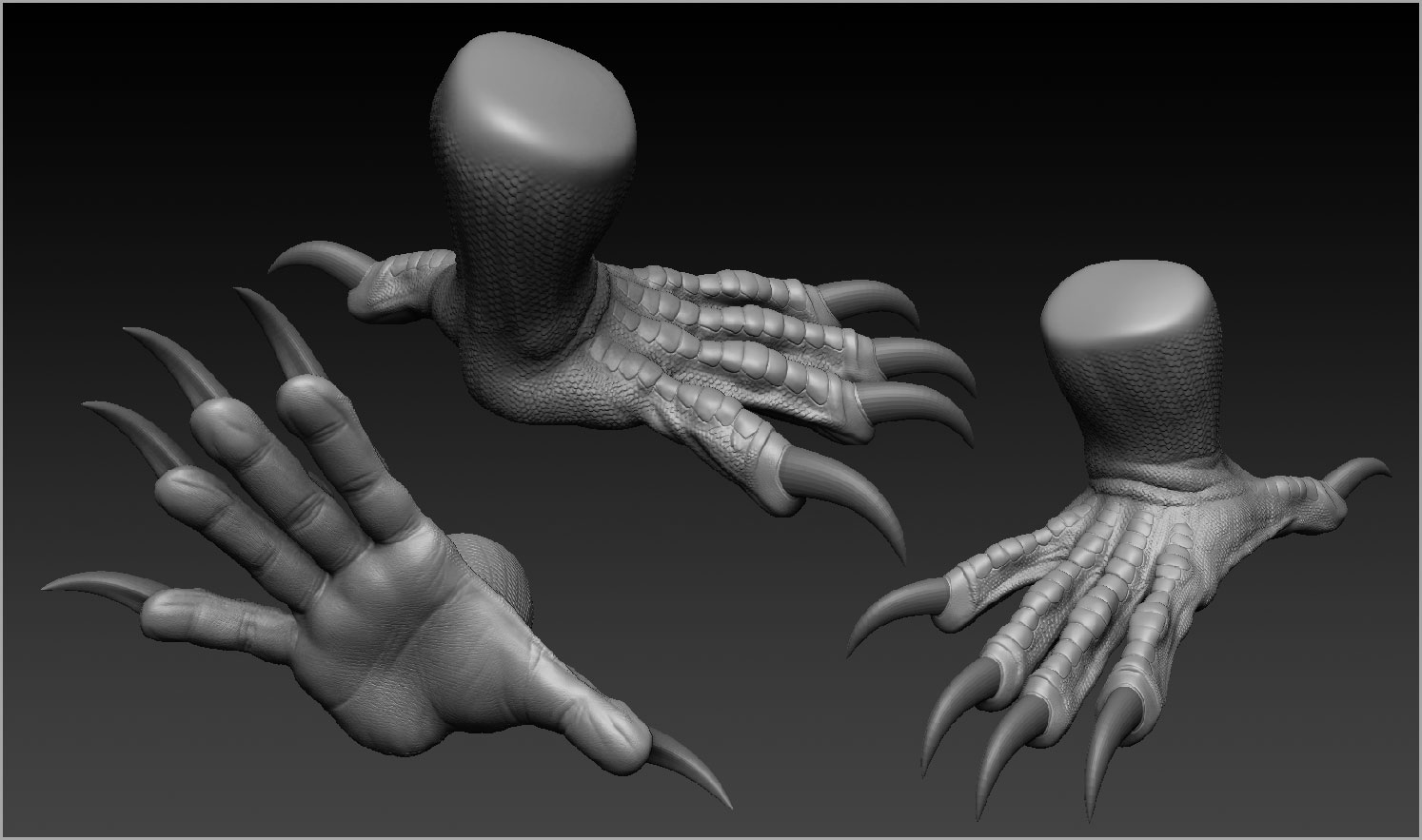
Todays Hour


