Well I spent the better part of two hours trying to get a lowpoly mesh exported from Maya. Im new to Maya… I had a better mesh than what I have finally posted but could not get it out. So I went with the most basic shape I could.
Sometimes I can import the Ascii or .ma file. Other times it will only import the .obj file. I can not find in the tut’s why this is yet. Switching from Lightwave to Maya is problematic. Sadly Lightwave is version 7 about 10yrs old. And Maya seems to be the more popular standard.
So here are some really poor hands, now that I have a workflow, I’ll see what this month brings. Great work on your submissions. Any Maya to Z-Brush tips you can offer will be welcome.
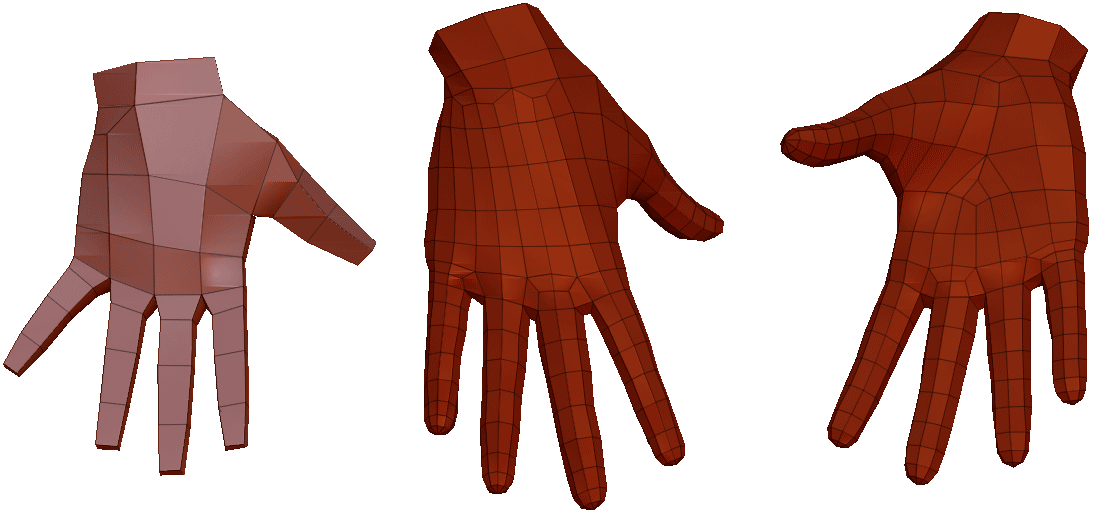
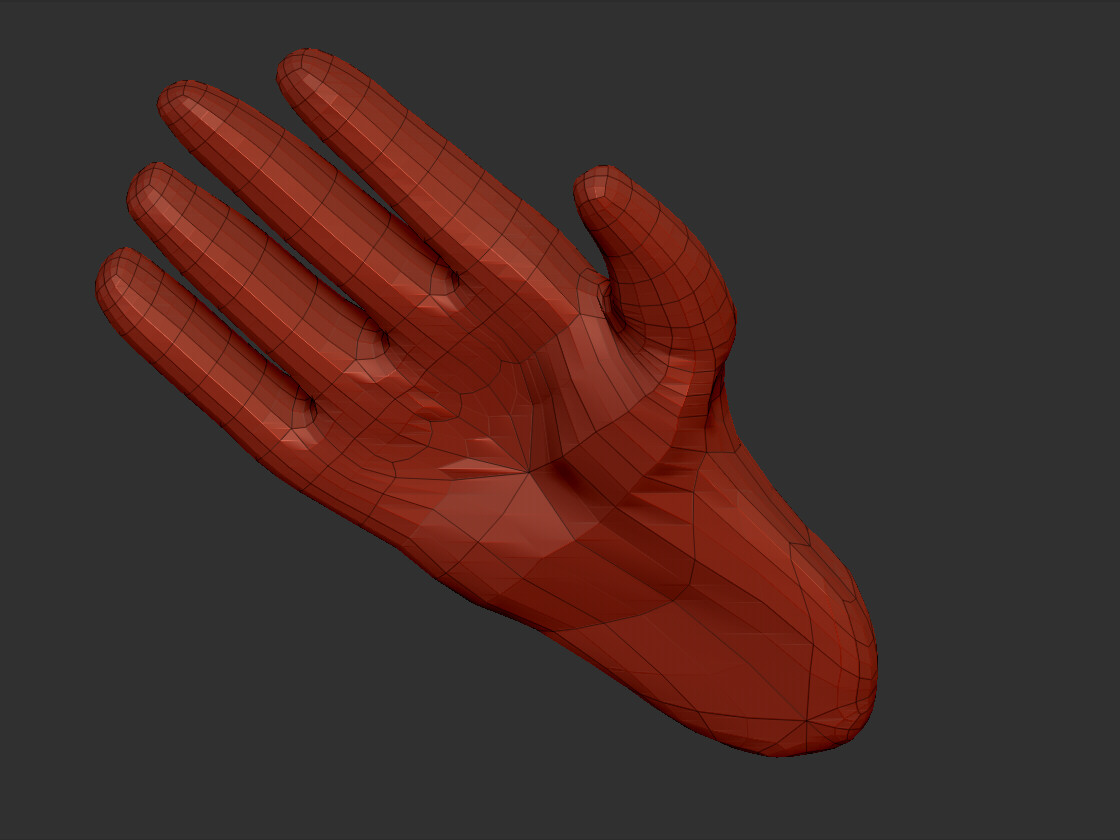 pull out of this mesh.
pull out of this mesh.
