Brian, it’s mostly just from poking at the mr Photographic Exposure Control until the image pops.
See this is the benefit of setting your units up properly. You can sort of build a little lighting stage and eyeball how far away to put your lights because you’re working with units you’re familiar with. I tried working with metrics for a while, just to challenge myself, and it had me all screwed up. Apparently I have no concept of how long a meter is. At least not when it comes to Max.
Hi Masa!
Yeah I get the Fifth Element thing all the time 
[[attach=158397]lighting.jpg[/attach]]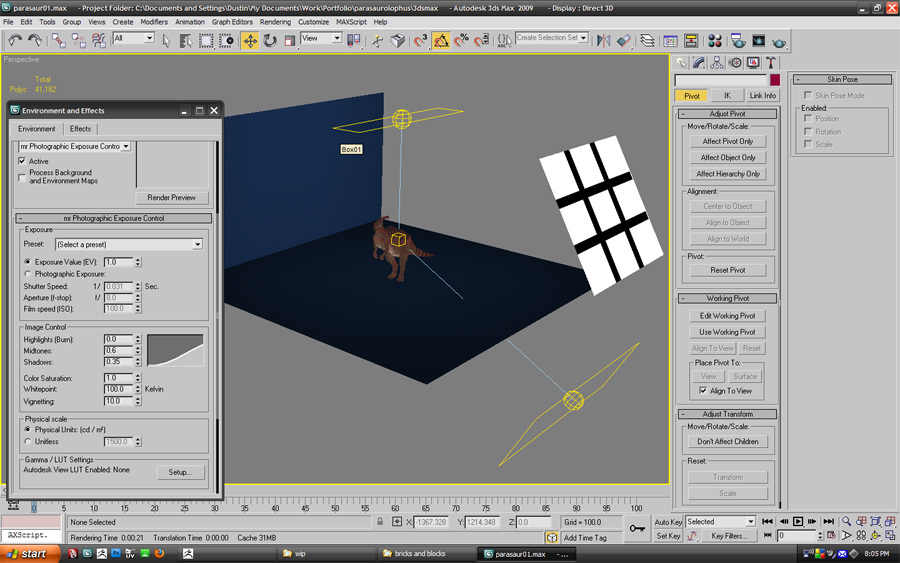
 ](javascript:zb_insimg(‘159068’,‘parasaur_wip07_thumb.jpg’,1,0))
](javascript:zb_insimg(‘159068’,‘parasaur_wip07_thumb.jpg’,1,0))



 ](javascript:zb_insimg(‘159267’,‘parasaur_wip08_thumb.jpg’,1,0))
](javascript:zb_insimg(‘159267’,‘parasaur_wip08_thumb.jpg’,1,0))

 ]
]