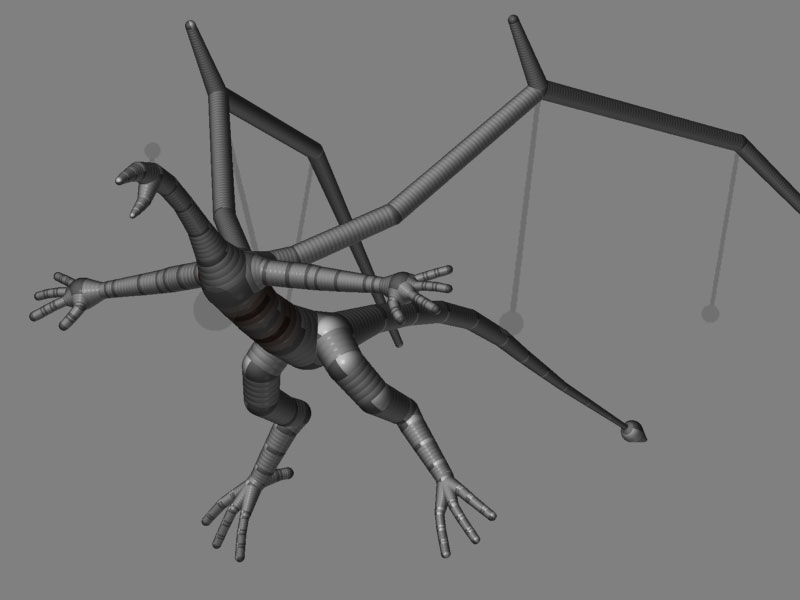Thanks Jason. I looked through your ZSphere thread before creating this guy and got some really good tips from it and I thought I had created a decent setup. Before sculpting, I saved my morph target and then tried to pose it several ways and it seemed to work very well.
I tested it over and over as I was sculpting it to see if any issues arose. There were some minor ones, but nothing I couldn’t fix with a little bit of smoothing. Probably a few ZSpheres a little too close together. I also realized the distortion of the hands in the posed image I found out I was rotating the wrong ZSphere.
Then I sculpted the wings and posed them. All of a sudden that “finger” on the top of the wing exploded. And it does this by just rotating one ZSphere at any point on the wing. So I think I’m SOL there. But I figure, I can just resculpt that area after posing. And it’s mainly just that spot that’s giving me headaches.
Thanks Harmonic. Yeah unfortunately the wings don’t have enough polys to ad much more detail. That’s why I’ll either have to detach them to increase the polys or just add the detail in 2.5D.