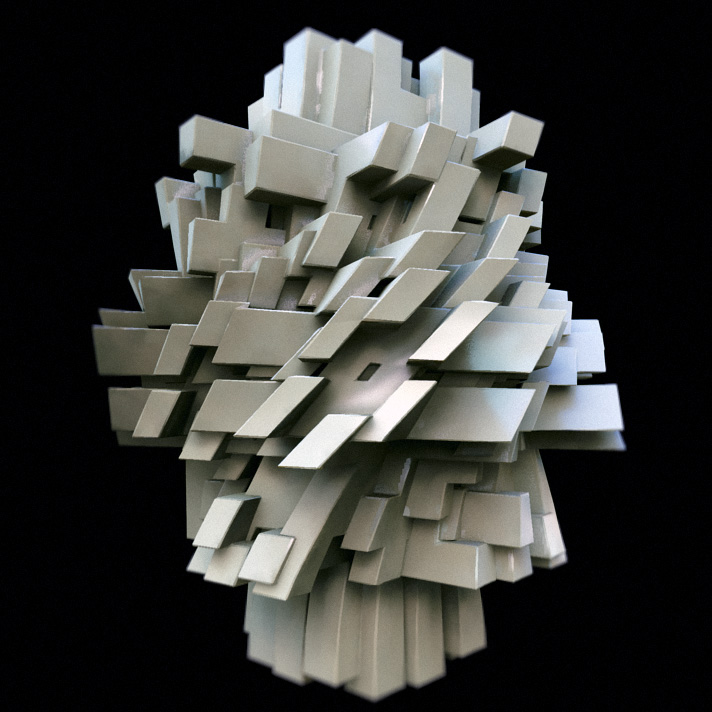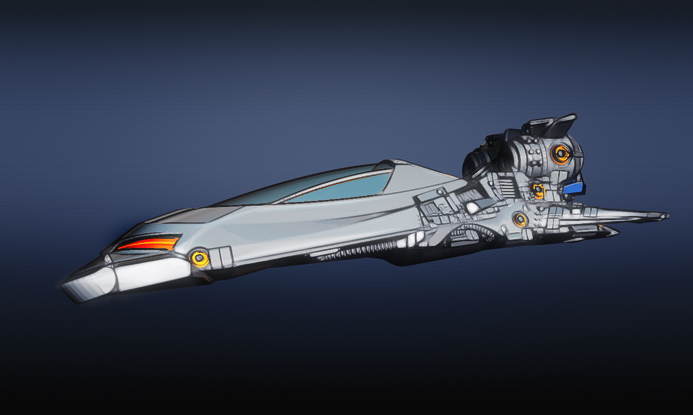With the official release of 3DCoat V3.0, i would like to use the opportunity to show some 3DCoat/Zbrush doodles. I really love to use the two together. I have two workflows at the moment:
- for organic meshes:
- Do overall/rough shape with voxels
- Retopo/Auto-Quadrangulation in 3DC
- Sculpting and fine detail/polypaint in Zbrush
- Examples below
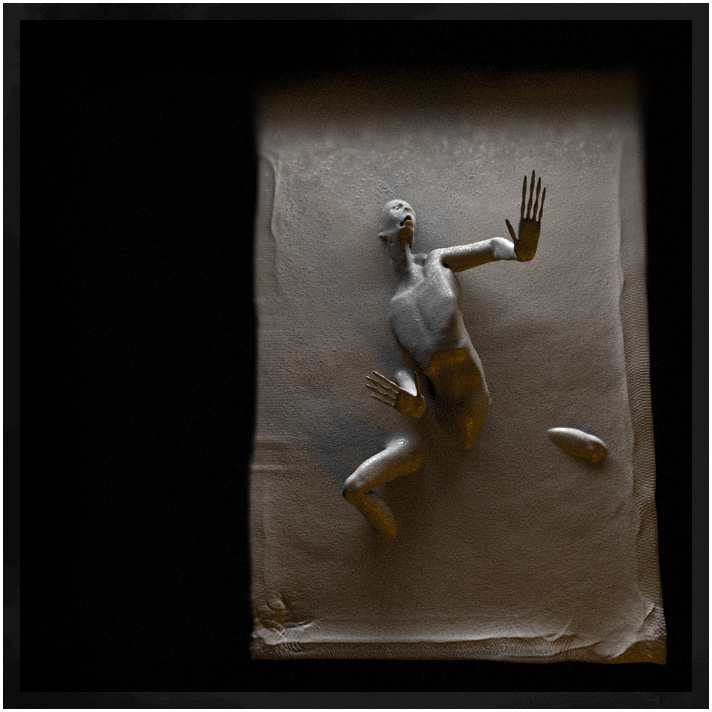
Have a look at the demo here, im sure you will love it ;):
http://www.3d-coat.com/download.html
Attachments