 Thank You very much. These video-tutorials are very useful.
Thank You very much. These video-tutorials are very useful.
PS. sorry but the last 2 video-links don’t work for me…
Hey Ross
Sorry about that. I fixed the links for you. Please let me know if they do not work for you.
Happy ZBrushing
Paul
Hi Paul
I am trying to follow along with the ZBrush Reproject Higher Subdivision Level video. I have drawn out a 3d Sphere and convert it by clicking the Make Polymesh3D button. After I divide it into 4 levels I then use the pinch and standard brushes as you show to deform my mesh. I then drop down two levels and Smooth brush but the button I have on MAC (the one I thing your using) I don’t have on Mac ZBrush 4. Is this an update?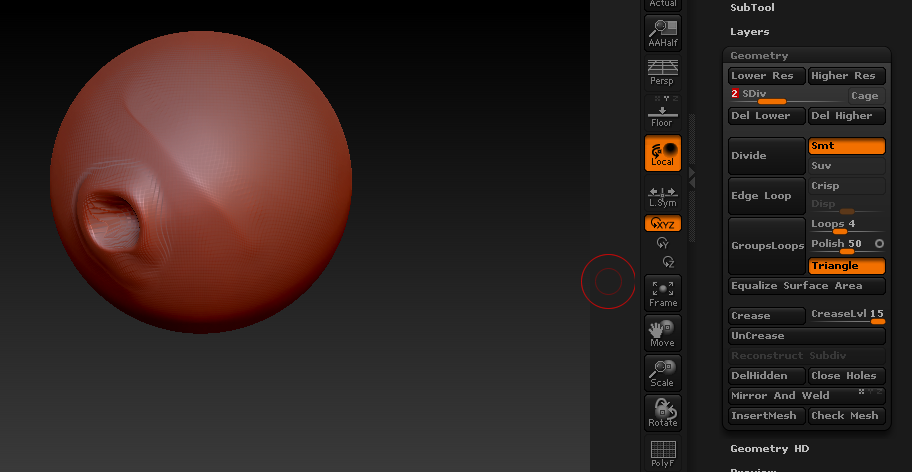
Hello
The Reproject Higher Subdivision button was moved to the Subtool palette. Sorry about that. You will find it right under Project All. Let me know if you found it or not. 
Paul
OK dude, nice tutorials, but …
on the “ZBrush 4 Part 1: ZBrush Rigging with a Single Subtool” video, how do u do to create spheres joint just by clicking in the canvas (or it seems to be in the model, Im not sure) without click+drag from other spheres.
Hello
Make sure to have Ghost Transparecny off. Then as long as you have a zsphere selected then you can just click and drag on the surface with the ZSpheres.
Paul
I did find it after I put up the post. Thanks for the video’s and getting back with me it all helps. Thanks
Thank you for this. Very useful. 

Thanks very much for the tips and tricks! Very helpful!
In the 3.5 version one of the brushes was the eye brush tool, i will like to know the setting for make this type of apha also to the mouse,nose,ear…is possible to share it? Thanks in advance
Hi Gabo,
I’ve been using custom layouts for a while but I have never been able to get the subtool list in my setup. I use the ‘N’ hotkey to list them but that doesn’t give the option to hide and show, etc. This makes dependent still on the default Tool menu. Do you have a method of getting the subtool boxes in a custom menu?
Can anyone tel me how can I embed youtube video in my post ?
you have that option on youtube on the menu right under the video. ‘embed’ .you get a code to copy and paste in here then.
Hello Andreseloy
The eye brush is just a document grab of a sculpt of a eye. You can do the same approach with a nose and ear but you will not have the same result. There is a lot of undercutting for a nose and ear. The only way to make this happen quickly is with vector displacement maps. However, what you could do is sculpt out a ear and nose that you will also use, then use those meshes with the Insert Mesh.
This link will help you a bit with the two Insert Meshes
http://www.pixologic.com/docs/index.php/Mesh_Insert_Brush
Small note for you. The eye brush is still in ZBrush 4 but it has been placed in the Brush folder found in Lightbox.
Let me know if that helps.
Paul
Hey Montyband
Here is a link that will tell you how to put your YouTube video in the thread. just scroll down to the bottom of this link.
http://www.zbrushcentral.com/misc.php?do=bbcode
Let me know if that helps.
Paul
Hello Rissta
You can move each Subtool slot out but the issue here will be each Tool will have several different Subtools. There is no way to guess how many slots you would need to move into a custom menu.
However, what you can do is use Timeline to create a custom hide and showing of Subtools. Do you know how to do that?
Paul
No Sir, I do not. Haven’t had the need to learn the time line yet. I would love it you could give me/us a lesson on that as well.
Thank you!
Hello Rissta
I plan to make a video on this. Finishing up Part 3 & Part 4 of rigging first.
Paul
Thanks so much Paul!
They really should find a way to export the rigs with weighting from zbrush to other apps
Hello Community