Ah, know what you mean. Well, wish you and my fellow Zbrushers a very happy new year!!
Wow ‘D’, I just went back through your thread and I don’t know how I missed your canon?? Wow man, that thing came out amazing!! You know, if someday you have the time, it would be cool to ‘watch’ you make a weapon via video… IF you have the time.
Dragon; thanks and I will try to incorporate a “making of” type video on a project. All it really takes is remembering to turn on the timelapse button in the movie pallet.
Excellent hard surface sculpting going on in this thread Dave. Very precise. Loving it.
Ezra
I know what you mean, many times I am sculpting and forget to hit record. Right on, can’t wait for the video. Best.
Thanks EZRA.
Dragon; I should get in the habit of recording all my sessions. At least they would be recorded and I could choose to save or discard them later. I’m working on the cannon wheels now and of course I neglected to turn on timelapse. They are pretty stright forward so may be I will remodel them and record it.
On your cannon, I noticed you have what appears to be an arc weld on the lin stock bracket.
The cannon is circa 1841 and the invention of the arc welding process is about 1880. You know
that time travel and messin’ with the time line can create awkward situations…
Really good (and super clean) work again. 
3Point14; good eye, I welded that myself as I had run out of coke for my forge :lol:. Actually it’s a dynamesh cube with an inserted cylinder and what appears to be a pretty decent weld  are just the topology of the combined dynamesh. I’ll have to fix that when I finish this model.
are just the topology of the combined dynamesh. I’ll have to fix that when I finish this model.
BTW here is an update of the carriage with wheels.
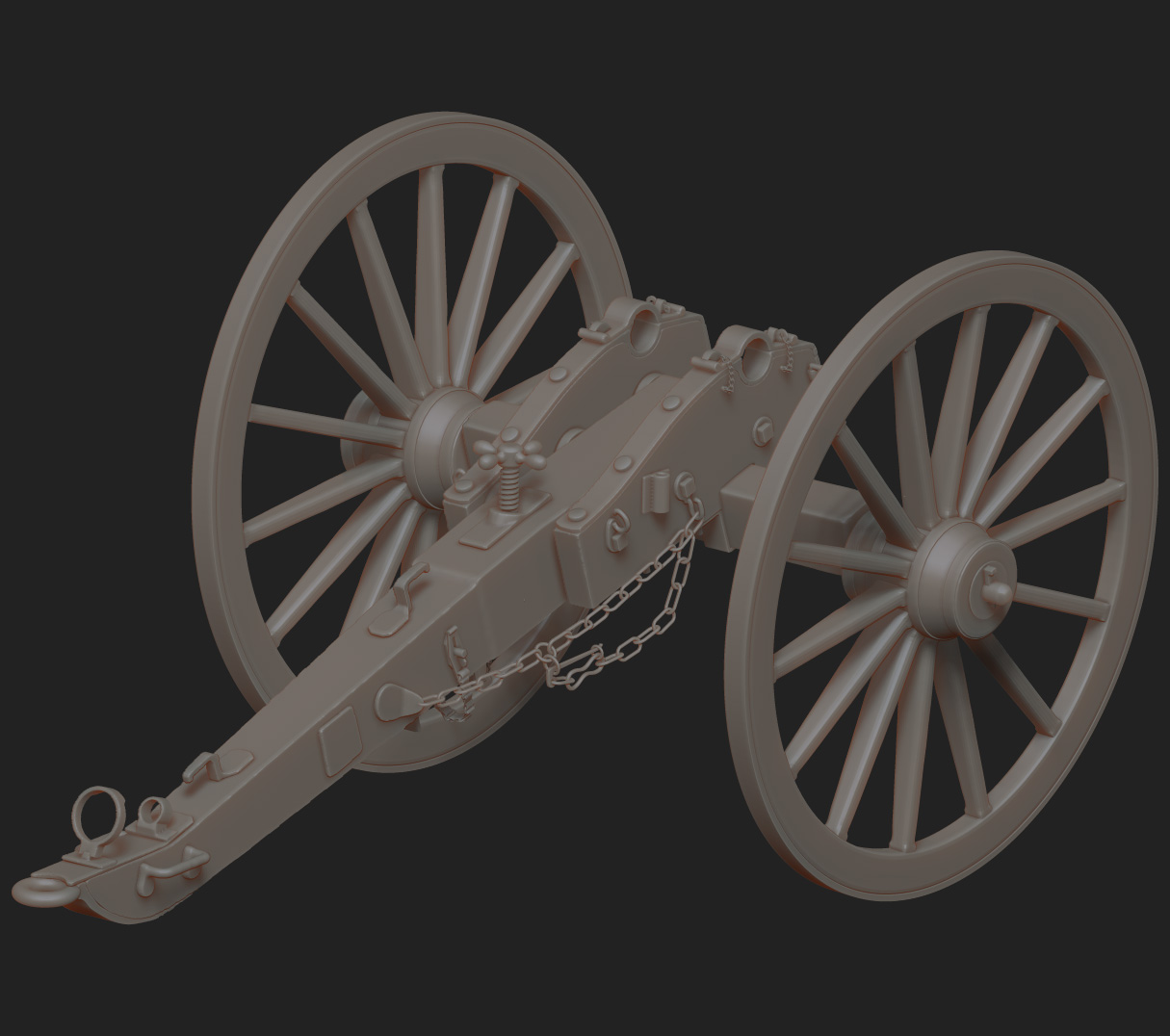
Attachments
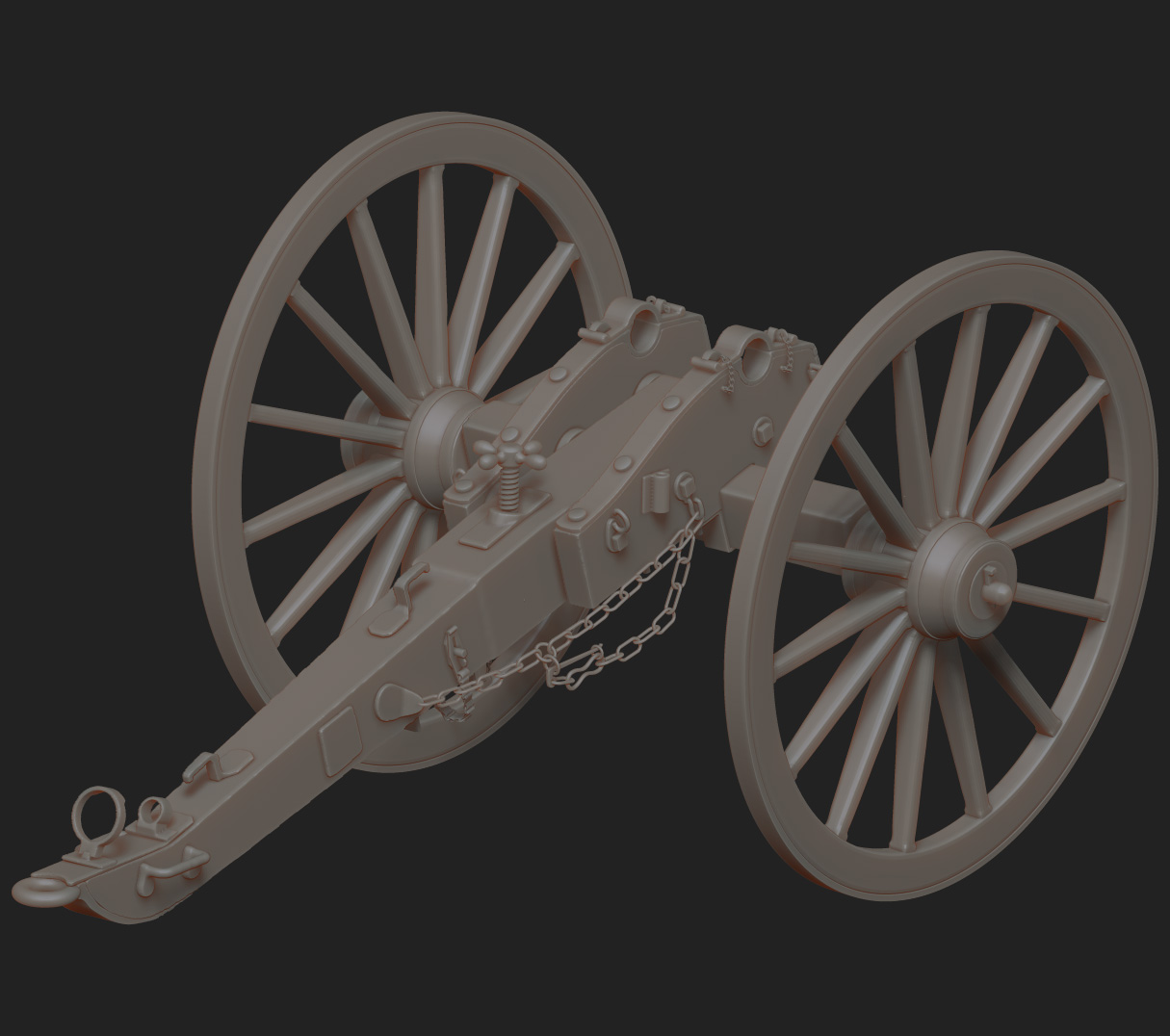
Hi ‘D’. Funny, I came up here this morning just to see what my fellow ZB’s are doing and saw a little thumbnail of a cannon. And my first thought was “I bet it’s DLangley”… and I was right- Ya, a movie (when you have time) would be cool. Man, all those little parts… amazing. The detail you put into your work, makes me sweat just looking at it-
Ya, a movie (when you have time) would be cool. Man, all those little parts… amazing. The detail you put into your work, makes me sweat just looking at it- I have no con crit to give… everything looks great (I am no cannon expert). To that note, 3Point14… you scare me-:lol:
I have no con crit to give… everything looks great (I am no cannon expert). To that note, 3Point14… you scare me-:lol:
Thanks Dragon,
Here it is with the barrel attached, I have several more small parts to add not to mention ram rods etc. Oh and the rope that raps around the prolong hooks. I have yet to devise a good method for doing that rope and wrapping it around those hooks.
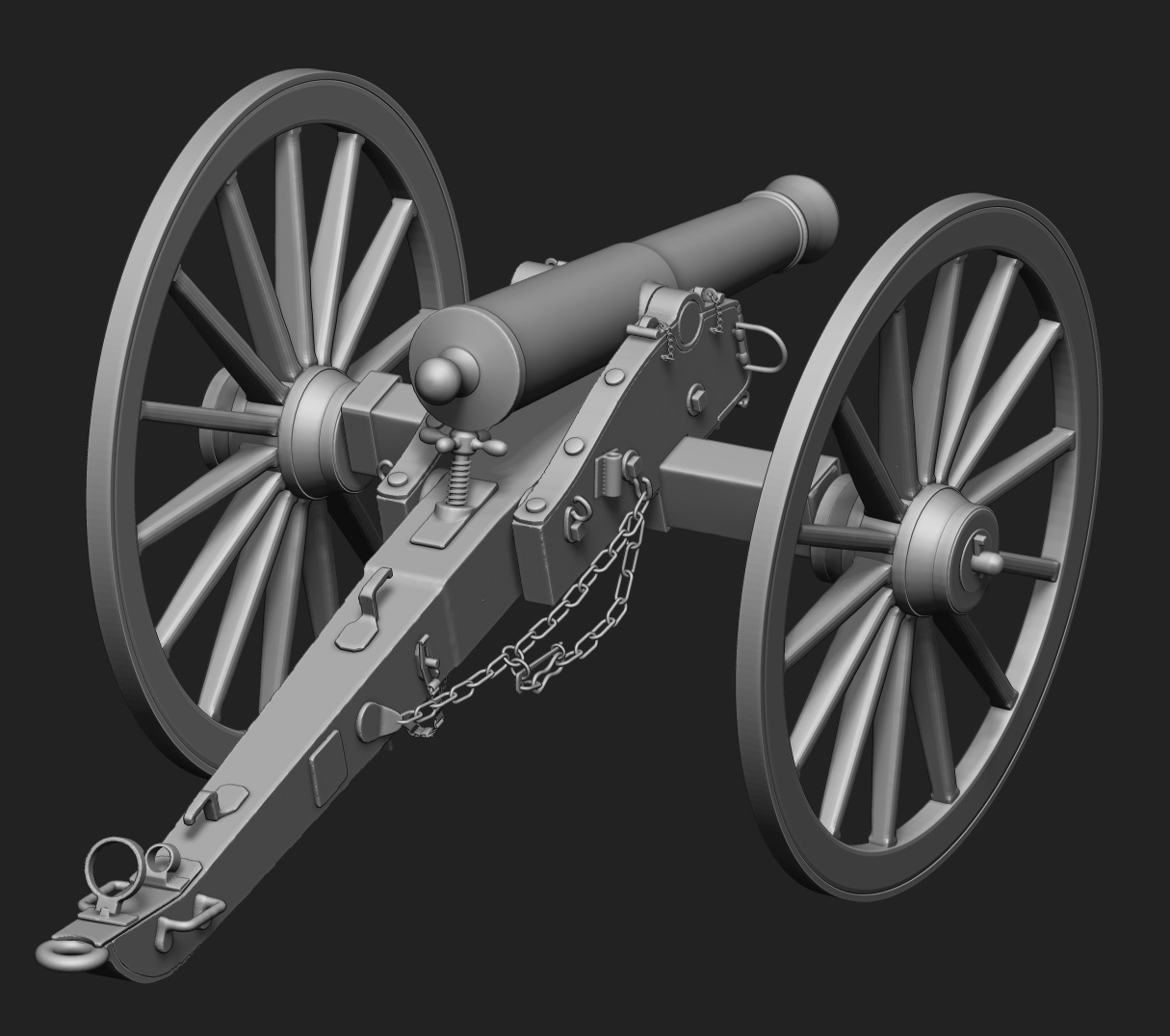
Attachments
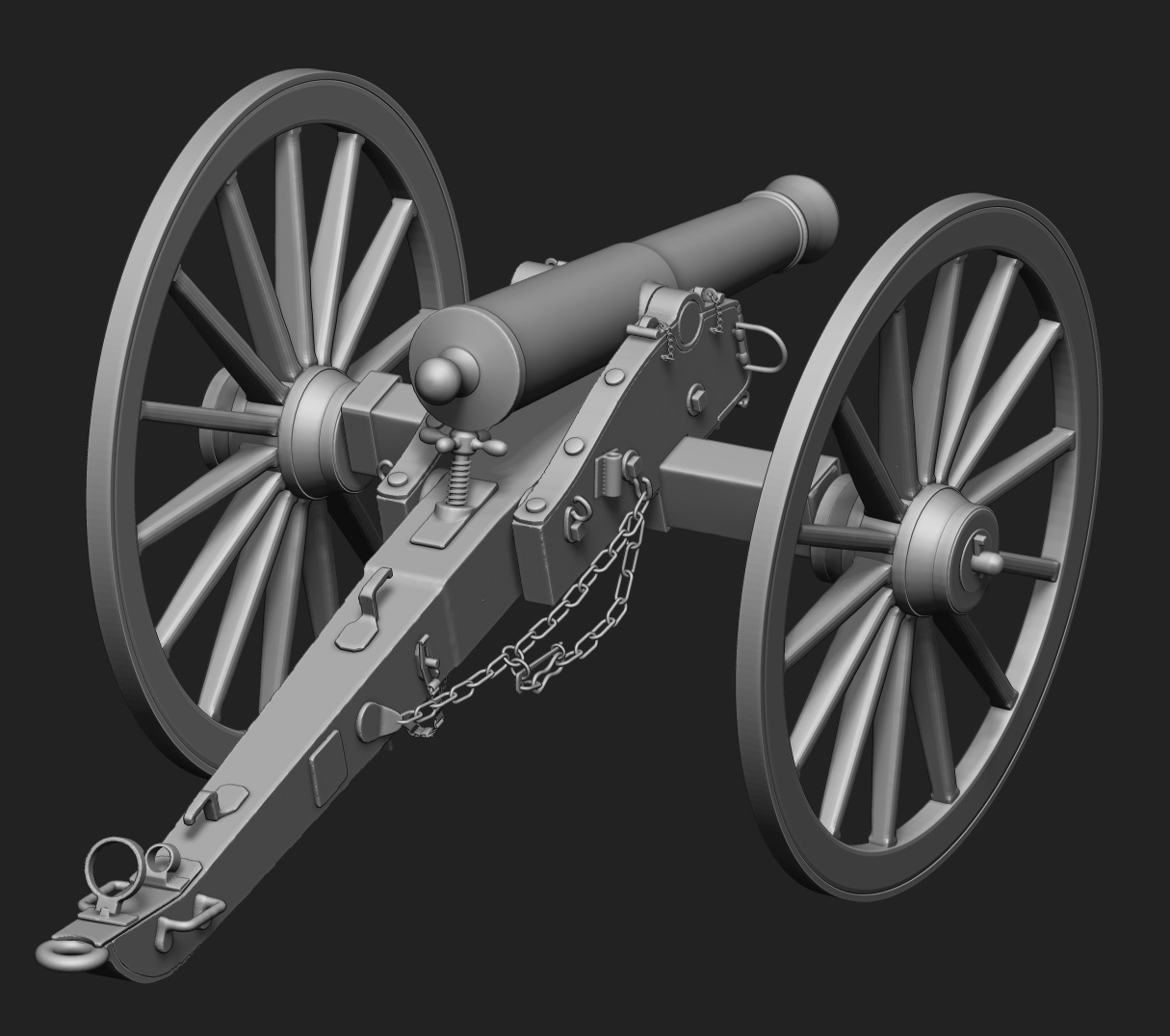
Here is a WWII vintage ammo box I made for the 50 Cal. I’m going to make a tripod for the 50 Cal as well. Stay tuned as I will post updates along the way as always.

Attachments

Dave, the cannon looks great! I agree with dragon, the small details are what makes things like this look as good as they do. One question, the handles at the lower end, how did you do that? I’m trying to do something similar on my mech sculpt, and I just can’t seem to get them to look right.
Hi Voodoodad;
Thanks, and I like where you are going with your mech; it’s coming along great! As for the handles on the trail of the cannon carriage. The trail itself is a dynamesh sphere that I pulled out into the basic shape with the Move transpose and move brush then Ctrl click and drag to remesh. Then I used the clipping brushes and Ctrl click and drag remeshing to finalize the shape. All the little pieces attached to it where done with the insert brushes. I had the Project button and Group on while Dynameshing. The Group Btn keeps them as seperate pieces so I can Ctrl click on them while in transpose mode to mask everything but that peice. Then I use the Move transpose to reposition and a combination of masking and Transpose to bend, deformation pallet controls and clipping and other brushes to shape the piece. When it is looking the way I want it I remesh the Dynamesh. That leaves me with the ability to do a group split to make them seperate subtools later on if I need to. BTW I have the Dynamesh resolution set to 512 to retain detail. I hope all that makes sense:).
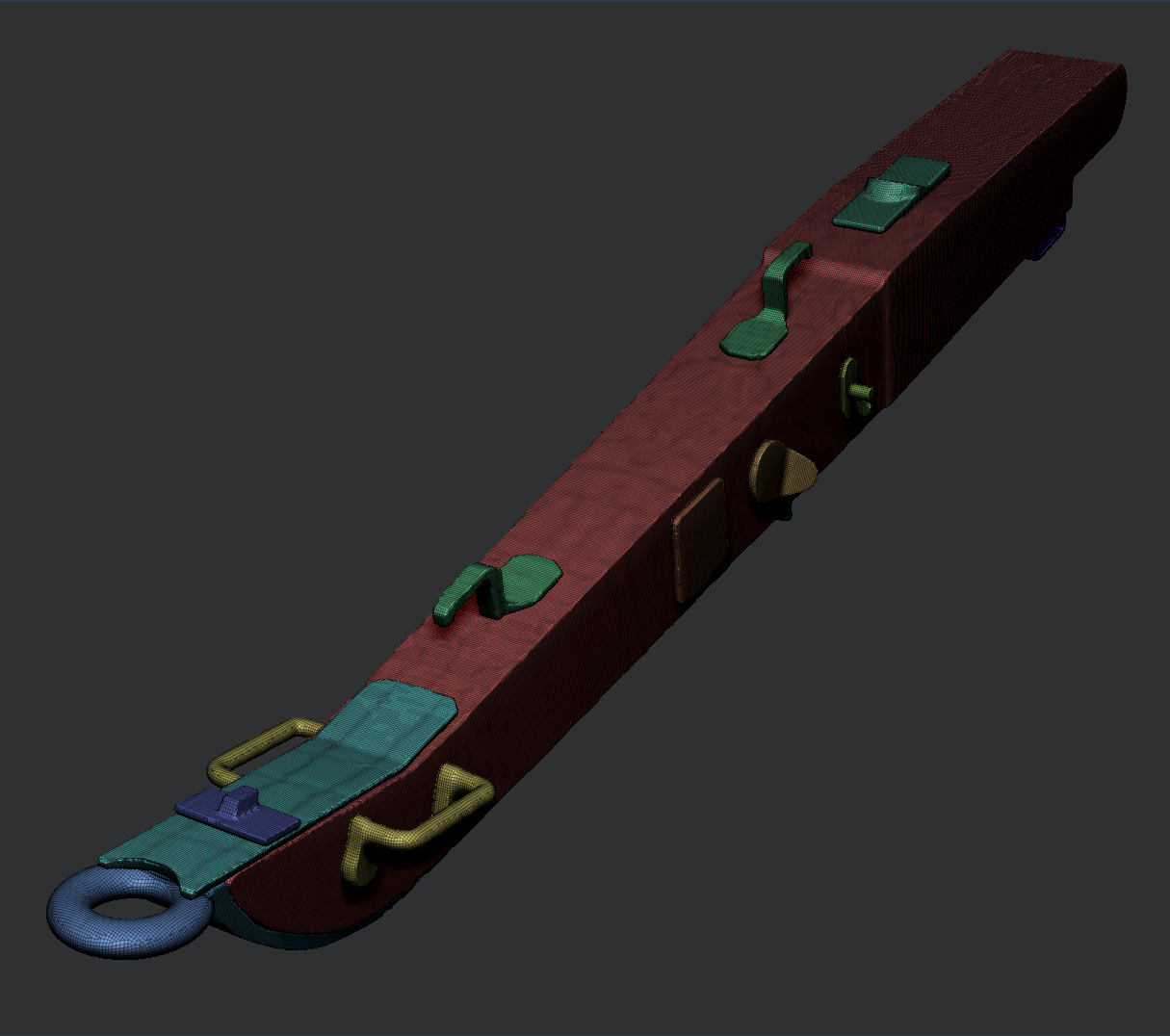
Attachments
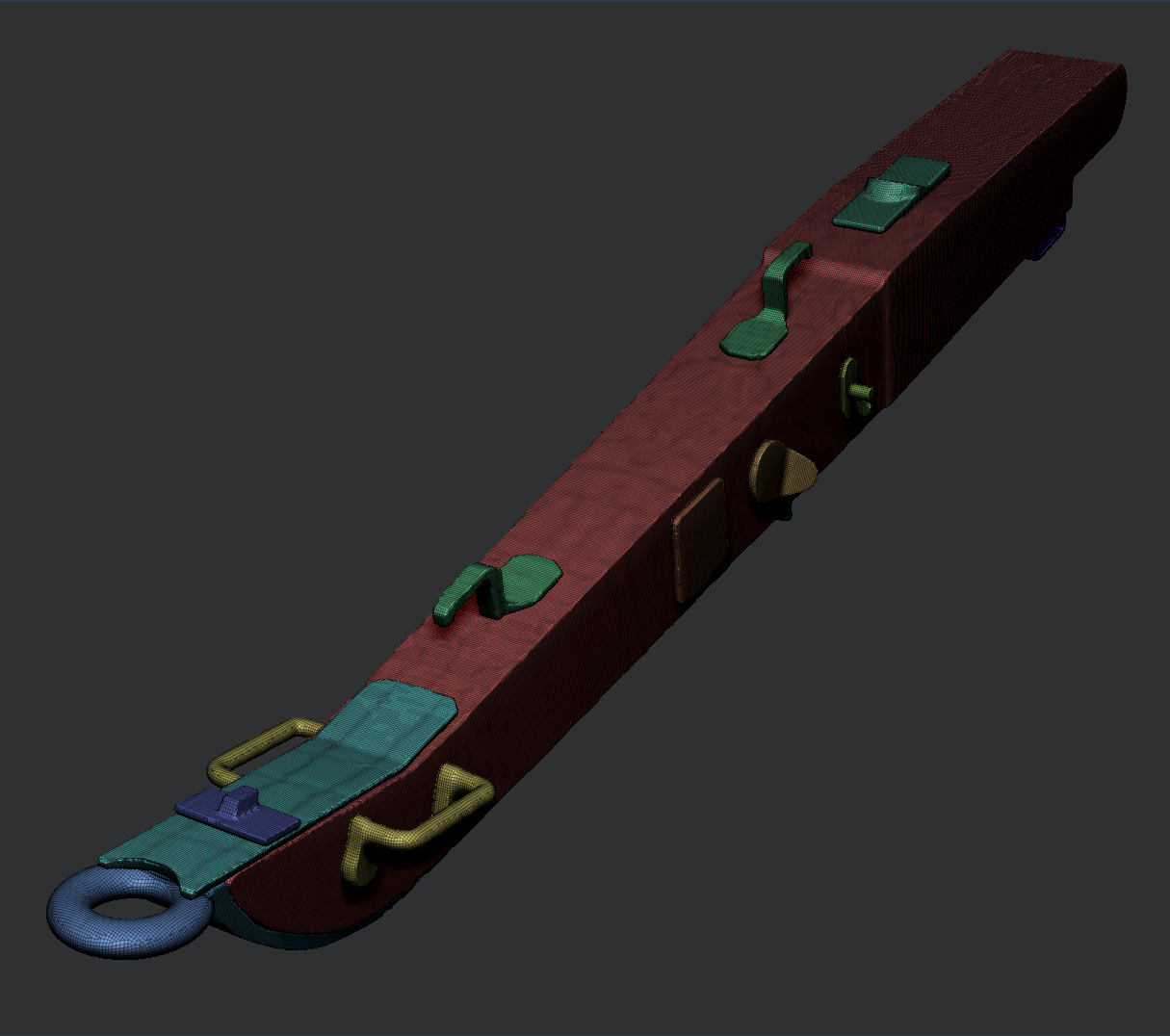
Amazing hard surface modeling! 
asecbrush; thanks
Thanks Dave! I figured the handle thing out right before you posted here (I was bending my handles with transpose but I was putting the rotation point too far up or something), but still lots of helpful tips there. I have dynamesh set to 600 and it does keep almost all of the detail
Glad you got that worked out. I have also found that using the Rotation transpose combined with a slight bit of Move transpose helps maintain the volume at the bend and removes buckling that sometimes occurs while bending.
I’ve noticed that too. And any extraneous edges smooth out really nicely at the higher resolutions of dynamesh.
Awesome reading your post on your methods .
I have not done any major hard surface modeling in Zbrush .
I find it a little intimidating .
I love the research that would have to go into a military peace like that , so much detail .
grate work  small_orange_diamond
small_orange_diamond small_orange_diamond
small_orange_diamond
Pygmalion, for me at least hard surface is waay easier and more satisfying than organic. Maybe that because I suck at soft body modeling lol. But the hard surface stuff is really good in Zbrush, you just need to get an understanding of how the different tools work.
Dave, I just realized I’m answering a post in your thread. Hope you don’t mind. :o