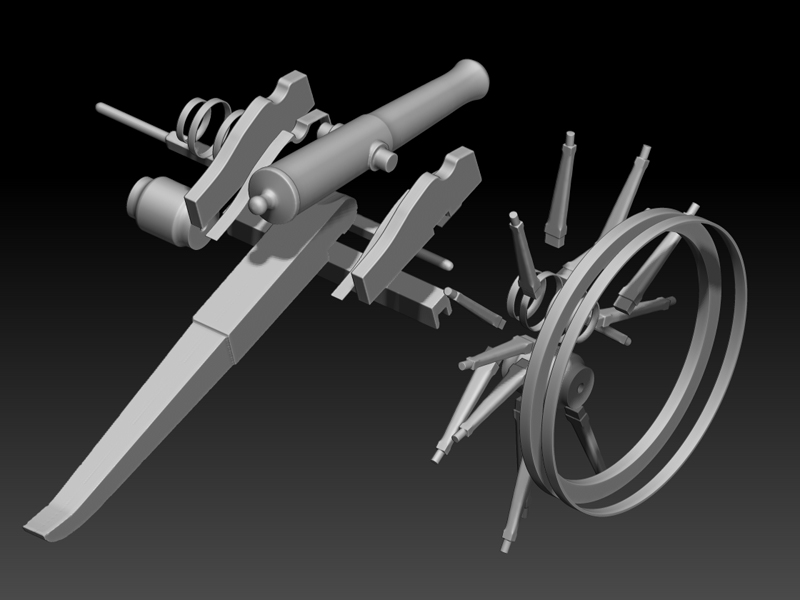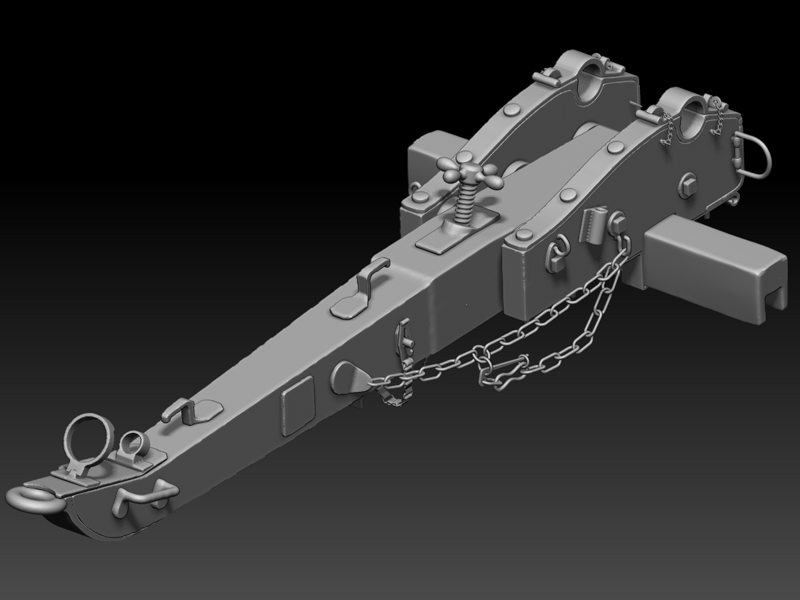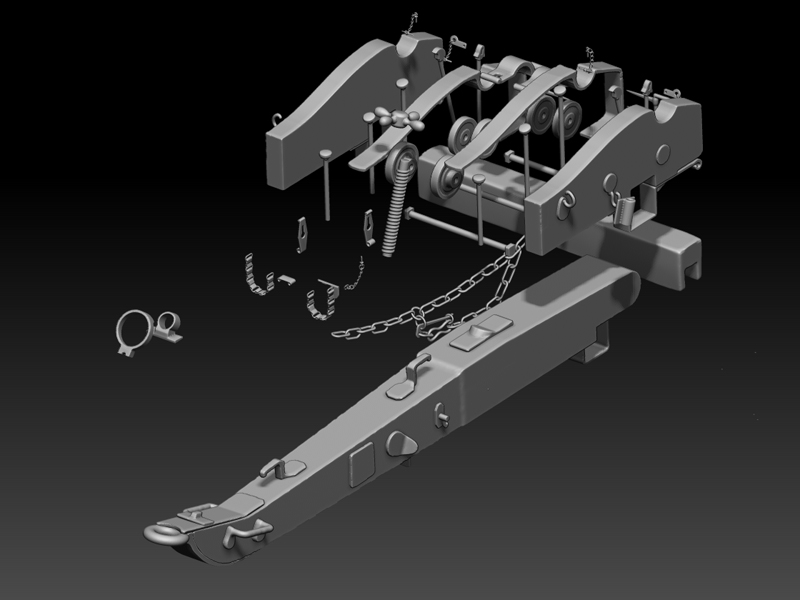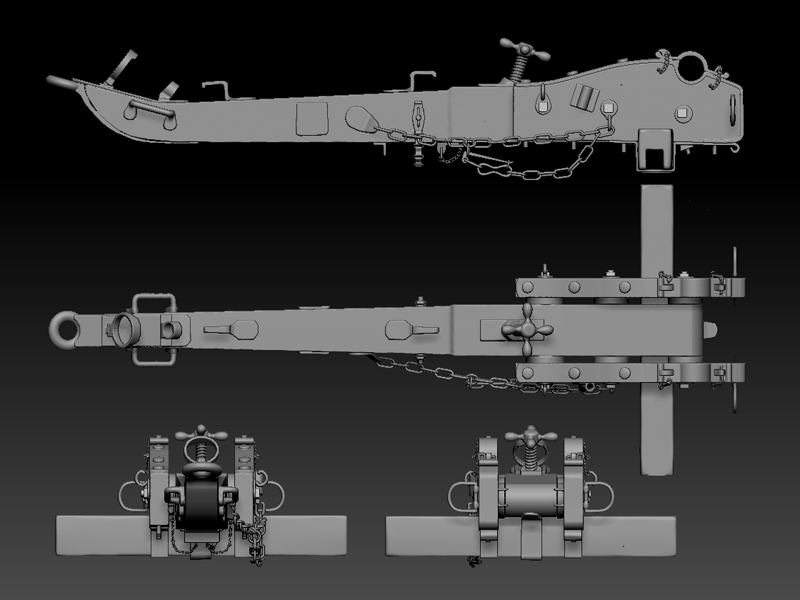Dragon; thanks once again; 3d manuals on iPads is a cool idea. Imagine the accuracy one could achieve given a correct set of blueprints.
Crazy Horse; thanks, I used shadow box for only two or three parts. Most of it was done by extracting a shape from a plane using masking with E Smt, S Smt and Thick all set to 0, then storing a morph target for the extracted piece, clearing the mask that comes along for the ride, and using the move transpose to pull it out some, then creating a difference mesh. It’s really the same concept as shadowbox but on a flat plane and you can get a much higher resolution.
You can also use this technique on other primatives. For the Barrel Jacket I used a cylinder primative and radial symmetry set to 3 to create the masks for the holes. However when you mask radially around a cylinder the mask is drawn directly through the model to the opposite side resulting in not 3 but 6 masked circles; which is not what I needed. So I used radial symmetry (also set to 3 to hide parts of the cylinder) then draw out the masks. Then I inverted the masks and extracted the barrel jacket.
From there I trim, polish and smooth as needed. I will often ReMesh the result to reduce the poly count then Project All. Then polish it very slightly, subdivide and Project All again. I may repeat that several times until the mesh is pretty dense and the polish yields a nice edge. I then step down subdividions to reduce the poly count but still maintain a good looking mesh and delete the higher subdivisions.
When I use Shadowbox I generally have the resolution set to 512; I make the masks slightly larger, or in the case of a cut out, smaller than the final piece needs to be. Then I use the clipping, polish, smooth and trim brushes to refine the shape. Sometimes you will want to create a complex piece by “laminating” several parts together and I use primatives wherever possible too to create a more complex part then remesh all into one piece.
I also like to scale my shadowbox or plane down to just what I need for a piece relative to the overall model, which can give you better detail.