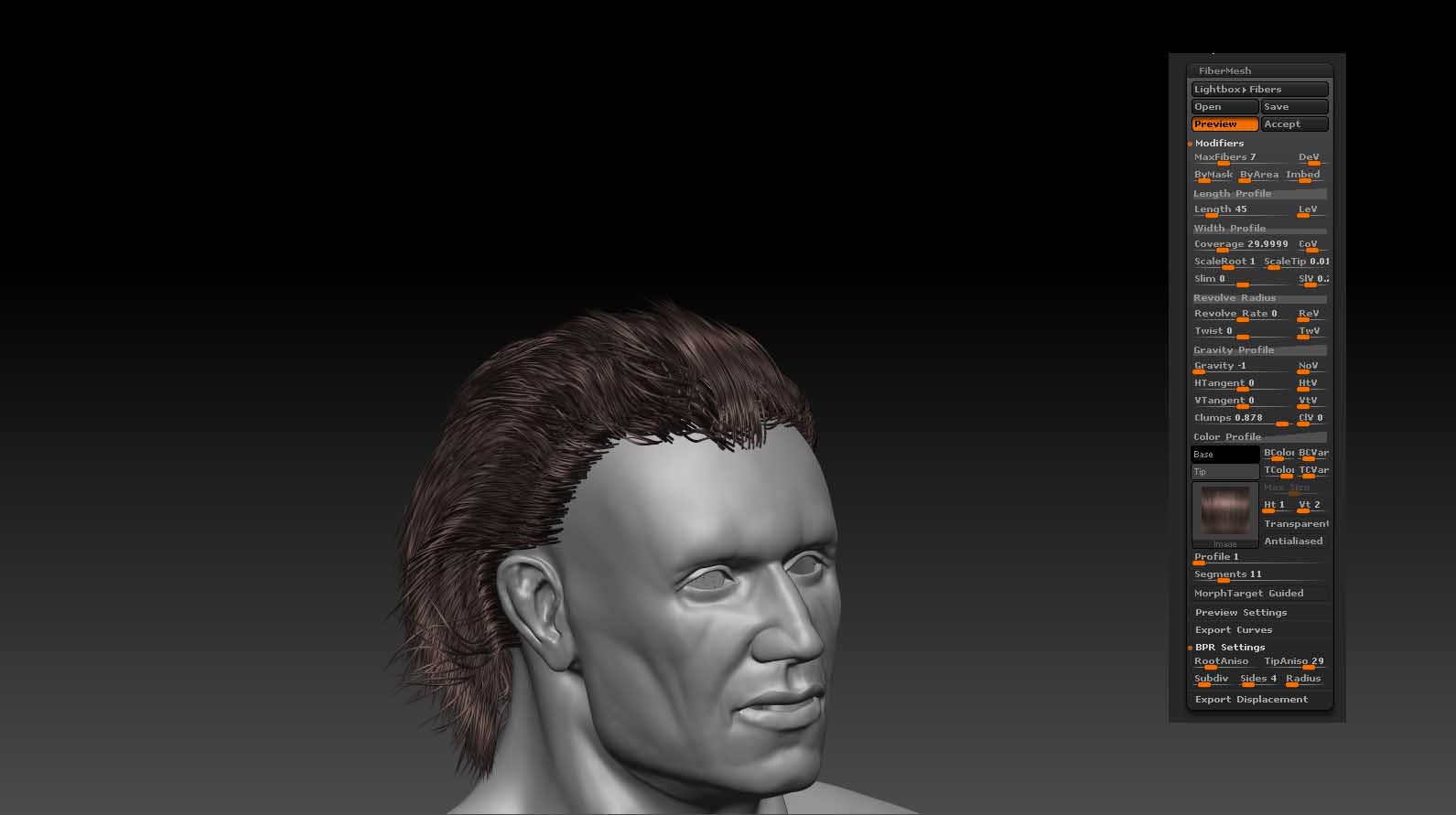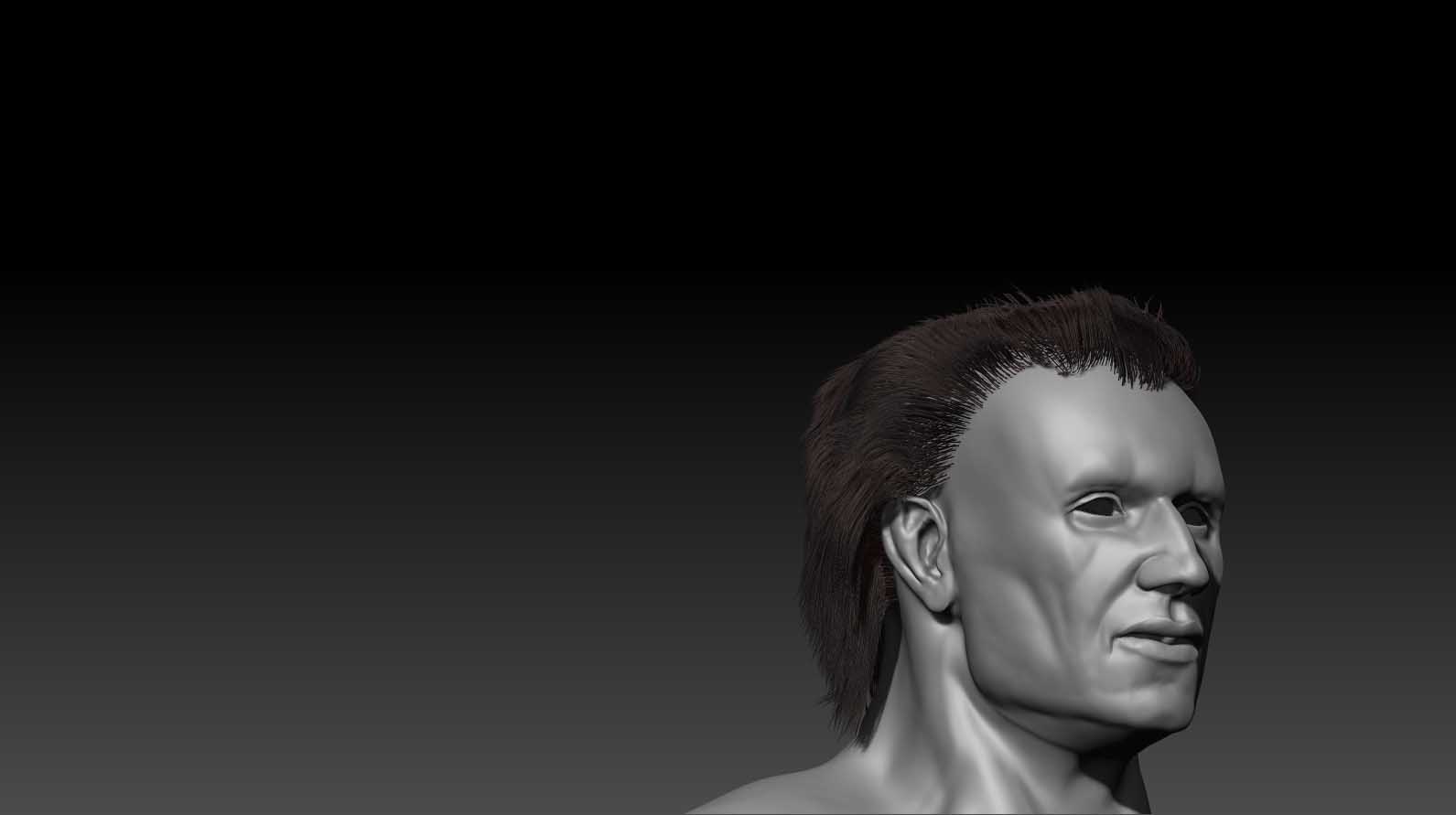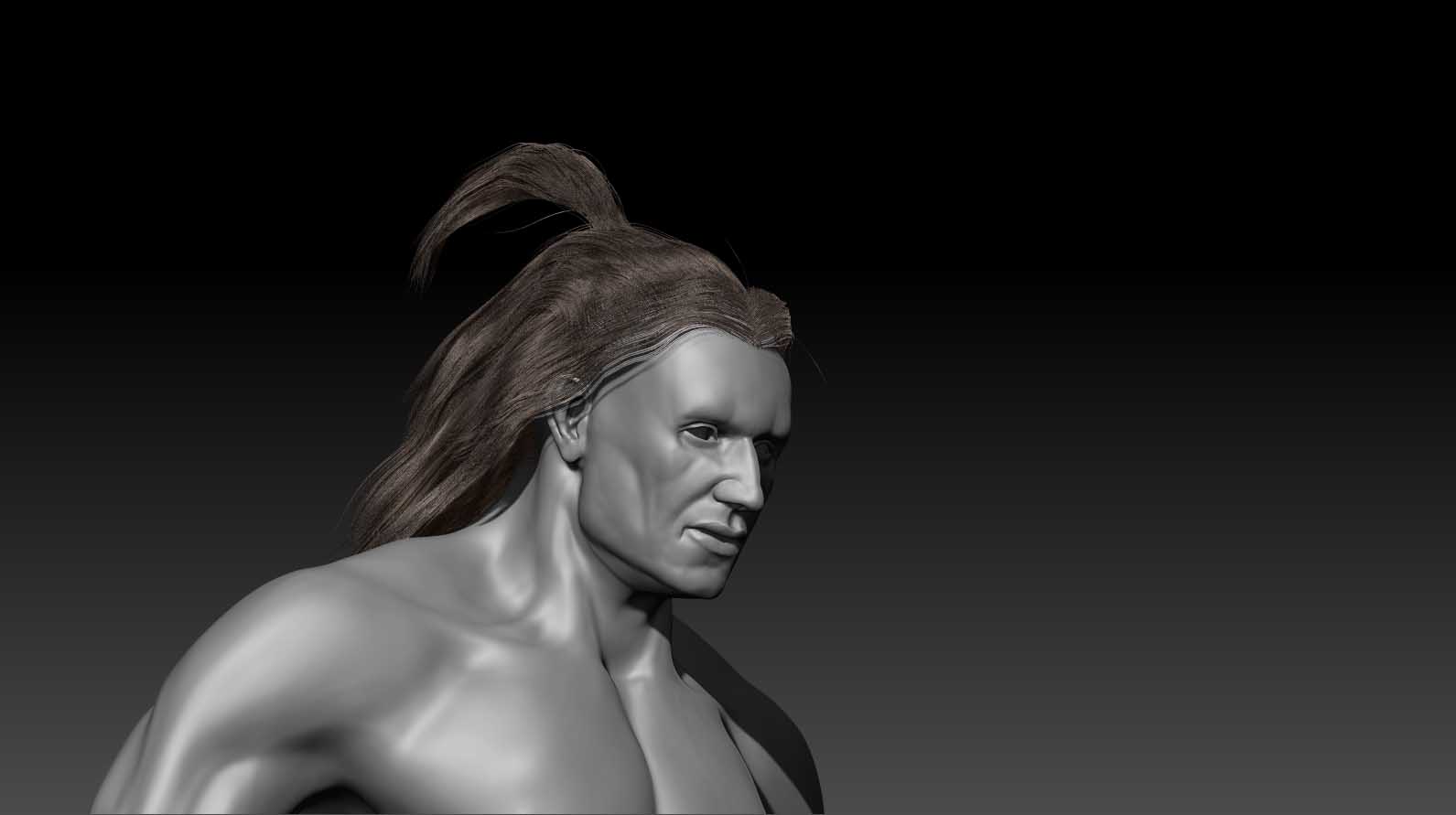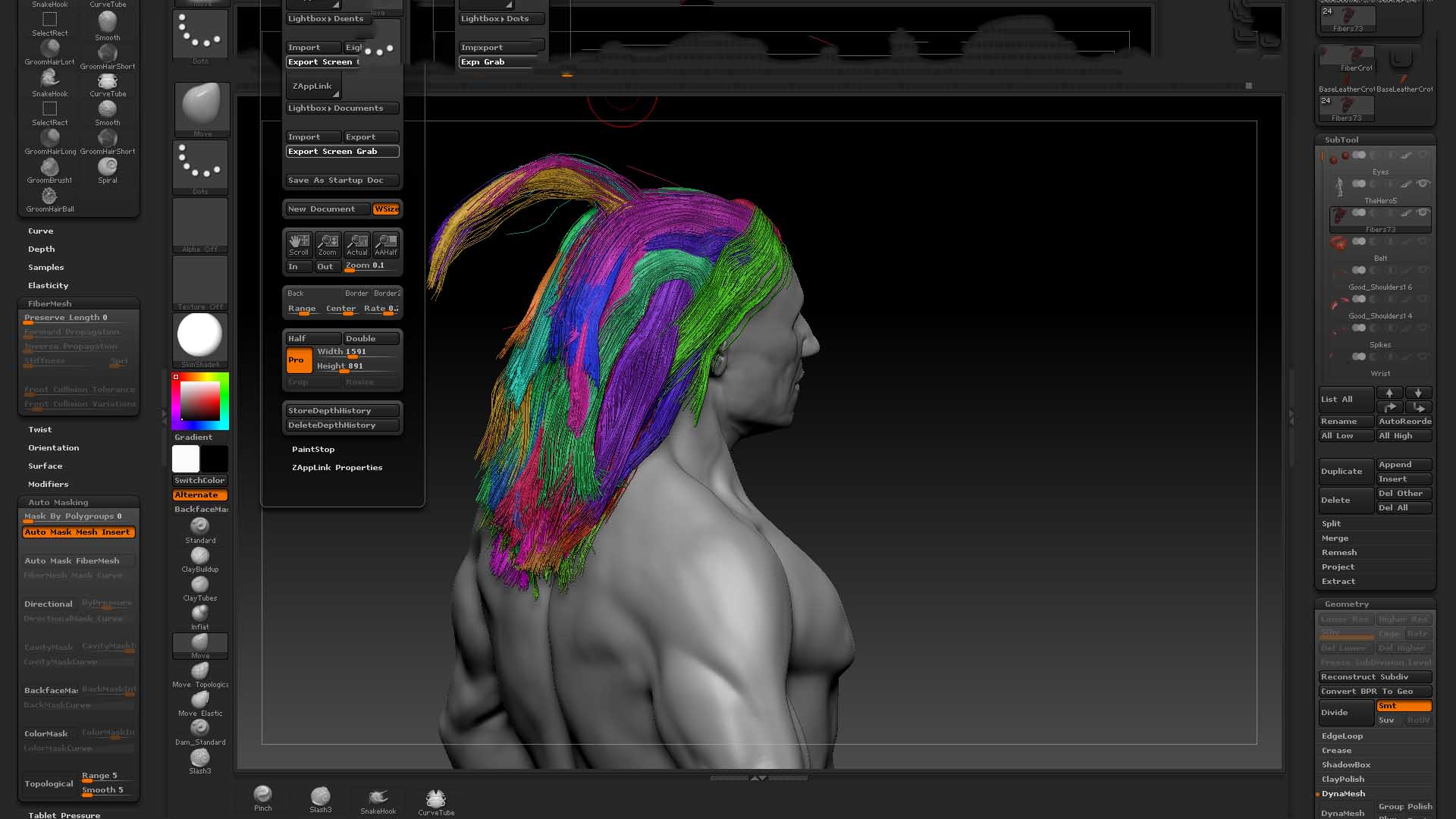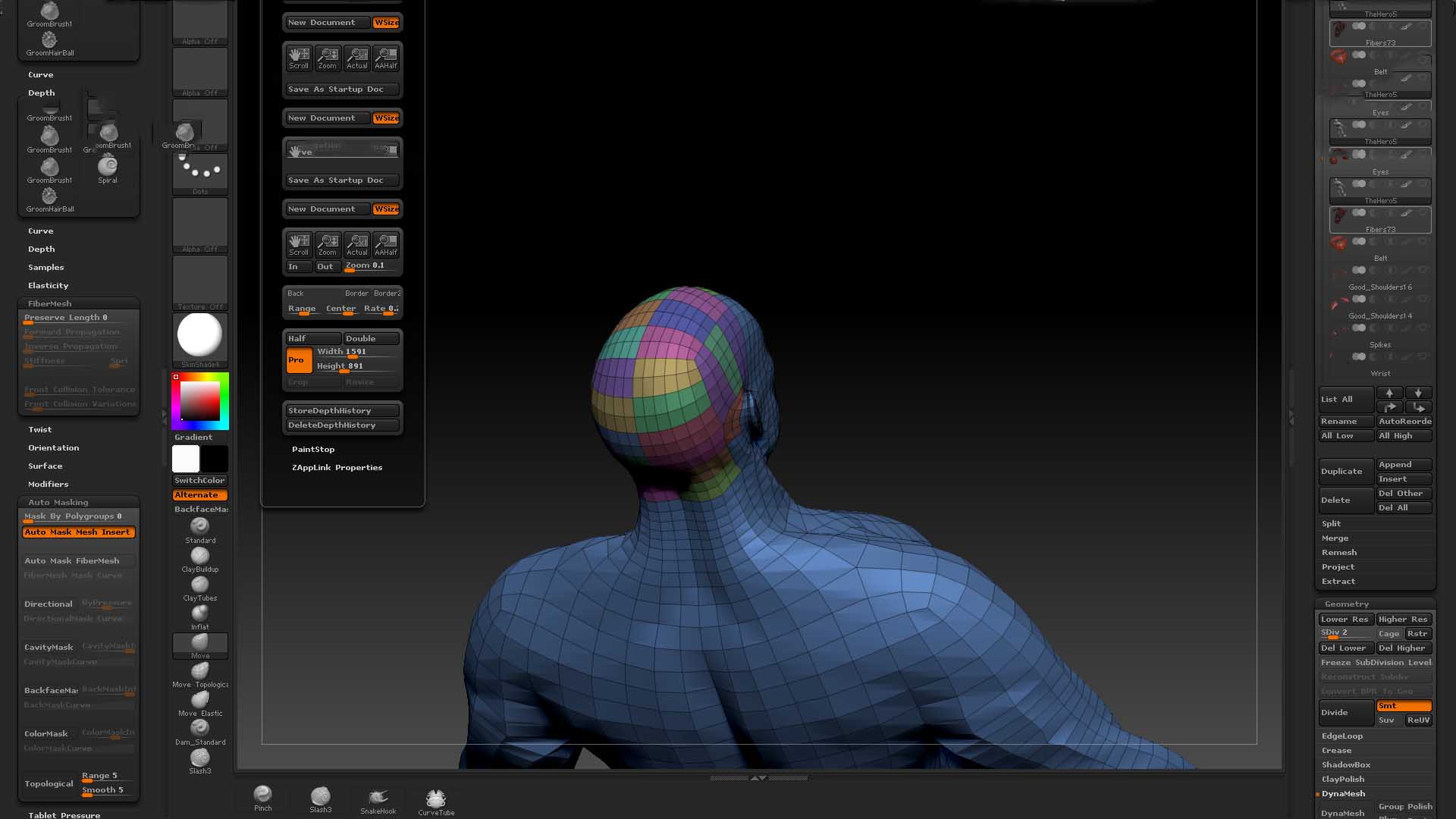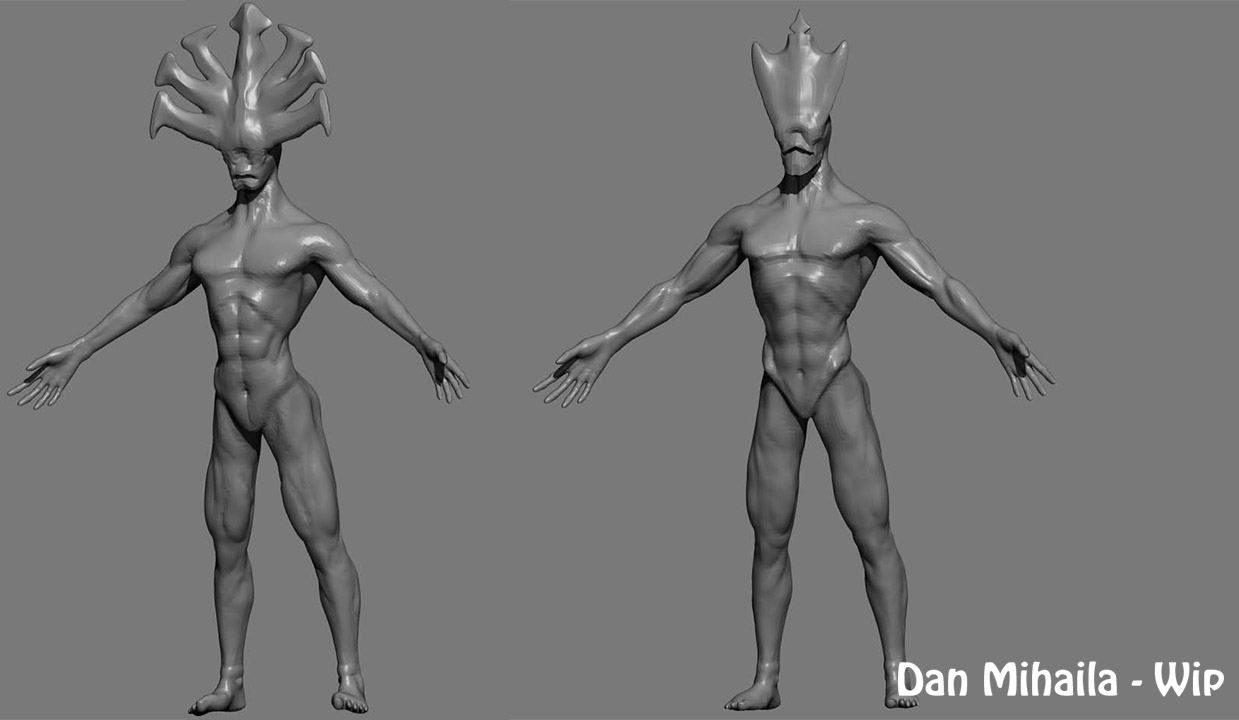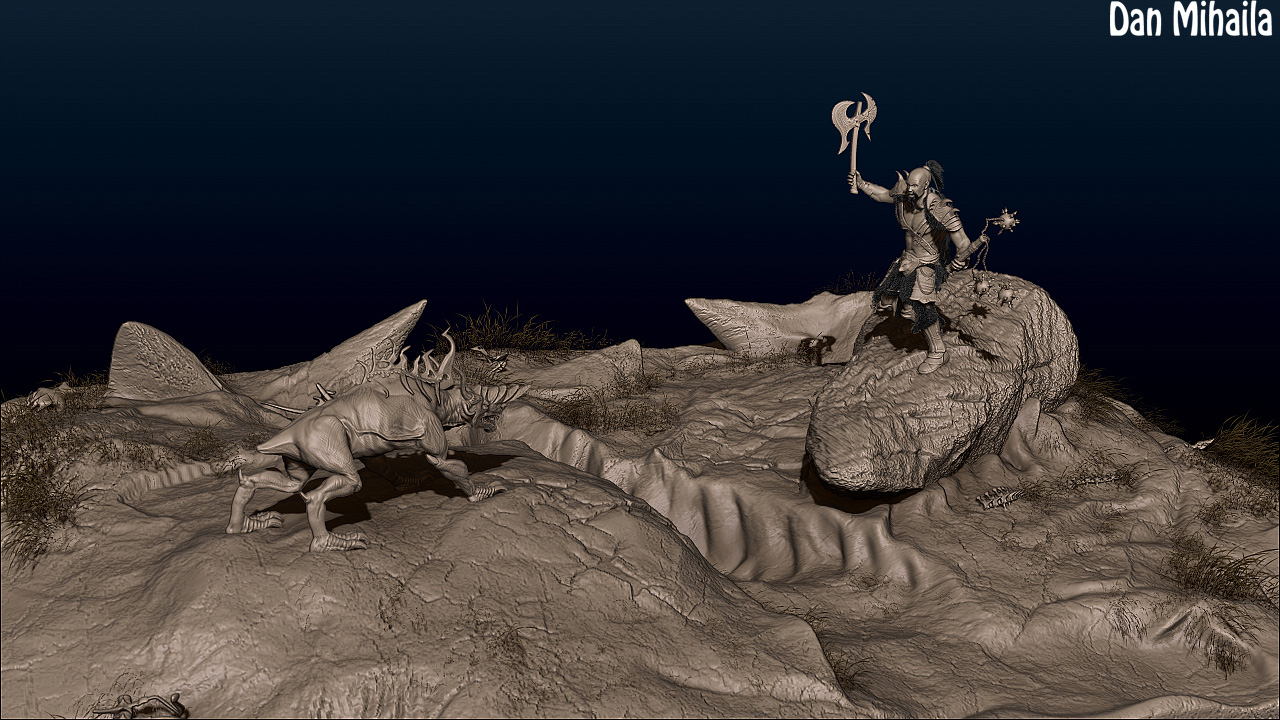Hey guys! So, again is been a while since I posted here but I spent most of the time planing my future steps regarding this guy because I decided to take him and build a bunch of stuff around him and create my first composition. I prepare myself for a CG, modelling school and probably this will be my first peace for the portfolio I will apply with.
So anyway, even though you won’t see much, I went ahead and retopologised the whole model creating (what I hope to be) animation ready topology. I used the new retopo brush and boy, do I hate that brush?! … at least I did for a couple of days while I was working on retopology. I will share these problems at the end where I usually put my walls of text but, if you don’t want to go through that, I will say the short story here. Is an awesome tool to create new assets for a character (like armor) but when it comes to complete, character retopology is a pain in the ass after 50% in progress because a) it becomes slow (that means 7 to 10 seconds waiting time after a stroke) and b) after 80% it gives you errors (as in making random topology, out of the model, somewhere in the canvas, randomly choosing to put one poly in a random corner of the scene without you clicking it). But I managed to get it done by retopologyzing the arm, separate from the rest of the body; I generated the two new meshes and than got them in Maya and transformed everything into one mesh. The projection went just fine except one problem I had in the mouth… I wanted to create a mouth bag in Maya and than I changed my mind but I forgot a few polys floating around in his mouth so it caused some ugly artifacts when I tried to project. Everything went fine after I went inside his head, isolated to polys (ctrl shift alt until I had nothing left but those polygons) and than inverted the selection and than I deleted the hidden parts.
Now, I will show you some work with the armor want to create for him. Is supposed to be a barbarian like character and this is the rough, sketched armor. I found out that retopo brush is the ideal tool (at least for me) to generate this new assets for this character, mostly because they are hard surface modeling and since I don’t have any experience in hard surface modeling, retopo brush gives me a little help by creasing the edges and helping me to keep a clean look. I tried to generate them with extract option and… for me at least, is impossible to transform an extraction peace into a clean, neat looking peace… I always struggle with the edges, being to soft, I struggle with what is supposed to be secondary forms, which again, should look clean and resemble hard surface materials… With retopo brush I managed to get in there and a) get the forms I want from the beginging and b) do this while keeping the minimum topology needed and in the same time, the edge flow that I want (which means that I don’t have to retopologyze them).
So I will go ahead and post the pics and than I will finish this post by sharing some things I learned about this Retopo Brush.
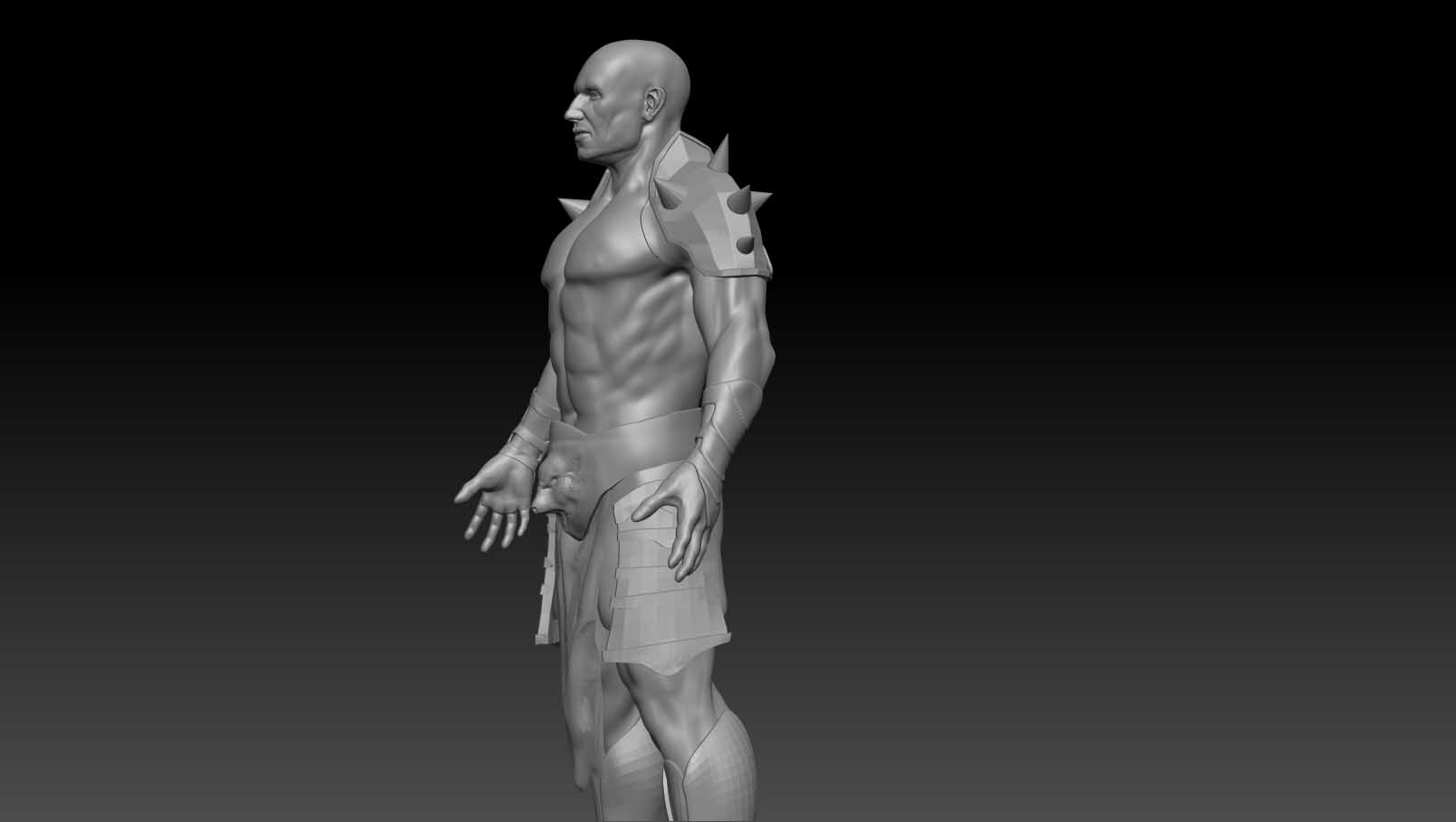
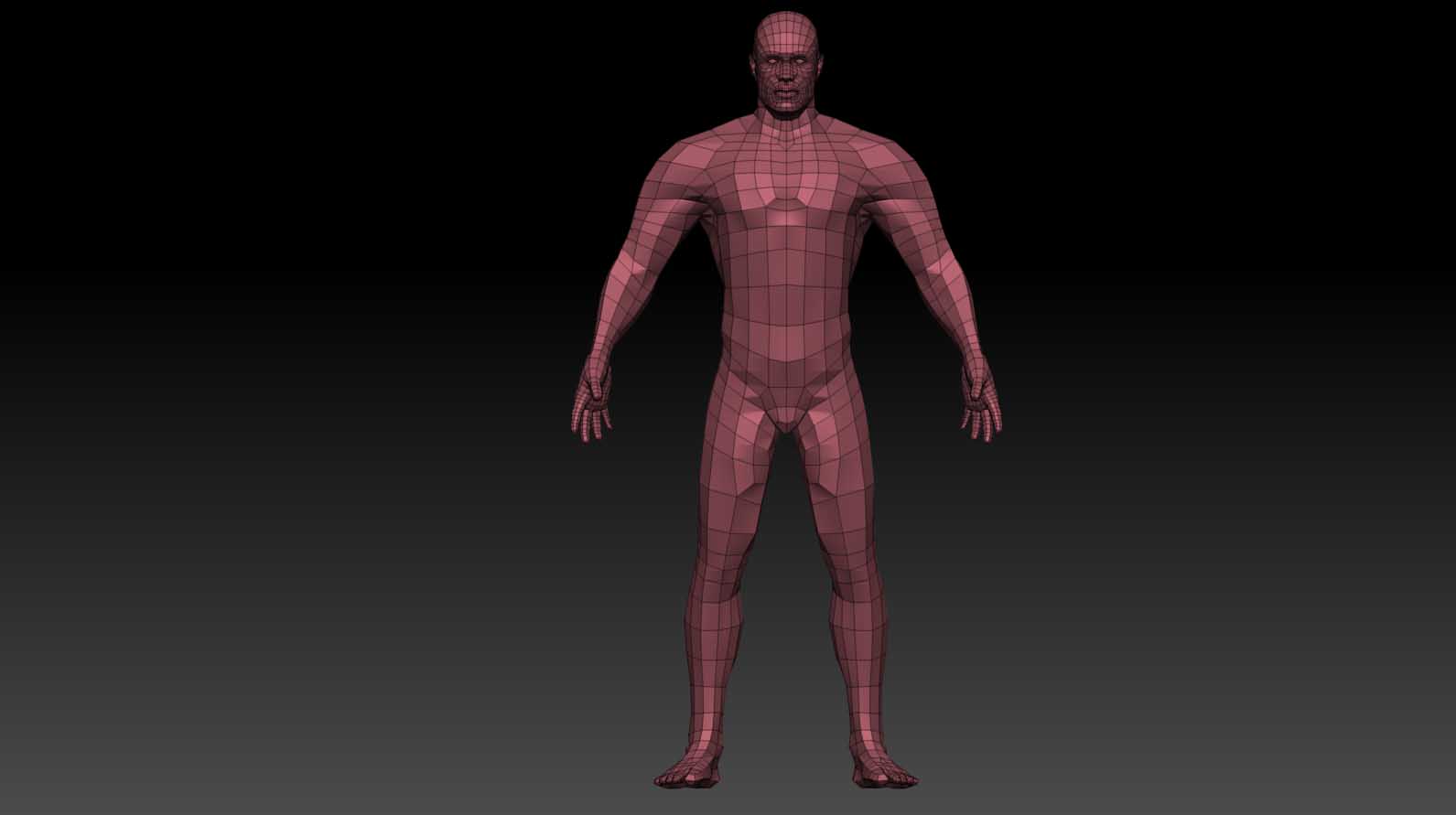
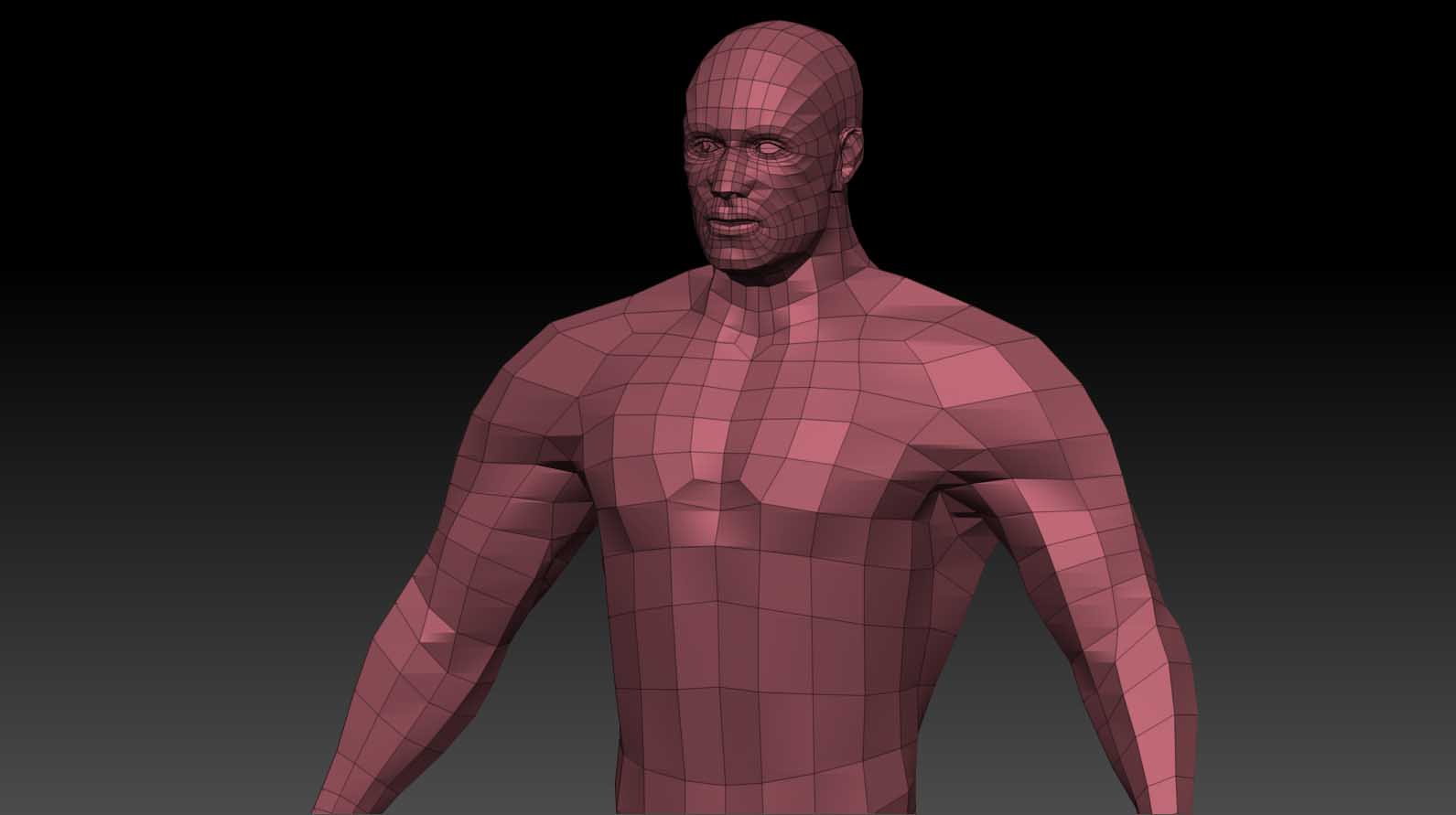
The few things I wanted to say about the Retopo Brush were actually a couple of things that I struggled with and than found a way out… and these are thigns that I didn’t really find mentioned in the main tutorials out there, on the internet. First of all, as you probably know, to generate the new mesh, after you’re done with drawing the topology, you have to click on an empty part of the original model (aka, the model you drawn the new topology on). Now, sometimes you will see that instead of generating the new mesh, it goes into something called “Polishing”. For me at least, that was confusing because I kept clicking on the model and it kept polishing instead of generating the new mesh. The reason was the fact that the original mesh was partially hidden… So for example I isolated the crotch area to create the belt, and I had the above mentioned problem. Once I brought back the entire body, the click worked and I had the new mesh.
There is one more small thing I thought I might say, even though most of you probably know this… just thinking that maybe there are new people around (like me  ) who don’t know this. If for example, you have a character and you want to create a new peace of armor… like the belt. Once you generate the new mesh, it will be in the same subtool as the original mesh… which is not ideal… So to solve this issue, go to Subtool - Split - Split to parts. If your new mesh will have several parts (lets say that you did one part for the central part of the belt and another for the belt that holds it on the body) they will go away in their own tool… What you have to do is, after splitting them, to go to merge section and merge the tools you want together. Mind you, these commands will delete your history so, if you want to be sure, save the project before doing this.
) who don’t know this. If for example, you have a character and you want to create a new peace of armor… like the belt. Once you generate the new mesh, it will be in the same subtool as the original mesh… which is not ideal… So to solve this issue, go to Subtool - Split - Split to parts. If your new mesh will have several parts (lets say that you did one part for the central part of the belt and another for the belt that holds it on the body) they will go away in their own tool… What you have to do is, after splitting them, to go to merge section and merge the tools you want together. Mind you, these commands will delete your history so, if you want to be sure, save the project before doing this.
Right… thanks for watching guys and, as usual, go ahead and post a comment or a critique! Thanks and I’ll see you guys soon!
P.s. / Edit: Ignore the attached pics… not really sure how to delete them…
Attachments
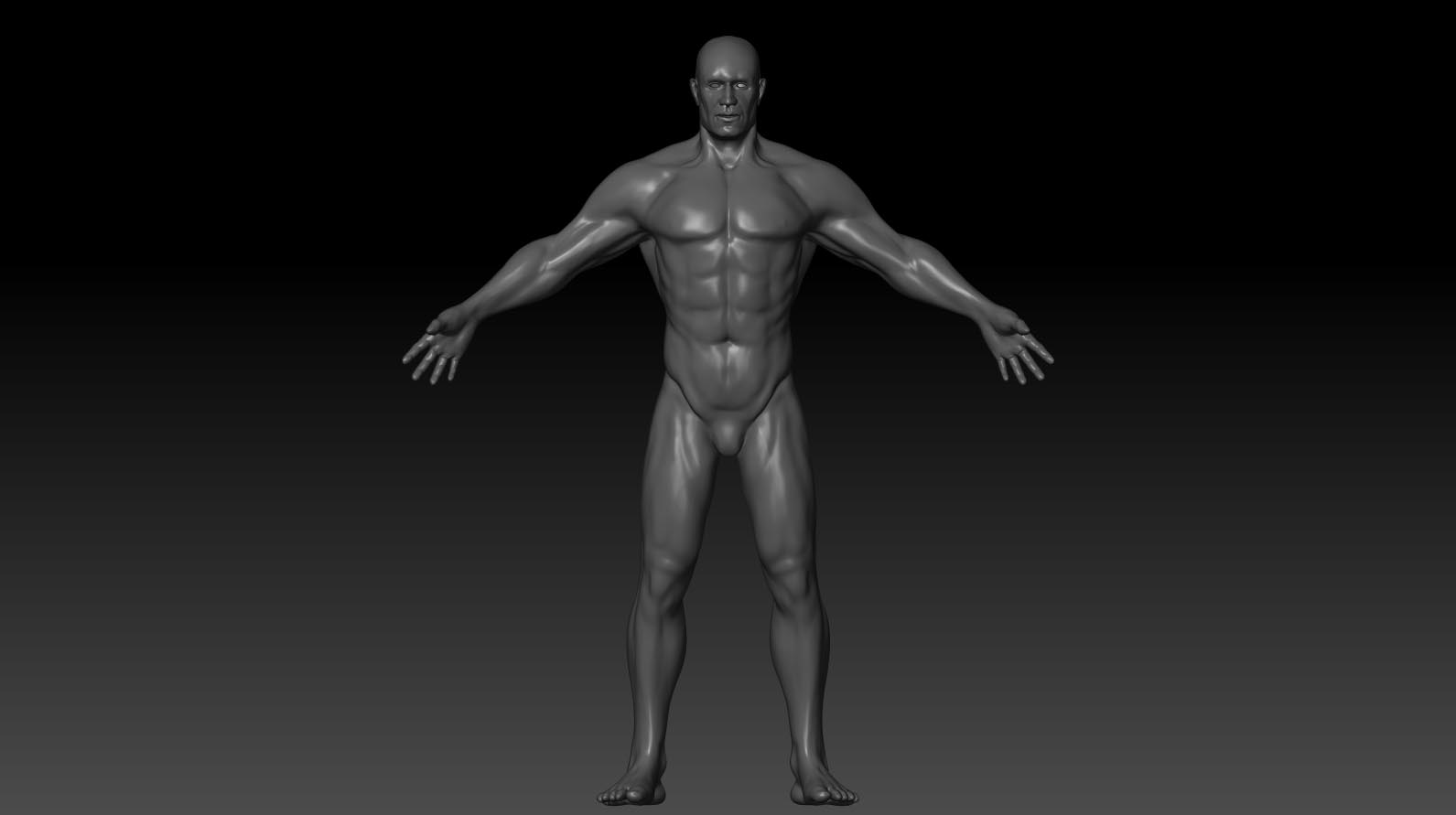
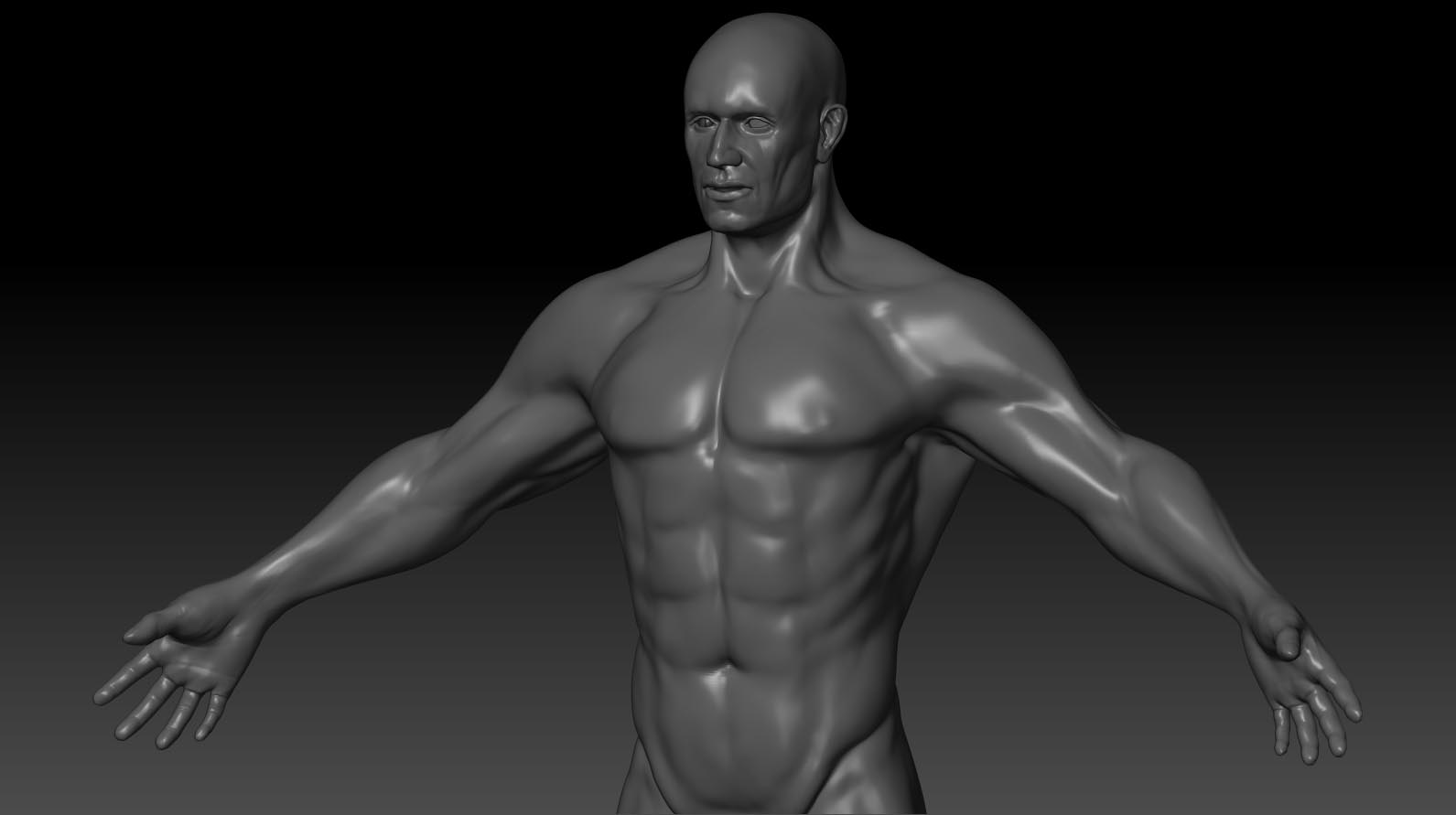
 )
)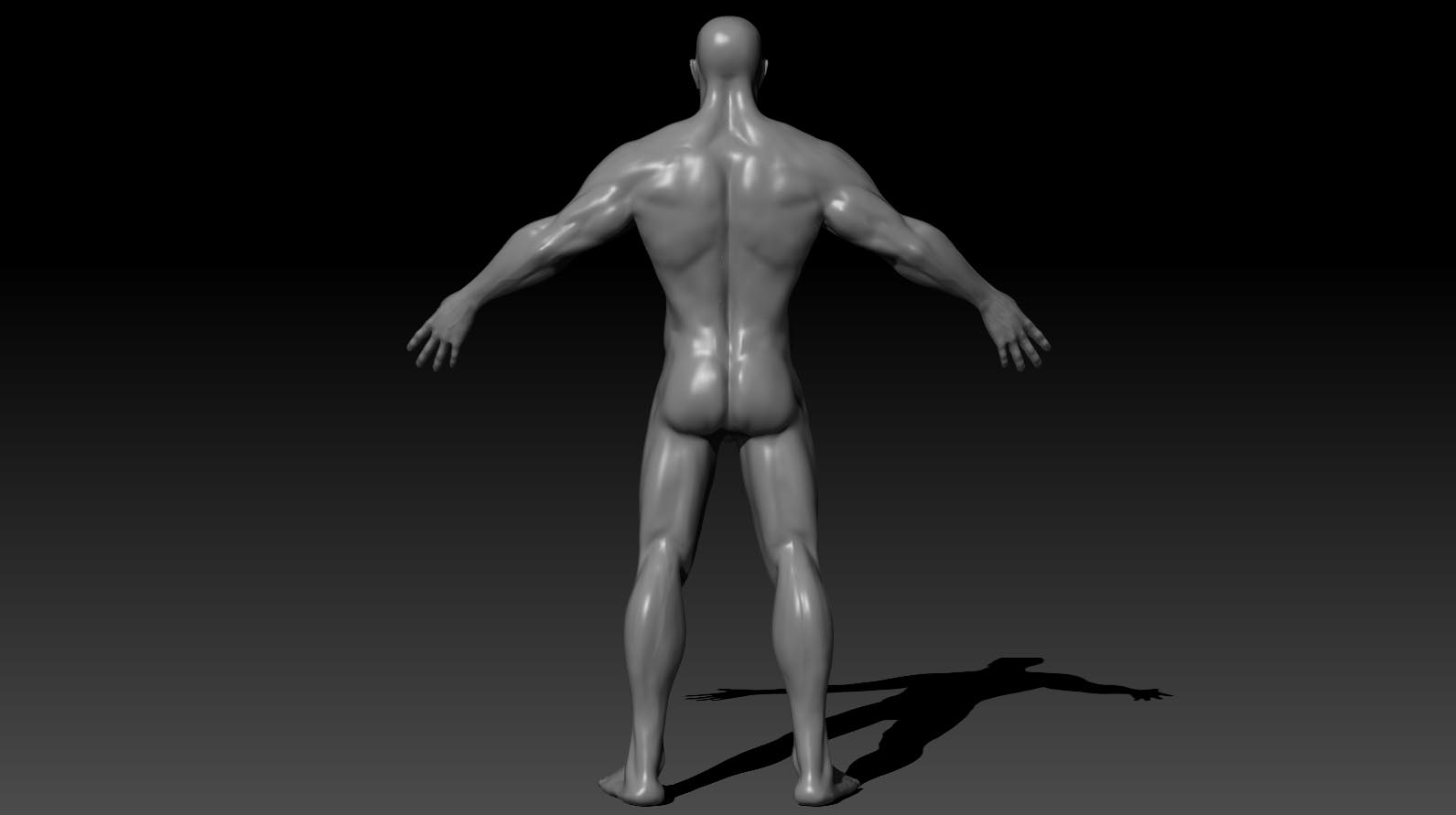
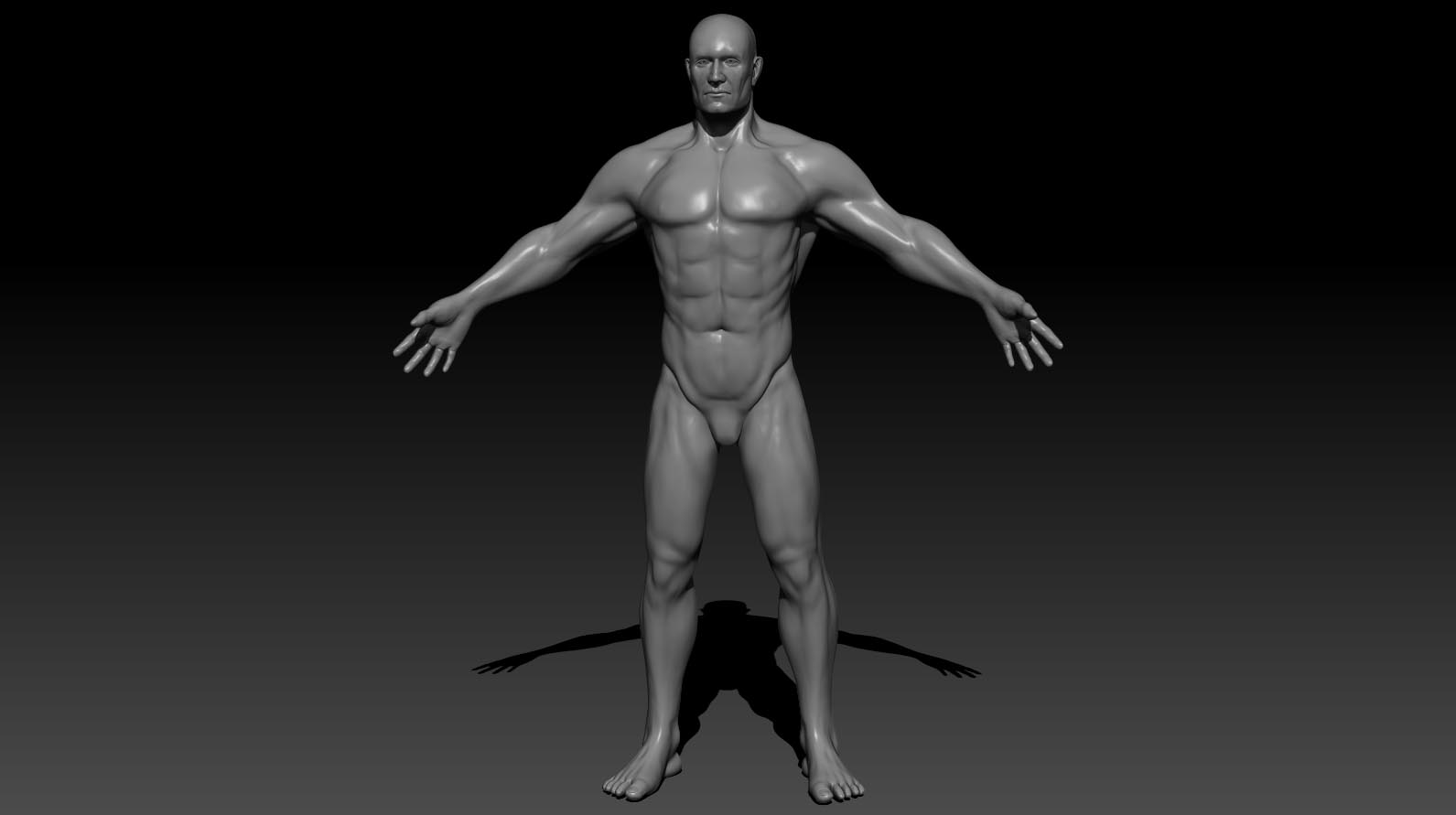
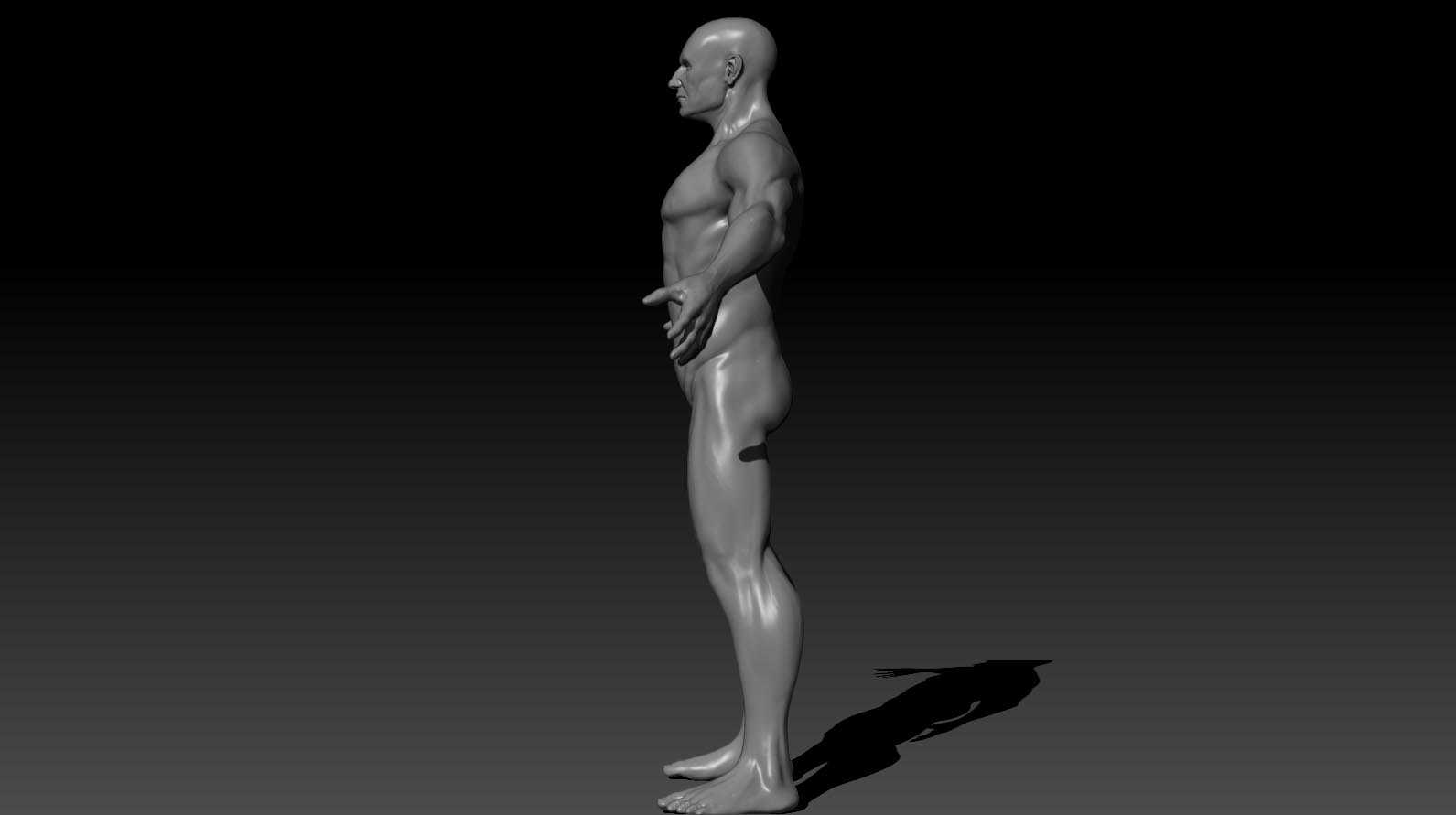
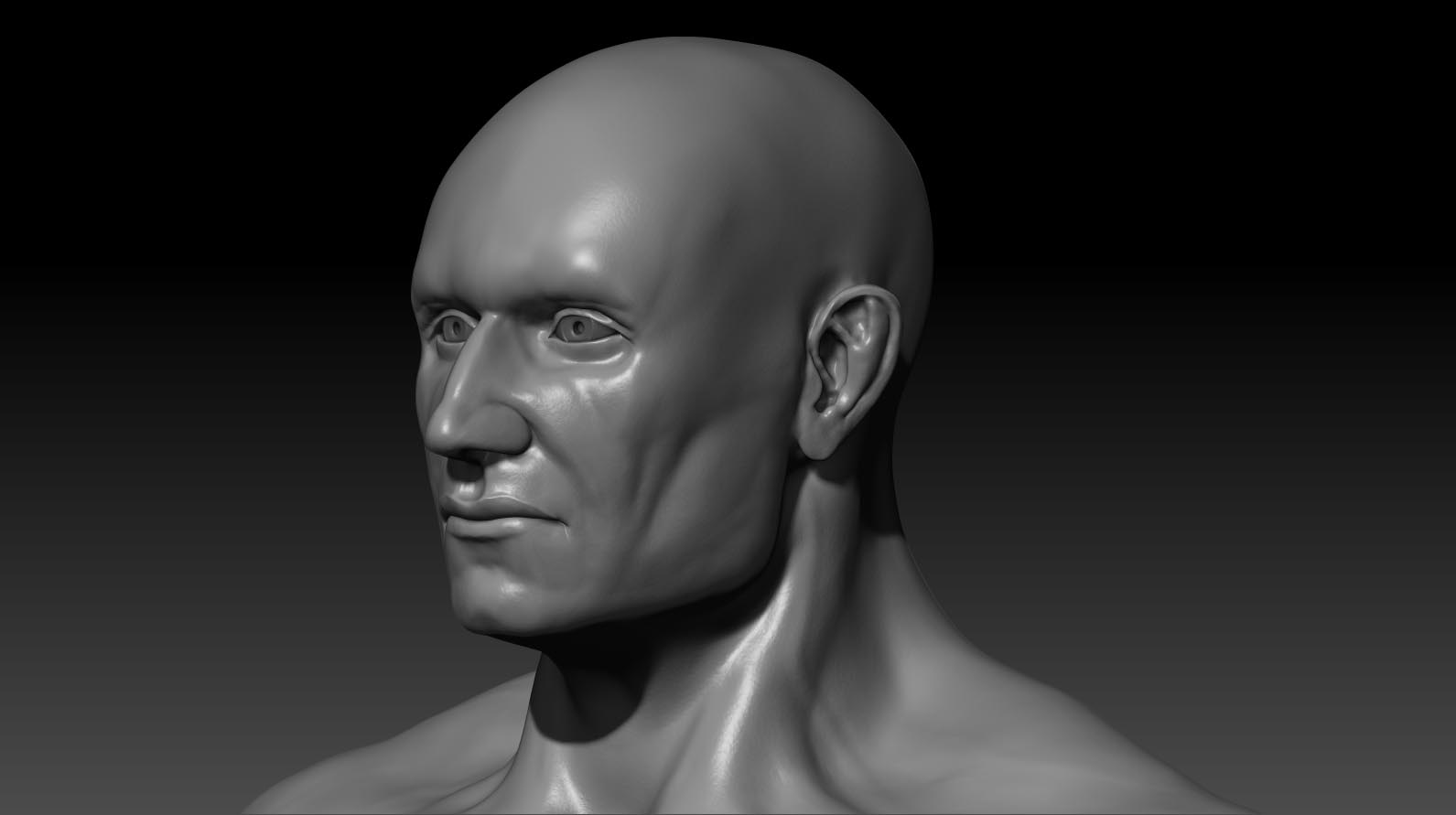
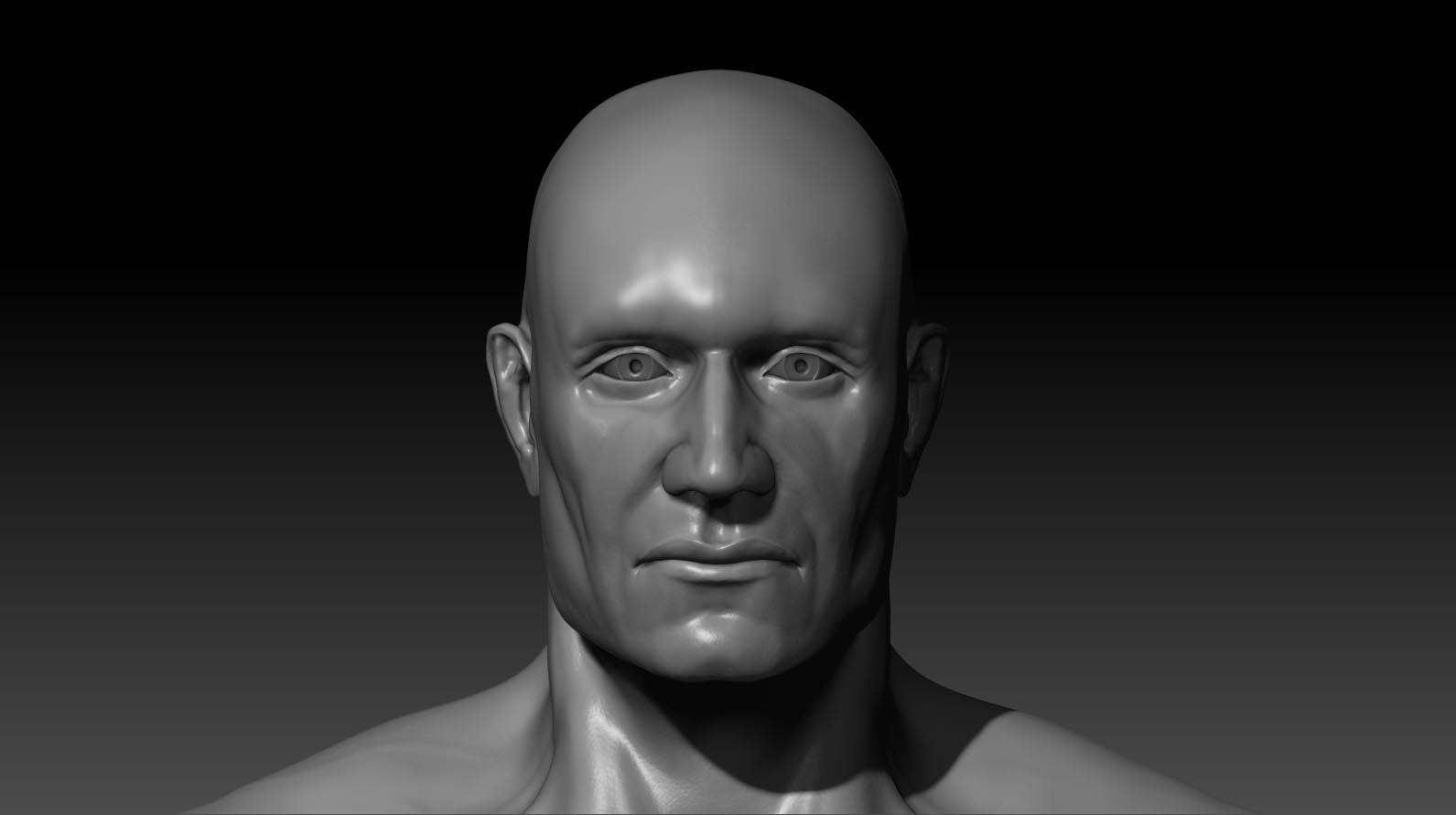


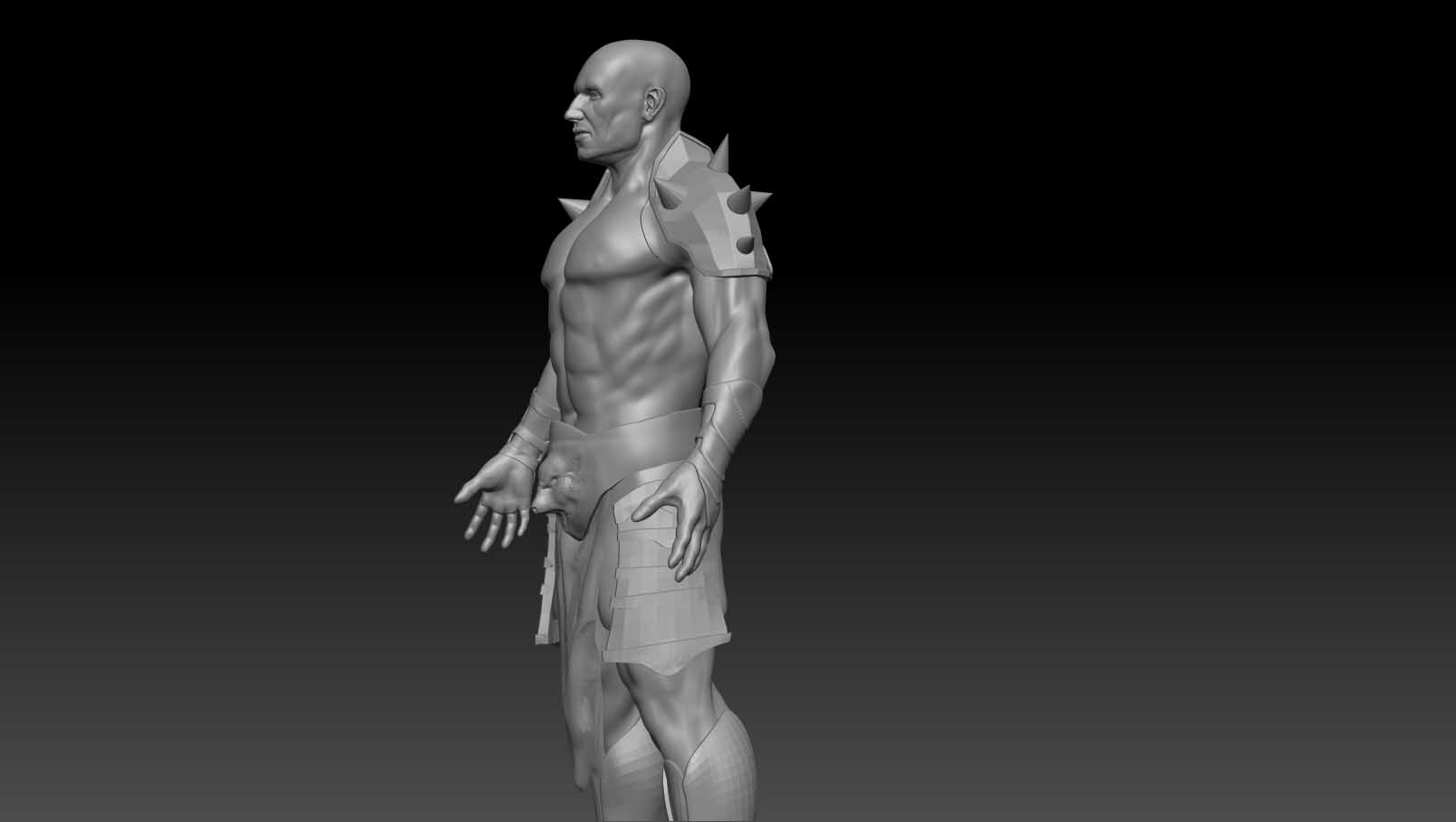
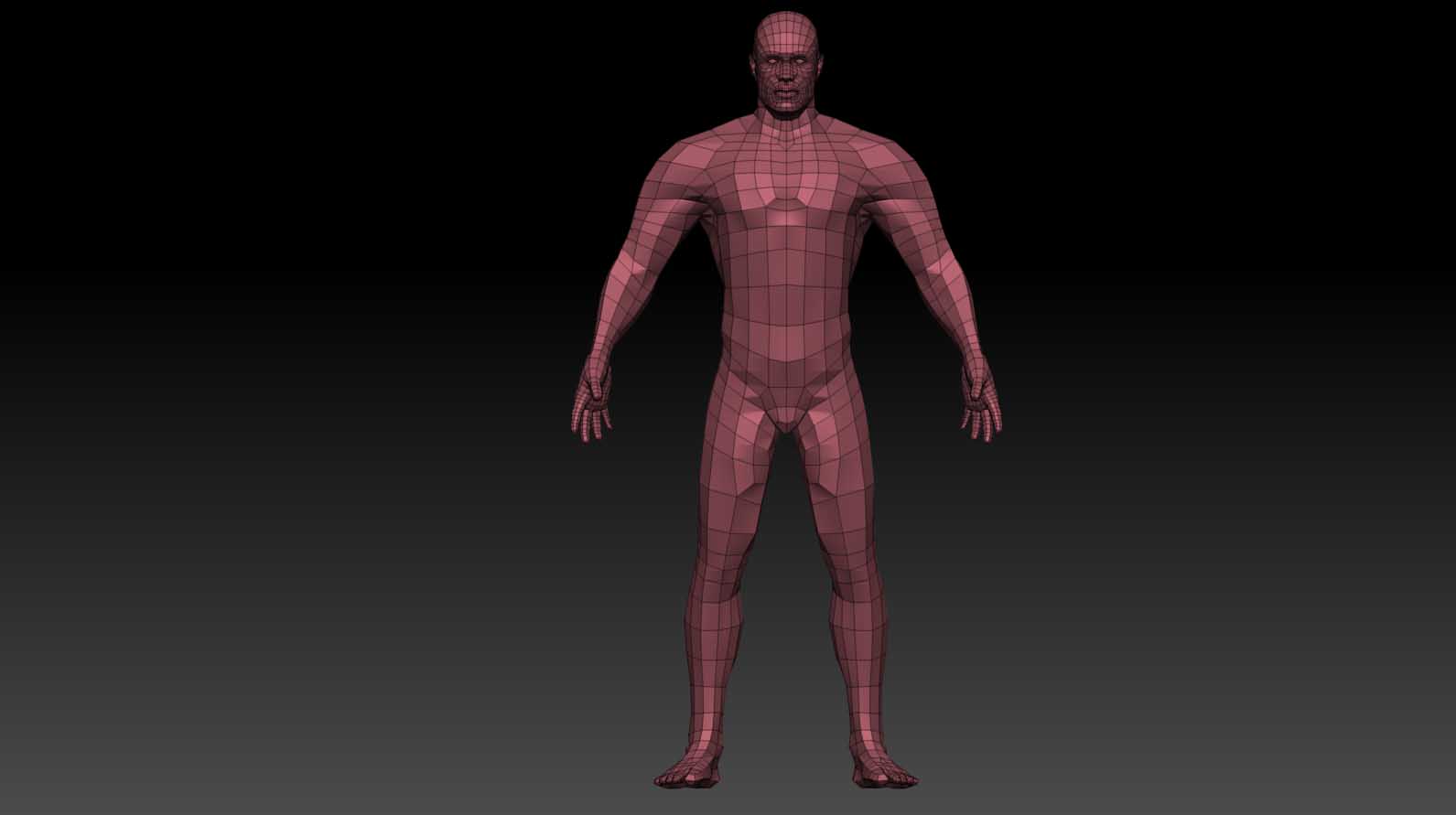
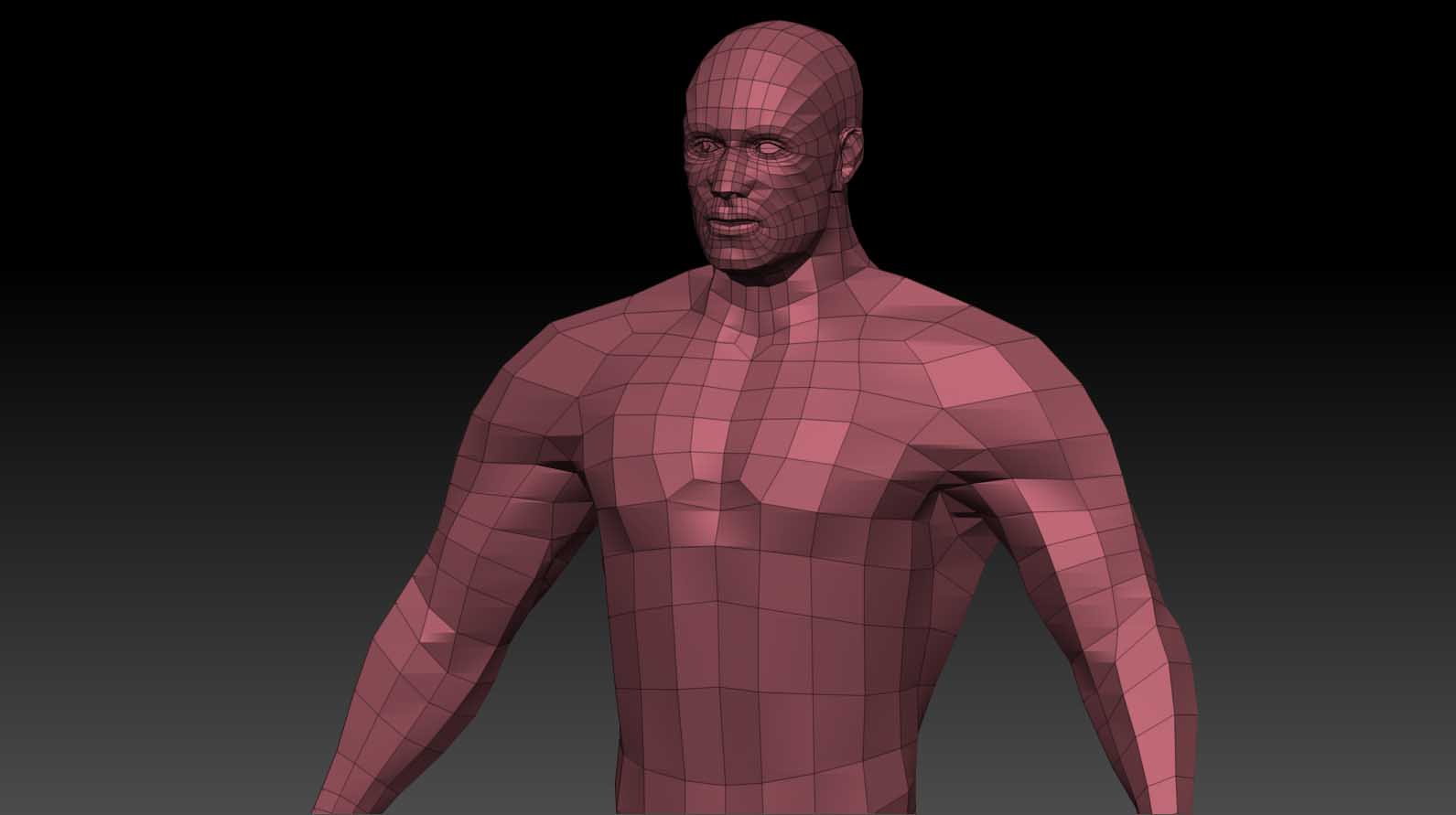
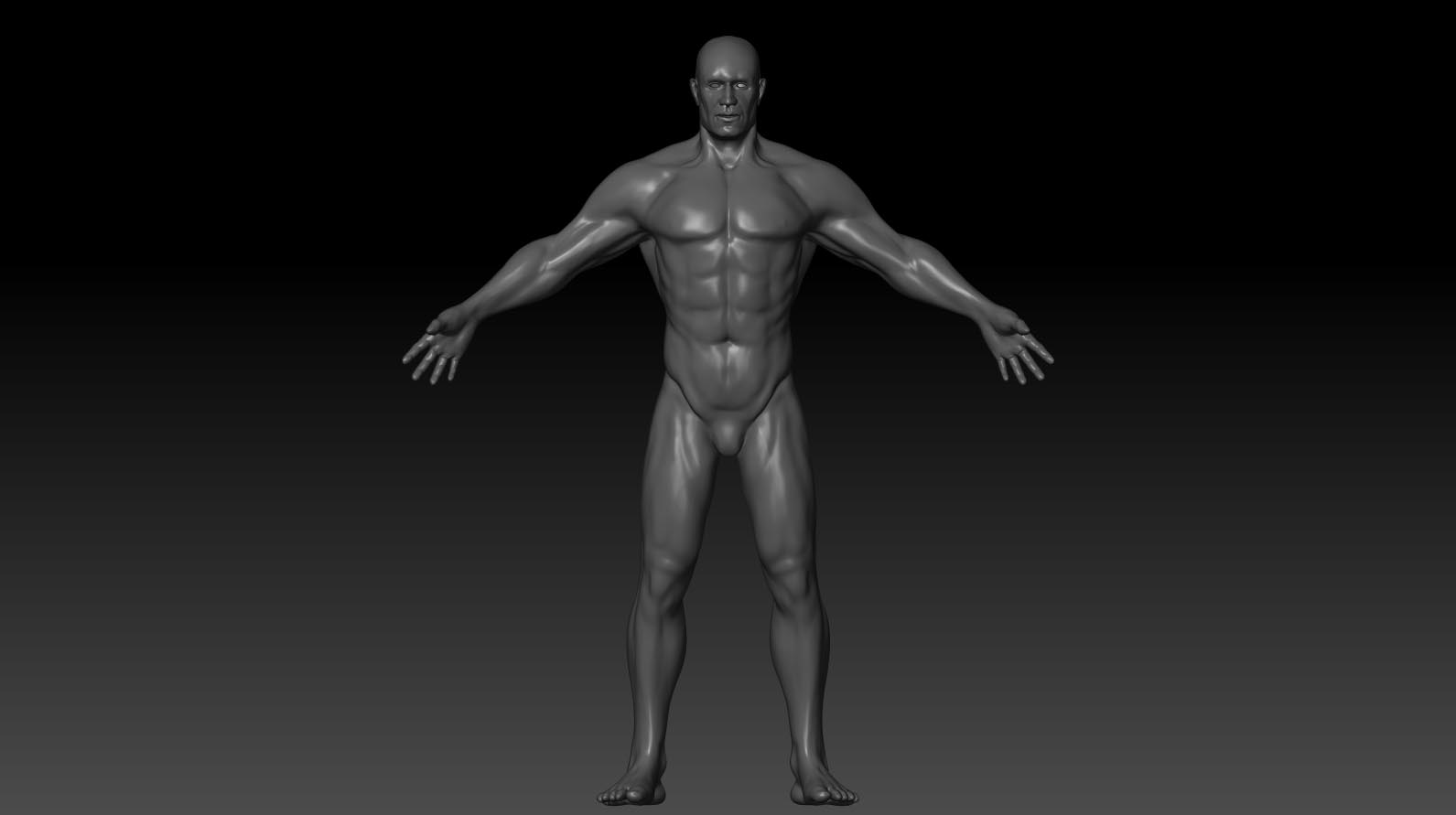
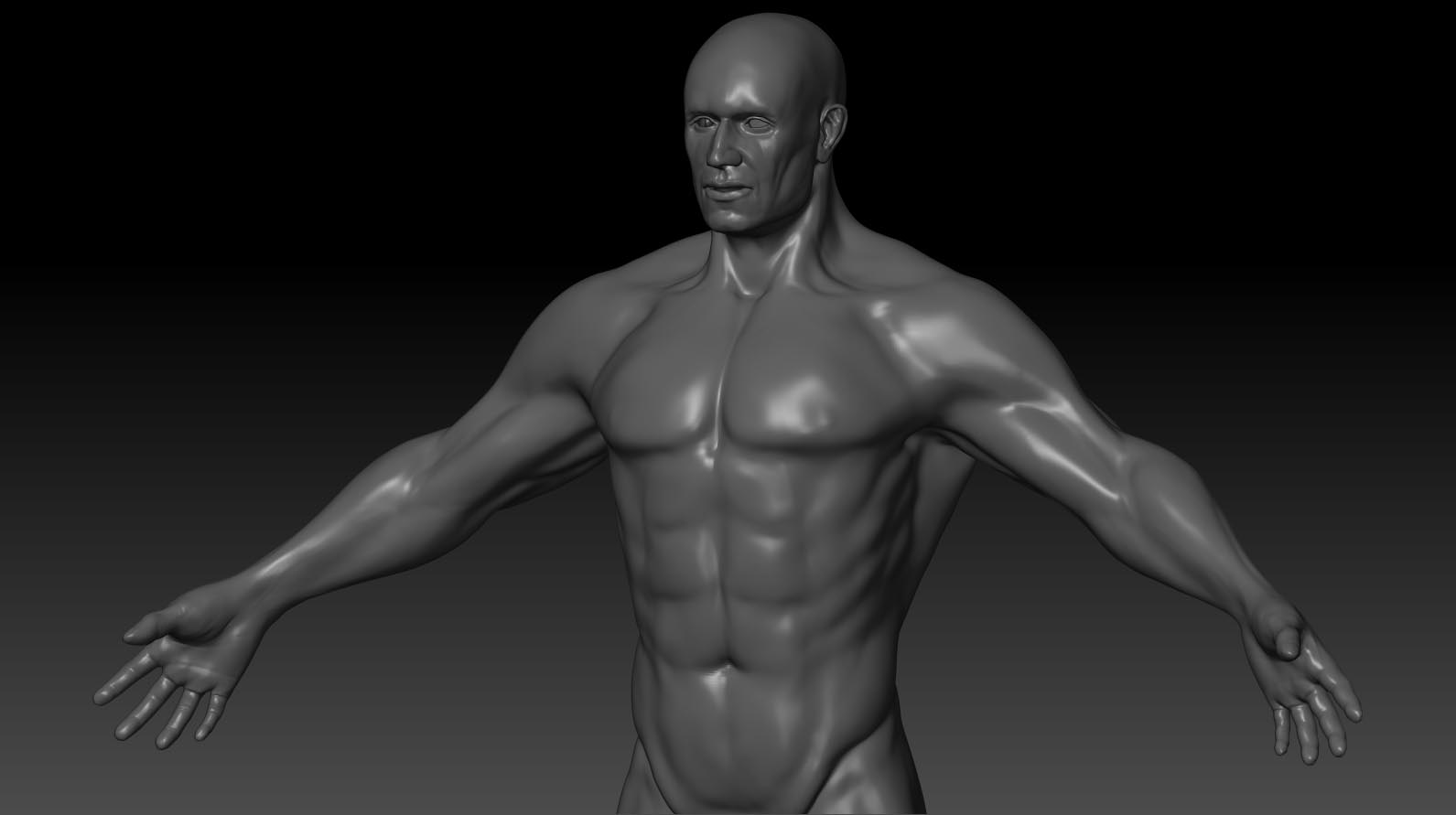
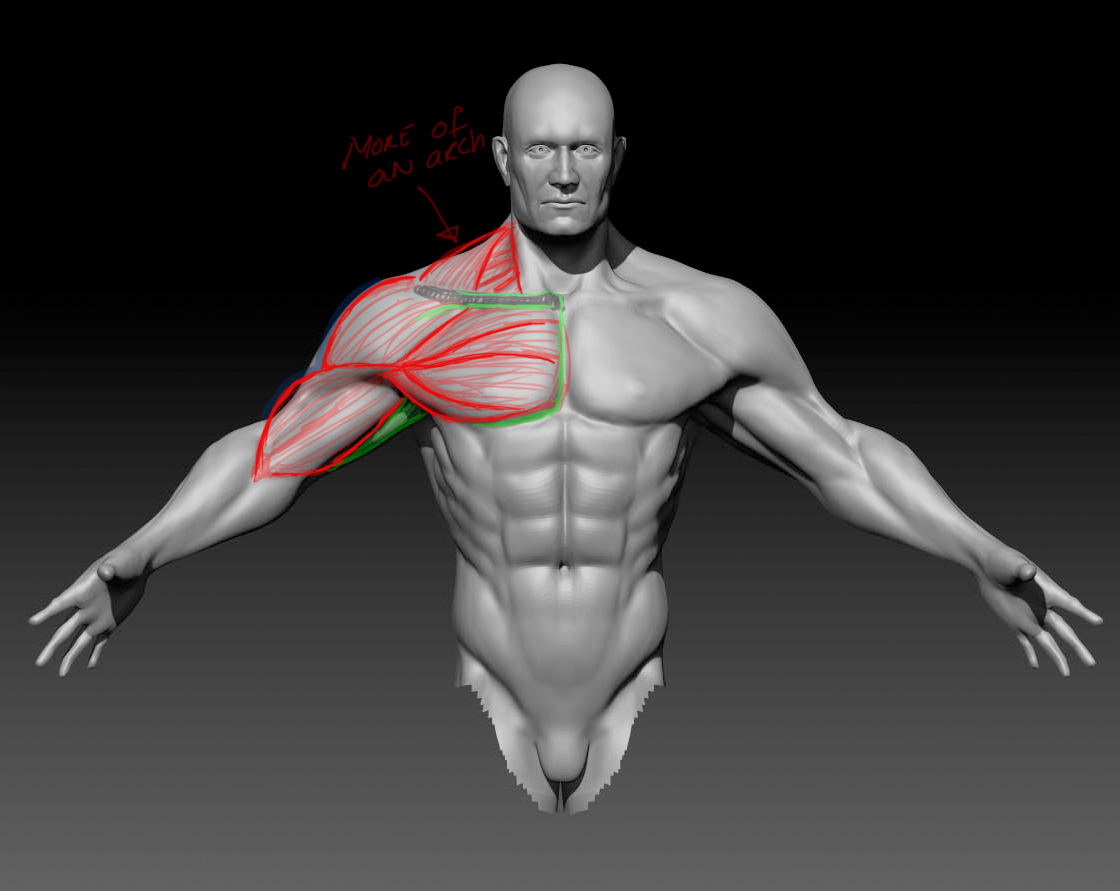
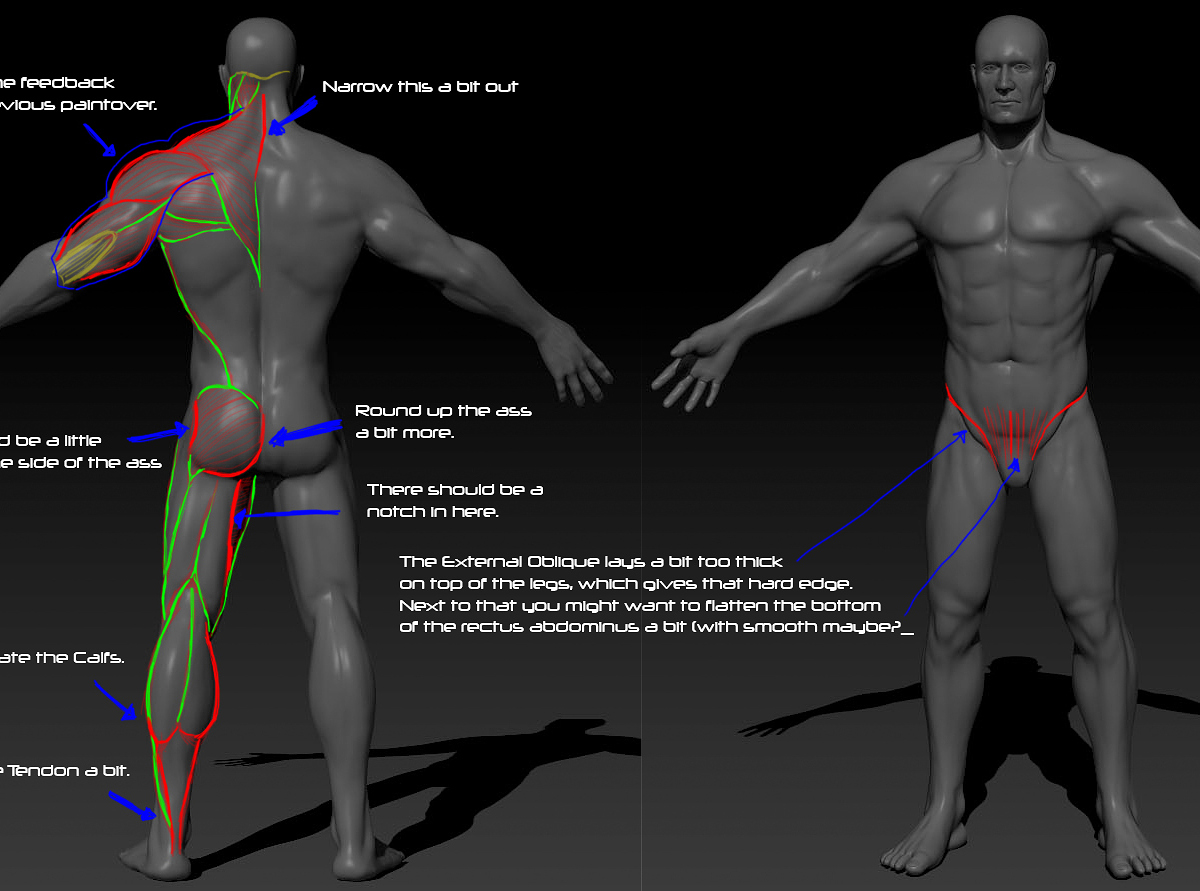
 And there was something I wanted to note on your model and than I saw that you already posted an update with the exact same thing corrected :)) )and I thank you for sharing these observations with me.
And there was something I wanted to note on your model and than I saw that you already posted an update with the exact same thing corrected :)) )and I thank you for sharing these observations with me.