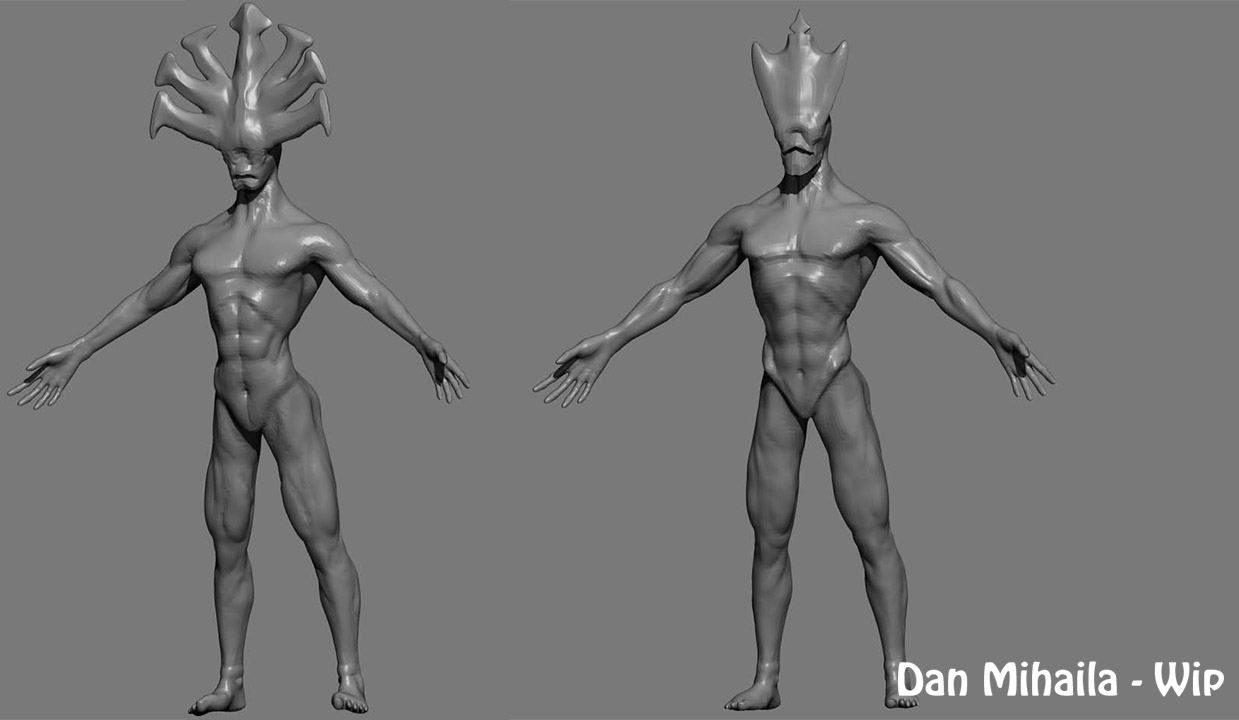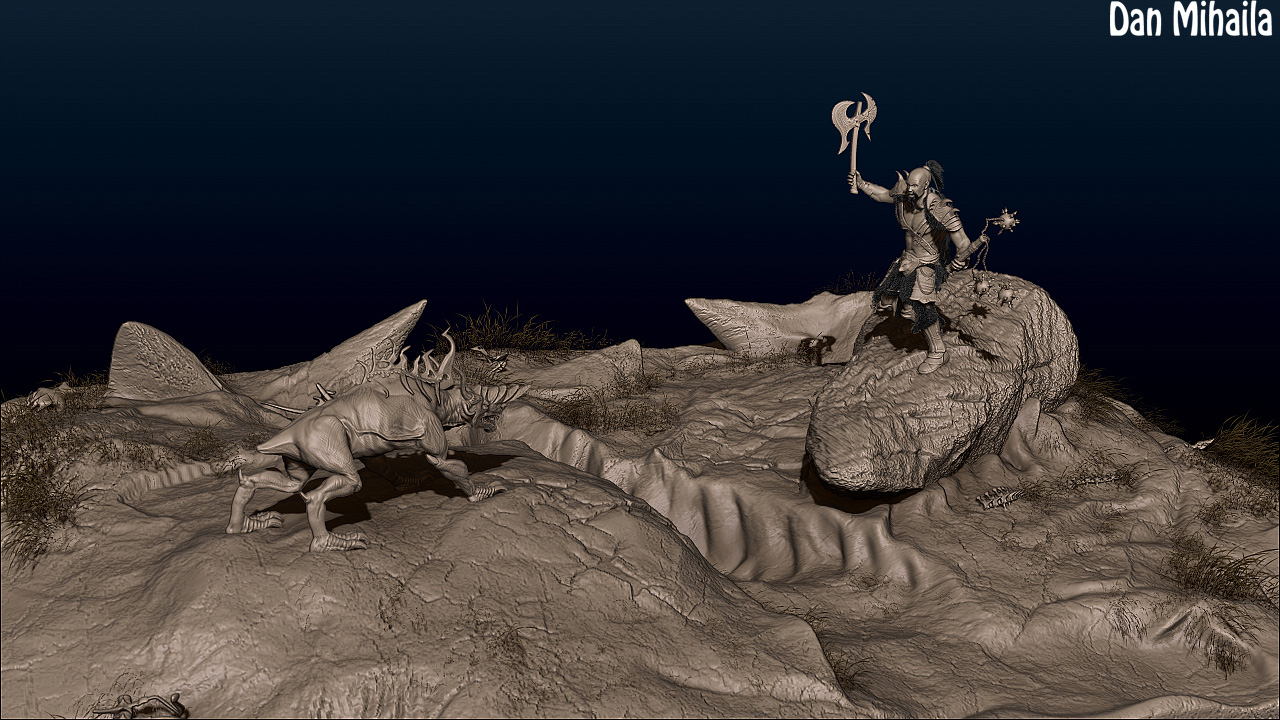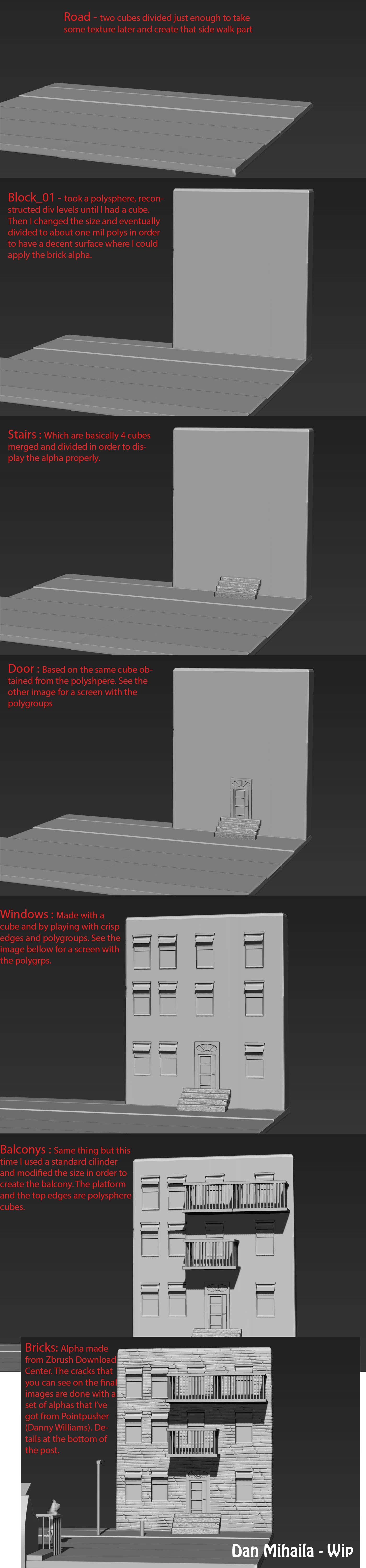Hello again! So I managed to kinda overcome my problem with Fibermesh. I managed to get a hair in place and a couple od fur peaces arround on the model. I also brought the armor peaces to almost a finish stage from a modeling perspective (there is still more to do with their texturing and what not). I’m sure that I will go one more time through the whole model and do minor tweaks and repair some small mistakes that I found yesterday night when I was looking at these renders that I’m going to post now.
The process as a whole was very enjoyable once I got a certain method… I never did hard surface modeling in my entire life so this was a first for me… I had a learning source planed for this kind of modeling but one day I started to work on the armor and something magic stroke me in the head or something because in that day, in a few hours I manage to udnerstand the power (I mean the REAL power) of the Topo brush when it comes to character assets (aka subtools of the main … tool) and also understand the power of the new edge loop/crease control option combined with transpose modeling… Is like discovering a new modeling application in a modeling application… Is really fantastic how these work… Let me show you what I did:
The Fur peace on the back still needs some adjustments and I will probably change the coulour a little but at this point that won’t be a major thing to do since I allready know the Fibermesh settings that I need.
IMM brushes really come in handy and I didn’t explore them that much… all the belts and borders are done either with Topology Brush or, when I had small borders like the one on top of the Waist peace or the one around the pauldrons I used the tecnique based on edge loops and polygroups/ transpose modeling. When you basicaly take an edge loop, crease it and make a separate polygroup from it and than mask - inverse mask and inflate for a value of 1 or 2. I guess that all these techniques are fairly common and known but for some reason I didn’t find a lot of stuff about them… Or at least I didn’t before I manged to figure them out. However I do recomand you to go and check the Michael Pavlovich’s videos on Zbrush Classroom… Thanks a lot Michael and Zbrush for making those videos…
Now, what I also need to do is go in and review the proportions of the character a little bit since I feel like he can get a little bit bigger. I’m talking about the torso area and maybe I will try to define a few more muscles in the forearm. Also, the biggest problem this char has at the moment, in my opinion, are the eyes and his expresion in general… Is quite blank… So I want to go again over the face and adjust some key features. I want to do this before posing him because I want to get something from his look in this neutral pose because that will mean that once posed, the character will really comunicate with the viewers… At least that’s what I hope 
Allright… thanks for stoping by and please let me know what you think… Tell me if there is anything wrong or if you like something in particular. Let me know what you think about the armor as an overall peace and what you think about the character. Also, do not hesitate to make suggestions and please please please, go ahead and point out at everything that you see wrong!
Oh…almost forgot…Very important: The armor and how this character will look is havily inspired by Blizzard Entertainment Art style. I took a great deal of inspiration from Barbarian Artwork (the Diablo 3 class) and also from some WoW artwork. There were a few artists on Zbrush Central who really gave me ideas… even though there might be no clue when you look at this guy, there were some peaces here that really opened new roads for me to explore so I think they deserve the appropriate credit. Once I will get this project closer to an end I will make a file in which I will post all the artwork that I used. Thanks in advance and I will post these artworks soon. ( I’m thinking to start a blog so if I do it, than I will post all the images in there… think would be nicer than to do a simple list of names).
Thanks! Cheers!











 Tack så mycket!
Tack så mycket!