Hi all,
I must first say that it’s a really kool thread. In fact, before the discovering of this thread, I didn’t knew that “La Bruche” could be customized as far. So thanks much for “raising the point”.
Then, I spent some time playing around and as it might help … or at least interest in some ways, here is what I ended with.
This is a head modeling n texturing UI, much inspired by Aztec solja. I’ll maybe split later on with 3 interfaces via the interesting altview plugin. But for now, it should work very well. I’m also interesting in a dual view solution ( like Ever above), but with an extra large right toolbar (smthn like 1100px large) (there should be enough space to put in all the kool stuffs and free more the main view.
There are 2 working UI (the 1st with extended panels, and 2nd without) , autocollapse on the 2 panels, and the bnts I mostly use. Maybe some of U will find it “overcasted” but I’m fine with it knowing that my res is 1280x1024.
I have severals plugins in, as U can see on attached file but some minor changes will have to comeup, and maybe another color them … who knows …

Cheers and thanks again

 of my interface too. For now, there is the alpha one
of my interface too. For now, there is the alpha one 
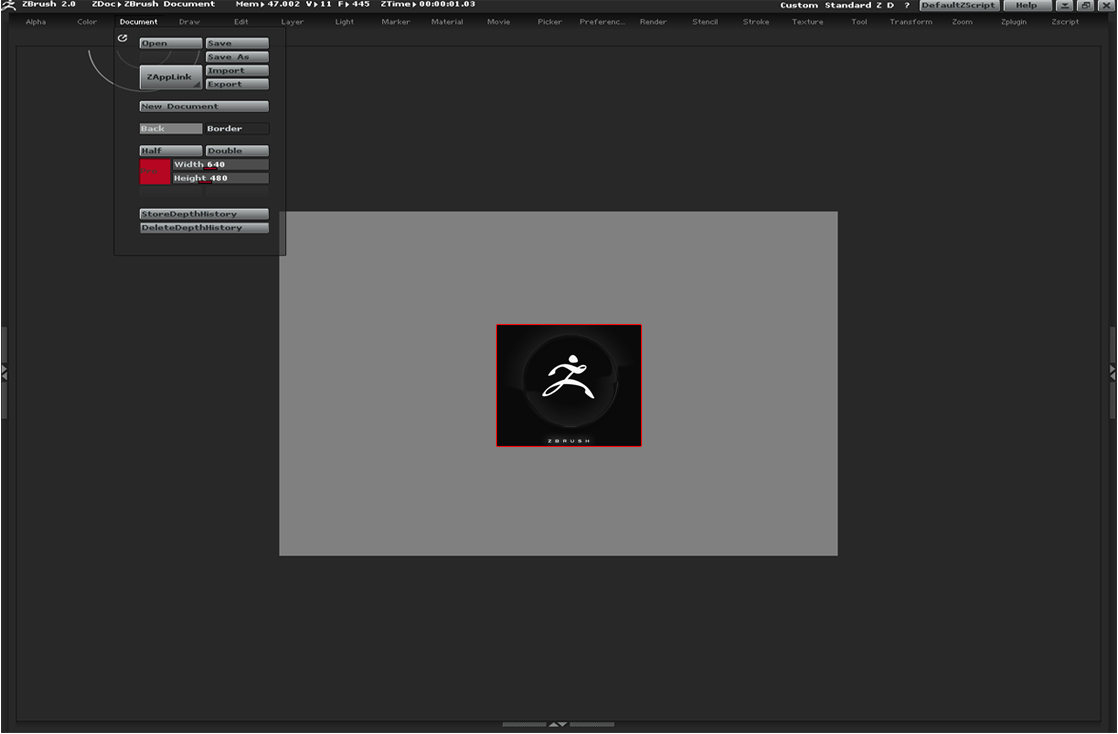
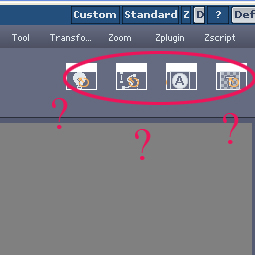
 thanks
thanks

