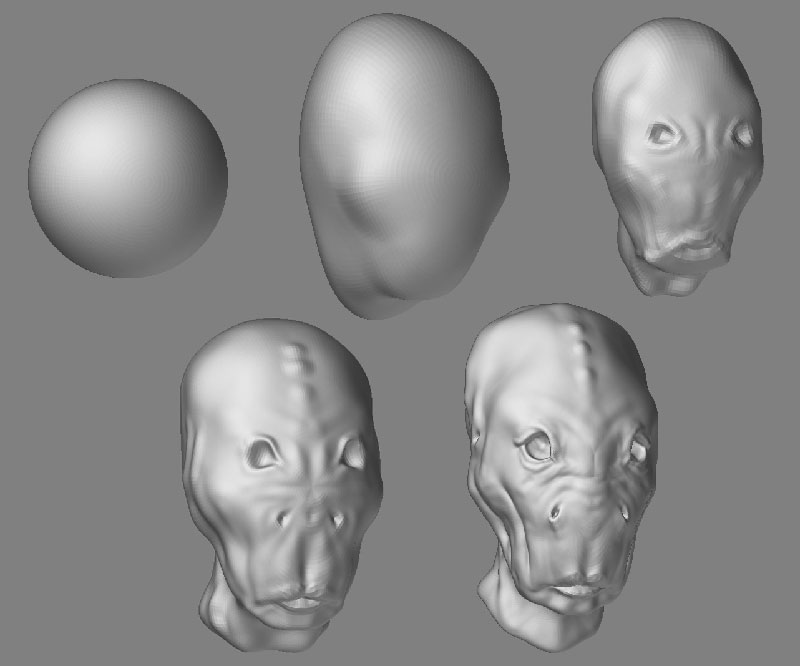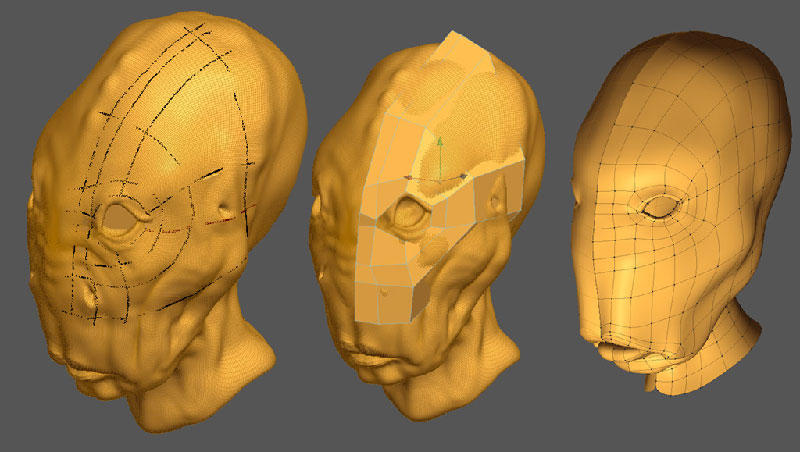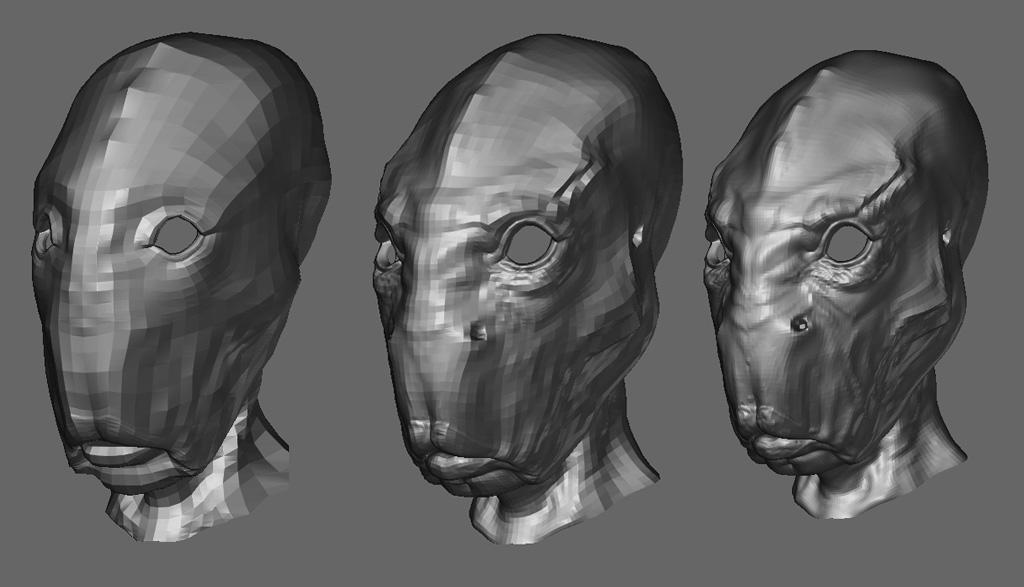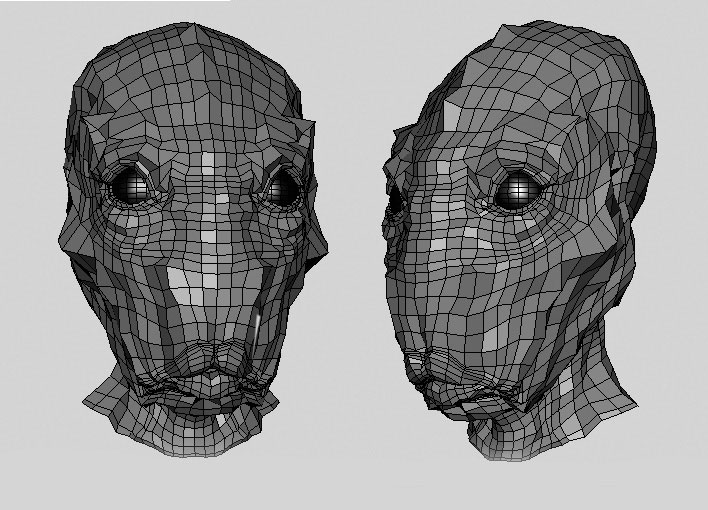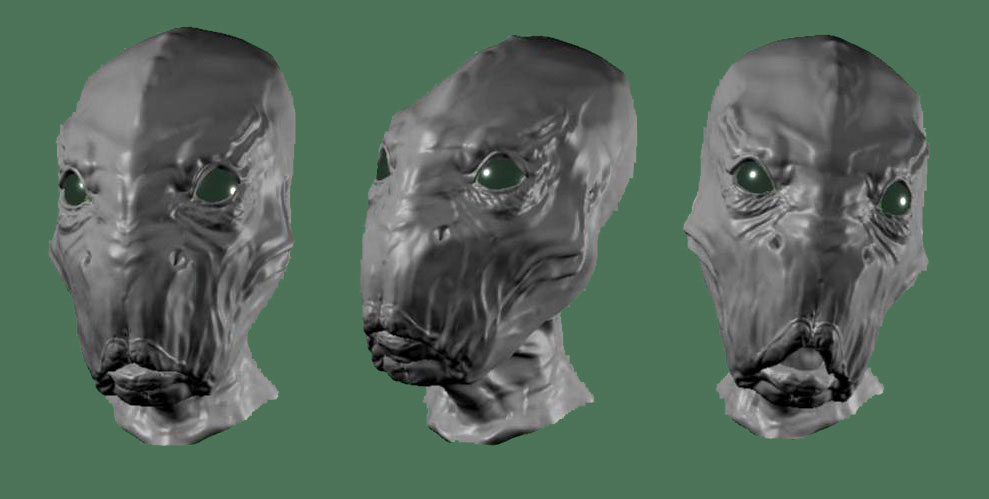this is a creature i built for a modelling process test, using Zbrush and Silo…i first sculpted the concept out of a sphere, then imported the mesh into silo, and quickly generated topology using the topology brush, and then back in to ZB to continue on displacement… im going to finish this character later, and render in maya, using displacement maps, as this model will be animated, and is a little already, but this so far, was for my methodology paper, and if anyone would like to hear more on the process im talking about let me know… hope you like so far…