Made this rhino without references, which is why it is a concept. I really enjoyed making it.
Saved it in different materials.
Which is your favorite?
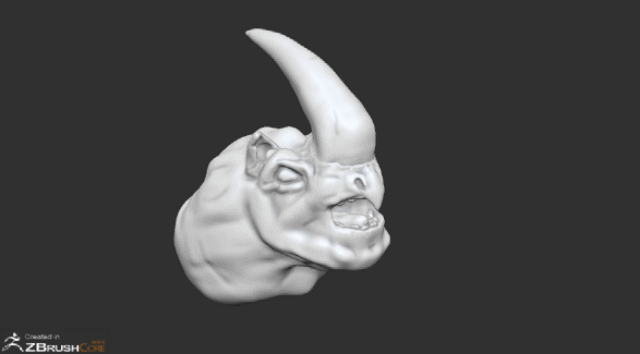
Made this rhino without references, which is why it is a concept. I really enjoyed making it.
Saved it in different materials.
Which is your favorite?
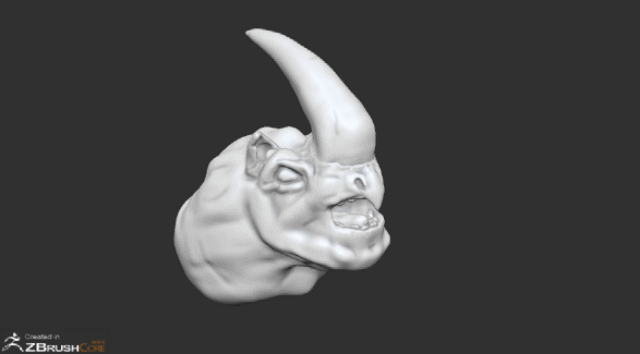
Hi,
That’s a cool concept rhino. Really like the 3rd one.
I don’t know if you know it but there’s a thread where you can also post and download your ZbrushCoreMini gif images 3d.
Thanks
I tried to use the gif, png, mpg, and zpr and none of them worked. Was told it convert or it was to large of a file. So the work around I used was a slideshow gif I made on my phone. In fact the png got turned into a jpeg when I tried to attach it. And if I try to open them on my pc all I get is a still image and a strip of digital static on the bottom of the image.
In ZbrushCoreMini you can export your project in png, gif and zpr.
These formats are 3d export format. The static is normal on png and gif files since they are 3d projects, they also show you a preview of your 3d object. These format are used to share files between users.
for example, you can drag this gif3d file on your desktop and open it in Zbrushcoremini :
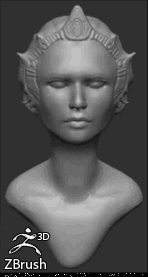
you can reduce the size of your files by using these button :
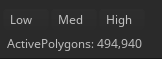
OHHH! I see.
Thank you for the education. Been at this for about 3 weeks and still learning.
You’re welcome. I’m still learning too and will certainly never stop. 