Bugs I find as I actually try to be an artist in 3.1
As I try to develop a character i think I crashed a few times or so over weird things. Thinking that it was a fluke I tried them again. So now as I try to develop a very simple character this thread will be everything i ran into along the way
If you post somthing here make sure you get a BIG OLD SCREEN shot of the work.
and a small brief thing about how it crashed on the screen shot.
If we all do this as we try to develop new characters I’m sure this will turn out to be a very fun thread.
No flaming 3.1 and if you must show emotion show it on the screen capture only.
(focus your anger through art)!!!
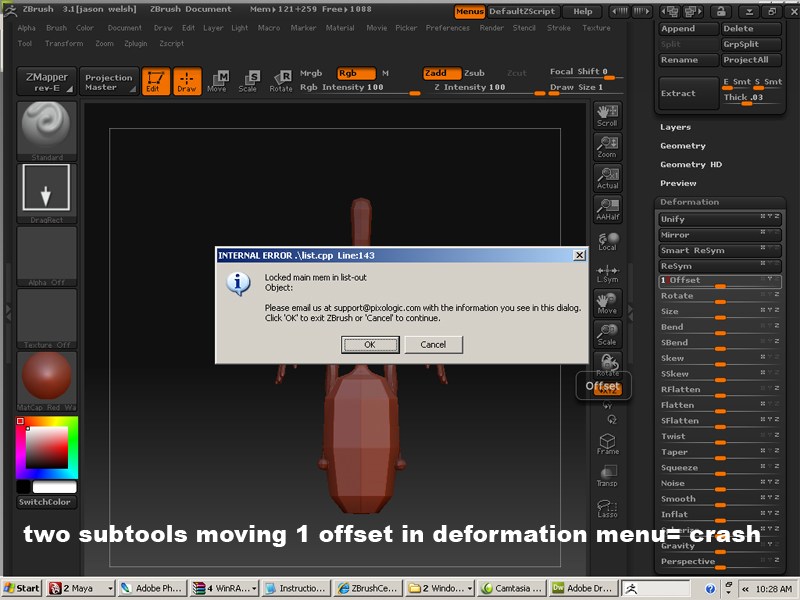
Attachments
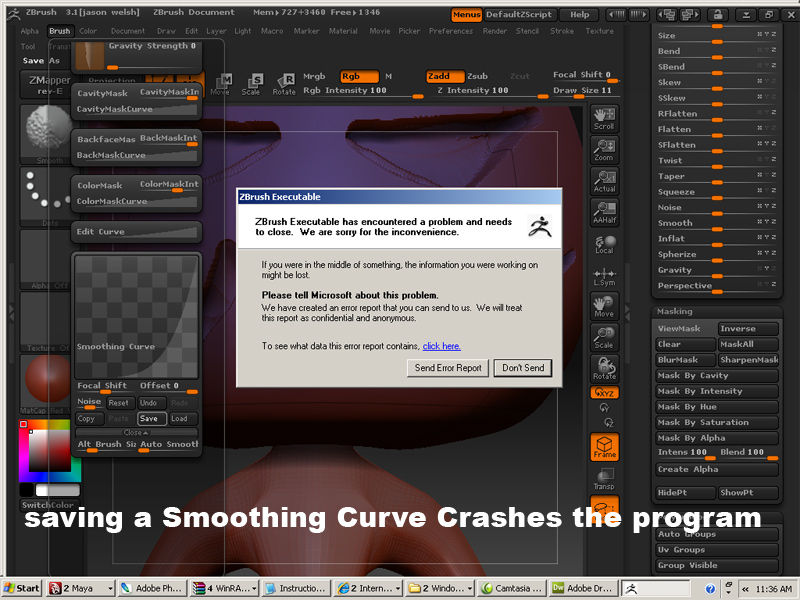



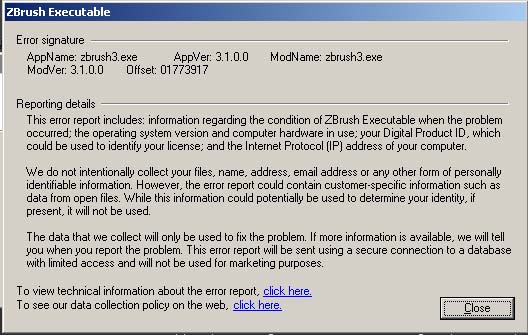
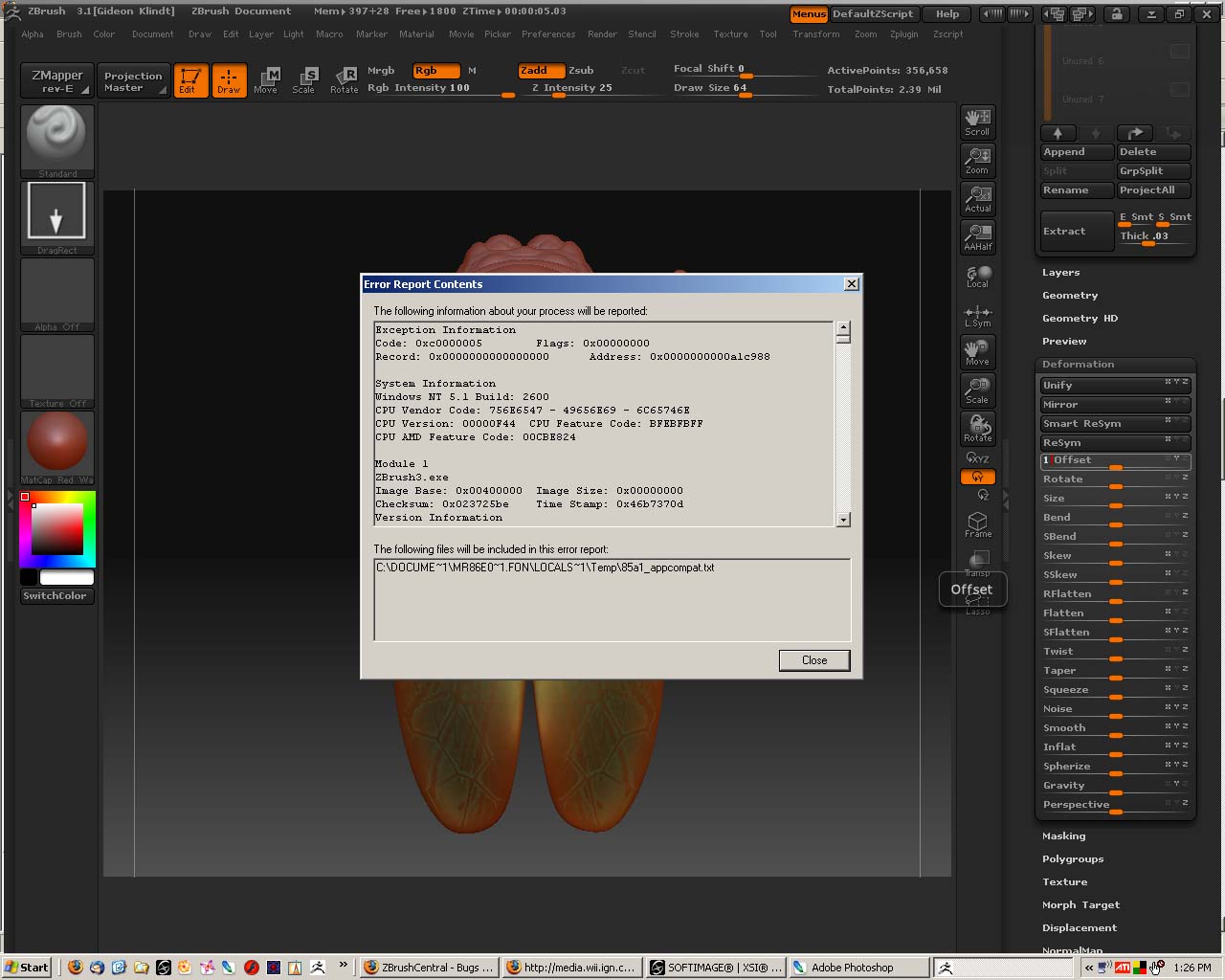

 - awaiting Z3.2
- awaiting Z3.2 