I can repeat that one…odd one too!
Saving ANY ZCurve causes a crash for me. Smooth, Edit curve, anything involving a curve crashes.
That said, performance is fine for me, with a AMD64 , and 32 bit XP. It’s rock stable ( except for the curve thing ) and runs faster than 3.0.
Might the performance be a regression on 64bit OSes then?
For you who have been crashing z3.1 under windows XP:
(I think most if not all of your crashes occur under this version of the OS)
Upgrade to Vista.
I was using XP SP2 when Z3.0 came out and it crashed like hell until I disabled the UI transperancy. [sic] And it still sometimes crash when saving etc. And not long after that I decided to buy a vista upgrade and afterwards, Z3.0 works like it should, it doesn’t lock up, it doesn’t crash. I’m even quite certain to say that 3.0 was much more stable than Z2. Z3.1 came out only a few days ago, and so far, I have had no crash at all. That’s zero crash under vista. I can say I’m using Ultimate, dunno about the other edition.
Is there anyone using vista and getting crash? Or want to add to this? I’m quite curious how Z3.1 under vista is doing under various specs.
Well, I’d hate to be forced to ‘upgrade’ to Vista for another program. I really like my XP and want to hold on to it as long as possible. All that Vista graphic violence does not impress me much, certainly if I need a fatter system to accomodate for it. Same with Zbrush: if all those nifty menu’s slow it down or make it instable, I’d rather drop them as long as the purpose of Zbrush stays afloat: modeling, sculpting and painting.
No attack meant, certainly no flaming meant. Just my thoughts. 
lol, yeah sure 
-> and having problems with all the other 3D applications, having hardware driver issues, etc, etc?
No, thanks a lot. I need to work, not to spend my time with why Vista has problems with whatever.
I can mostly agree to all crashes that are posted so far.
Saving brush-curves crashes also my 3.1 etc.
And I have a lot more, I will post screen-shots when I have the time.
And upgrading to vista ? 


Not until my overnext hardware forces me to do so.:evil:
I already have one machine running (or better ruined) with vista.


Where XP Pro 32 (and also mostly 64 bit) is a good and stable and professional to use OS, Vista is the purest trash I have seen since the bad old Win95-days.
Slow, even as admin you have no acces to your whole system, driver problems, installation problems, WLAN-problems etc, etc.
No, thanks.
Feureau, I think your problem with XP and ZB3.0 might have been a graphic-driver problem or so.
I don’t have those problems on my systems and I have serious doubths that a vista-upgrade will solve internal ZB-programm bugs, dislocated settings (smooth-brush) etc.
Might be that 3.1 is more aligned to new vista-own API-Routines that XP didn’t have, but then it should be so programmed that the users with XP (and I think this will be the majority within the next 12 to 24 months) can disable those routines.
I can easily come around without these optical gimmiks if I have then the program with the features that I really need for my work.
I run XP Pro 32 and 64 bit, SP2
Intel Pentium 4, 3,8 Ghz HT
4 GB Ram
As long as this don’t turn into personal attacks and flames, like plakkie said…
I tried practically every version of nvidia driver for XP and didn’t solve any stability issue. I was using 3.0 then, and disabling UI transperancy[sic] fixed most of the problem. I didn’t have any hardware driver issues with my upgrade to vista. Even maya works without any complain. Reading all those negative vista reviews online made me scratch my head. And the gimmicks actually did improve my productivity with the search and all the nifty features. Perhaps I’m one of them lucky ones to upgrade beneficially without a hitch. But hey, no one software fits all work style. (So, roll the wheel and pick-a-vista.) LOL  Love those mac ads.
Love those mac ads.
Although, I meant that upgrading to vista would only fix stability issue etc. Sorry I wasn’t clear on that in my previous post.
It certainly won’t fix individual software bugs.
It didn’t fix the curve saving crash. And I like the industrial strength smooth brush.  There’d been some complains in this forum about the smooth brush don’t smooth very smoothly.
There’d been some complains in this forum about the smooth brush don’t smooth very smoothly.
The offset subtool also crashes my z3.1. (ONLY with custom UI)
Workaround:
Disable Custom UI, or:
go out of edit mode
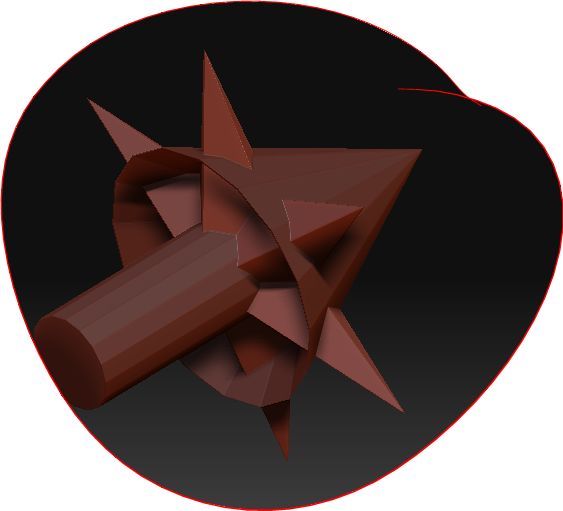
[all those pics captured with vista snipping tool - no more prtsc for me]
After all said and done, I’m still looking forward for a windows-free days with zbrush running in a linux box.
Attachments
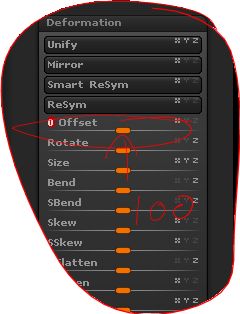
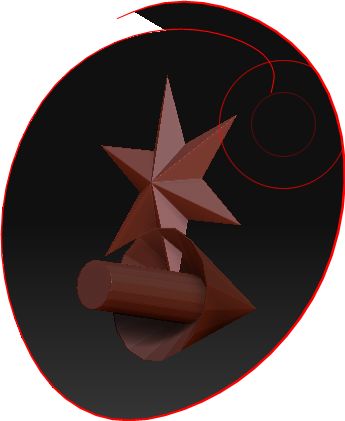
Topology has become a pure desaster in 3.1 . 
First I thought the bugs would only affect models that were created with 3.0 and before, but this test-model was totally made in ZB 3.1 out of ZSpheres.
The situation in the setup for the fine-detail-transfer:

All kind of setups varies under ZB3.1 from almost non-visible Topology to broken meshes.
So far I didn’t have any that was displayed correct and complete.
The topo-process where you paint the topology totally by hand as well as the quick retopo-method (Shift + LMB-Paint) works so far, and the calculations with adaptive skin work as well, but often you need to make some slight adjustments especially in the final-detail-transfer setup what is no more possible under 3.1.
With these bugs topology is only partly usable under Version 3.1. and quite frustrating. 
So, no improvements, but some serious drawbacks and 2 months of hard discovering-work for the trash. 
Let’s cross our fingers and hope for a better 3.2. 
Attachments



Not That It Really Affects me or Anything, i’ve Been Working 3.1 Really Well, Free of Crashes and Stuff, Even Tho I Have an Inferior Pc. But Anyway If You Turn On “Frame” and “Dots Display” At the Same Time and THen You Try to Modify Your Tool THis Will Vanish One Time Till You Rotate the Tool And One More Showing Just the Part of THe Mesh that Was Modified 
And the brushes behaviour?? It’s totally different…
My above descriped Topo-problem is solved thanks to --E–.
After having pressed ‘Edit Topolgy’ and then performed Ctrl + Shift + LMB-Click (unmask all) , the low-poly-retopo-mesh is visible and editable again.
I forgot to perform my own advice that I gave in my tutorials.:o
Seems I’m getting old. :rolleyes:
But the other point is that this masking-problem is now current in 3.1 where 3.0 had this problem only a few times.
So it would be nice if Pixologic could fix this with the next patch.
Confirmed crash with two subtools trying to scale one with deformers. Crashes everytime.