A few screengrabs, all SILO at the moment. Still messing about with topology in a few places before starting the fun stuff in Zbrush!
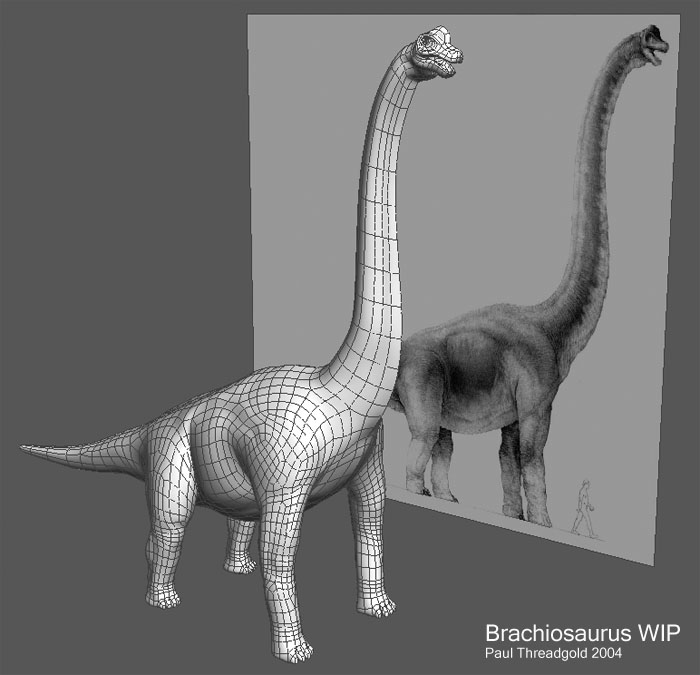
Attachments
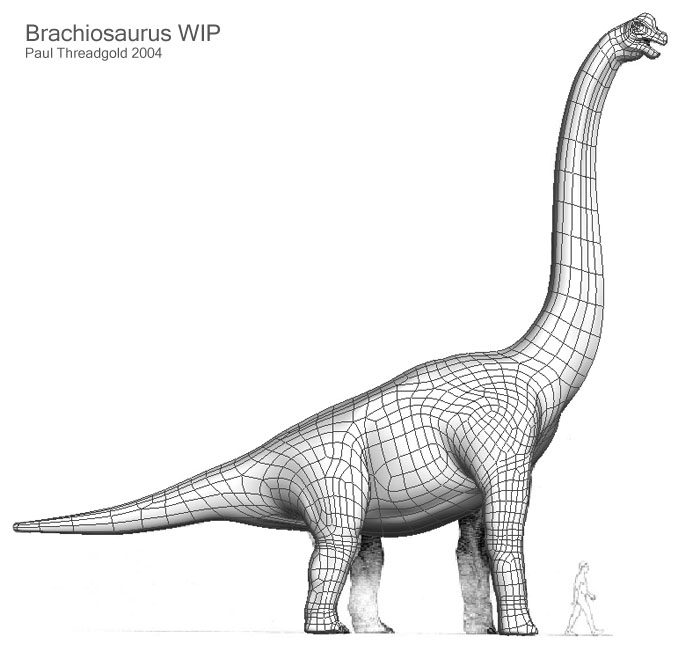
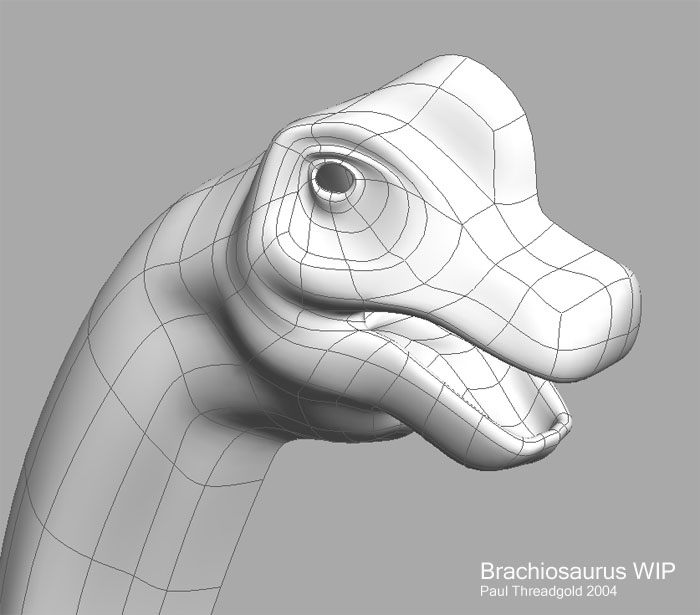
A few screengrabs, all SILO at the moment. Still messing about with topology in a few places before starting the fun stuff in Zbrush!
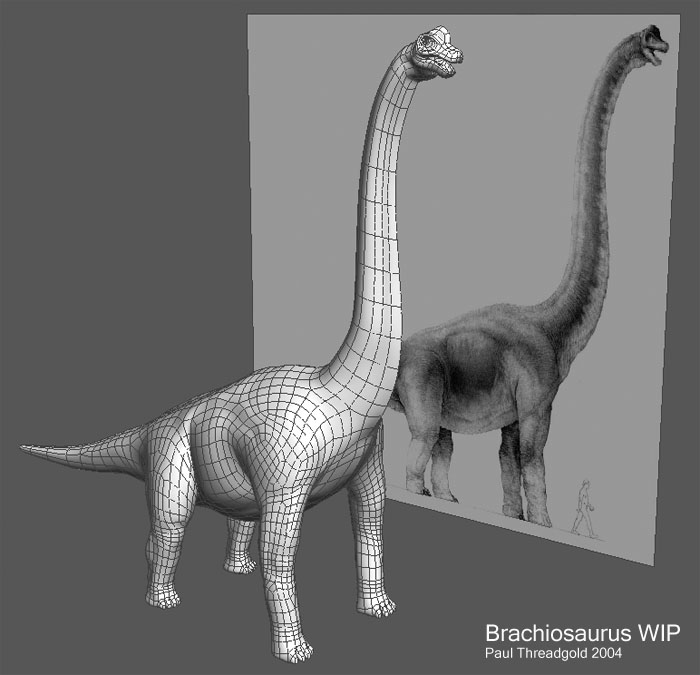
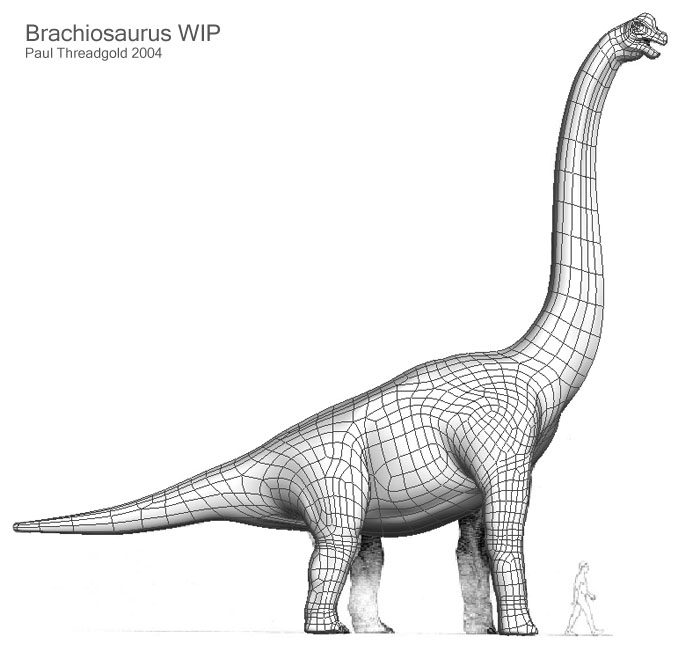
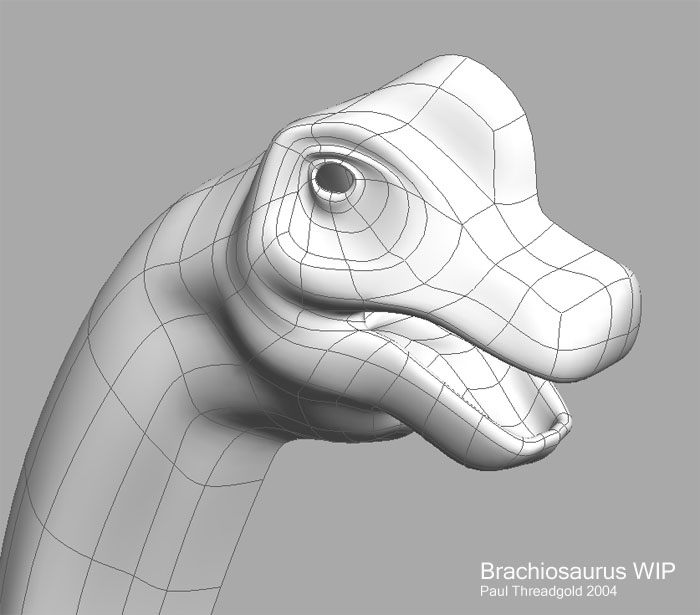
Hi 3DP. Very nice modeling, I have the large Horizon Brachiosaur sitting a few feet from me and yours looks right on. 50.
Cheers 50, I’m looking forward to getting it into ZB!
What a great model. 
I like where this is going,now get that thing into zbrush and add details! 
This looks like the beginning of one of the eyecandy marvels Keep it up also thanks for pointing me to that tutorial im makeing a turtle “I know lame” but im a newb and that helps with the skin so thanks again man
Been busy on something else, so had to put this on the back burner for a while.
Just been doing a bit of tweaking of the model in zbrush although not a great deal has changed yet. Still mucking about getting muscles looking better. Its still quite low poly at less than 200k and a lot of the detail will hopefully come from saggy skin and wrinkles etc in the next couple of upres steps.
Here’s a few screens:



I’am looking forward to your Zbrush work on this model & its texture !
Sure its going to look great 
jantim
Pilou

Thought I’d better post these update images. Have kept having to leave this to do something else, but should hopefully be back to it properly now. Have tweaked the muscles but still a couple of areas bugging me. Have also added some some of the larger wobbly bits (no not those…) to suggest some skin sag around armpits etc. It’s still at 200k so there isn’t much scope for skin folds and sags yet.
My animal anatomy book unfortunately doesn’t have any plates of elephants in it, so I am having to refer to references of a bull, which is the nearest I could find…ie a heavily built quadruped. Brachiosaurs were a bit strange in that their front legs were longer and more substantial than the hind legs, they also weren’t hooved animals like a bull so their leg structure is quite different. Anybody know where I can get some decent elephant muscle refs? I’ve had a hunt on google to no avail.
What a strange beast they were! It’s hard to believe such a creature once walked the earth.

I can’t find a proper image right now, but if you’re going for elephant legs keep in mind that their “knee-joints” are mirrored (the backlegs folds “backward” and the frontlegs folds “forward”…hmm, crappy explanation). The back knees are located roughly in the middle of the legs whilst the front knees are located quite high, about 70% from the ground or something. The funny thing is I don’t know if they have an ankle or a second knee on the front legs (should have been a vetrinarian (spelling?)) that folds backwards and are located like 20% from the ground.
A serious tip is to find your DVD of Jurassic Park and study the scene where the doctors first see a dinosaur wich was a Brachiousaurus.
Kungen its the elephant reference of muscular anatomy rather than skeletal that I was wondering about. The refs I have of other animals are ok…they wont be so dissimilar, I just suspect that elephants are probably the closest match.
Thanks
The spoils of morning (hope this is kind of what your looking for):
http://www.upali.ch/anatomy_en.html
The web works in mysterious ways when you have a slight hangover and are forced to go to school…
Thanks for that kungen.
Ok, after adding muscles etc I found that the Brach had been at the pies and gotten a bit fat. When I compared a render to the reference image it looked like before and after shots for a slimming remedy. So dropped down to base subd level again and put it on a diet.
Have now cranked it up to the max of 3million+ polys (not quite enough as always) and started adding texture to it’s leathery arse in projection master. Not used the alpha snapshot stamping from the tutorial yet but will probably do that for the neck.
Here’s a screen of some of the surface:

Love that image! :eek: hmm… very nice texture… 
wow, that skin sculpting is absolutely perfect…
now you know you did it to yourself right? that is, you’re hereby officially required to give us all here at zbc a lesson or two in skin sculpting when your done with this guy. that kind of talent and technique can’t go unshared.
well, even if you do or you don’t give us a lesson in it, the model looks brilliant so far!

Another render of the surface sculpting. Not been doing much on it over christmas- I’ve been too busy eating.
The detailing is almost entirely done with custom alpha stenciling in projection master, using mainly either the single layer brush and the simple brush. A little bit of deco brush here and there- it isn’t my favourite tool.
Abxy, thank-you very much! I’ll see about doing a tutorial, although to be honest I’m not doing anything unusual that isn’t shown in Skycastle’s zscript. I will have a think and see if there is anything I can add to what is already out there.
One tip is that the ‘move’ tool is quite underated, particularly when working on fine details. Most people probably only use it at lower levels when tweaking out forms. However, try using it at high subdiv levels too. I’ve found that it is brilliant for making saggy skin. I’ve used it a lot around the armpits and the belly. It is a bit of a backward way of working, but if you texture the skin with the smaller details first, creases etc, you can then use the move tool to pull the skin around and shove it downwards a bit. This has the added effect of stretching out the creases a little where the weight of the skin makes it taut and compressing the creases at the slack end of the sag. It works like a large scale version of the nudge tool. The move tool also remains fast at higher polygon levels whereas the other viewport drawing tools slow down and become less useful. Remember you can also push and pull with the move tool by holding the shift key.
I really love your attention to detail… the way you’re creating skin is great, I learned a lot while watching your ZScript - Great work and thanks a lot, 3DP! 
what filters/alphas/etc. did you use to simulate the skin texture? (I’m interested myself, having made a Velociraptor model for the Unreal contest. I’d like to make a normalmapped version for games, and some nice dino skin textures would be awful handy… 
Slyrr