hey, I just started using Zbrush yesterday after I watched a digital scultping video from Gnomon and a Basic texturing tutorial. I learn a great deal of things from both as youll be able to see for yourself.
Here is the original modeling from maya, Its pretty styilized. and yeah, The eye, nose and lips sucked 
[ ]
]
Now I need to find a way to map a texture to the bump because now I have “pores” everywhere, and I need to do one for specular also because… well thats not how it should look like 
and then ill have to find out how to send it back to maya to have the same basic look, shader,texture etc…
if anyone could help me on one or all of those things I need to do…that would be awesome! and of course C&C are very welcomed.
Attachments






 ](javascript:zb_insimg(‘24902’,‘Face.jpg’,1,0))
](javascript:zb_insimg(‘24902’,‘Face.jpg’,1,0))

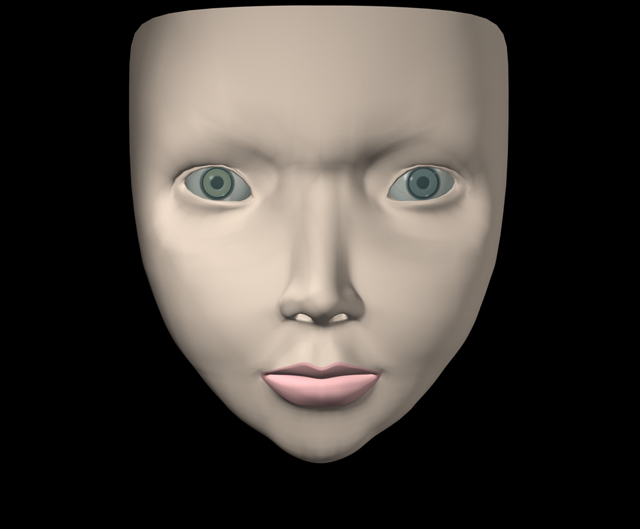
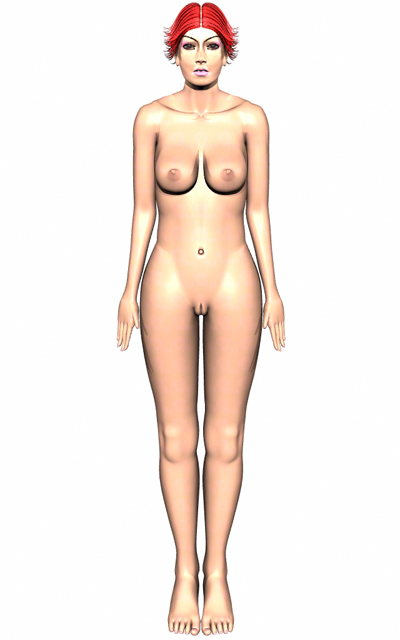

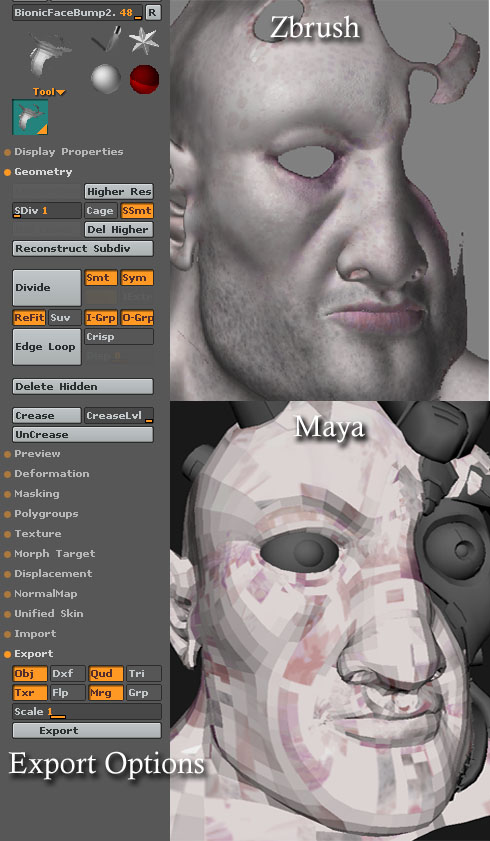 ]
]