Mac Pro 2009, 2 x Quad 2.66 GHz Xeon “Nehalem”, OS 10.5.7, zBrush 3.2:
Single : 2.981995
Multi : 0.698997
426% increase.
And btw, GoZ is awesome!
Mac Pro 2009, 2 x Quad 2.66 GHz Xeon “Nehalem”, OS 10.5.7, zBrush 3.2:
Single : 2.981995
Multi : 0.698997
426% increase.
And btw, GoZ is awesome!
8 GB Ram![]()
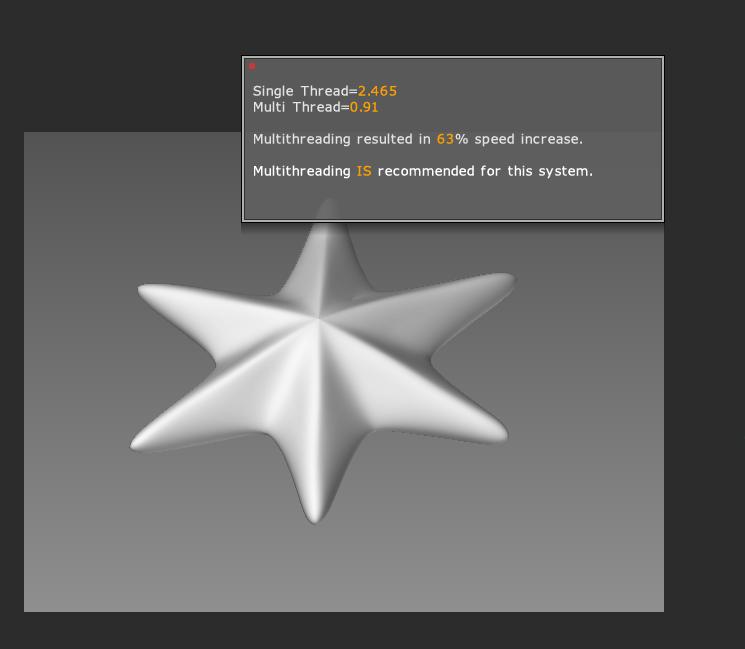
your score is perfectly fine. mine is between 1.4- 1.1 ( depending on what i have running in the background, and if i have my computer underclocked, or running normal. ). ive worked on some heavy files and its been good so far. getting a score of 10 on your rig would be catastrophic 
2,66 single
1.14 multi
57% increase
core2quad 2,4ghz
2gigs ram
i think its perrty good for a 3 year old pc ;]
Single: 3,442
Multi: 1,584
increes by 53.9%
q 6600(2.4 ghz)
8gb ddr2
Anyone done a test too see what the differences memory speed make?
I’d love to know
Oh, I forgot about this.
I always get a nice decrease, 1.5 or so.
I suck at computers but I think this is what I have:
Intel core 2 Quad CPU Q8200 2.33 Ghz
8 GB of RAM
Any idea why it shows a decrease?
ZBrush works fine for me, I`m used to work on a crappy old computer with 256 MB of RAM for years, being above that is pure bliss for me anyway.
hey guys. I am curious about the latest hardware when used with Zbrush. I just finished up on a huge job and it brought to light some sore spots with my hardware setup.
I have with one PC a score between 1.4 and 1.1, and another PC that has more cores, but they are slower, and the score on that machine is 1.8, roughly. It is a nice machine for rendering, but for working in Zbrush, the quad core seems to be slightly faster.
Could someone with a sandybridge/ ivy bridge pc post some benchmarks? I would love to see what kind of increases in performance people are getting in ZBrush specifically.
I know that these scores arent bad, but trust me, when it comes to massive projects where you are constantly using Project all, relax, multi map exporter, etc, you end up wishing you had a much faster machine.
Anyone have an overclocked sandybridge? 
Hi Martin,
I searched for some benchmarks a while ago, but stopped searching when I realised I could not even afford the upgrade to a pair of shorts for the summer ( I cut the legs of my jeans instead ).
Anyway… I did find this bit of info:
Mac Pro 12-core Westmere Xeon 2010 2.66GHz
MacBook Pro 2011 i7 quad core Sandy Bridge 2.5GHz
MME displacement map from ZBrush 4R2b
Mac Pro 12-core: 54 seconds
MacBook Pro: 23 seconds
Alas, no data for the viewport performance, which AFAIR is all the ZBrush benchmark is testing. But I am pretty sure the above systems would be neck and neck. While editing an actual, very demanding project the viewport performance would probably be in favour of the xeon systems. AFAIK the map generation, project all, etc are not as heavily threaded as the sculpting in ZBrush ( which is excellently threaded and thus scalable ).
But please let me know the Ivy Bridge scores when you upgrade your PC in a day or two 
For reference, here is the link to aforementioned data: http://forums.cgsociety.org/archive/index.php/t-1036294.html
Wicked, thanks 
those benchmarks made me really consider the upgrade I eventually did buy 
It’s a good ZBrush performer. Considering ZBrush benchmark changes every few versions ( added shadows, preview wax, and optimized code to begin with )…It’s hard to say how it compares to previous benchmarks. The first time I tested it, I got a score of 0.66, which is very good but not incredible. I can say though that at 7 mil polys it is absolutely buttery smooth.
At this point, Pixologic will have to get a 64bit version out. in the past ZBrush got slow at a higher polycount, before you could really get to use the limits of your 4gb memory limit. Now the problem is… I am running out of memory while the model is still perfectly workable in terms of brush speed.
With a slower processor zbrush slows down before hitting a memory wall. Now it just crashes right into it.
I’m surprised that it’s gone this long to be honest. I still don’t find too many limitations in ZB but I find it odd that dynamesh doesn’t go up to a higher resolution considering how fast it is on my machine. Perhaps it’s for the same reason you mentioned, memory.
Anyone with AMD FX-8350 and Intel i7-3930k or similar could post timers from performance multithreading test in Zbrush?
Thanks!
AMD FX 8320 @ 4.3Ghz
8 GB RAM
Windows 7
120 GB Solid State Drive
Single threaded timer = 3.701
Multi threaded timer= 1.125
Increase of 328%
Multithreading IS recommended
Single Thread = 2.51
Multi thread = 0.789
Multithreading performance = 318%
Intel Xeon E3-1230 V3 3.3ghz
16gb ram
windows 7
256gb ssd
what do these numbers mean? what can I set on Zbrush so its performing optimal? 
Single Thread Timer = 5.186
Multi Thread Timer = 1.088
MultiThreading Performance 476% increase
Dual Xeon E5520 (Total 16 Thread)
30 Go Ram
Windows 8.1 64 Bits
Fairly good result for me, with that 2010 Self-Made Workstation Setup.
ceep in minf its on my new laptop, no massive pc build ghz speeds 
intel i7 4720 HQ at 2.6 GHz
i get single thread 2.5
multi thread 0.8
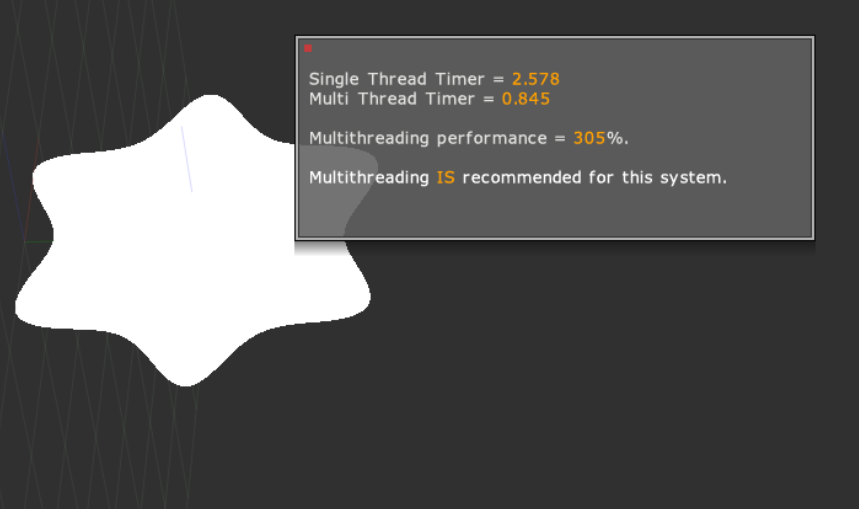
Recently upgraded from a 4(8)-core i7 930, to a 6(12)-core i7 5820k, and damn is the performance impressive for such a cheap CPU.
i7 930 @3.34Ghz, Triple-Channel DDR3 @1333mhz:
Single Thread Timer = 3.64
Multi Thread Timer = 1.002
Multi-thread Performance = 363%
i7 5820k stock @3.3Ghz (Turbo boost brought it up to 3.75Ghz), Quad-Channel DDR4 @2667mhz:
Single Thread Timer = 2.479
Multi Thread Timer = 0.602
Multi-thread Performance = 411%
Now here’s where it gets really impressive…
i7 5820k @4.0Ghz (Turbo boost brought it up to 4.62Ghz), Quad-Channel DDR4 @3000mhz:
Single Thread Timer = 1.979 (broke the 2.0 barrier!)
Multi Thread Timer = 0.427
Multi-thread Performance = 472%
Looking at my task manager, ZBrush seems to be utilizing all 12 of my threads fully, so ZBrush clearly scales with core count pretty well.I also went from a memory read speed of 22GB/s on the 930, to 53GB/s on my overclocked 5820k (the Quad-Channel configuration is important to that). ZBrush is very memory speed constrained due to all the data being moved around and read/written, so the more memory bandwidth you can get the better.
(btw, the “Multi-threading performance %” isn’t an important number really. All that’s telling you is the percent faster your multi-thread timer is vs the single-thread.)
thanks for the breakdown.
how much ram are you using?
32GB. It’s 4 sticks of 8GB DDR4 3000MHZ (15-16-16-35)
Wanted to submit a score for a Microsoft Surface Pro 4 Tablet
Surface Pro 4
i7 6650U 2.20Ghz
16GB Ram
Windows 10 x64
ZBrush 4R7 Patch3 x64
Single Thread Timer = 2.731
Multi Thread Timer = 1.189987
Multithreading performance = 229%
Multithreaded IS recommended for this system