i7 920, P6T board, 6 Gb pi black G.skill 1600, 2 Noctua intakes, 1 Noctua exhaust, Noctua cpu cooler with…you guessed it; two Noctua fans on it.
Gfx is Msi 260 and a Corsair TX 850 doing the amp work. This is at 3 Ghz, the proc goes up to 3.6 easy on air, will post later for that speed.
Brutal stuff folks.
holy crap!
.6 now?
and i thought the i7 wasnt going to break .8 after seeing the 940 results earlier…
oh man…2 more days till i can see this for myself.
i have a i7 920
corsair 750w psu
msi x58 pro
super talent 6gb 1333
hope its as fast as that!
ill be overclocking mildly to no higher than 3.6. im hoping i can do this with a nice air cooler.
I just bought and put together the cheapest Ci7 system I could for home use.
G. Skill 6GB (3 x 2GB) DDR3 1333
GIGABYTE GA-EX58-UD4P mother board
Considering my old home computer is a p4 3.0 and its benchmarks are
single - 10.821
multi - 8.887
increase - 17.77
I am pretty happy with my new setup:D Getting below 1.0 is amazing!
Thats a prety decent score your getting there, I would be happy with that.
I just noticed this, suggesting that my Dell was dearer than the previous guys $5,000 school rig. It Wasn’t. It was just under £1,000, straight from Dell, deliverd to my door in 5 days.
i have the same system on the way, -e-. different mb…went with the MSI.
awesome numbers
pleased…i am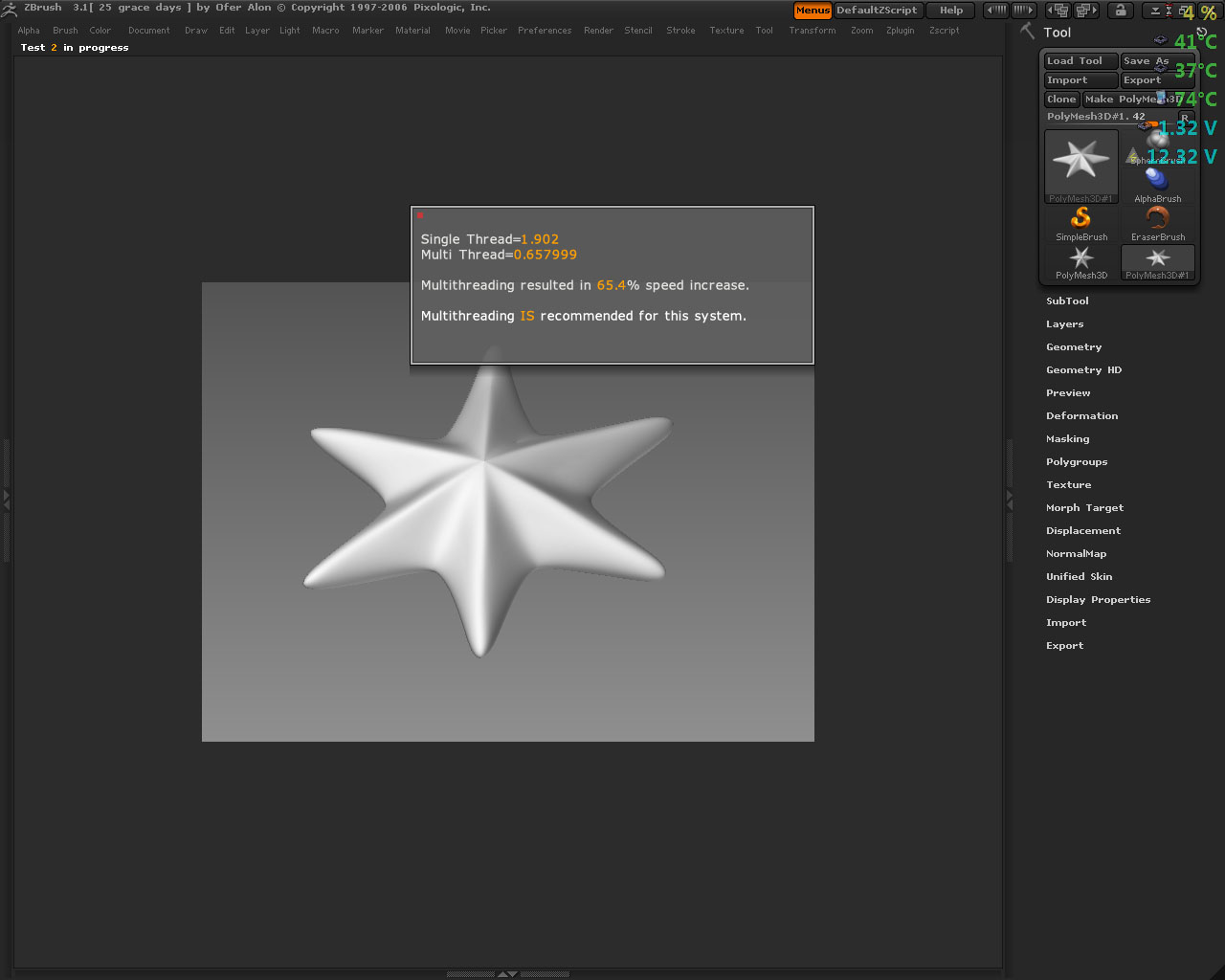
Attachments
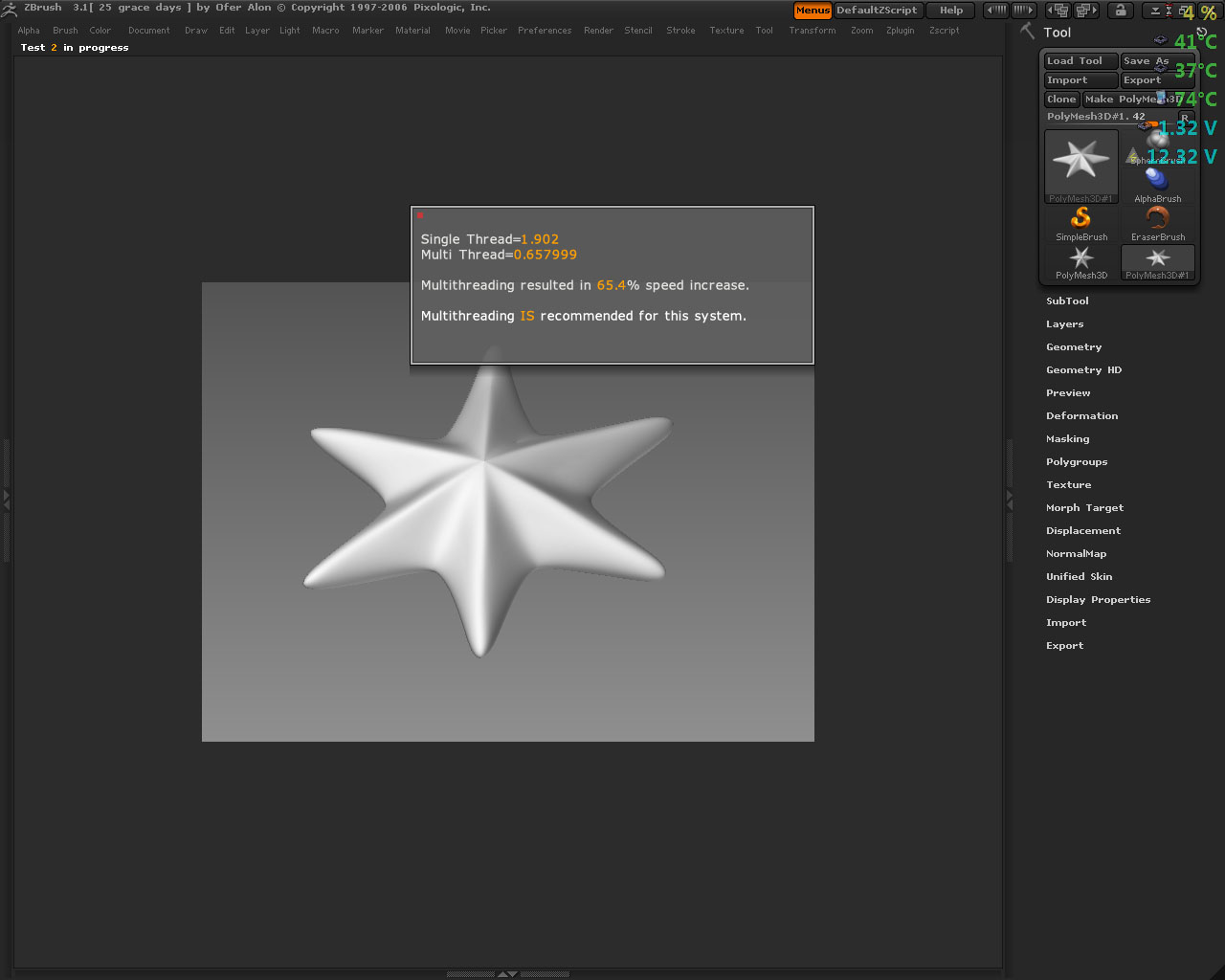
stable at 3.8
here is the bench 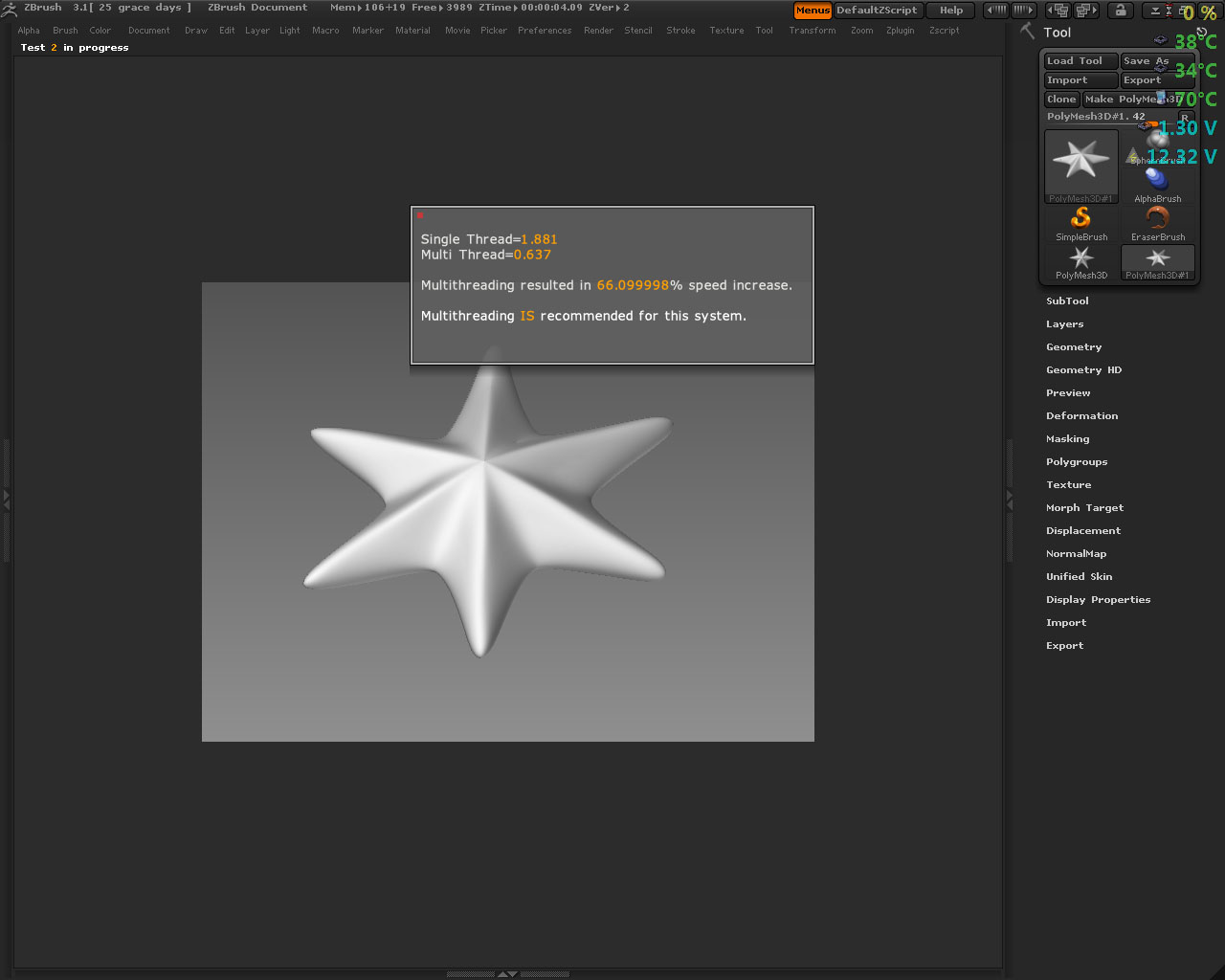
Attachments
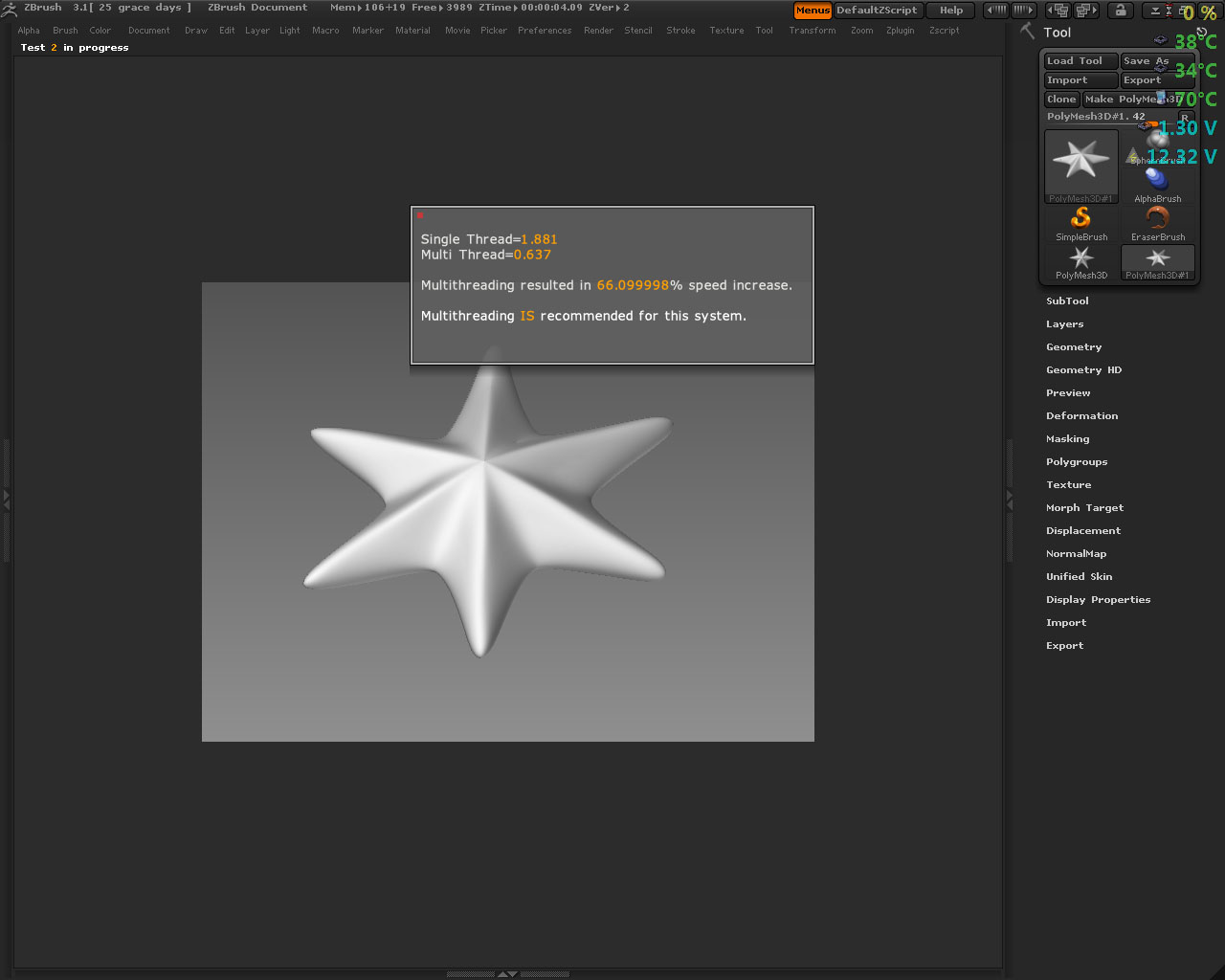
Do the 920/940’s use the same sockets at Q6600’?
Dan
no, totally different mb and ram are required.
Ok :(.
Thx for the reply:). I just upgraded this PC about 10 months ago so will prolly wait a bit till i upgrade again but those new chips look sweet.
Just ran this on my almost 3 year old iMac 24" using OS X 10.5.6. 2 Gig’s of RAM and an nVidia 7600GT. This is the original model 24" iMac and came out in the fall of 2006.
single - 4.044
multi - 2.694
ok…i found this VERY interesting…
lately, ive been using OSX alot…but not on a mac.
I installed it successfully on my gateway laptop and got everything working very well, sound, video acceleration, wireless…
i noticed that the laptop seemed to run quite a bit faster with osx (strange considering its not exactly supposed to be compatible…).
it was definitely much more stable than its previous life as a “built for vista” laptop. it was hard for me to compare it to the old setup though because i didnt have any benchmarks that were osx and vista equal…
then i thought of zbrush…
exactly like i thought…the results proved that it was running at least as fast as the vista version, but with the smoothness of osx its not really a competition…
now this brings me to the next topic:
i posted that screen shot up above a few weeks ago when i got this machine (one im using to write this) overclocked to 3.8 and stable (this is my core i7 machine)…running vista 64 and zbrush.
since my recent love affair with osx, i decided to MAKE osx work on this core i7 setup…i had to see if it made the speed difference on this fast setup.
got everything working finally late last night, including ALL 8 CORES recognized and functional.
my geekbench score was the second highest submitted…and the zbench is right here…
this is a Core i7 920 HACKINTOSH @3.8ghz running osx 10.5.6 leopard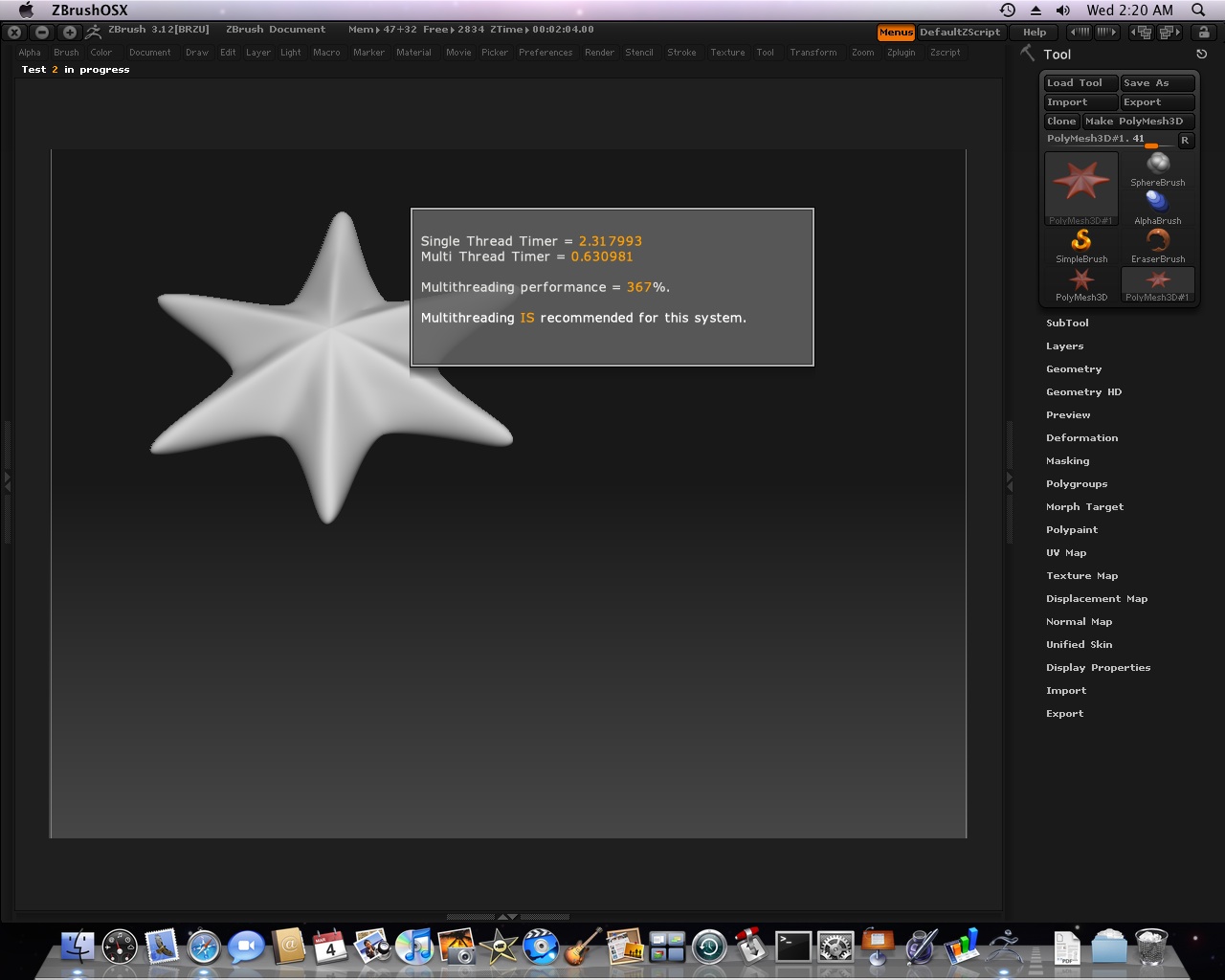
Attachments
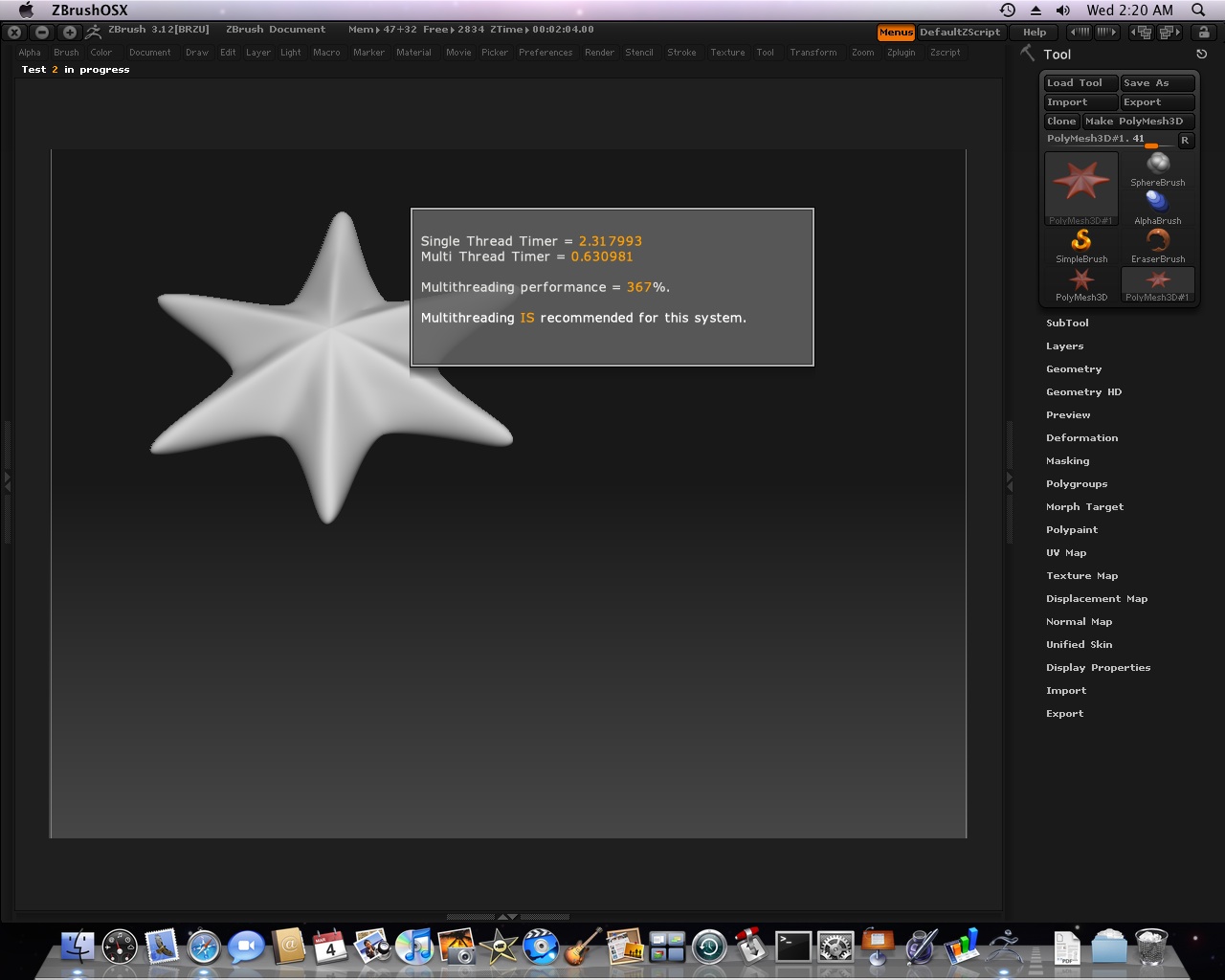
How much Ram do you have by the way? And what motherboard are you using?
Any tips for memory settings and configurations? Just got my core i7 and just debating what i should do for ram. 6GB or 12gb? Prices are dropping like mad.
prices will always drop. nothing you can do against it other than buying gold instead of pc hardware.
i got 6 gigs 1600mhz ram in my i7 920 rig and its more than enough for me.
8 mill poly tools work really fine
Is it good ? Or catastrophic ?
MacPro 8 core 3GHz 8 Gigs of ram. ATI Radeon X1900 XT
I just bought a new i7 2.67 factory overclocked (the GPU does not matter with ZBrush) 12 gigs DDR3 1333. I’m working with up to 18 million polys per subtool without any lag. At 20 million it starts to have a slight lag. I’m not where it is but this is interesting. I’ll post the numbers later.
ZBrush only uses four gigs of RAM and no more. Its the number of cores that matter. I hope ZB4 will be for 64 bit and advantage it all. The extra RAM is sure nice in other software though. I’m able to stitch HDR images into Panorama’s now in PS CS4. Lightwave is like a whole new experience now compared to my old Core Duo 32 bit machine.
Heres mine, What is good and bad, I dont know whats good or what the numbers mean
heres mine
Single: 2.561
Multi: 1.104
Is recommended 56.79999% increase
Is this pretty good?
If it is not slowing you down maingon360 then it is pretty good. What are the hardware specs for that benchmark result btw. 