Really nice work on this stuff. I’d like to point out that the low votes for this thread are completely ridiculous. You’ve done nice work, you’re continuing to do so, and to have the low votes is simply insulting. Got my five, and I hope others vote this up simply to balance out the ridiculous low votes.
Wow thank you so much! That really means a lot! I honestly hadn’t even noticed the votes, I just enjoy sharing what I’ve got. I still have plenty of room to grow within the field of digital sculpting, but thanks so much for the support! 

Attachments
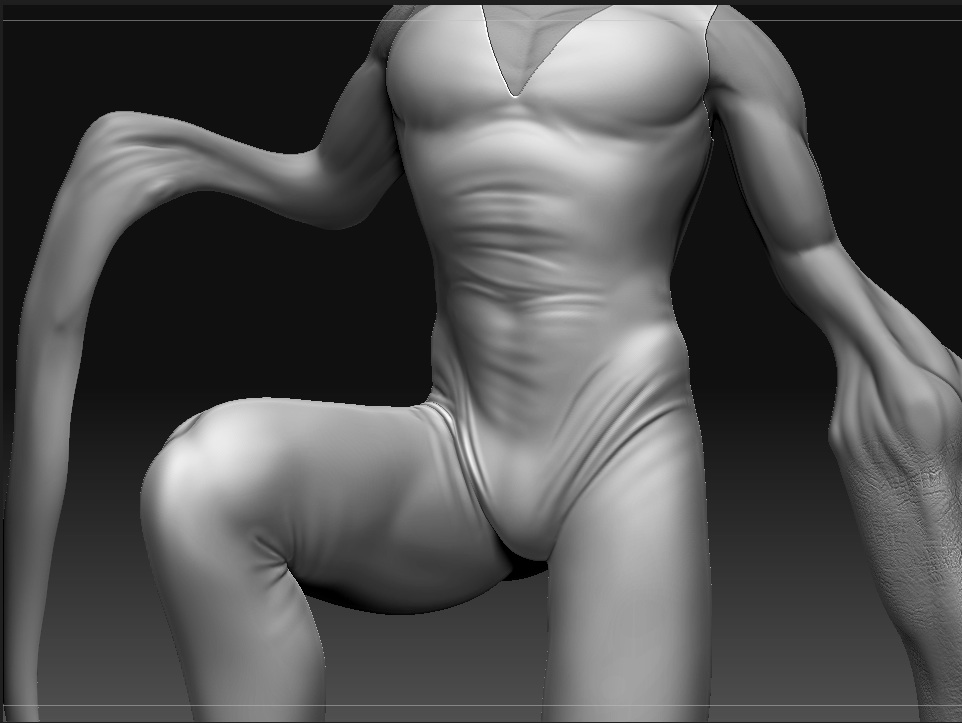
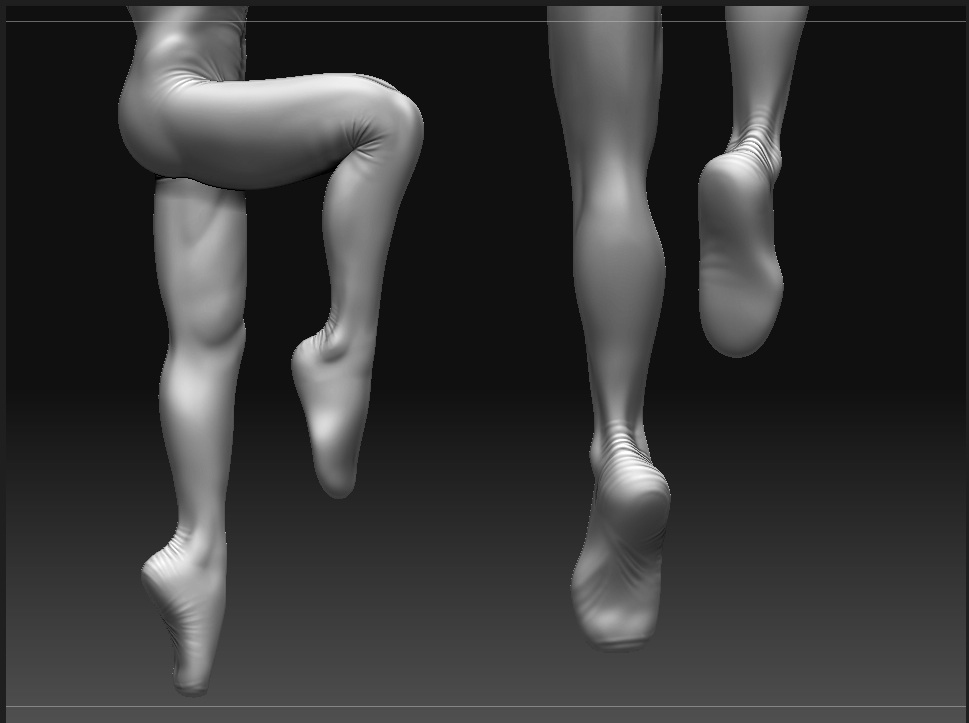
Hello again! Been a while since last I picked up the pin to do some doodling. After watching some inspiring vids on Youtube, I decided to jump back on in with a new creation. Did a little more practicing on texturing and polypainting. Comment and critiques welcome!

Attachments





Hey, all!
Haven’t been on ZBrush in a while… Busy with school and all. LOVING ZBrush 4 and all the new possibilities! Here I’ve been doing some practice with the polish brushes. I call this guy The Priest. C&C welcome!


I like the wrinkled part around the neck and ears; it reminds me of cellophane or Saran-Wrap. I dunno if that was your intention, of course, but it has a very interesting look nonetheless. And good job overall!
Thanks! I love combining a wide range of texture surfaces; separating the hard, metallic look of the face-plate from the wrinkly, leathery head gear was a lot of fun. I’m also practicing with the match-maker brush and shadowbox. LOVE shadowbox!!! 
Hey guys! So today I was getting a little curious on how to use Spotlight. Watched some quick tutorials on Youtube and found it’s incredibly easy! But hey, that’s the brilliance of ZBrush, right? 
Here’s the current guy (creeper) I’ve been working on. Used a friend of mine for the skin texturing. C&C welcome! Happy ZBrushing!
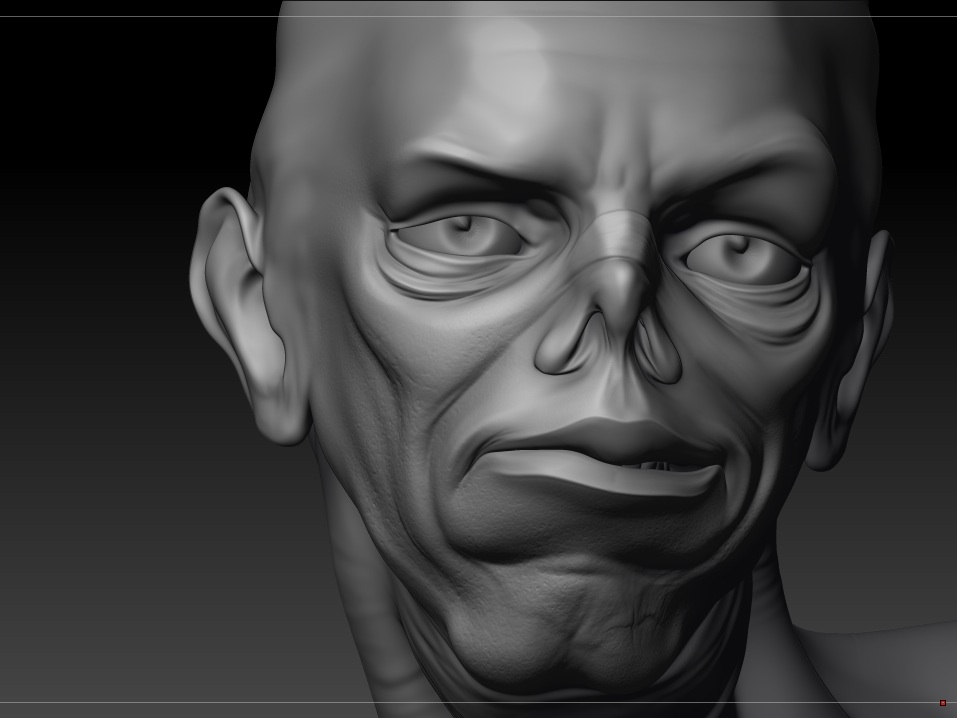
Attachments


Hey y’all!
Been ZBrushin’ away the past few days. Created this concept today, a quick doodle. My idea is that it is the animal of an alien planet. I want it to look familiar enough with some other-worldly qualities to it. C&C welcome!
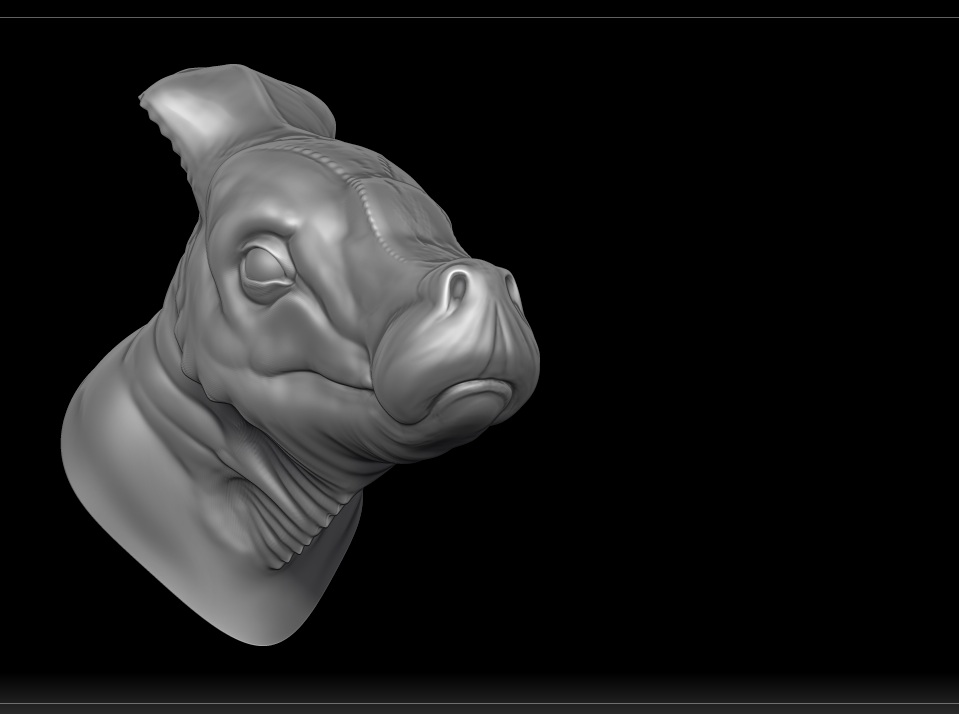
Attachments
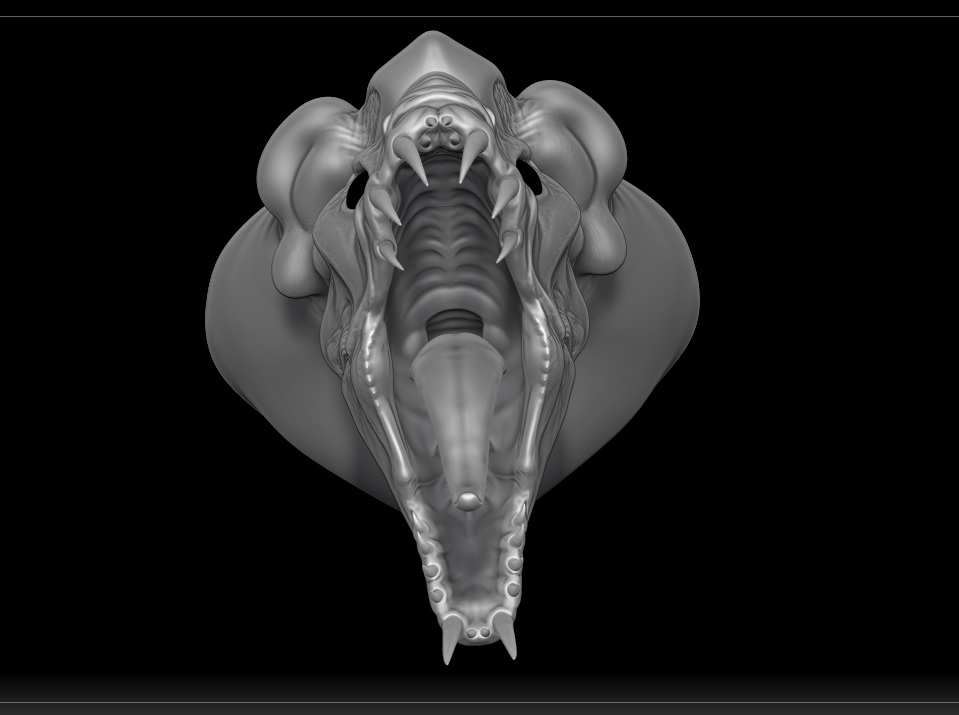
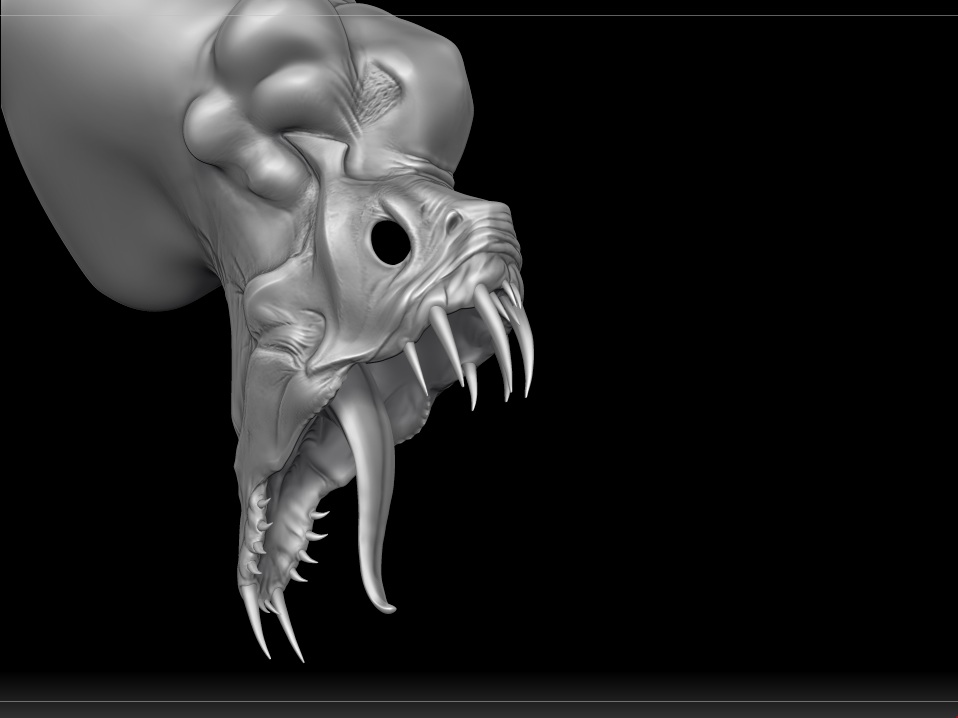
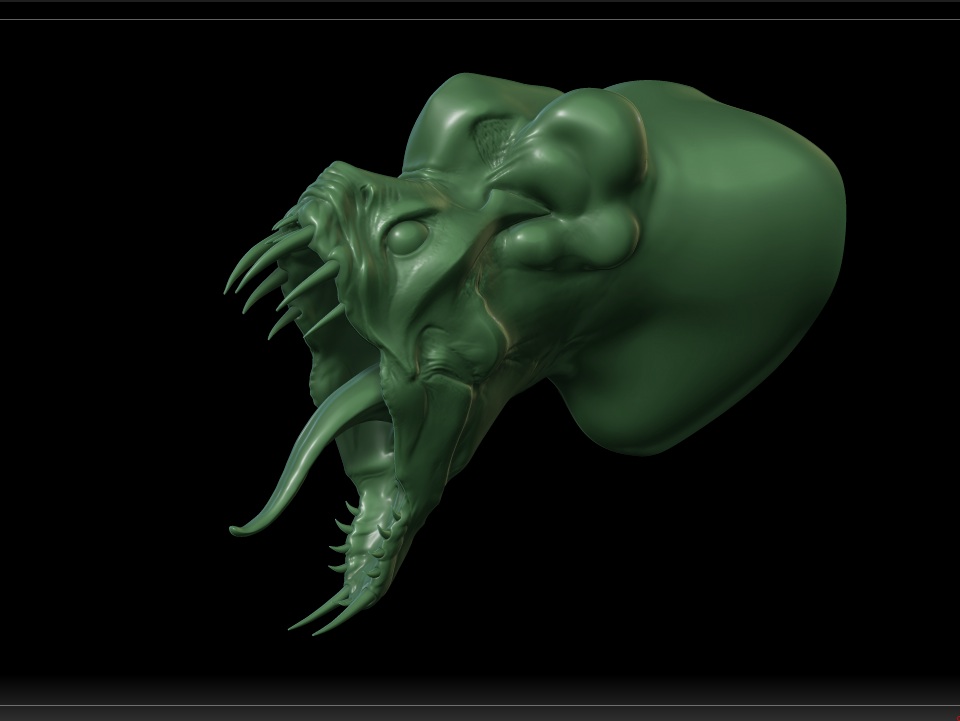
Bit of a cartooned version of my latest Clover sculpt… Wasn’t originally intended but the material helped give me a good idea as to where a lot of the form was going in the neck and jaw area. Gums are still a bit orange. Have to play around with em a bit.

Turntable
Attachments

Hey all! Did some Photoshop layering. Quite simple, nothing too complex, but I must say I’m very pleased with this turnout. Please let me hear your thoughts!
Here’s another version of the same render, with a little more character added from Photoshop Elements.

hy i wud like to know how meny polygons do you get in most of your models and wat your pc specs is it will be very help full to me thanx
This one is over 6 million polys with the latest Clover sculpt over 9 and a half mil. I’m working off of a Macbook Pro, Version 10.6.1 with 4 GB of memory. What I found to be extremely beneficial is doubling the document size and then shrinking it to half, creates a quick and easy antialiasing effect. Hope this helps! Happy ZBrushing! 
hey man the jury render looks great, nice ps layering/blending. i like it a lot more than the latest updated version with the glowing eyes actually. A lot of other cool stuff on this page too, like the dude with the weird nose hehe 
Thanks, Phrost! I can agree the first Jury render is much more cleaned up than the latest one. Guess the glowing eyes was just for fun to see how he’d look. Currently workin’ on a new creature concept, working from the bone structure up while studying some lose anatomy tutorials.
Here’s the first doodle sketch I did during one of my classes. Tried paying close attention to how certain areas would need a great amount of room for movement, such as the shoulder blades being able to push back into the rib cage area when flexed.
Yyyyello!
Played around with Photoshop this evening, trying to teach myself some quick effects. Through some searching of the program, I found the Lens Flare effect and figured I’d give it a go on the latest Jury render. Still might not be quite up to par with the very first one but it certainly pulls it together a lot better I think 
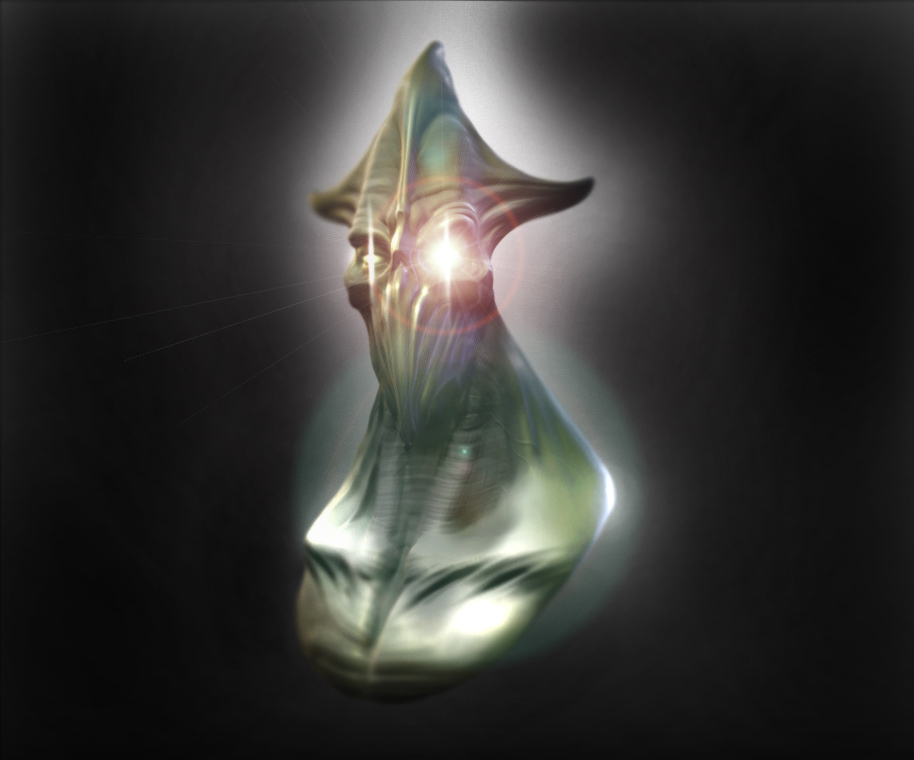
Attachments

Yikes. Don’t ruin your very beautiful sculpt / render with the cheapy lens flare in photoshop. It is like making a cake and digging in the cupboard and finding some rosemary. Yuck.
Wonderful, work though! 
Thanks, Eric, I appreciate the input. I can see it is a bit distracting but it was mainly the effect for the eyes I was going for.

