Love the new pics…and yes, time is definitely an expensive comodity these days…you get alot further along than I do, that’s for sure.
keep it up though
Love the new pics…and yes, time is definitely an expensive comodity these days…you get alot further along than I do, that’s for sure.
keep it up though
Nice Odhinn, great flow on the headgear.
hey bro… long time my dear friend.
I only need to say one little thing… the necrobikes are great but the lits are incredible, your stills are growing day by day, mate.
All my best regards
Greetings
Victor “ID” Marin
[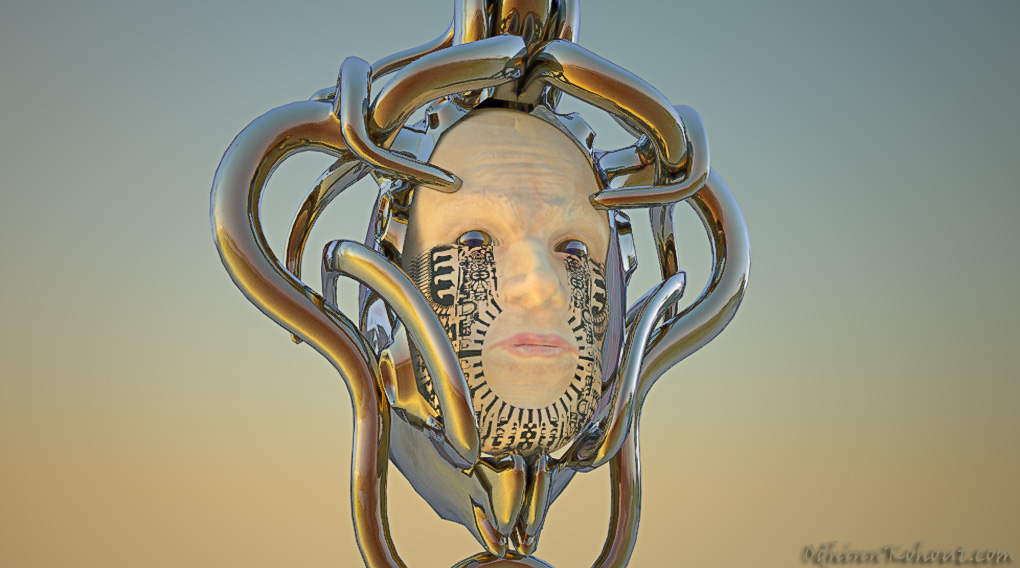 ]
]
Ron:
Great to hear from you and thanks for the supportive comments.
Hope to see some new work from you soon bro.
John:
Coming from you that means alot, I think your talent is off the chart so thanks for making my day.
Ilusion:
I know I have not posted very much lately. I am working on some really exciting projects right now. The Bike is finished but I am not allowed to post the shots right now, and it does not look anything like the previous version. The project is being supervised by H.R.GIGER himself. When I am allowed to, Zbrush Central will get the first pics. Thanks alot for the support my friend.
This shot is a texture test done in Maxwell, not finished yet.
ODHINNKOHOUT.COM
3 stars? definitely not fair. lots of work, dedication and good renders here. so here go 5 stars from a biker
[[attach=38341]Drematia_texturetest2.jpg[/attach]](javascript:zb_insimg(‘38341’,‘Drematia_texturetest2.jpg’,1,0))
abraXas:
Very cool thing to say bro, thanks for that.
ODHINNKOHOUT.COM
Here is another Maxwell render. Still struggling with sss shader techniques with this renderer but it is a common bitch over in the Maxwell forum.
Wish it were as easy as Renderman but will keep trying.
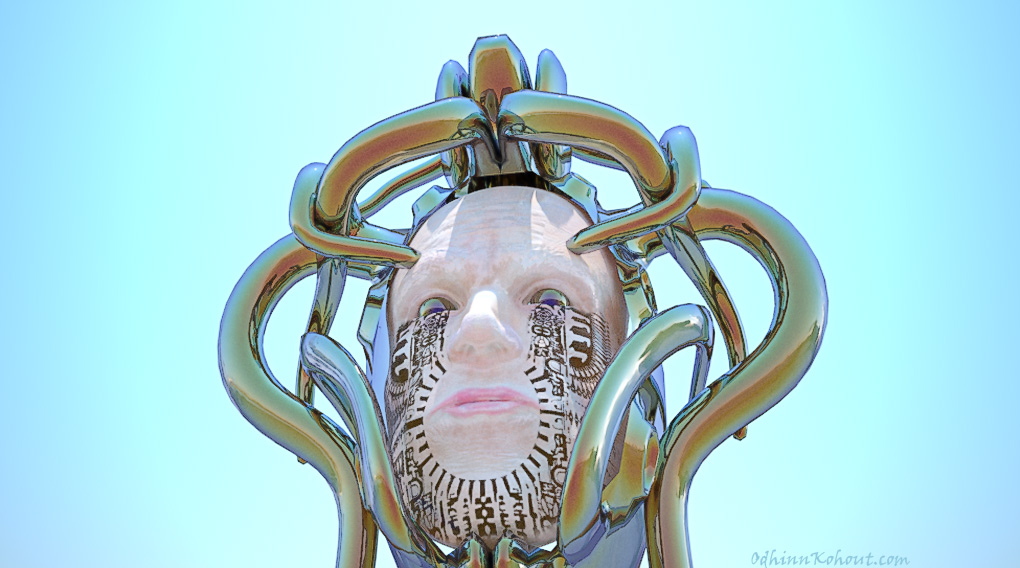
hey o! cool stuff! don’t know maxwell or i’d give ya 2 cents. workin with h.r. giger? that’s gotta be cool. nice job! knew you’d get picked up. keep rockin!
Hi odhinn
I got hold of your post very late.
You have done some really good works in past months.
Best part is you have stuck to the basics and kept improving your skills.I need to say thats truley awesome man 



You have nice ideas. But the way you light the scenes it all looks kinda flat. This chalky global illumination/one lightsource look makes everything look flat. Go, add some more light sources and your models will really pop. I am guilty for the same thing, concentrate on modeling, texturing is a chore already, and then lighting and composing it… that last step usually ends up like “Let’s plop it into some default setting which quickly tweaked doesn’t make it look to bad…”. Create some more dramatic lighting and your stuff will look twice as good! I made a nice animation a while ago. Lot’s of work. A Robot. And I showed it to some Pro from a NY Studio and he said: “Nice, if you went for this clean boring look, you got it!; But I prefer more dramatic lighting; Switch that stupid GI off and use a hand full of lights and make it pop…”. I was happy he liked it in general which was already an achievement, but as of then… I rarely use HDRI or GI or FG any more and aim for a more ‘artistic’ ligthing effect. Which is… DARN DIFFICULT!
Cheers
Lemo
The bikes look pretty nice. It reminds me of Kano (Jac Grenfell) and his Bryce Hog from the Byce 3d package. It’s the upper left image in the link.
http://psygenic.com/olde3d.htm
I agree with Lemo about the lighting on the newer image.
But Lemo you never posted a lightning tutorial ? 
Yes even I believe lightning needs to be dramatic still I am not able to understand it properly. any tutorials you can guide us to ?
and I mean pure lightning tutorials and not the zmode shadow ones. 

Good to see you still at it odhinn, but lemonnado is right. We see so many nice works ruined by variations of GI and SSS and whatever the newest, latest, render fad is. Get back to the basics that built the successes in the industry. Start with 3 lights, main, fill, key and add in little lights in key places to guide the viewer to see what you want the way you want it. You are in control, you are presenting to us. It should never be about what we thing your doing. 
[[attach=38574]BodyPaint1.jpg[/attach]]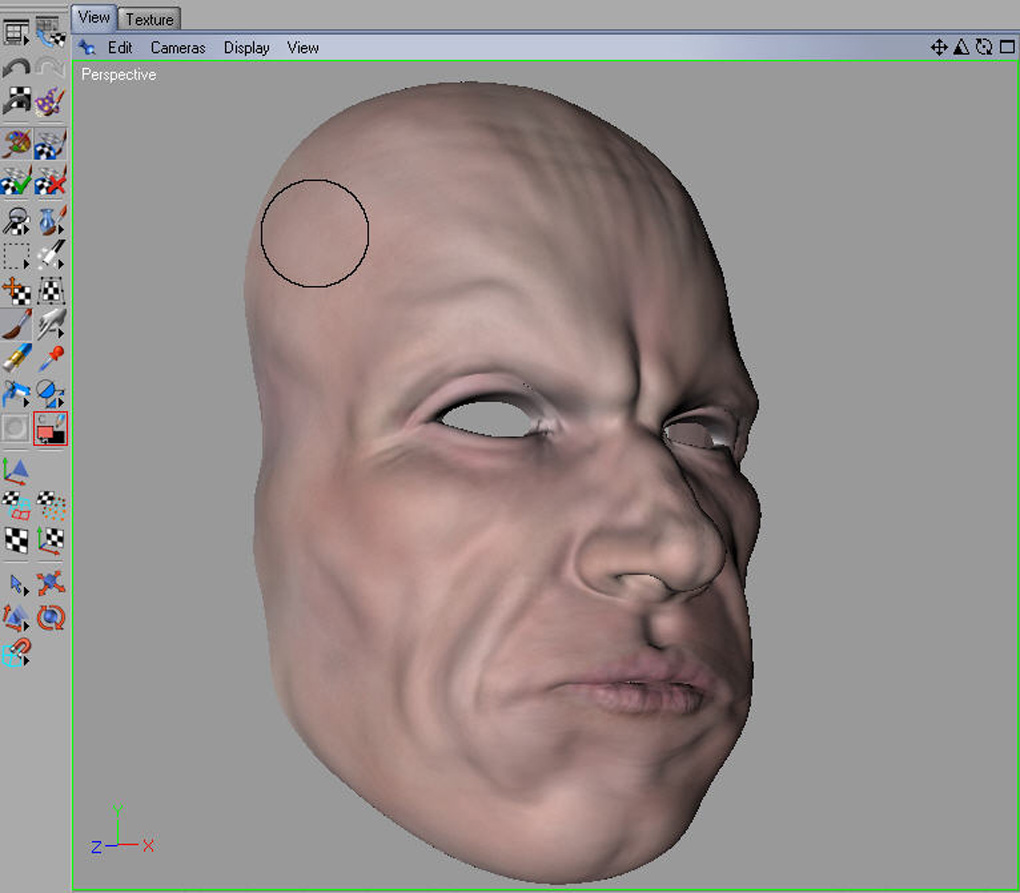
[[attach=38575]BodyPaint2.jpg[/attach]]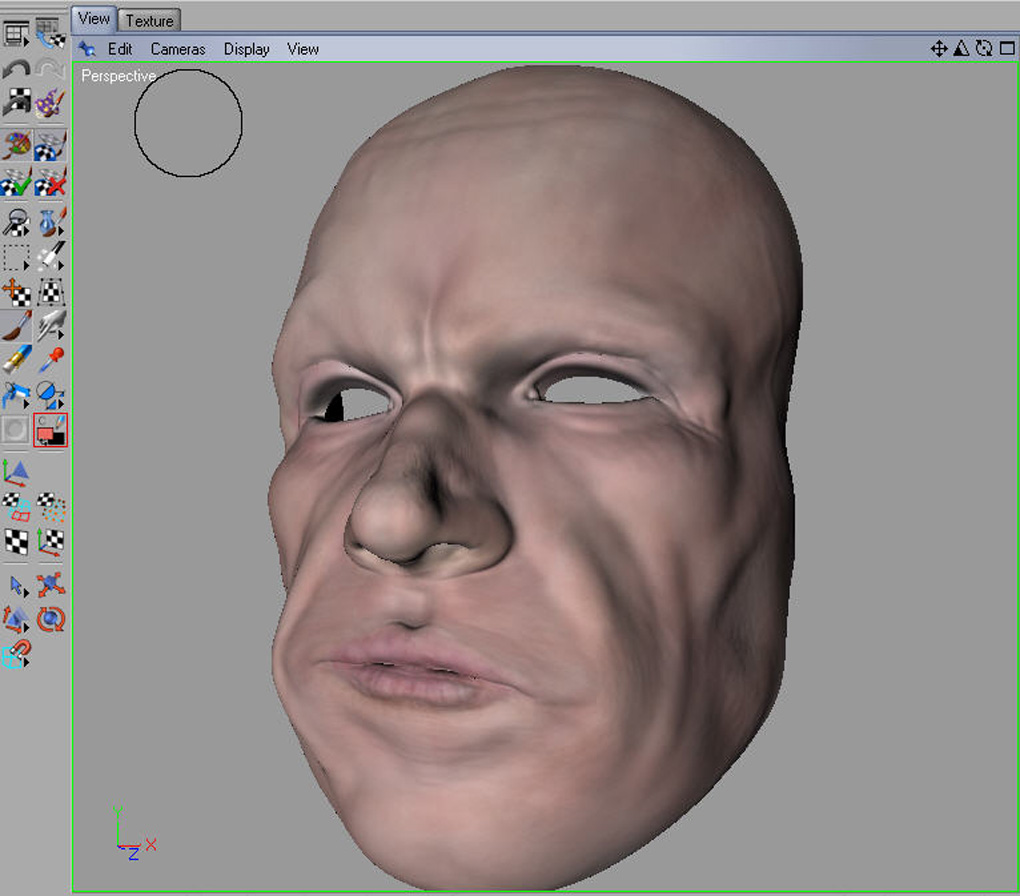
Thanks Jason, working on it.
Started to work on textures for the face. These are screen grabs from Bodypaint 3D.
Lemo is right. Spend some more time in the render part. Good shaders and lights will push everything in the best direction. You have a good feeling of modeling but there is more. Keep going and do not hurry to get the result. 
[[attach=38577]Les_SSS1.jpg[/attach]]
Bas: Thanks for the vote of support bro, working as hard as I can on the rendering aspect.
Here is a TURTLE render with Displace and Normal maps, with the TURTLE “Bssrdf shader”. This is Illuminate Labs own SSS shader.
Experimenting also using a Ambient Occusion procedural node with the shader. There some artifacts (small black dots) but overall not bad. The colour texture map was generated in Bodypaint 3d.
Lots and lots of tweaking and settings…if anyone is interested I will post a screen grab of my settings. This is a plug-in for Maya.
[ ](javascript:zb_insimg(‘38579’,‘Les_SSS2.jpg’,1,0))
](javascript:zb_insimg(‘38579’,‘Les_SSS2.jpg’,1,0))
Not only does he do bikes very well…
coming along great odhinn 
Bimm
Looks very interesting!
Lemo 


Get a .sl shader going man, I’ll help. Heck I’ll give you something to start with. These plastic looking sss shaders are driving me nuts. 