That’s precisely what I’m hoping for! 
Yawn! What you say? Oh, if only you’re right! If it is released this month, please, someone wake me from my hibernation! Okay, it’s back to my hyper-sleep chamber. Snore!
I attended a Zbrush User Group meeting this past sunday (march 7th) and Paul seemed to hint that 3.5 for Mac was imminent. He didn’t say those words but that was what I took away from how he said “3.5 for mac is really soon”. Hopefully that is the case.
It is a relative term.
In the Bible 2 Peter 3:8 reads, “…with the Lord one day is as a thousand years, and a thousand years are as one day.”
Who’s calendar is Pixo going by? I’m praying it’s not God’s! 
My presumptions of a ZBrush 3.5 Mac release this month are:
-
the ad on the back of POST magazine saying Zbrush 3.5 “available now for PC and Mac” …given that it’s the current issue.
-
aurick’s post saying: “We are working to release 3.5 for Mac during this first quarter of 2010.”
-
it’s long overdue

So Derek, I hope you wake to a pleasant surprise from your hyper-sleep chamber. 
…and we can congratulate pixo for walking their talk. 
Mark 13:35
Watch you therefore: for you know not when the master of the house comes
LOL True, we don’t know the day or the hour when ZBrush 3.5 for Mac will arrive. But, you won’t catch me sleeping when it does. 
I will be very happy, but very surprised if it comes out this month, as some people are guessing. I expect all the beta-testing to take a while yet.
Hey there, just checked back after a while (last time I checked was September '09) and it has been saying GoZ for PC will be “coming soon” since sometime in August last year.
Pixo are going a great job with everything they do, but making GoZ happen on the PC seems harder than they originally thought - so why not put a “ready when it’s ready” or “we’re working on it but don’t know when” there?
I mean, 6+ months is not really “soon”.
Ah, it’s probably just the sadness in me of not seeing it work yet speaking. It’ll probably be out on time for me switching to a i7 MacBook Pro… which is probably “coming soon” too.

Get in line. Mac users are still waiting for Zapplink…
But to be honest there are more chances for GoZ to be released for windows than Zapplink showing up for macs at all…
Can anyone tell me why, after GoZing from ZB to Maya ver9, my HUD displays the poly count at what my highest subdivision level was in ZB yet my mesh is clearly the lowest rez version? In addition, my interface lags slightly as if it is actually dealing with the hiRez mesh?
The reason I ask is that I’d like to use GoZ as a means to export my final ZB version back into Maya for animation, but if GoZ is actually sending the hiRez information into Maya it won’t be practical to use GoZ as a final export means.
I hope all this made sense. I’d love to figure this out and use GoZ for final export as it’s sooooo friggin’ simple and cool.
Hello Sterling
ZBrush is sending over the lowest version but is putting the mesh in the smooth mode ( number 3 key ) click the Number 1 key and it should look like the lowest level in ZB.
Paul
I’ve been working with the GoZ export in ZB3.5r3. I’m curious if anyone has been experiencing anything like what I keep running into:
My results are always hit or miss.
 An error message pops up when you “open” your .ma file created in ZB3.5r3 It says,
An error message pops up when you “open” your .ma file created in ZB3.5r3 It says,
“Errors have occured while reading this scene that may result in data loss. Please check the Script editor for details.”
 No Shader Network is built into the hypershade window. Nor is there anything assigned to my object.
No Shader Network is built into the hypershade window. Nor is there anything assigned to my object.
 My object imports as a “Smoothed version” of your object (which can be changed by hitting 1,2, or 3)
My object imports as a “Smoothed version” of your object (which can be changed by hitting 1,2, or 3)
 An invisible object that is only selectable by the outliner or by dragging a selection over the whole work space.
An invisible object that is only selectable by the outliner or by dragging a selection over the whole work space.
I’d love for someone to walk me over the phone that can do this.
Anyone?
Ryan Darling
:lol: Thanks. Despite that fact that I feel like an idiot :o this really helped.
Are these the right settings for exporting an object from Maya to ZBrush?
Groups - on?
Point Groups - on?
Materials - on?
Smoothing - on?
Normals - on?
Does it matter what the scaling is set to? Can an object be too big? Is there another plug-in that must be turned on for this to export properly?
Attachments
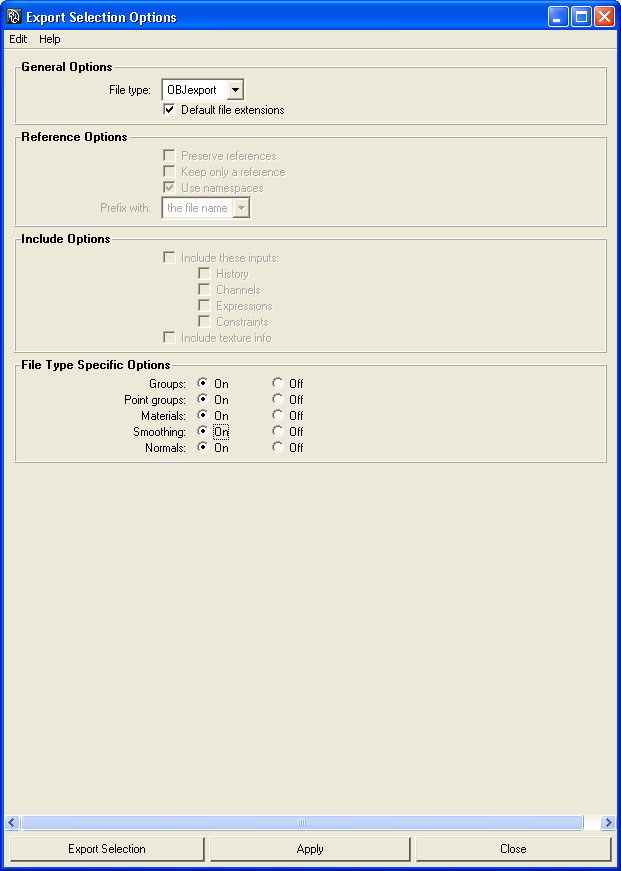
How do you REMOVE a GoZbursh i.d. from an object?
what I have done is to delete the files where Zbrush stores them. On my machine it stores them under users/shared/pixologic/goZbrushprojects/Default
I believe after I did that Zbrush treated an imported mesh (from Maya) as a new object.
I did that and ZB STILL says the file doesn’t match the ID it has for it and asks if I want to link it to the old ID. It’s infuriating.
I’ve gone in and renamed every object, renamed and created new paths for the maps, deleted the old versions of everything.
I just don’t get what ZB is referencing.
Mac version please.
Assuming you’re talking to me…
Mac Pro, OS 10.5.8, dual 3.2ghz.