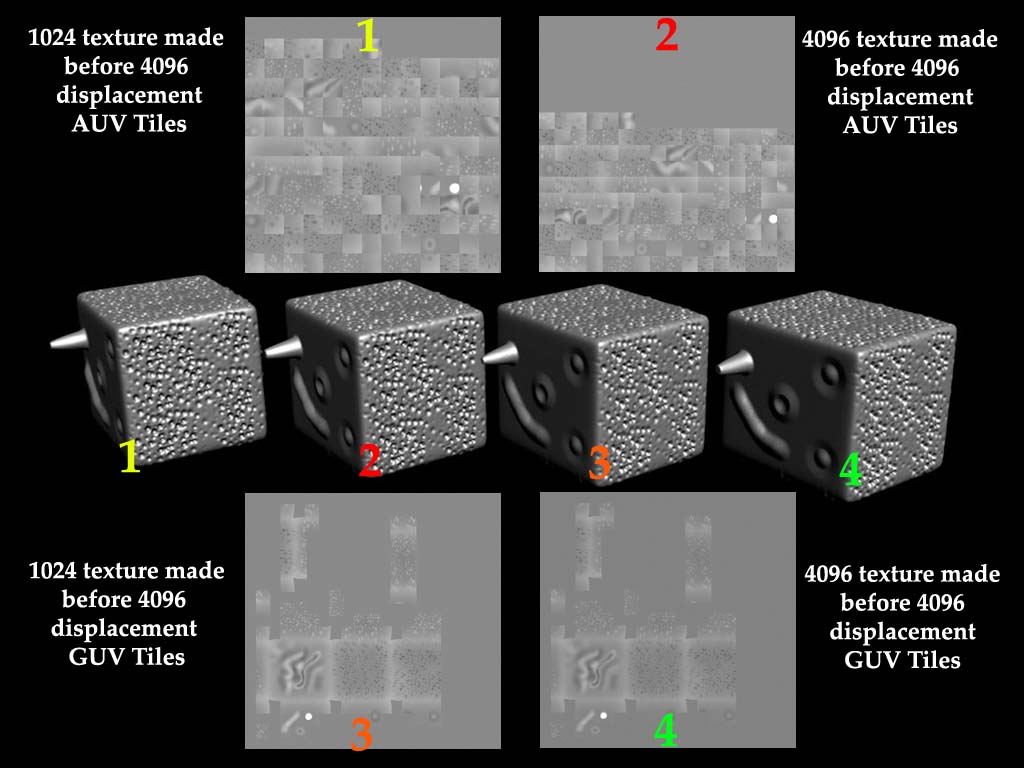Okay, so like I said in my very first post. Your UV layout does play a very huge roll in your displacement result. If you look at the image of my bust that I attached in the earlier post you can see that I used as much of the uv space as I possibly could, there is very little blank space.
This is how I got better results with the auv tiles on your box than you did, It was also probably a cleaner unwrap. Because I utilized more of the 0 to 1 UV space than your default uv layout and it was a cleaner layout with less distortion. Which is crucial in getting good displacement results since you are basically using a texture map to store millions of polygon information!
So you don’t have to use AUV tiles necessarily, I was trying to fix your problem for you as quick as I could, and so instead of manually re unwrapping your box I just used zbrushes method of re unwrapping by using AUV tiles. It’s just so much quicker.
If you have the time, you don’t have to do that. You just need to have a better unwrap!
Below is an image that I wanted to talk to you Aurick about actually. It is in response to your post about creating your texture at the same size as your outputting displacement map before you create your displacement map.
When I created a 4096 texture of AUV tiles before I created my displacement map. The AUV tiles only utilized about half of the texture space. But when I just created the displacement map without creating a texture at all. The AUV tiles came out with covering almost all of my texture space. So it appears that for AUV tiles that creating your texture before displacement isn’t necessarily the best way to go. Of course I am probably missing something here so please fill me in!
It appeared to me that I got the best results with the displacement by using the AUV tiles map that I created without first setting a texture rez at all. Attached is my example. I tweaked the levels on the displacement so you could see my result easier.
Attachments
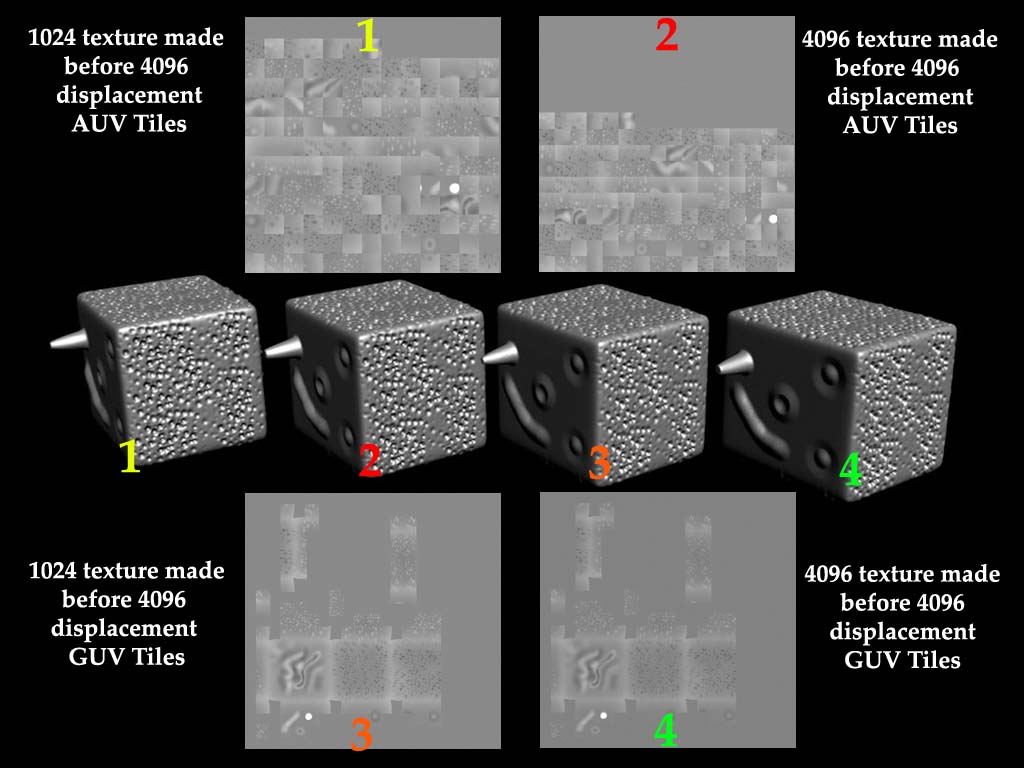
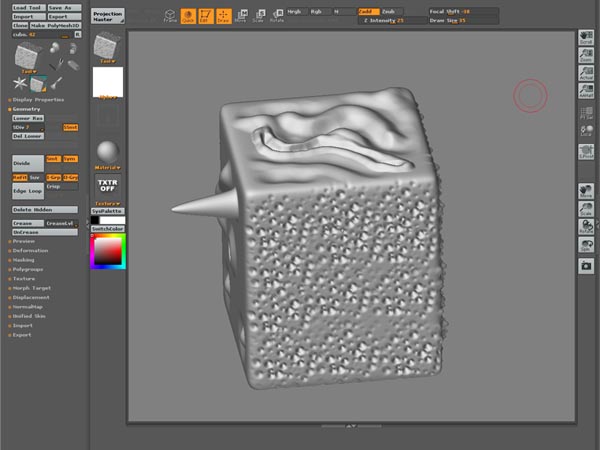

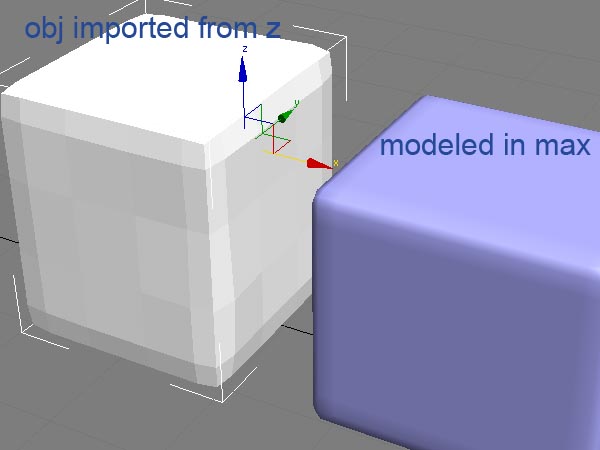
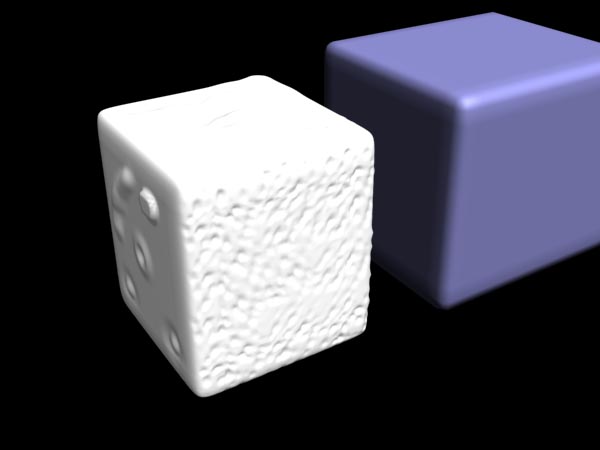



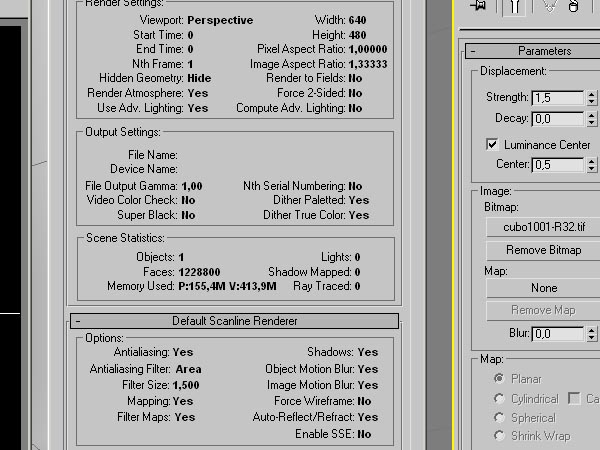
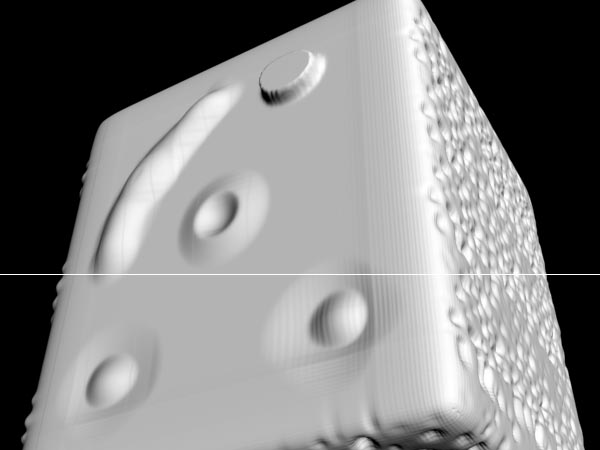

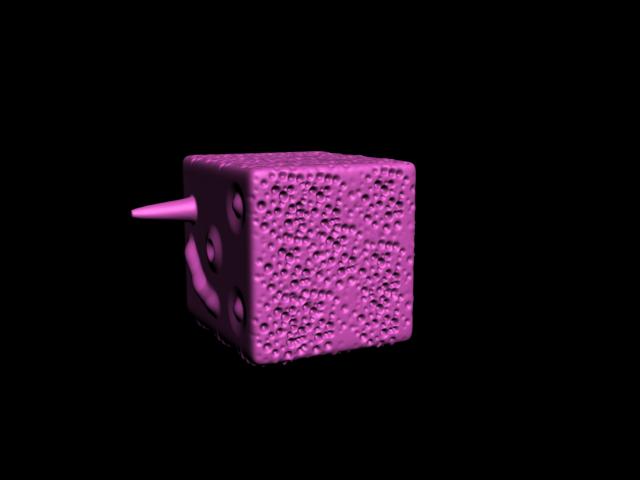
 Return to level 1
Return to level 1