ok this is a 12mb rar, hope there won´t be a problem with the size
got it and going to work thanks
Here ya go.
a few problems here.
1st. your uvs. The default uv layout you had on the box was not the best layout for what you are doing. I reassigned AUV tiles to the mesh and recreated the map and I got the results shown here. and I think I remember in my very first post that I mentioned uvs and a huge issue in getting good displacement results.
2nd. the difference between your lowest sub d level and your highest sub d level is too great.
Attachments
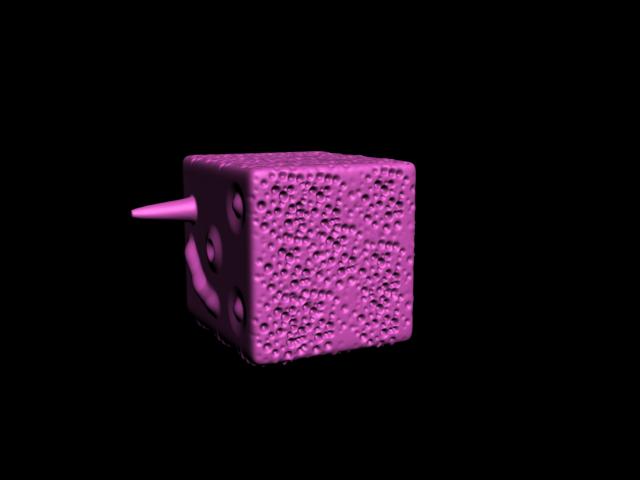
Two important things:
-
If using AUVTiles or GUVTiles you must assign a blank texture to the model prior to pressing AUVTiles or GUVTiles. This texture should be a power of 2 in size and should match the size of the displacement map that you’ll be creating. For example, if you want to create a 4096 map you’ll need to assign a texture of that size to the model before you press AUVTiles or GUVTiles. Otherwise, the map will be calculated based on a 1024 texture size, and will introduce errors the farther you get from that size.
-
After going to level 1, you need to restore your original mesh before you create the displacement map. With an imported model you would do the following:
 Return to level 1
Return to level 1
 Press Tool>Import and load your original model again.
Press Tool>Import and load your original model again.
 Assign AUVTiles or GUVTiles if you wish. (See the above section of this post.)
Assign AUVTiles or GUVTiles if you wish. (See the above section of this post.)
 Create your displacement map.
Create your displacement map.
If you don’t restore your base mesh prior to creating the displacement map, the map will not be calculated for the model that it’ll be applied to. Instead, it’ll be calculated for a version of the model that has been affected by the subdivision smoothing that took place at higher levels when you divided the mesh. The result will tend to be bloating in your renders.
can you tell me how did you do that auv tiles, and do i have to do that always? cause i thought you just nedeed to get a good unwrap.
Did you delete lower sub d level?
i didn’t try that cause i thought then the rig and skin could not work propertly if i change the obj or increase the number of faces - vertex - tris - cuads
I’m gonna try all this and again: thanks --E–
i’ve tried and got good results with the auv tiles, just like you did, however i’ve realized you didn’t use auv tiles in the example you showed me. i also find that using uv tiles makes you lost your unwrap.
it’s like solving one problem but getting another
I am really busy at work at the moment and am not really able to go into detail. I can discuss this further later
auv tiles was used in the image that I showed you.
after i press auv tiles my displacement map change to tiles and my original unwrap dissapear
Yeah that’s the point. It assigns a new uv layout to your mesh. So re create your displacement map.
ok --E-- i really don´t understand this last step of re creating the displacement map but i understand your decision and wanna thank you for your help and patience, you´ve done and helped me a lot
i´ll continue my research
Okay, so like I said in my very first post. Your UV layout does play a very huge roll in your displacement result. If you look at the image of my bust that I attached in the earlier post you can see that I used as much of the uv space as I possibly could, there is very little blank space.
This is how I got better results with the auv tiles on your box than you did, It was also probably a cleaner unwrap. Because I utilized more of the 0 to 1 UV space than your default uv layout and it was a cleaner layout with less distortion. Which is crucial in getting good displacement results since you are basically using a texture map to store millions of polygon information!
So you don’t have to use AUV tiles necessarily, I was trying to fix your problem for you as quick as I could, and so instead of manually re unwrapping your box I just used zbrushes method of re unwrapping by using AUV tiles. It’s just so much quicker.
If you have the time, you don’t have to do that. You just need to have a better unwrap!
Below is an image that I wanted to talk to you Aurick about actually. It is in response to your post about creating your texture at the same size as your outputting displacement map before you create your displacement map.
When I created a 4096 texture of AUV tiles before I created my displacement map. The AUV tiles only utilized about half of the texture space. But when I just created the displacement map without creating a texture at all. The AUV tiles came out with covering almost all of my texture space. So it appears that for AUV tiles that creating your texture before displacement isn’t necessarily the best way to go. Of course I am probably missing something here so please fill me in!
It appeared to me that I got the best results with the displacement by using the AUV tiles map that I created without first setting a texture rez at all. Attached is my example. I tweaked the levels on the displacement so you could see my result easier.
Attachments
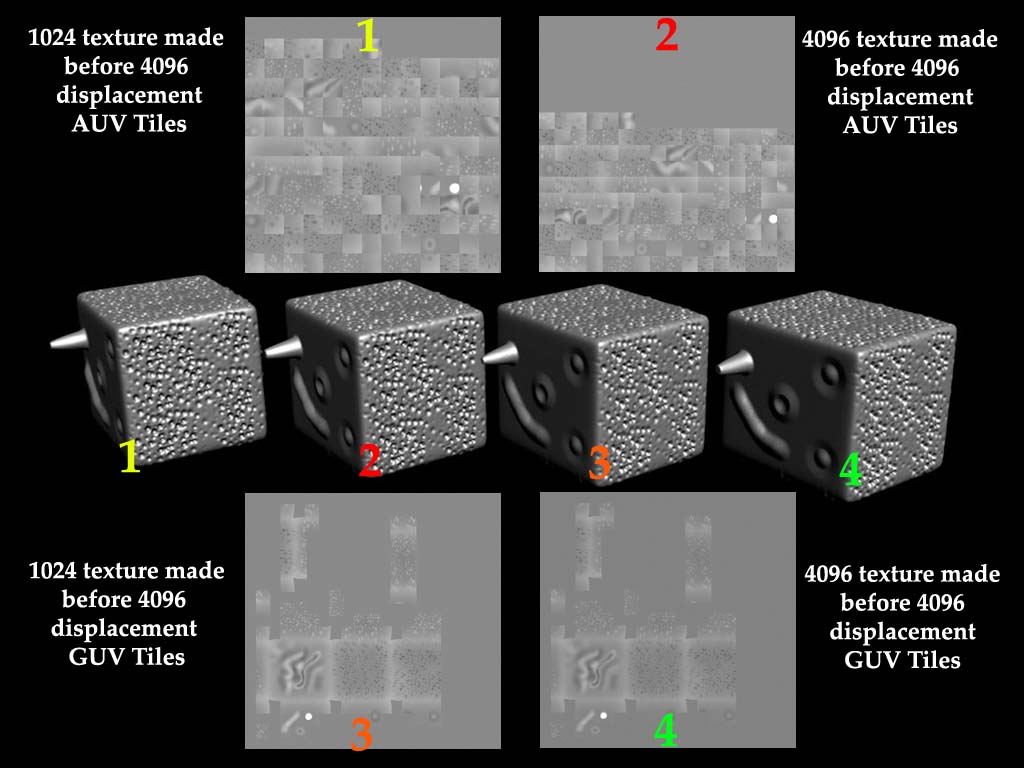
ok thanks --E-- i’ll giive it a try with my unwraping, i’m gonna make a better model and try to cover all the spaces