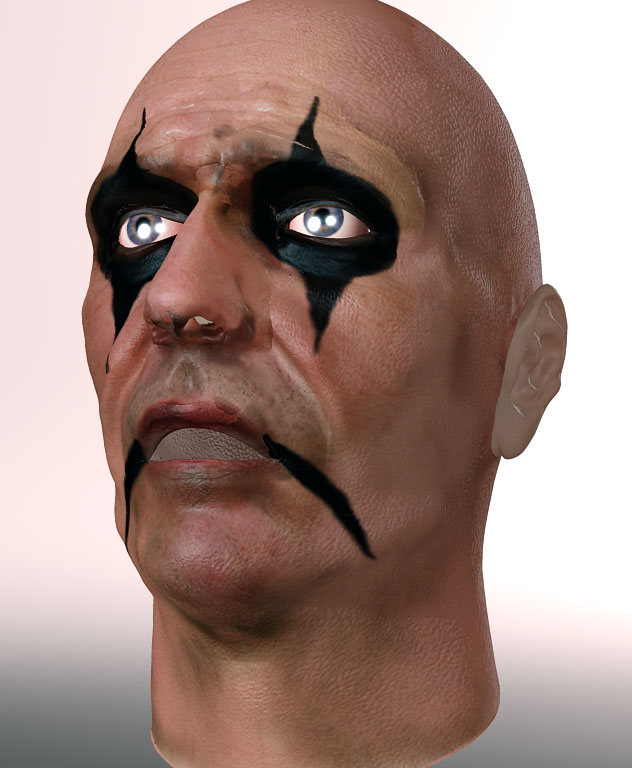[attach=24110]alice-SSS-Tests.jpg[/attach]
Yeah I know the textures missing from his ear (old Map)
This is my latest Subsurface shader test in mental ray (Maya). Finally he looks less like a shiney gas filled balloon! I’ve added a bump map for some pores as the displacement map made in zbrush just isn’t showing the detail I need. So I made a very, very simple one in photoshop with a bit of noise. I added some final gathering to see what the render times were like (6-7mins). Obviously I’ll be doing a ‘proper’ detailed bump map in zbrush for the final render.
Right now I’m trying to work out where to plug my primary blocking out spec map into in the fast skin shader. If anyone has a clue how to do this (without maya moaning on…and on…and on… and refusing to render) please let me know before I go mad. Before this model I’d never had cause to learn about sub surface shaders, so I’m learning one helluva lot on this project.
I’ll be doing a tutorial on some of the things I’ve learned once the project is finished for those interested.
Enjoy and happy new year
Wayne…
Attachments