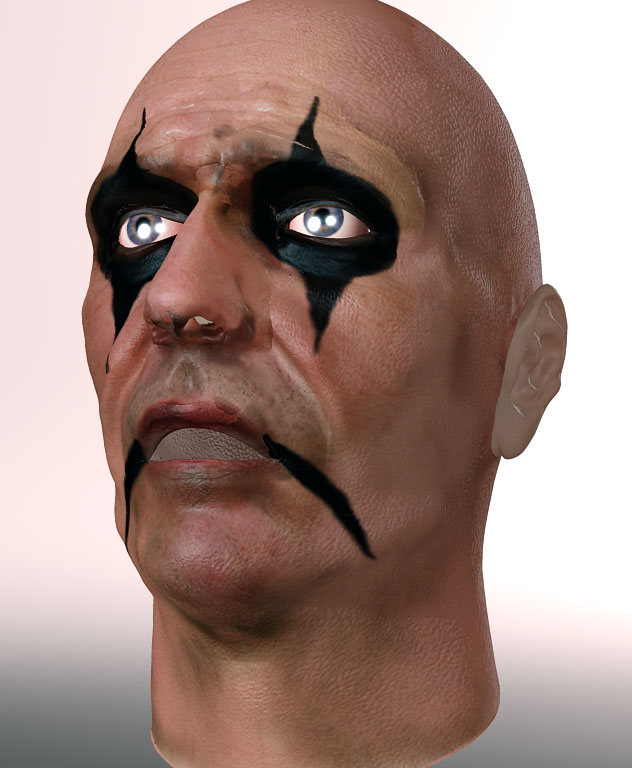heheh thanks fellas!, glad you like the site. 
But since the topic at hand here is Wayne’s cool Alice Cooper character…
with his messy hair…
Some more thoughts:
Check also how few Passes you can get away with, more will give you a better translucent-subtle quality, but also increases render time.
Usually it’s best to start with the crappiest settings and hair count, then by increments increase those, noticing how that affects the look, and your render time.
Maybe try styling his hair at a low hair count, before adding more to the count. Less splines and easier to adjust. Experiment.
No need to sort the hair out before moving on… since it’s attached to seperate geometry you can come back to it, or delete it, and try again anytime.
That’s the advantage of not having it attached directly to your head geometry (but you could do that too). Just parent the skullcap to a head bone and you’re good to go.
Disclaimer: I own no stock investments in Shave and a Haircut, am not a sales distibutor, nor related by birth or marriage to the company…LOL!
They do work very hard at focusing on and improving cg hair… sans the big corporation feel.
Hope this helps Wayne, I could feel your frustration from across the Atlantic.
Alice Cooper fan here, and a fan of your WIP too!
Looking forward to seeing his teeth! 

 I’m still shocked that people I respect as artists (including yourself) like this model. I started this basically for myself and I’ve sort of got this compulsion to finish this model whatever it takes.
I’m still shocked that people I respect as artists (including yourself) like this model. I started this basically for myself and I’ve sort of got this compulsion to finish this model whatever it takes. ------I hope U understand jokes?)
------I hope U understand jokes?)
 So you’ve called my hand a bit and I’ll have to redo the nose early
So you’ve called my hand a bit and I’ll have to redo the nose early  But I think it can wait till after the hair is sorted. I got you email a few minutes ago, and all going well will pass over the relevant info about the hair node tomorrow. (Thus not filling the thread with posts.
But I think it can wait till after the hair is sorted. I got you email a few minutes ago, and all going well will pass over the relevant info about the hair node tomorrow. (Thus not filling the thread with posts.