Hi everyone!
I will use this thread to post some work used in my ongoing animation project. This is my first try using Zbrush for modeling. My models posted here are first try/first to go models, because I just simply do not have enough time to redo the models, if I ever want to be finished with my animation. I will keep posting here untill my animation is finished. I will even try to post some animation tests using Zbrush models. I am very curious how good Zbrush and Maya can work together.
I wish everyone best luck with their projects.
Comments are more than welcome.
:b4:
My first Zbrush modeling
HEAD - work in progress
Zspheres
Rendering Maya


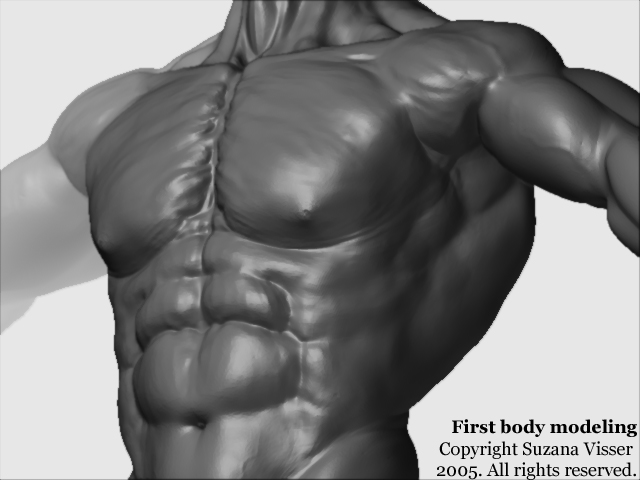 ]
]

