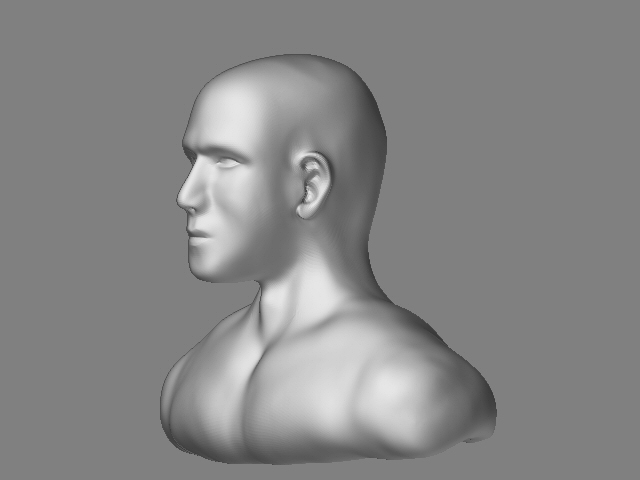As far as I know the pinch tool pulls the geometry towards the center of your brush. Try this: make Sphere3D, go into edit-mode, make a ‘canyon’ in it with a small standard (STD) brush, and then use the pinch tool on it with a larger draw size. Vary the Z-intensity (left of the draw size) to see what effect it has.
I haven’t used pinch much, but I have used the ‘layer’ brush in a practical sense. I wonder what it could be used for…
Dreamreef, by the time I have “learned everything that I can about Zbrush”, I will have nice wrinkles to study too!  The last few months, Zbrush hasn’t seized to amaze me, it has so many uses and layers… It’s wisdom to laugh at yourself, keeps you healthy, and Elarco, maybe we should own a T-shirt that reads: “you just have to want to :p”
The last few months, Zbrush hasn’t seized to amaze me, it has so many uses and layers… It’s wisdom to laugh at yourself, keeps you healthy, and Elarco, maybe we should own a T-shirt that reads: “you just have to want to :p” 





 …but quite honestly…even I don’t want to study this face for too long…
…but quite honestly…even I don’t want to study this face for too long…

 )
)
 ).
).