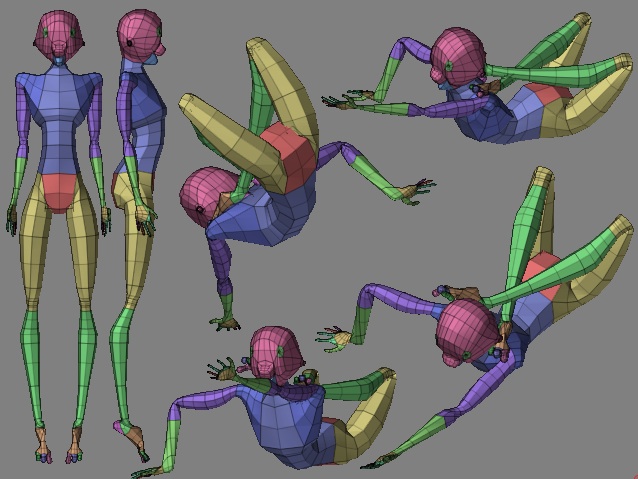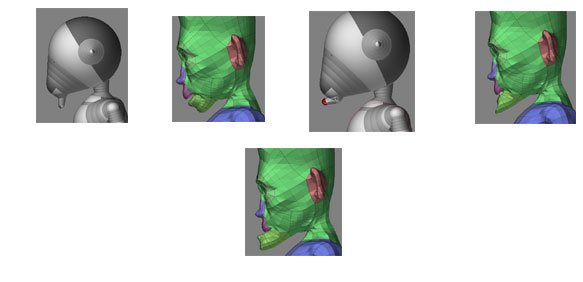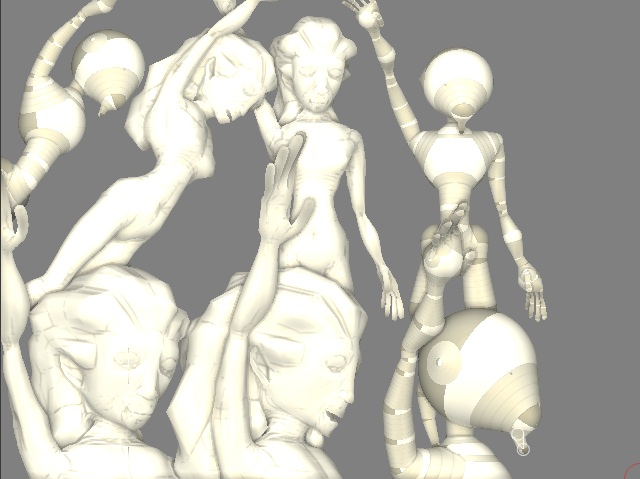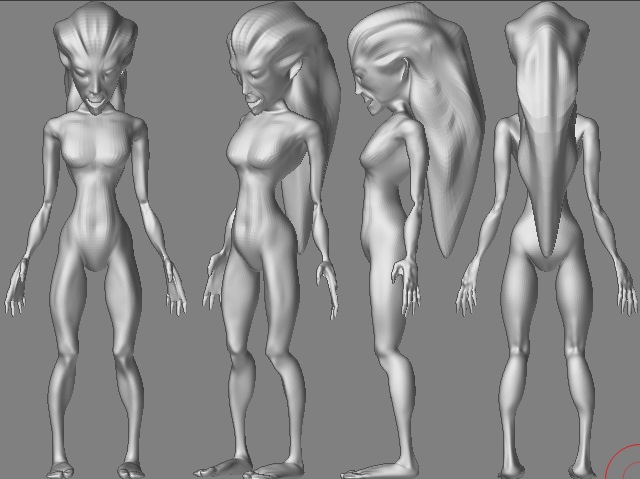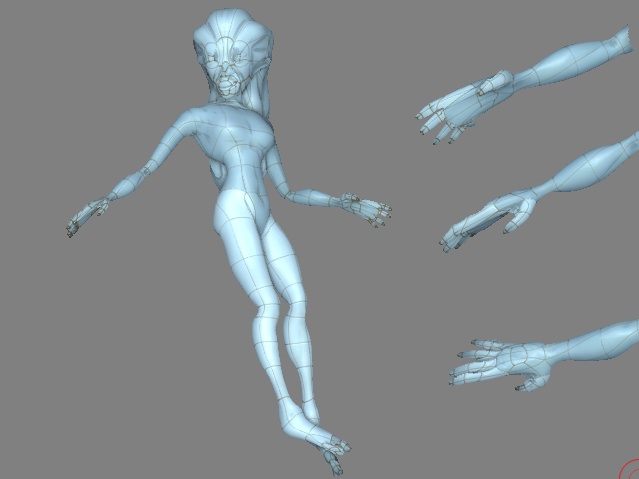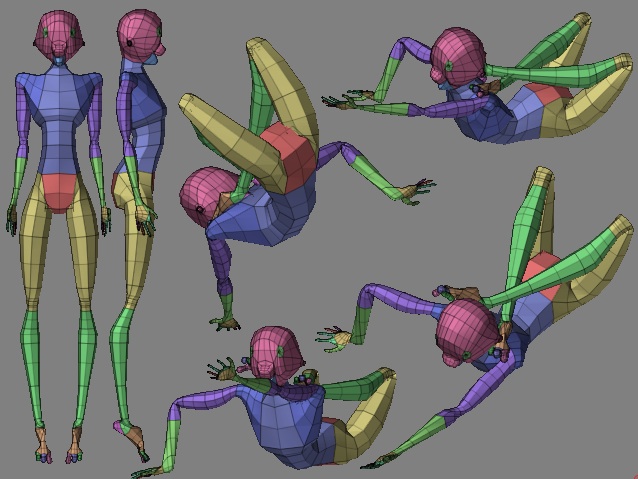Hello Woody, welcome to the tutorial pages… :lol:
For Woody and everyone else…
If you are on a PC, you may have to reconstruct from the neck up acccording to joe_seig. Make sure you use the xyzscript from tveyes first so you can see any settings on each zsphere in order to replace the info. Then I hope someone like yourself will repost the ztl for other PC users. It’s pretty easy as I have provided the template, and tveyes provided the xyzscript so it should only take a few minutes to adjust.
On that note here is the combination ztl of everything including the dragon success. Knees and elbows bend and provide some displacement (not right term) to you can raise the arms over the shoulders, the mouth works, heck it all seems to function without breaking. I hope to see some examples from people ASAP. (check out the forearm, especially when you roll it and raise it, the muscle should shrink to help the forearm to meet the bicep in extreme poses, similar to knee and calf) 
I’m starting on a few characters right now, (remember you can repose the long bones to be for short characters). NOTE: the points to bend joints are a little different frim previous, experiment a bit, don’t assume. I’ve tried to get things as close to something ‘rigged’ as possible to advance the pipeline process. Once you have the base and are happy with how to use it, your creativity should be able to flow without worry. Do watch that you put muscle mass in the right place for bending though.
Remember to make sure that morph target is stored in zsphere mode before you DO ANY modeling of any sort. Test regularly at the joints as you are working. I think you’ll enjoy the hands as well. I left a big toe, another toe for the next 2 and another for the last 2, as you work up subdivision levels because this is all that is necessary - unless you have a real foot fetish, then enough info exists in these pages to add them in.
Thanks for all the support for this, I’ve been meaning to pull all this out for everyone for awhile, and I have a few more suprises to show as we jump forward. 
Enjoy,
Jason