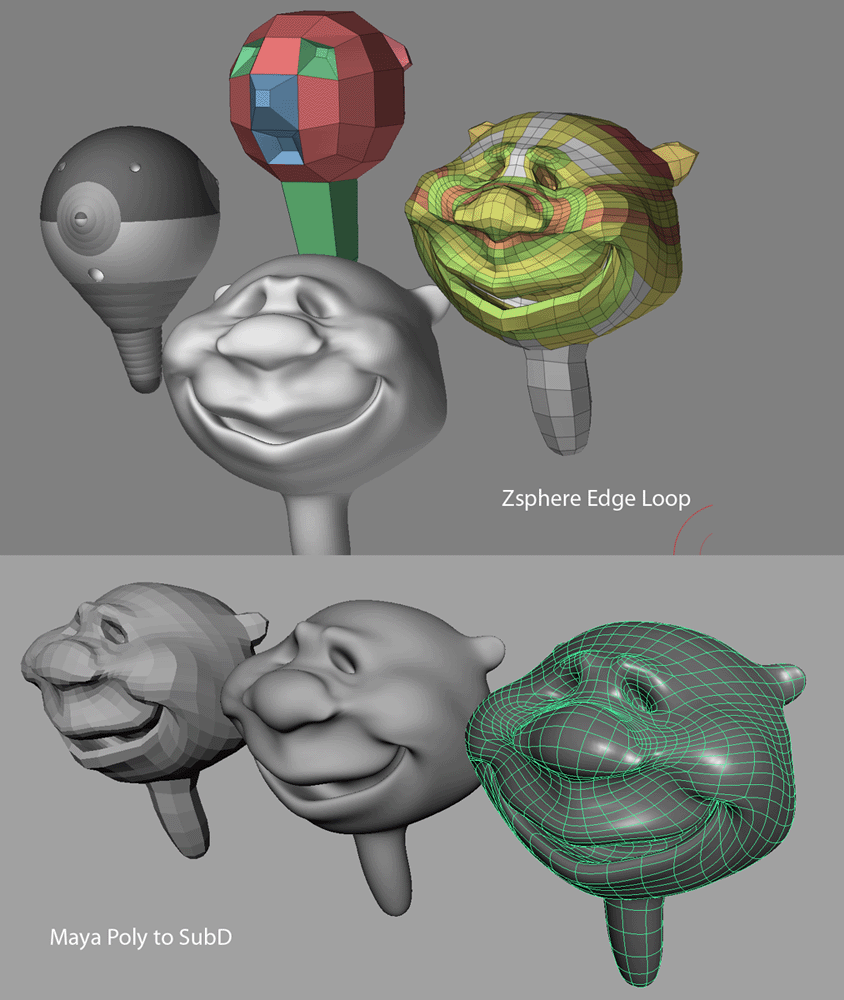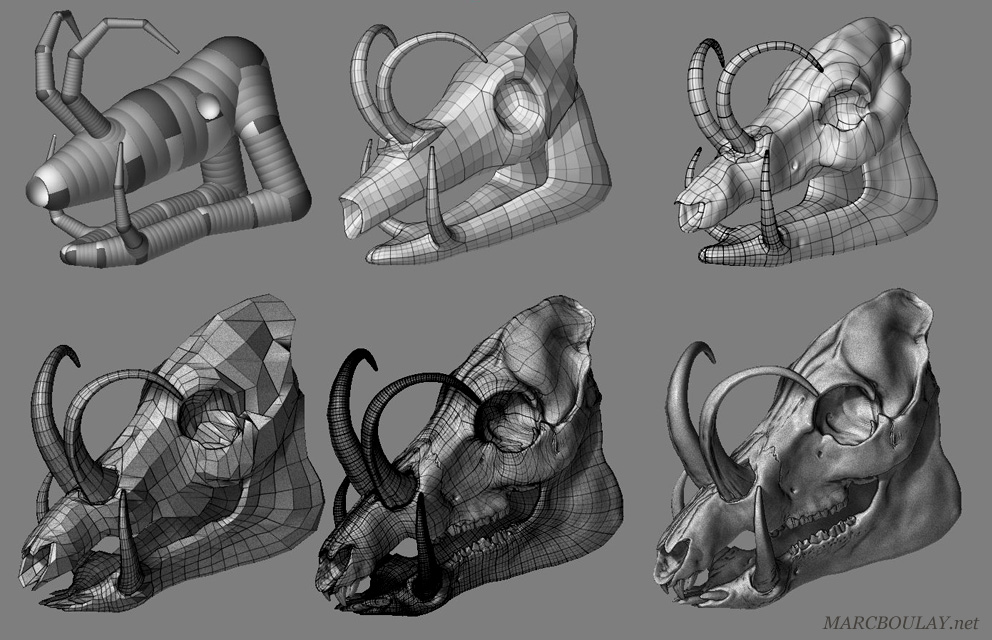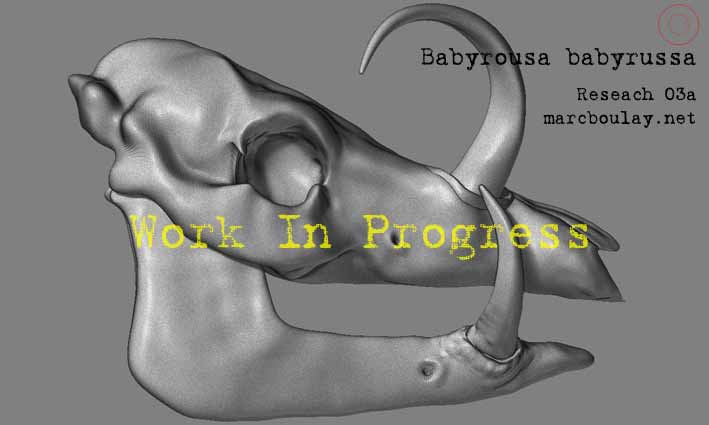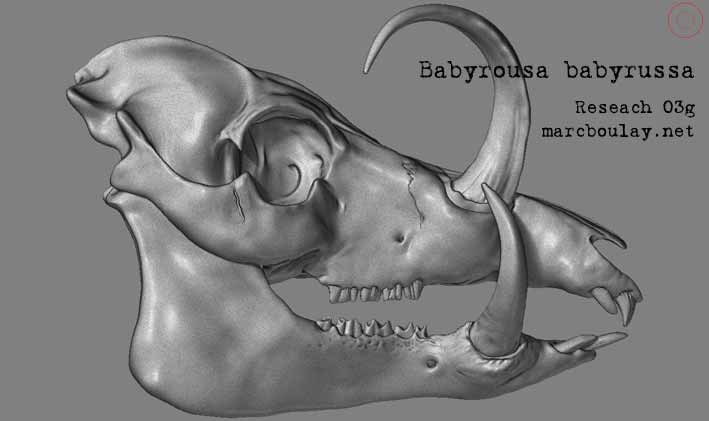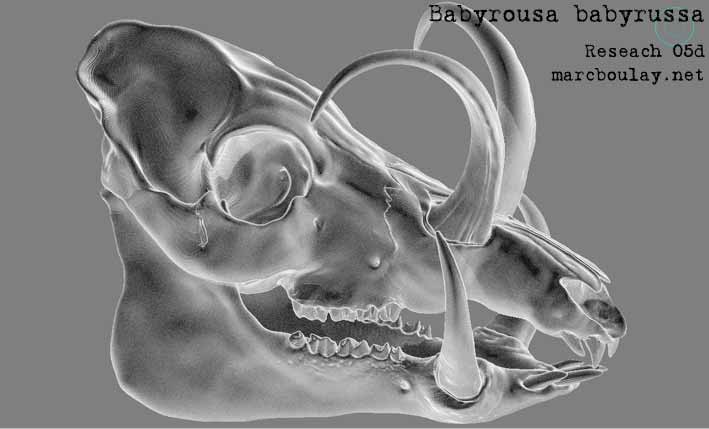Hey, Jason.
Thanks for maintaining this thread.
I ran into a problem with zspheres in 3.1 but I found a solution and in case this has happened to anyone else, here is what I came up with. I’ve had it happen on all kinds of preview meshes but I will use a simple one for an example.
On the first page of this thread you demonstrated how to use zpheres to make a helmet-like mesh suitable for hairstyles, shells and (well) helmets. Before 3.1, you could make this 3-sphere model, toggle the preview mesh, activate x-symmetry and sculpt the preview in a bilateral fashion. Both sides would update in a mirrored way.
When I tried this in 3.1, I found that even though I could activate the x-symmetry and see the two little red dots (that meant zbrush recognized the x-symmetry) the mesh would not update symmetrically. Whatever point I pulled was the only thing that moved. I discovered, however, if I went to the deformation subpalette of the tool menu and hit the Smart ReSym button then I could actually use the x-symmetry. Then the mesh would update in a bilateral fashion.
Maybe I’m the only one with this problem but that is how I fixed it. It doesn’t happen all the time but sometimes it does and this is a way around.
Thanks!
~S.~