what beautiful meshes!
OK, for billrobertson42 and others, and I hope some people just start trying this stuff and provoding feedback for everyone to make use of.
I took our start level, masked off the eyes, fingers, toes, ears, then used inflate a few times and got the final nass with the inflate tool. Then posed, 10 minutes tops. Of course I have now done this so often I can probably go from scratch in about double that time.
These ‘Templants’ are like pulling blanks out to sculpt on - do what you want. Try anything. Report back. Remember that as long as you don’t break the morph you can stretch teh main bones, scale the zspheres at various areas, etc… No rules, just useage. 
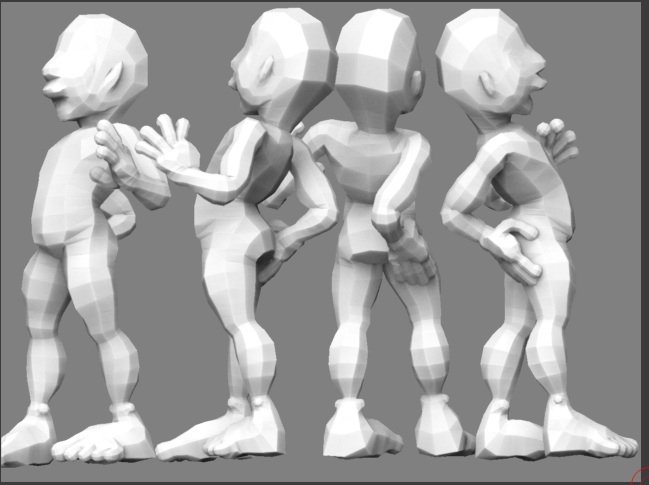
Attachments
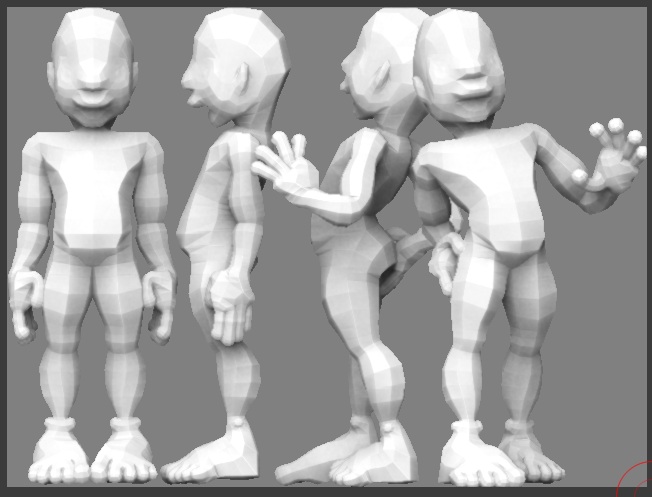
Nice posture Jason, excellent approach… 
Fatter! Started from scratch again, and widened the hips, moved the arms out a bit and the msked and inflated, the used the inflated brush aspect to do the rest. Then posed to see how it looked. Haven’t messed with gravity or prettied it up, but everything seems to hold together nicely. 
I hope someone is working on some radical forms…
Hello Maya4fun, join in. 
Make them realisitc, rather than toonish, make a monster, these are just the wireframes under the clay, play, play!!

OK, some really fast mods to the fat guy. I had an image of Egypt, with those wonderful Gods sporting animal heads. Reposed and voila… 
I’m done for awhile. We’ll see by what people post up, if this was all worth while for anyone. Sure does make production simpler for me, versatility is always key. Of course I only ever show these silly toon images. 

hey together!
so far I changed style and shape just a very little - I only experimented with the head a bit. I had some trouble with the symmetry of the feet (also with the -fixedtoe- version. SmartResymm brought up some fuzzy toes. I uploaded your “latest_toefix” version again - and I hope it works for MAC too.
I also uploaded my slightly modified and posed version. Its fun to play with different poses. I think the template is quite stylized and I wonder if a more generic base can be achieved. I´ll try to visualize my thoughts in my next post.
cheers for now 
greets
froyd
Looking great froyd. After you do what you are doing, grab the base again and pose the foot the way it gave issues and store the zscript and post it. I’ll run it here and see what’s up. We may now be getting into cooperative progress. 
Great Froyd. :lol:
Well, this is really great thread keep it up all !!
Jason : I’ll appreciate invitation but i’m research job in Paris actually and i have my “Web-Mammy” at finished. 
My new Blog : http://emmanuels.noosblog.fr/
OK Maya4fun, that sounds important. Paris, ah the memories. Ooops, my wife is around, quite. 
ffroyd, try this script and tell me what you get with the _PixelMan4begin3_resymmable_feet.ZTL file as the ztl. Seems fine here, but what I see on your grinch implies that the morph was changed. If you do that certian things like toes and node, upper, lower jaws, must be moved to neytral and non-overlapping positions then store the morph forthe zsphere, and reposition to create the correct preview. Not sure if this is clear, working on a better and visual approach. If however you didn’t alter the morph, I’m curious what you did as exactly as possible so I can work through the problem. 
EDIT: You can see I have contorted the feet a lot here, band right down and around, teh heel still is visible and all the toes hold and everything seem sAOK. So I am very interested in any feedback where this breaks and as much info you can supply me on what you were doing.
The goal is to make something that as a base can be used for toons, realistic characters, dogs, lizards, etc…

Sry for responsing so late, but I wasnt at home 
I think I can set your mind at rest, Jason. My explaination was not clear.
If you load _pixelman4begin3.ztl and click tool->deformation->SmartReSymm (x) you can see what I was talking about. The toes seem to be too varied from left to right side, so the spheres on the left foot dont find their proper “symmetry partners” on the right foot and the result are awry toes  But this issue is fixed very quickly, I just masked one foot and repositioned the wrong toes of the other one. During that I repeatedly used the SmartResymm function to check the intermediate result. That took just a minute and I thought I could upload the fixed version.
But this issue is fixed very quickly, I just masked one foot and repositioned the wrong toes of the other one. During that I repeatedly used the SmartResymm function to check the intermediate result. That took just a minute and I thought I could upload the fixed version.
The grinch version`s feet might have gotten out of shape because I played ALOT without paying attention to which spheres I should rotate and which not. I even couldnt undo all of my steps - I had to keep the pose. So I didnt upload a unposed version (I changed some shape compared to your original).
Thats why I´m almost sure that the little bit strange feet of my grinchy version was my mistake and the result of too much “playing” 
I´ll check back later, now I need some hours of sleep… Although I have the one or the other issue in mind. But I´m too tired.
gn8 
froyd
Great to hear ffloyd. Let me know if anything else occurs.
Same for anyone else helping out. Hopefully several people at least will post up some results. Then for fun I have an idea to put all this to a rather strenuous test between the Mac/Pc camps. 

Hmm, i tried to figure out how your morph magic works… no way! Any chance you could give us a hint? pleasepleaseplease:)
Erklaerbar, I haven’t had time to whip off a script yet. However the one above for the foot, should give you a good idea on how and what to move, for a start. 
Sir Belec & Co, I have few simple and basic questions:
- In order to move or rotate a zsphere in just one of it’s axis -for posing- you have to position the figure in a 90 degree angle -shift+click blank part of canvas? Or it really doesn’t matter the angle of the figure when moving a zshpere or zsphere’s chain?
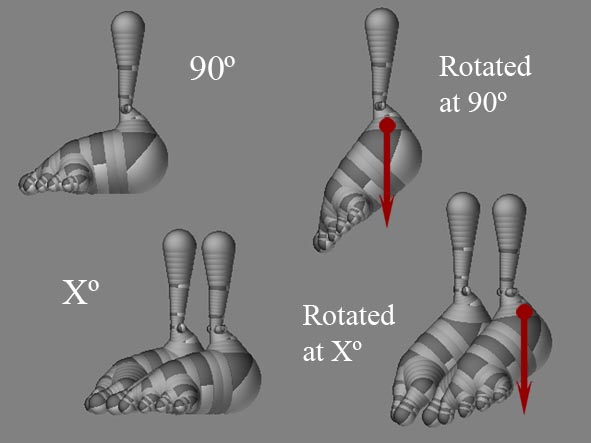
Thanks in advance
Attachments
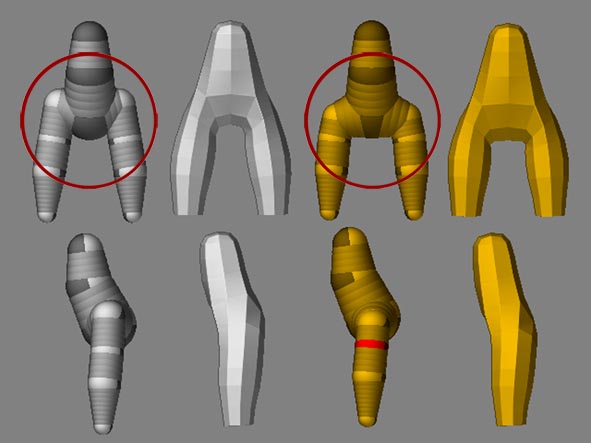
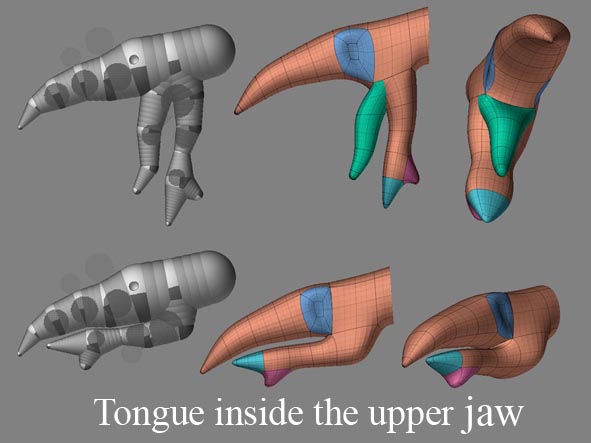
its a fun script but didnt solve the mistery for me  . How did you manage to get such a uniform hand from these zsphere structures? Hmmmm…:qu:
. How did you manage to get such a uniform hand from these zsphere structures? Hmmmm…:qu:

Erklaerbar, rules are rules. If zsphere’s are too close together, the meshes merge and you have overlapping polys - bad.
If you download the base and begin character you can see the hand foot and face structure before and after. In essence I store, preview, the adjust the zspheres’ to be proper to begin modeling and go from that point.
You can have the model rotated anyway you want to move each zsphere or chain, it’s just a practice thing to get confident.
The structure I posted can be replicated with possibly simpler structures if you don’t intend to pose them in Zbrush. I have a reason to want this funtionality in production. My other goal after discovering the problem is to allow for structures that can move from Mac to PC and back wile retaining the data.
Everyone wants to add a tongue, haha. Check out my dragon thread for your particular posted model. For a humanoid, just pull the meshes, the head structure is getting very heavy in our examples and Zbrush does seem to have issues with this especially with levels of detail and various systems (read need a lot of RAM and powerful processor or else). 
That help?
Sorry if I’ve confused anyone. May have gotten names and info mixed up.
I will do a script late tonght or tomorrow and post up. I’ll do a little zsphere manipulation and some poly modeling to show a character. Perhaps that will help a few people, but in the end it’s going to be repetition and experience that breaks you free from gravity. 
All the necessary info is preset in the last 10 or so posts.
However I am trying to help, so in between things I will endeavor to do so.
Oookay, it took some time but here is my attempt. I took Jason´s PixelMan4begin3 tool and changed hands and feet. Now I´m not sure if I could keep the great poseability. My first test, sticking to the rule to bend one sphere in just one direction (what is slightly tricky ), went nice and without too much unwhished deformation.
[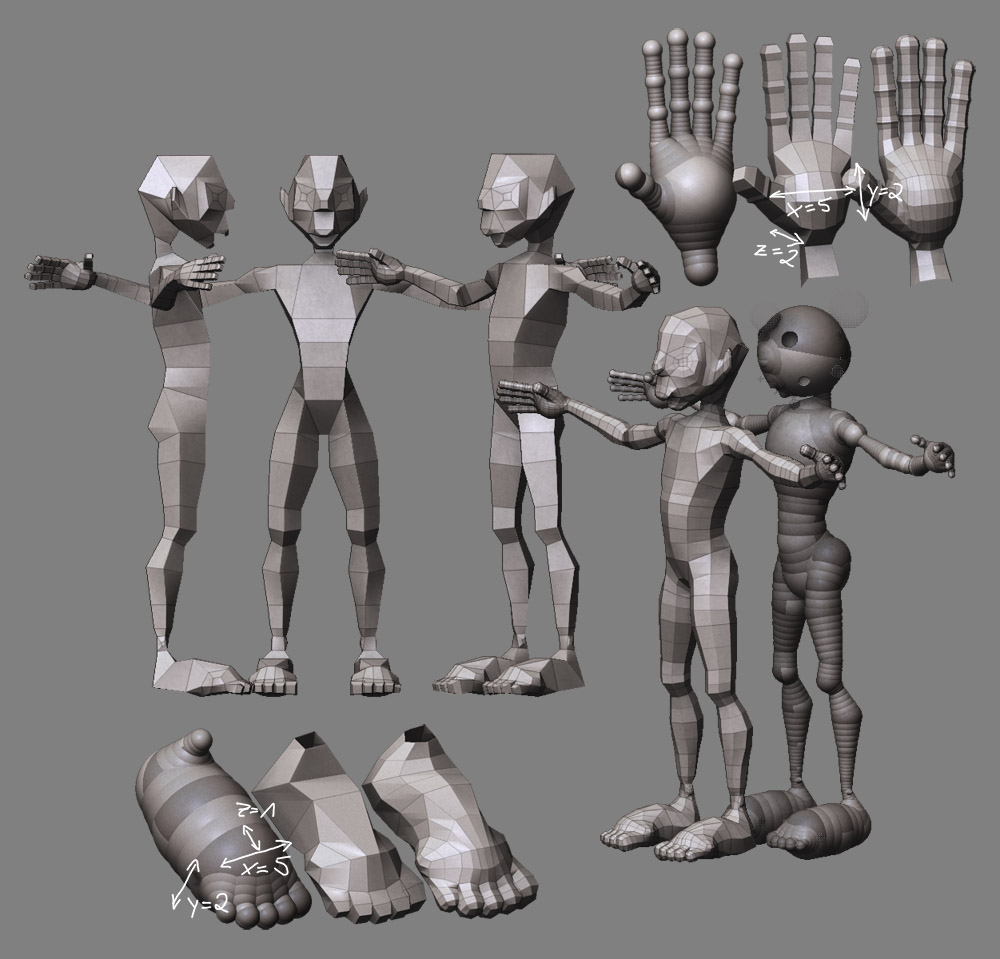
Attachments
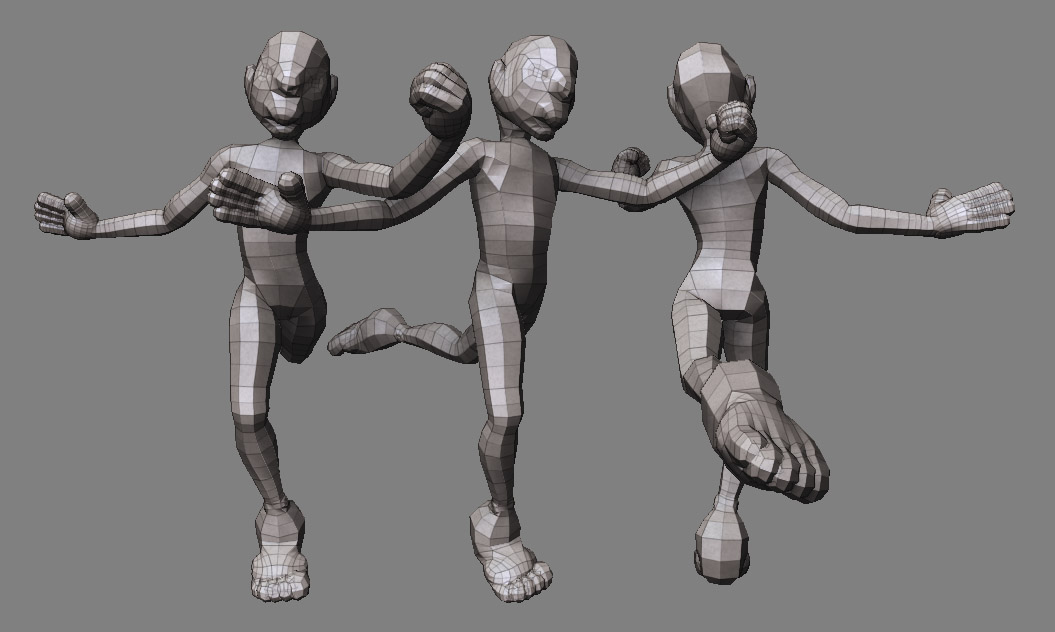
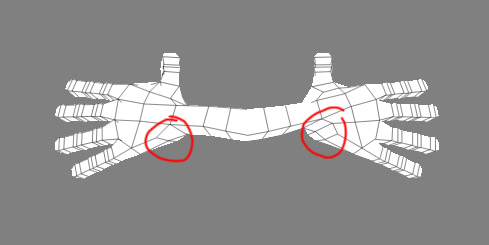
That workd ffroyd and looks great - except it is not cross platform compatible. Several of the things you mention and post images of, are the reason that the process you worked out is only good fo images on a single system. Zbrush does not seem capable of making true symmetry when the xyz value of a zsphere is not equal. When it is not equal, symmetry will not work properly, usually messing up geometry quite bad. Then when you go from Mac to PC or PC to Mac everything reverts to base, but keeps the same underlying problem. This resulted in the construction rules that I used, and working on collecting for everyone’s benefit. Other than that, great idea, it is similar to earlier setups and the reason they were abandoned was the destruction of geometry issue.
First: I mixed up somthing: when I said “equal number”, I meant “even number” - sry for this.
I know this hand/foot-solution is not new. What is not really clear for me is, how conversion problem relates to the symmetry problem.
When I change resolution, I only get symmetry errors when I set an even number at the same axis, where the whole tool has his symmetry axis - most cases x. The even number causes zbrush to connect the cubes (spheres) always “mirrored”.
I dont get any errors on the other axes, also when they are different resolutions set for x,y and z axis - the issue is always on the tool´s symmetry axis. You would also get errors when resolution is set equal on all axes with even numbers.
[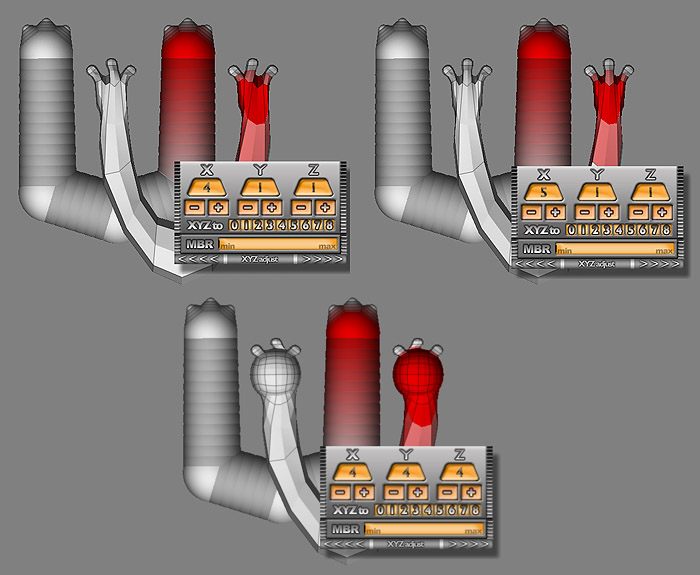 ]
]
Sry when understood something wrong or missed something, but its not really clear for me why you dropped this kind of setup. Is it just because of the conversion issue or cause of poseabilityerrors?
greets
froyd