Hi Jason,
Thanks for that last explanation, I’ve been reading your thread for a while but didn’t really understand the aplication. Your process sounds awsome, I’m busy for the next few weeks but I’ll have to post some experiments with this when I get around to it. I think when they roll out 2.5 this will even be a more powerful technique!
one problem I’ve encountered with this technique is loosing all my sculpting work due to manipulation of the zspheres, even after saving the tool:(
how are you dealing with this aspect of it?
Thank again Jason great thread!
 If you go back trhough the thread you will see this mentioned many times and issues to watch out for posted by many people. Once you understand the structure, it is easy to mass up geometry and know that it will work when posed, jsut like any other application.
If you go back trhough the thread you will see this mentioned many times and issues to watch out for posted by many people. Once you understand the structure, it is easy to mass up geometry and know that it will work when posed, jsut like any other application. 





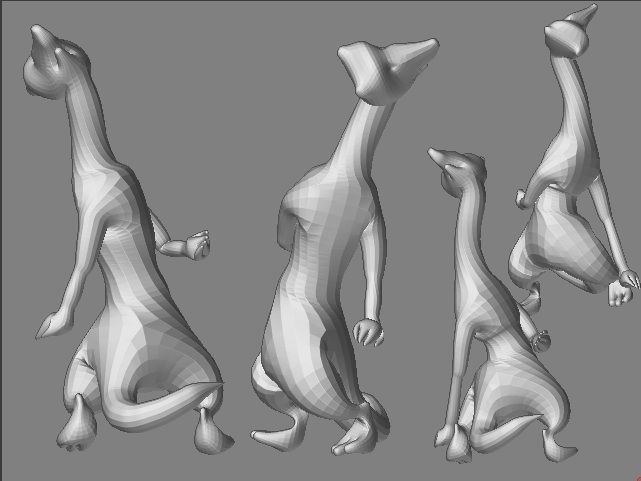
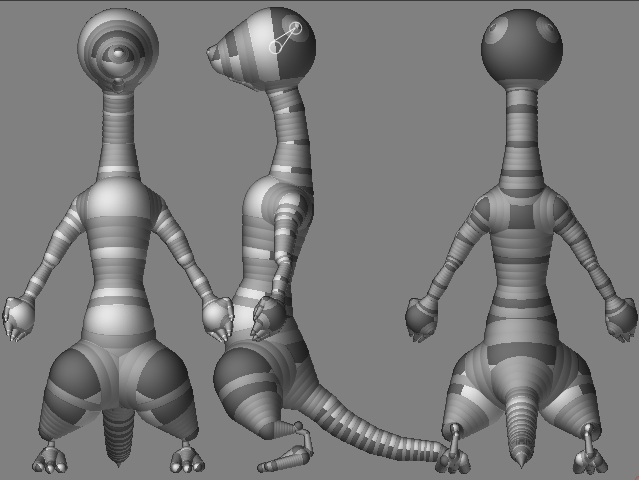
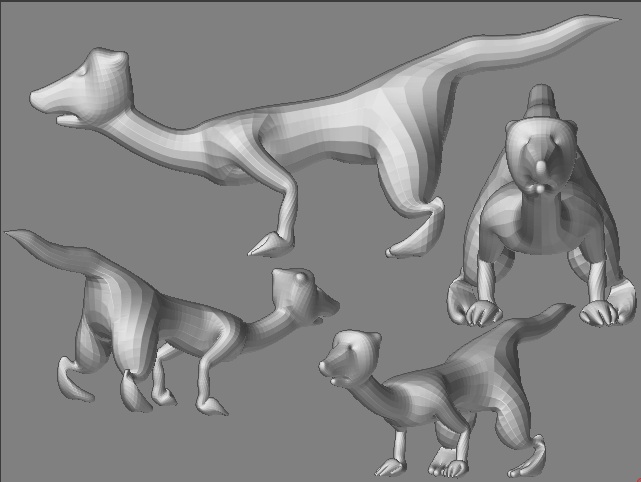
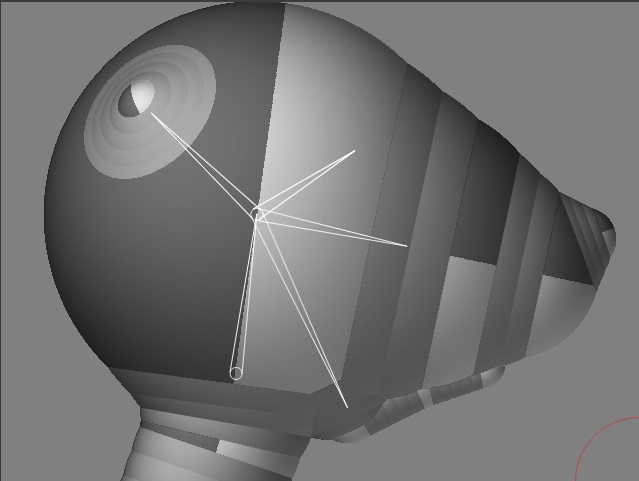
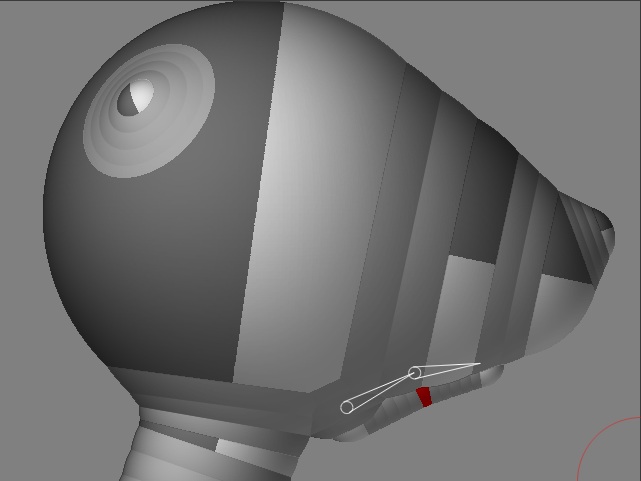
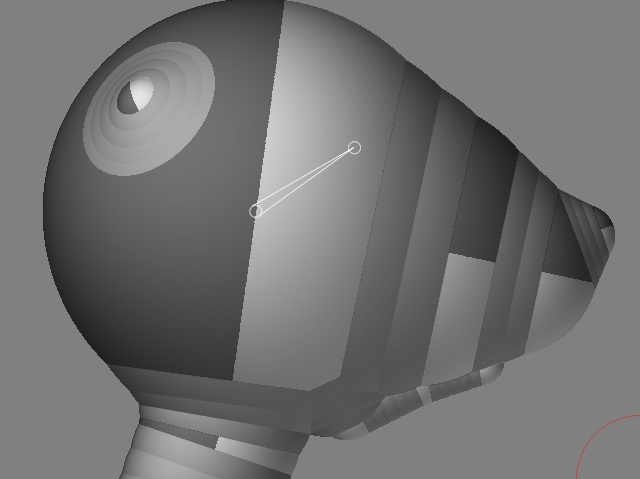
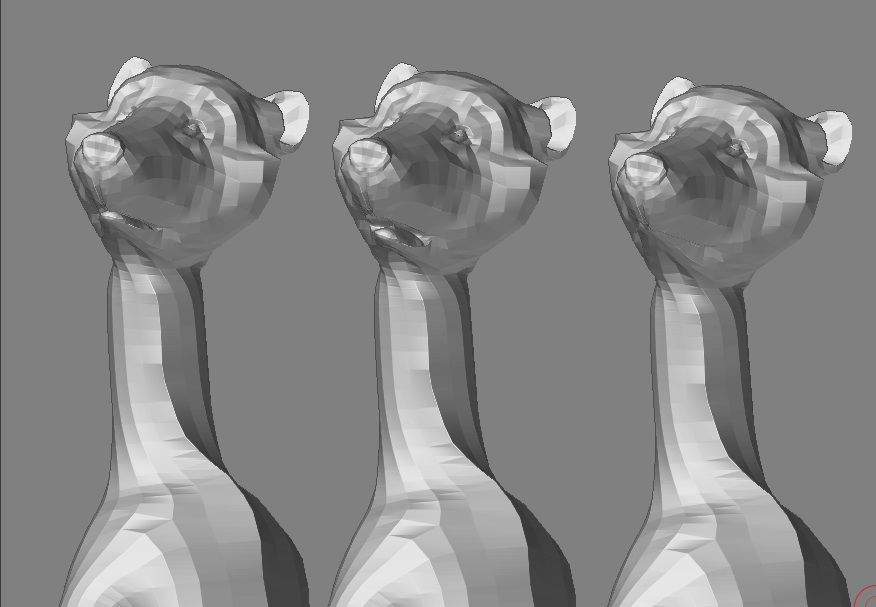
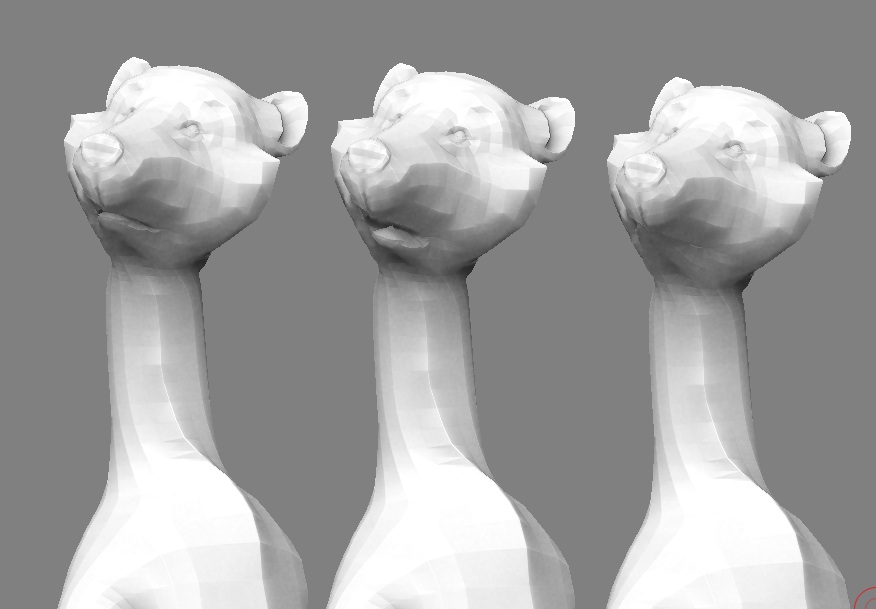

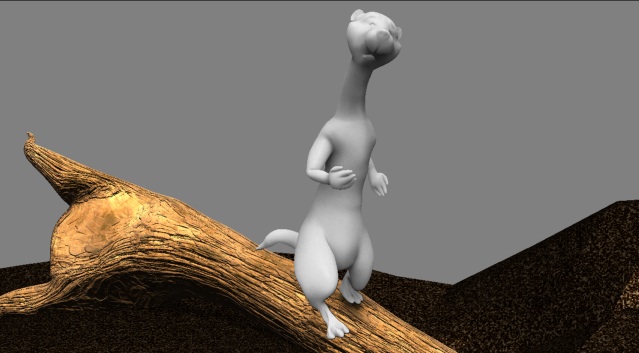
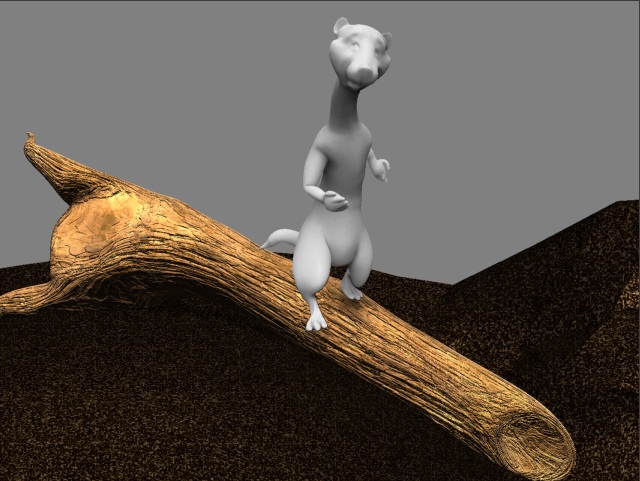

 small_orange_diamond
small_orange_diamond