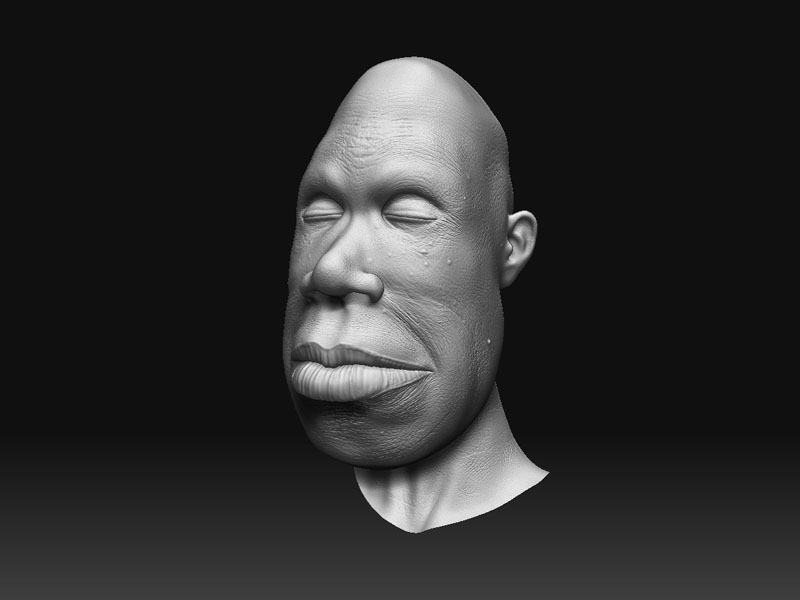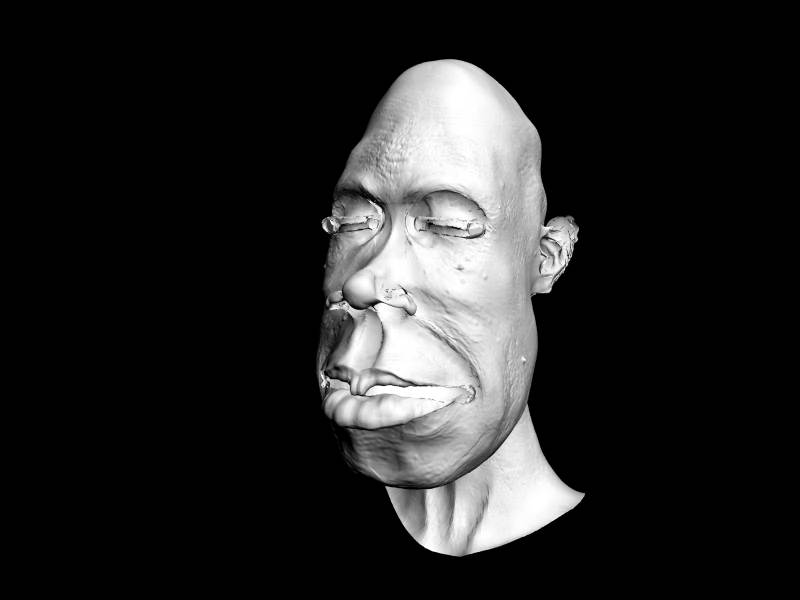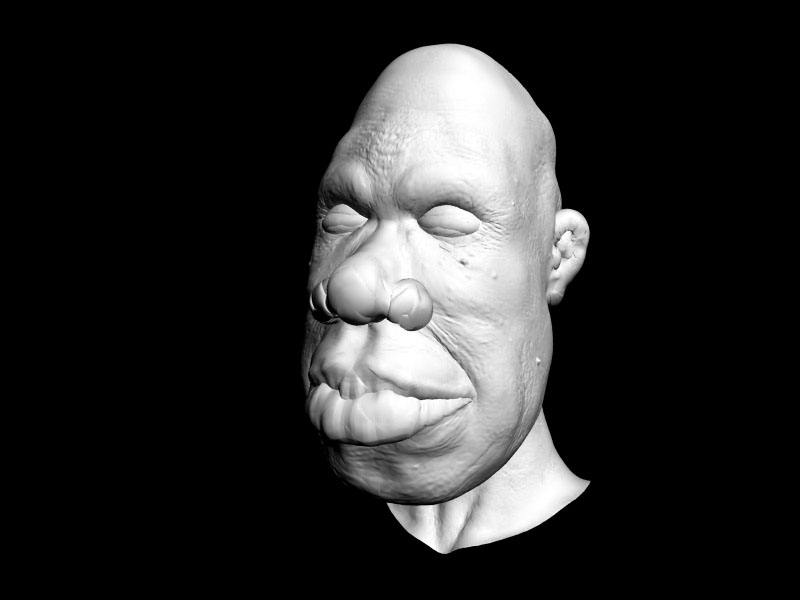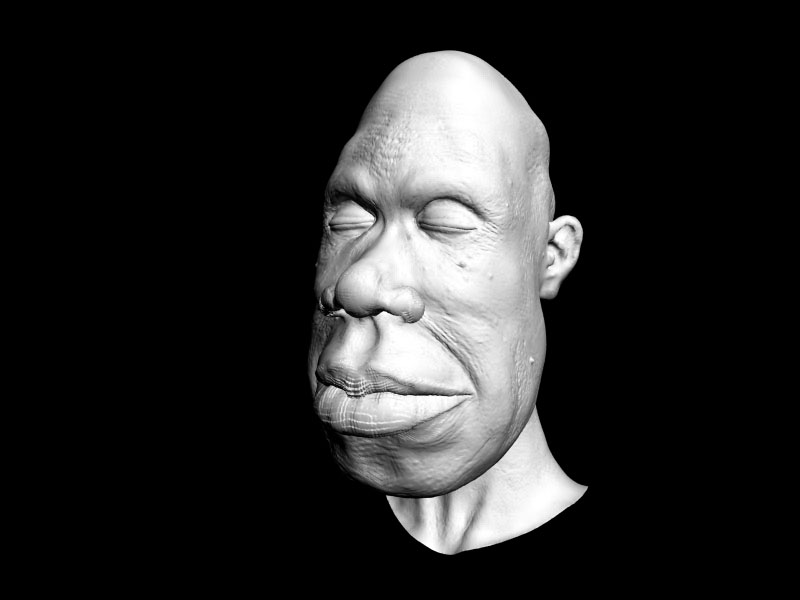Hi Tarik2d,
There are lots of post on how to get displacements from Zbrush to render correctly in Max2009. If you look at previous post in this thread there are even some quick rundowns.
But in short…
In Zbrush, lower your model down to the lowest subdivision, open up Zplugin > Multi Displacement 3. The settings i use are as follows:
UDim = 0
IntialFileIndex = 0
MaxMapSize = 2048
MapSizeAdjust = 100
DpSubpix = 2 (you can go higher, if your mesh has a lot of fine details.)
Border = 3 (i try to keep my UV maps packed tight, border is the over painting that is done.)
Open up Export Options. If you look in my original post you can see the options window opened up, with my usual settings. Or just use the quick code : DE-LDHK-EAEAEA-R32 . Hit close. Hit Create All. Save your file as a tif. Export your model at the lowest subdivision, save as an obj.
In Max 2009
Import the model, Add a turbosmooth modifier, or a meshsmooth to smooth out the model. apply a material. In the Mental Ray Connection rollout> Displacement slot open a 3D Displacement (3dsmax). Under Extrusion Map, open your disp map file. In the Bitmap options, open the Output rollout. Set the offset to -.5 (or enabled Color Map, and set it from -.5 to .5). (setting the offset to -.5 works for a single map. but if you are animating the maps [i.e. morphing between facial expressions], use the color map, and set it to -.5 to .5)
Hit F10 to open the Render Scene dialog. open the Renderer tab > Shadows and Displacement rollout. Set the Edge Length to 1 (i use .5 if doing a face with a lot of fine details, it subdivides the mesh at render into smaller polys). Set Max. Displace to 1.0.
Hit Render
thats what i use, and have used since Max 9 (not 2009). My current solution is to revert back to max 2009. Though i am now going to try 2010 and mess with the gamma settings, as Hotknife says in his/her post.

-I’m pulling for ya, we’re all in this together!