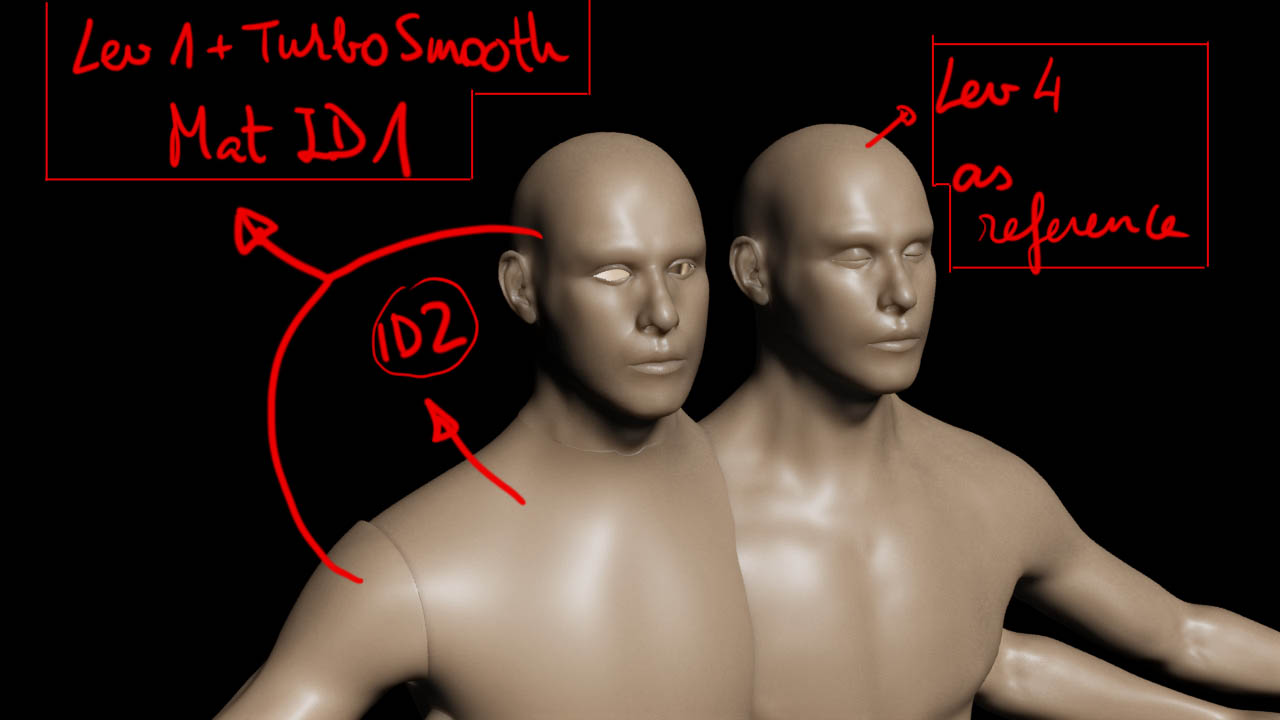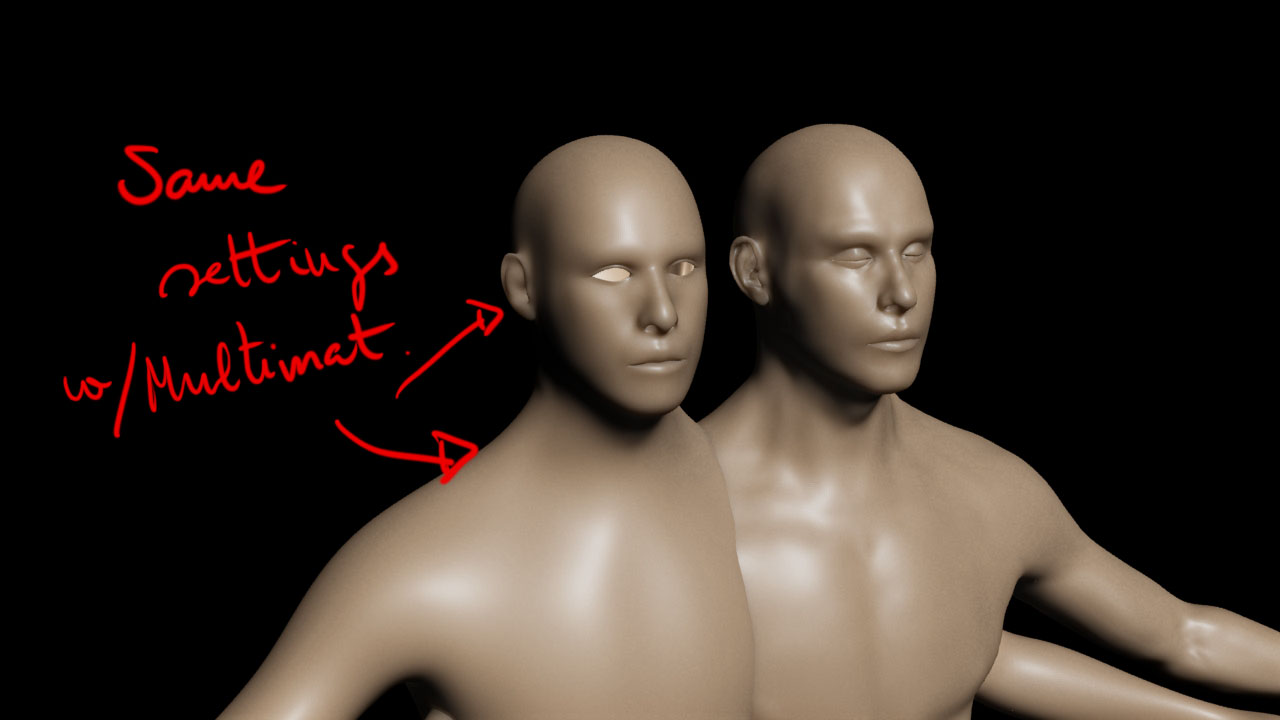I don’t know if this will work in max 2010 but I had this prob in a lower version of max a few times. Sometimes the scale is really off coming from ZB into max maybe try scaling your model back up. Hope this helps. Also really low strength and decay Luminance center is on. 
Seavannah,
Have you nailed down any proper displacement workflow settings between 3.5 r3 and max?
I had all of this down pat - finally - using ZMapper and now we seem to have only two options - trial and error as a friend of mine put it in a pm to me on the topic.
I’m in max 2011 doing some tests for this. I was having difficulty in max 2010, but in 2011, the normal way of displacing with 32bit maps seems to be working. Although it does has that shrunken appearance just like Siddhartha’s last clay render.
I should mention that when I say it’s working, I mean it gets the silhouette to be very very close to what it is in ZBrush, but the detail is not perfectly accurate, but I’d accomplish that with a normal map anyway so I’m not worried.
3D Displacement Shader Setup:
Units Setup: Generic
Extrusion Strength: 1.0
Displacement Length: 1.0
Map Setup:
Filtering: None
RGB Offset: -0.5
Displacement Globals Setup:
Edge Length: 0.5
Max Displace 1.0
Can anyone get past that shrunken look problem?
We’re getting fine results with the workflow here, using 3dsmax 2010 -
http://forum.mentalimages.com/showpost.php?p=27751&postcount=3
We’re not using 3D Displacement shader, I think I had issues with that.
Chris, offsetting the disp by 0.5 in the RGB settings doesn’t make much sense for a 32-bit map - you should be setting the mid point to 0 in ZB.
Thanks for your reply! indeed I keep that midpoint in ZBrush at 0, but I took a look at your link and I’ll give your techniques a shot.
Thanks for sharing your settings!
A general question, I always wanted to know more about:
Should not displacement work without applying a Turbosmooth modifier? Does not mental ray subdivide the geometry?
well, technically, yes, Mental Ray does some micro-poly tessellation. That can be controlled in the displacement globals or individually and it is calculated by edge length. The shorter the edge lengths, the more it subdivides. Also, the edge length can be expressed in terms of actual distance in 3D space, or in terms of pixels (default).
However, using a TurboSmooth and minimizing the micro-poly tessellation yields faster results and provides for an isoline display, which you can use to get a good looking wire-frame render. If you try to do this and lean on mr to do the subdivision, the wire can look like crap. So longer edge-lengths are needed for displaced wires which means you need a TurboSmooth to get enough subdivision.
TurboSmooth also offers a more intuitive approach to controlling subdivision because typically, this business of casting edge-length in terms of pixels is a little weird to people at first.
I am doing some testing and tried the method you described (arch/design/32bit method) and am getting errors reading the .tif displacement map (will not let me place it as a bitmap in a displacement slot - is this incorrect?) that is generated inside of version 2011). It will read 16 bit maps - just not 32 bit maps. Have you experienced this?
You have to export 32 bits RGB maps from ZBrush if you want them to be read bu 3DSMax 
Hey John
Tiff is a nasty format to read, there are many ways of writing them involving different types of compression, different pixel formats and even ways of organising the data within the file. Very few programs cover all the bases when reading them - it’s a bit of a can of worms.
The tiff save options within 3dsmax are also a bit rubbish, unfortunately, and don’t seem to let you save a standard format 32-bit texture. Boo.
You could try saving as .exr instead. Make sure to set the Format to Full Float (32-bits/Channel), and possibly turn set compression to None. Again though, we’ve had problems with exr for displacements in the past - but it might all be fixed now.
One final option is to open the 3dsmax-generated tiff inside Photoshop and re-save as tiff - use None or LZW for compression and turn off embedding the ICC profile. This should make a tiff that the Arch&Design can read. Watch out for Photoshop doing unneccessary colour correction though - I’m not sure whether it does this by default or if you need to bugger about with the settings.
Let us know what works for you…
Thanks for the tips - I am experimenting with Wayne Robson’s Vector Displacement Shader some - it worked absolutely perfectly (rendered his test files in under 1 second), but so far I have not found a way to generate the right type of displacement maps from ZB - still working on it. His shader does not support Tangent yet - just world and object so far.
Hosh ZB does not produce Vector Displacement maps.
Ya - I figured that out, lol. Thanks much. Maybe ZB 4 will have them:).
Until then I am still working with displacement - never found a solid work flow that works across the board - get one to work - the next blows up /shrug.
I gave up with them mainly as it was taking to long to render and test.
Going with just optimizing the mesh and exporting the mesh to max for rendering. I’m able to get results much faster this way.
Here we are nearly seven years later and Mental Ray still suffers from poor displacement handling. I’m really amazed things haven’t been sorted out by now considering displacement mapping has become a lot more commonplace. Seeing as how its become an integral part of 3ds Max’s sister application, Mudbox, one would think they have a pretty good reason for getting this issue smoothed out. This should no longer be a game of hit or miss, where the only way to get a good render is by sacrificing a virgin to the nearest volcano residing god. 
Personally, I’ve got my fingers crossed for vector displacement. It’s beginning to show up in a number of competing apps. Not only does Mudbox 2011 support it as we’ve seen from the incredible videos posted, but so does 3d Coat and Modo. Thanks to those shaders, so does Max, Maya, and XSI too. I think at the very least, vector displacement should be considered and absolute must have enhancement for the alpha/stencil feature in Zbrush. I love the Mudbox video on YouTube that shows how surfaces can now fold back over onto themselves when used as a stencil, something you can’t do with any of the types of maps we currently have access to. Having the ability to build a library of various body parts would definitely speed up the process of sculpting even more. Just one more tool that frees artists up from having to think about technicalities, the very thing Zbrush has been about since its inception.
reviving this thread…
Problem 1
I’ve had some problems with displacement maps and 3dsmax’s mentalray skin+sss+displacement shader.
The mesh is divided in 2 MapChannels and as well in 2 materialID’s. First of all, I tried with a single FastSkin+sss+disp material, just for the head and the arms (rest of the body is moved in this MapChan to a 50% grey area). Worked great after I found some information about 32bit dispmaps with .exr files, with these settings:
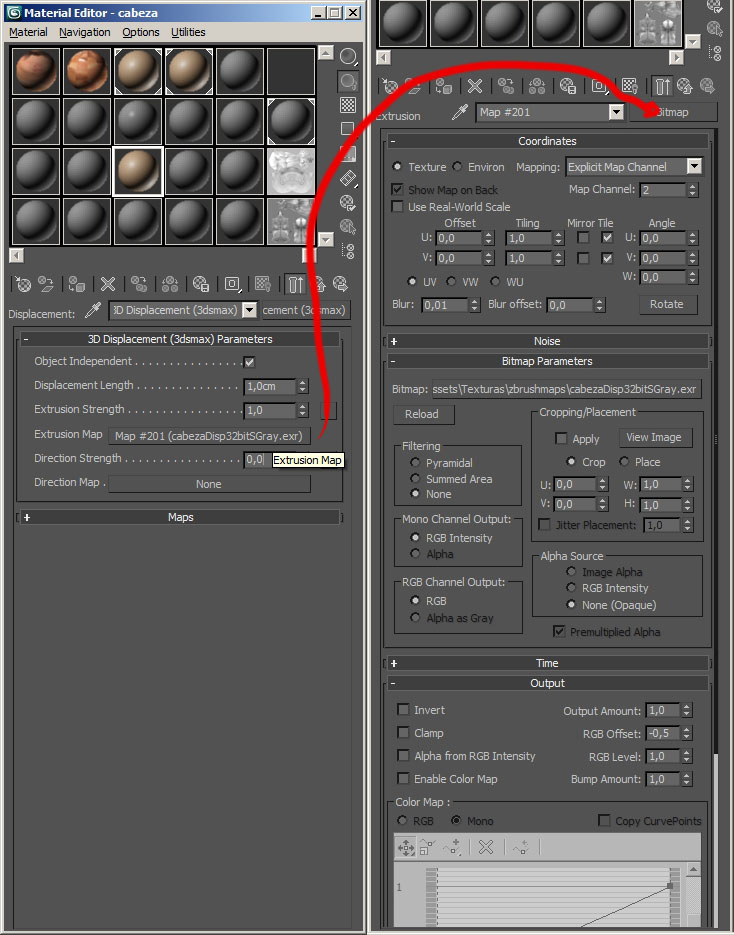
Is there in Vray FastSSS2 something similar to the ScatterGroupNames to make SSS work among different matID’s?
and a last question…
when I get the 32bit tiff dispMaps from ZBrush and open them in photoshop to convert them to .exr, the program asks me for a conversion, namely: dot gain 20%, 10%, sGray, etc. Does it matter which one I choose to save it to openExr afterwards?
Thanks a lot and sorry for the problem flood…](http://%3Cfont%20color=%22#9A9A9A%22%3E[ATT=221149)
Attachments