Hi,
Have something different for the displacement in 2010?
In 2009 version, not a problem at all.
and sory for my bad english.
Hi,
Have something different for the displacement in 2010?
In 2009 version, not a problem at all.
and sory for my bad english.
i have the same problem here
OK we’ve established that there is in fact a problem, now what exactly is the nature of said problem?
in 3ds max 2009 i used 32bit float displacement maps and it works fine, now with the same settings from both zbrush multi displacement 3 and 3ds max 2010 mental ray. i get this result
http://img160.imageshack.us/img160/6623/42338399.jpg
where i should get this
http://img24.imageshack.us/img24/7657/88767231.jpg
so does anybody knows what is this
If Autodesk is smart then they’re trying to unify how the new versions of 3dsmax and Maya handle displacement maps, so that someone exporting displacement maps out of Mudbox (or ZBrush) can use them in either application.
I would suggest you guys start playing around with the settings in the multi displacement plugin until you get something that looks good in max 2010.
galelio: same problem
solution yet? 
any of you figure this out yet?
Yeah I’m waiting to hear of a solution to this before I upgrade to 2010. I’m excited about it though, since PolyBoost got integrated into max. They’re branding it the Graphite Modeling Tools, but it’s Polyboost.
http://forums.cgsociety.org/showpost.php?p=5671391&postcount=136
dustin - I am not exactly sure what I did, but I was able to tweak it to get mine to work finally - if you want to discuss it let me know and I can arrange a conference call if you are in the us.
Do you mind just posting your resolution here? I’m sure other max users will appreciate you sharing. Thanks 
I still am getting sporadic results - once I have it solid I willl be creating a tutorial for my personal forum and will post it here as well.
Any updates on this yet as I’m also having 32 bit issues.
I did find that instead of using -0.5 in the RGB Offset I am using -.22 and getting the expected results, could be a fluke though. My units are in cm which may affect results.
This is using DE-LBEK-EAEAEA-R32 in DE3 as well.
Not yet, i had to postpone using ZB for my projects since it was just too hectic to figuring this out during a production deadline. I did find an old friend from college that used to use ZB allot and he had agreed to consult me on the matter this week. He is going to dive into the project and figure the workflow out over the next couple of weeks and I will be posting a solid tutorial using ZB, Max 2010 and VRay 1.5 once it is all worked out.
I had same problem, but I fixed it after updating of service pack 1. When you add your displacement map to mental ray displacement map channel, you changed RGB Offset to -0.5 in Output group. Change that parameter to 0.0 and change both parameters Displacement Length and Extrusion Strength to 1.0. Then you can get correct result. Of course I did same thing before updating service pack 1, but I couldn’t get correct result. I don’t know why but I can get correct result with same way after updating. I hope that i also works to you.
OK, first time caller, long time listener.
I have been using Zrush > Max pipeline professionally now for over 2 years. I was very proud for i was able to teach myself (with help from these forums) everything i know about displacements and normals. I was able to create disp maps in Zbrush 3.1 (using multi-displacement 3). Imported them into Max 8, placed them in the Mental Ray Connection > Displacement slot and set an offset of -.5 (or enabled Color Map, and set it from -.5 to .5). Perfect results.
Now, I recently upgraded to to Vista 64, and Max 2010. I spent more than a few coins on this upgrade. I cannot get displacements to render correctly. Like the users above, i fudged around with settings, but nothing is correct.
This is what the sculpt looks like in Zbrush:
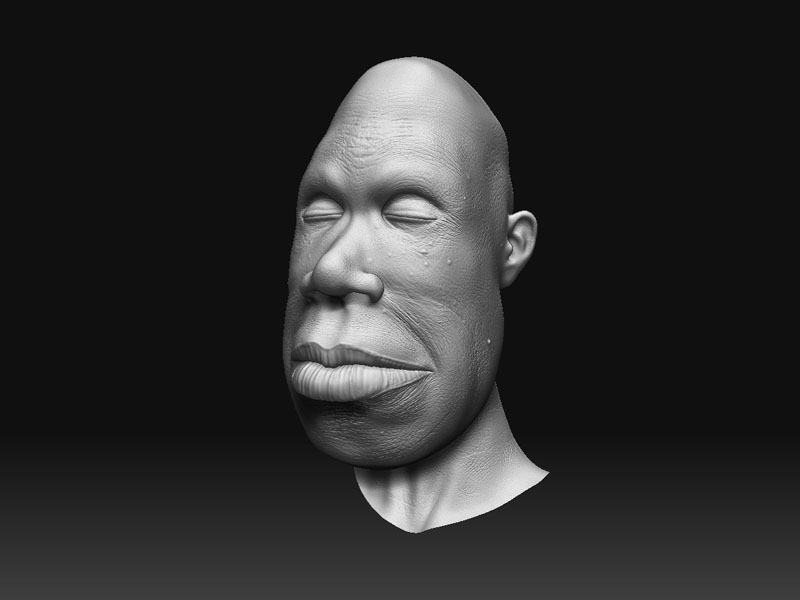
Hope to hear from someone about this.
Thanks for reading.
-Sid
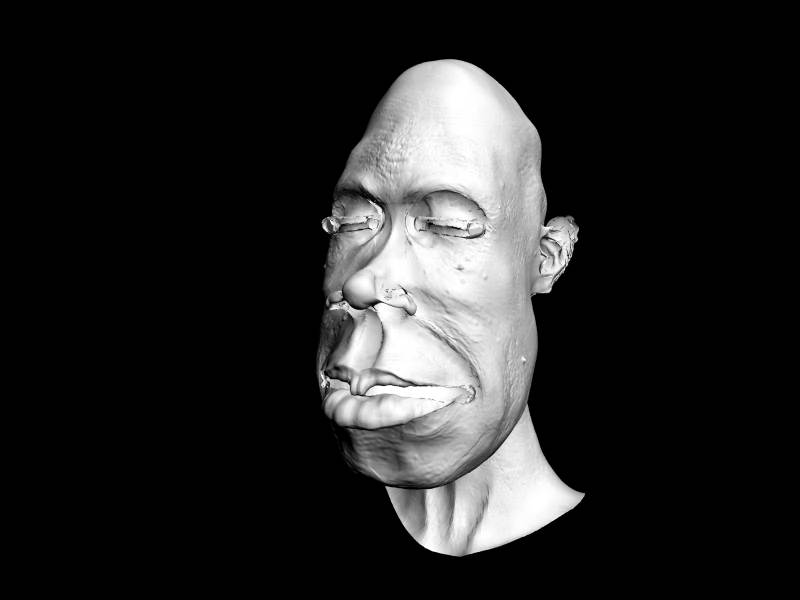
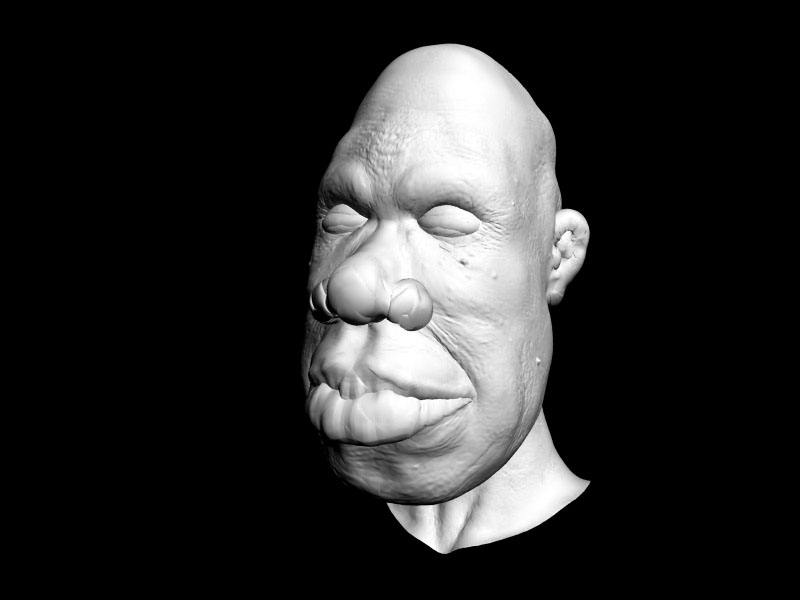
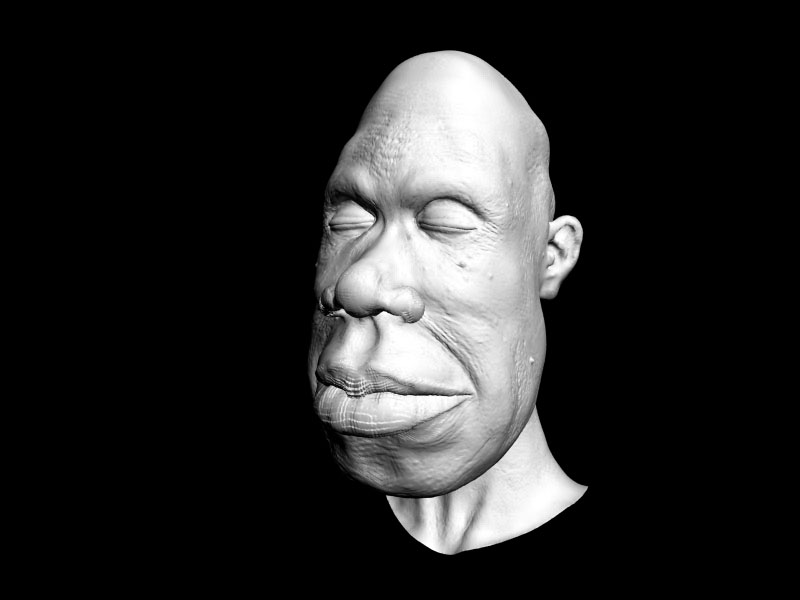

any fix for this yet?
is and one having any problems rendering displacement from zbrush in 3ds max 2009 mental ray? I cant seem to get that to work.
I’ve just discovered that the Gamma settings are vital to getting normal maps to work in 2010 - I’m also wondering if this applies to displacement maps but don’t have time to check it out.
see -
http://www.zbrushcentral.com/showthread.php?t=73762
Hi Tarik2d,
There are lots of post on how to get displacements from Zbrush to render correctly in Max2009. If you look at previous post in this thread there are even some quick rundowns.
But in short…
In Zbrush, lower your model down to the lowest subdivision, open up Zplugin > Multi Displacement 3. The settings i use are as follows:
UDim = 0
IntialFileIndex = 0
MaxMapSize = 2048
MapSizeAdjust = 100
DpSubpix = 2 (you can go higher, if your mesh has a lot of fine details.)
Border = 3 (i try to keep my UV maps packed tight, border is the over painting that is done.)
Open up Export Options. If you look in my original post you can see the options window opened up, with my usual settings. Or just use the quick code : DE-LDHK-EAEAEA-R32 . Hit close. Hit Create All. Save your file as a tif. Export your model at the lowest subdivision, save as an obj.
In Max 2009
Import the model, Add a turbosmooth modifier, or a meshsmooth to smooth out the model. apply a material. In the Mental Ray Connection rollout> Displacement slot open a 3D Displacement (3dsmax). Under Extrusion Map, open your disp map file. In the Bitmap options, open the Output rollout. Set the offset to -.5 (or enabled Color Map, and set it from -.5 to .5). (setting the offset to -.5 works for a single map. but if you are animating the maps [i.e. morphing between facial expressions], use the color map, and set it to -.5 to .5)
Hit F10 to open the Render Scene dialog. open the Renderer tab > Shadows and Displacement rollout. Set the Edge Length to 1 (i use .5 if doing a face with a lot of fine details, it subdivides the mesh at render into smaller polys). Set Max. Displace to 1.0.
Hit Render
thats what i use, and have used since Max 9 (not 2009). My current solution is to revert back to max 2009. Though i am now going to try 2010 and mess with the gamma settings, as Hotknife says in his/her post.

-I’m pulling for ya, we’re all in this together!
Just tried resetting the the Gamma correction to 1.0 in all categories. No Dice. I get the same shrunken result.
This is what i get from using 2009 with my settings,
Keep on truckin’ 
i get the same shrunken results in 2010.