ok…
i was so happy when i saw the update,but when i started workin on it ,all it did was to make me scratch my nuts evertime due to its #$%*ing crashin problem… :mad: :mad: :mad:
i still dont know y this zmapper is not showin the model in the canvas…everytime i switch to smooth tool i have to change the intensity n the focal shift again n again.
whenever i tap a left and a right click simultaneously zbrush freezes…
i dont know what was goin through the betatesters mind while workin on this update…
instead of spedining time on %#!*ing useless features like colour themes, the pop out pallette. where we cant even see the model in the viewprt…, they sould have fixed all those #!%*in bugs…
even in deformation when i rotate the model it crashes.
i dont know what m i supposed to du except sitting in fronta ma pc n scratchin ma nuts n prayin zbrush not to crash again this tyme???
i beg u betatesters…plz work on fixing those bugs… not on improving the colour themes…
seriously man m really dissappointed… it was an horrible experience workin on zbrush3.1
i dont know weather m gonna smash ma keybord on the monitor after replyin this post… :mad:
 ^^
^^


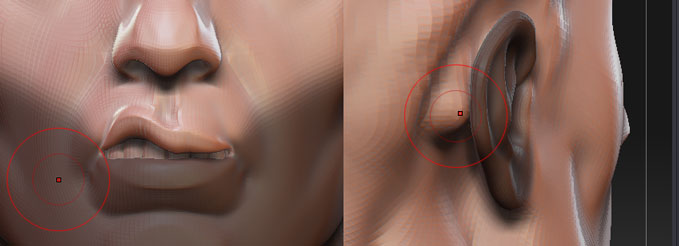
 I just hoped to use ZB for textures… sigh.
I just hoped to use ZB for textures… sigh.