This might be because the alpha you are using is mainly black and so the color fill is hardly noticeable but when you adjust the alpha curve then it works… Not sure if that’s the issue.
I spent hours sculpting some terrain for my graphic novel.
I would really like to work on it further.
Is there any way I can drop this model into Terrain Tools or use “Project”?
You can go back and forth from 3 D and 2.5 D but if your sculpted terrain has caves or you put a lot of effort on vertical faces or cliffs you will lose all that when you are in the 2.5 D world. To go back to 2.5 D all you have to do is Fill the canvas completely with your terrain (frame it) and uncheck Edit (or simply press T) and you are in 2.5 world. You probably knew all this…
I actually tried it once with projection Master and It kind of worked for me but it’s not great…
I worked on an erosion algorithm that works directly on a 3D mesh with a regular grid like the ones produced with dynamesh… I think this is the way to go when trying to sculpt terrains in pure 3D but so far the results aren’t as good and it’s slow…
I was thinking you could try this…
Lay your original 3D terrain in the 2.5 D canvas and use any filters you want to use and when you are ready convert to 3D…
So now you should have your original terrain and the new edited one as separated tools, add the first to the other as a subtool so you have both in the same tool. Now you can use project and morphs and keep your original shapes in the vertical faces and caves while copying the new stuff where desired… Not ideal but possible
Thanks for your prompt reply dargelos, much appreciated.
I’ll give it a go, otherwise I would have to start from scratch using TerrainTool.
So - open my sculpt revert to 2.5D open zplugin/terraintool and add detail to my sculpt?
Otherwise - create a terrain using “TarrainTool”, make 3D and then sculpt my specific terrain layout?
I really hope Pixologic have been in touch with regards to including your brilliant plugins to ZBR 4.8.
Best results so far are by following “Erosion on smooth surfaces” video tutorial. However is there any way of controlling the height that results after making 3D? I have adjusted several sliders but can’t find anything referencing to height.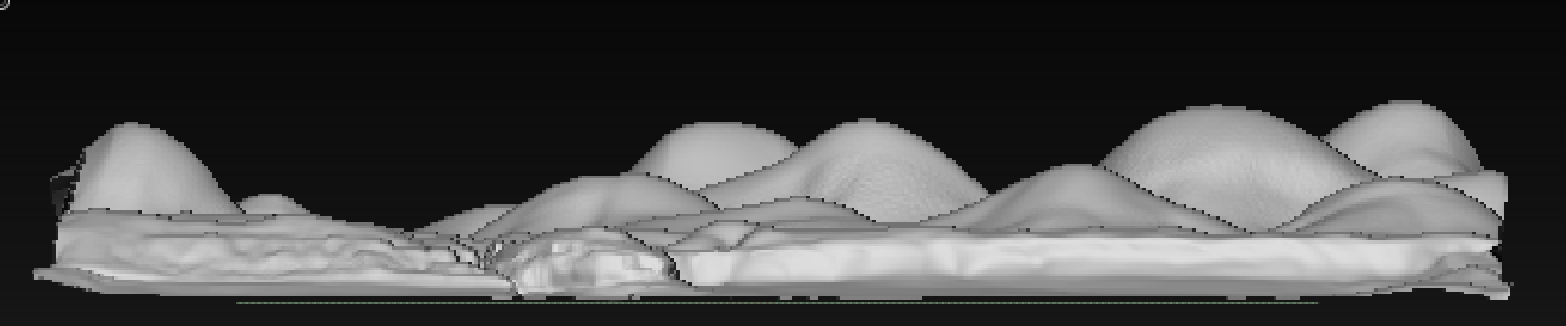
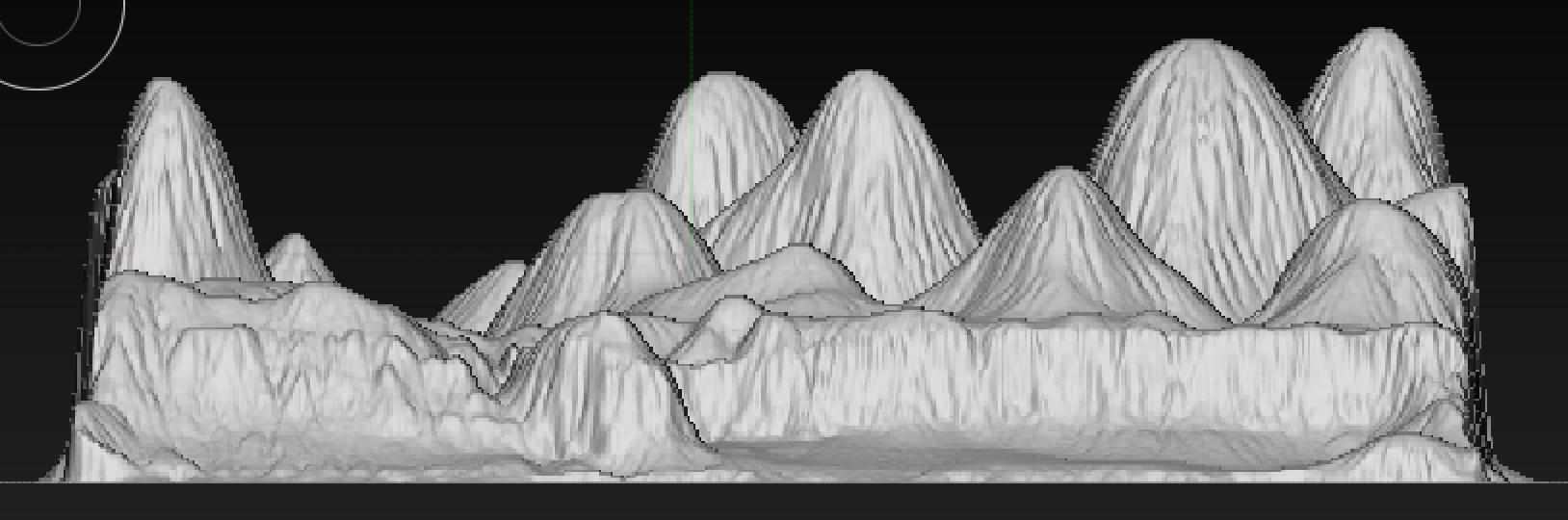
Attachments
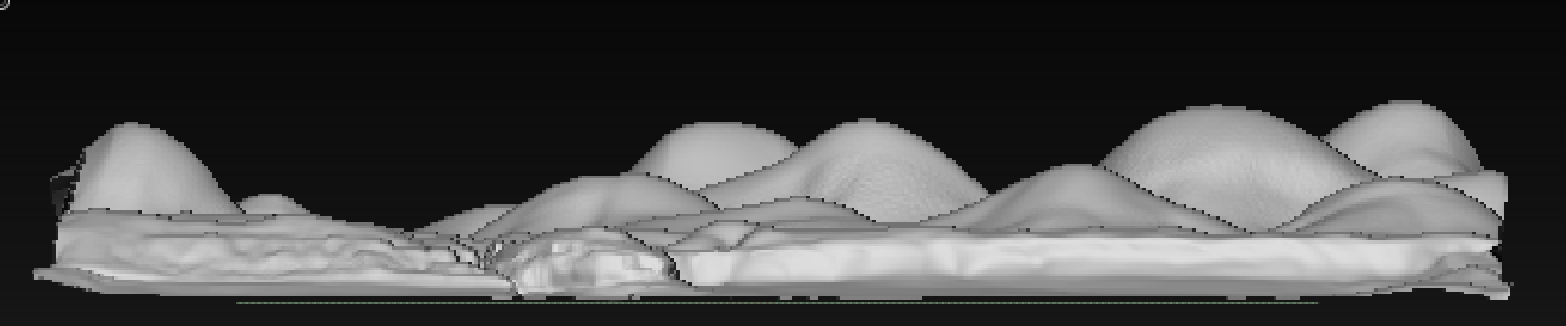
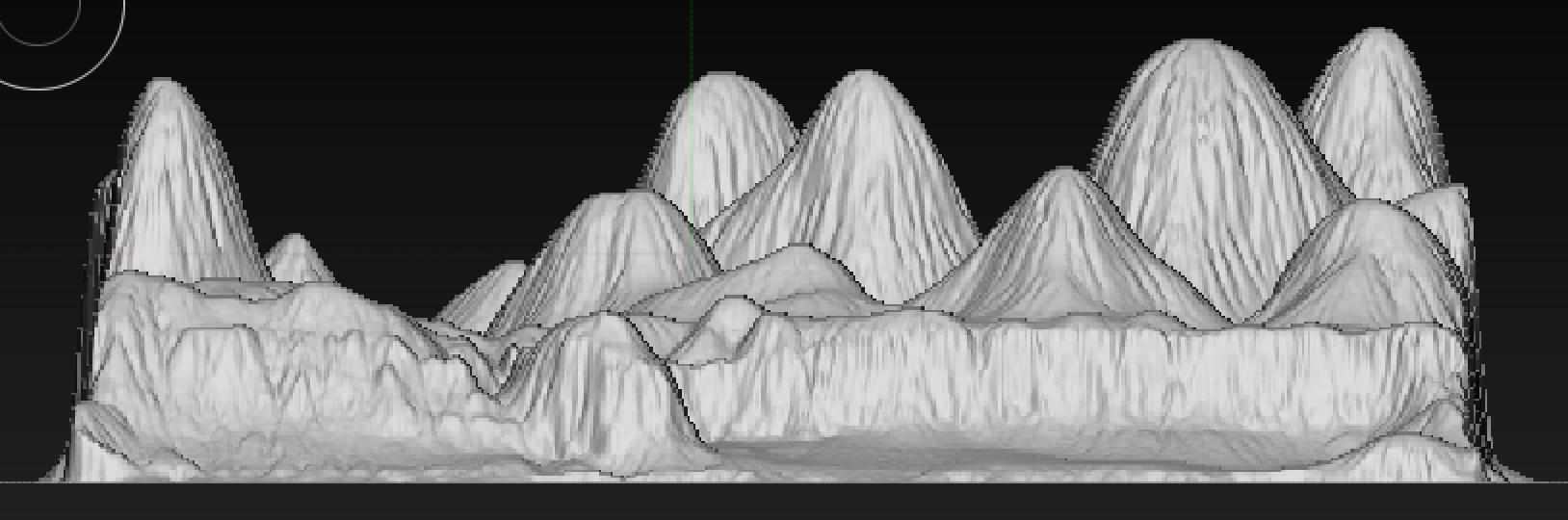
Once you have a 3D model, controlling height is just a matter of using deformation:size in the y axis… I made a button under Make 3D if you downloaded the last version.
Before
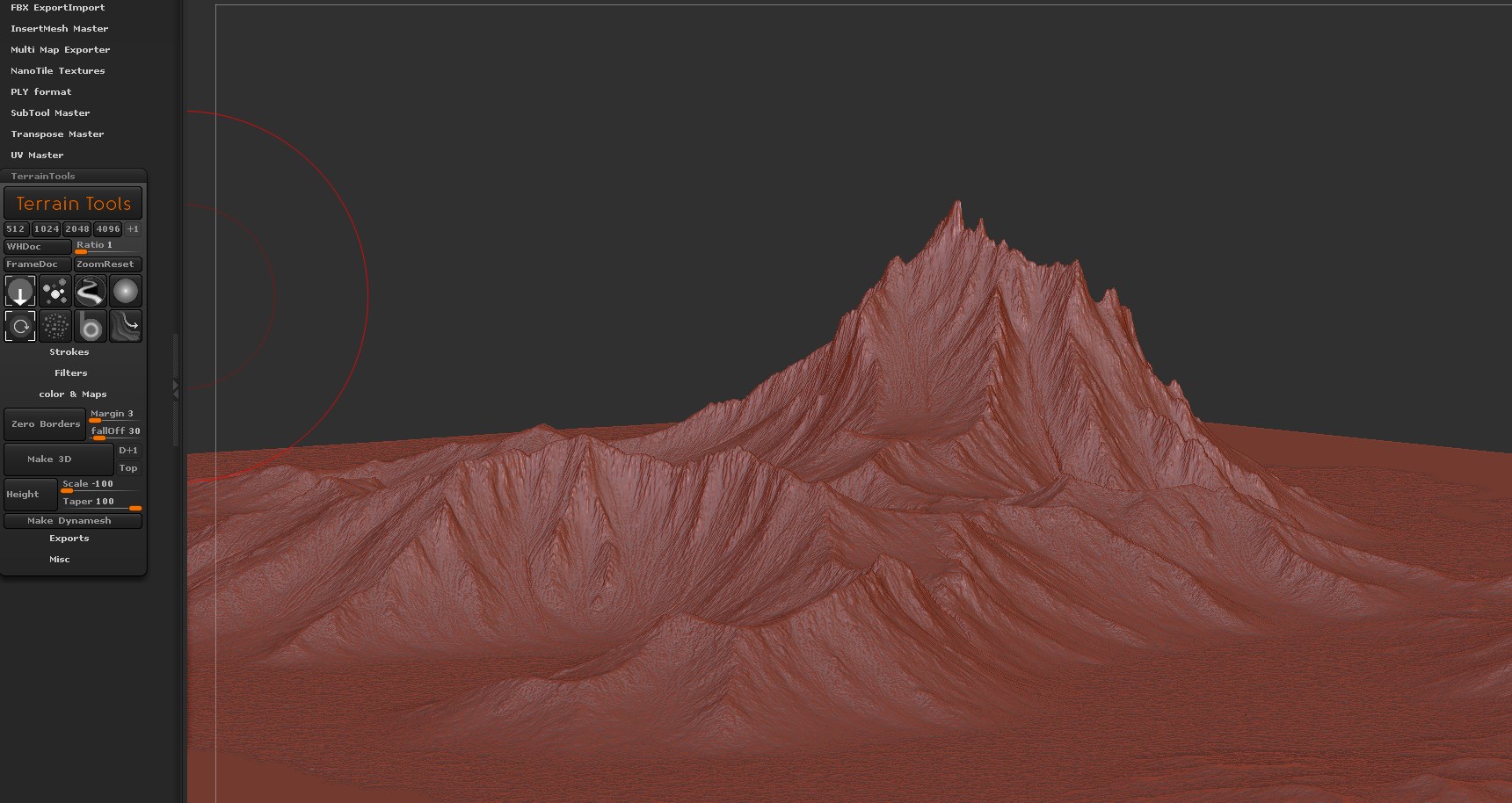
After
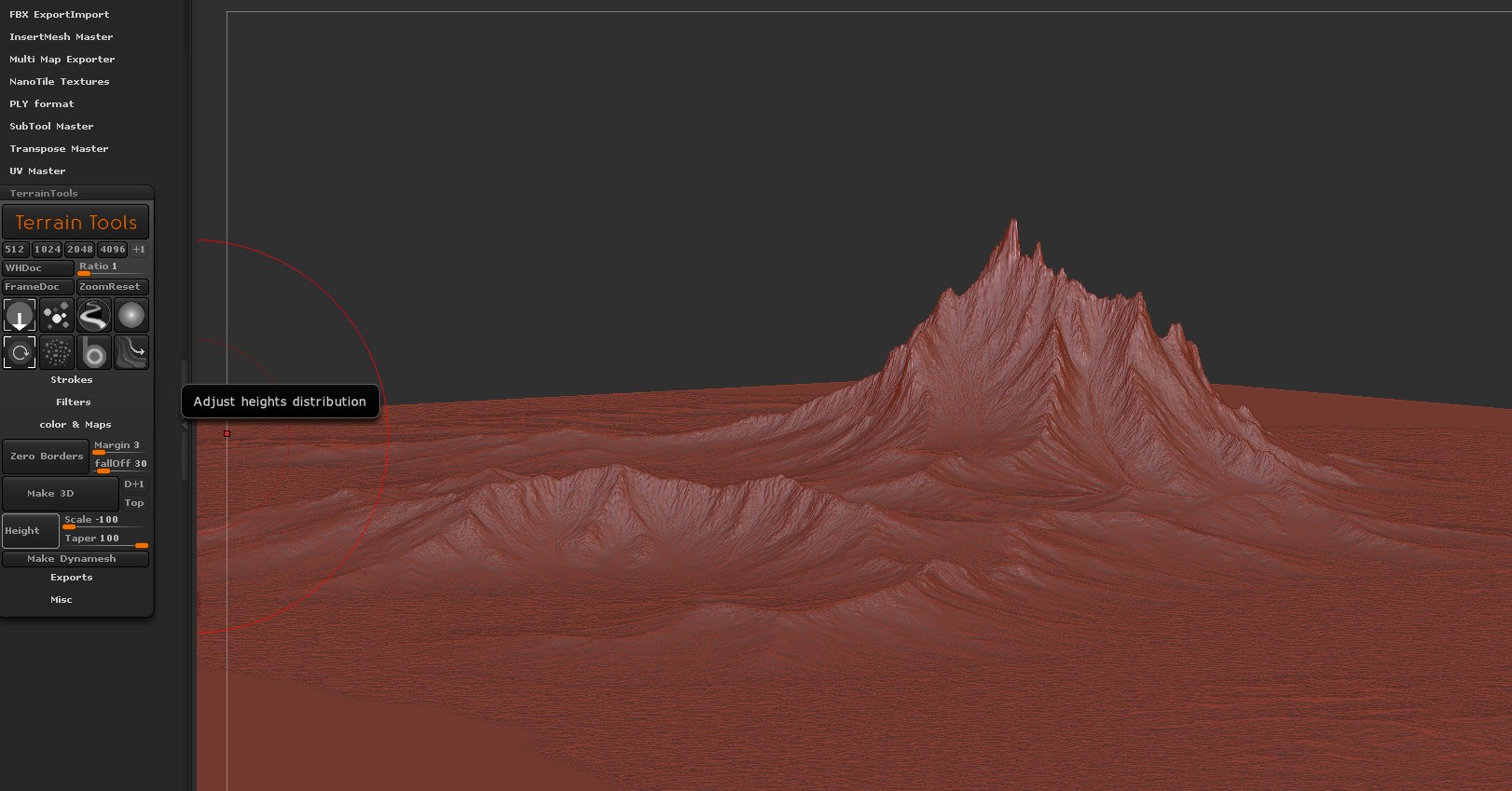
Attachments
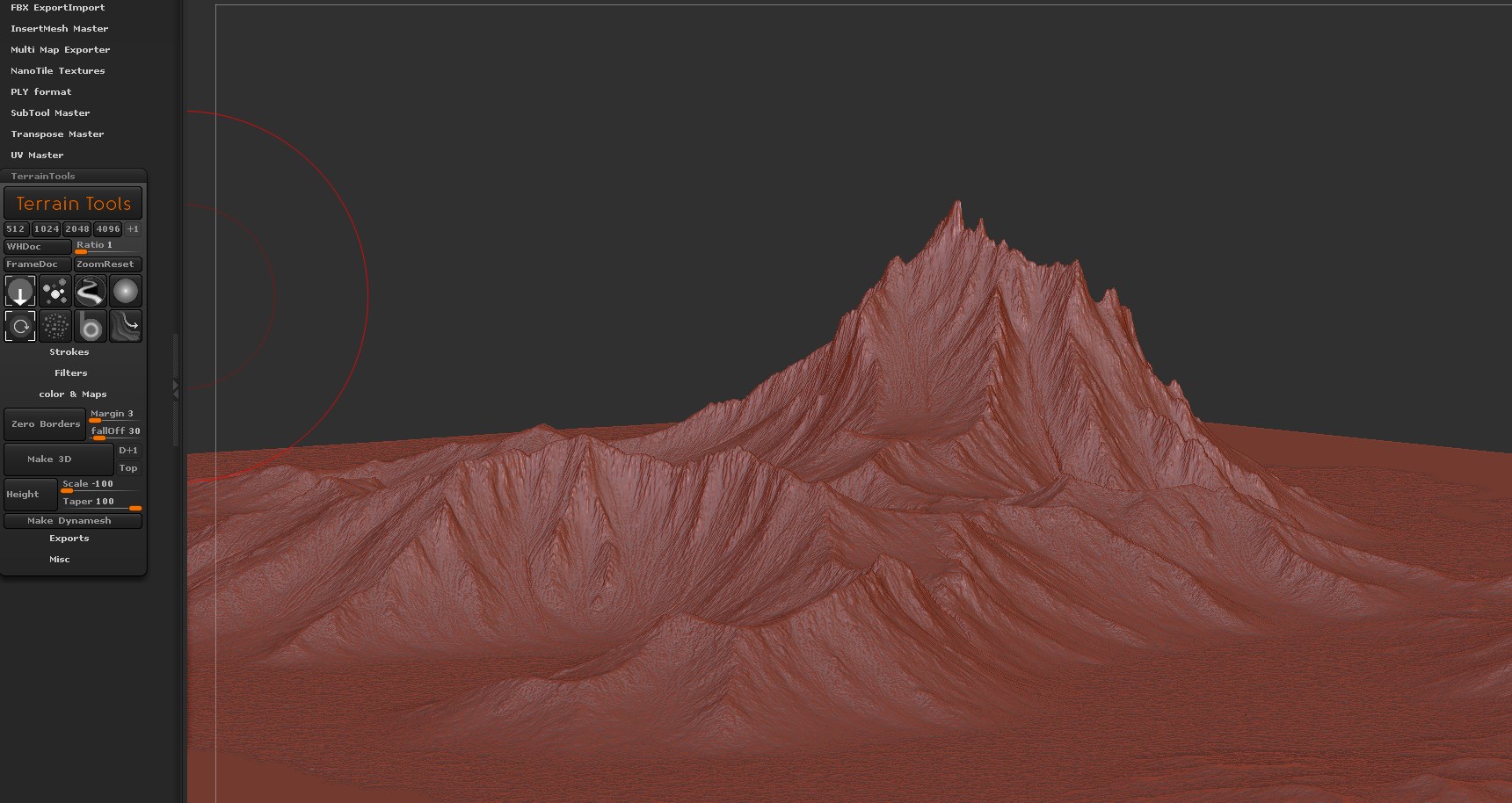
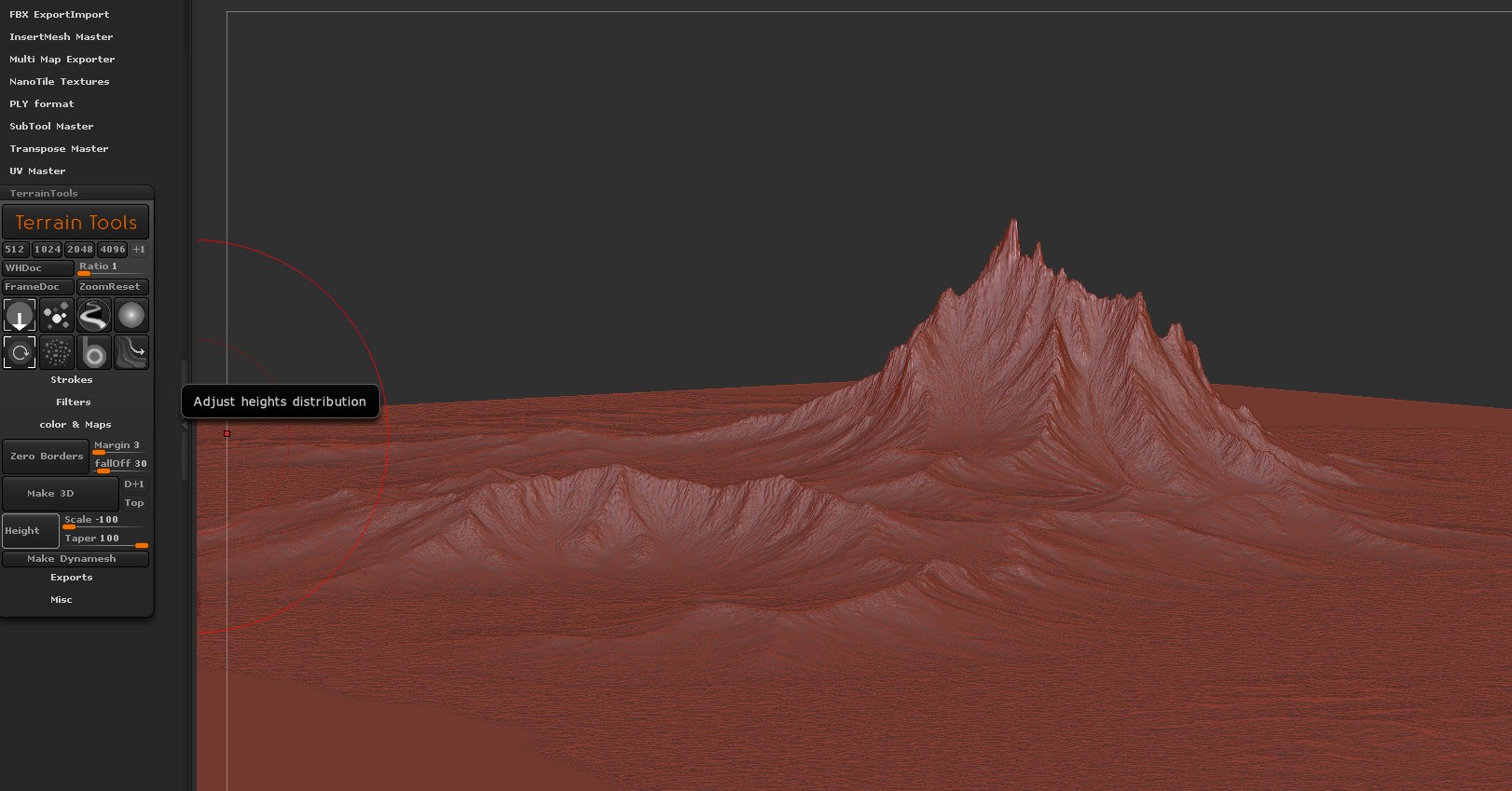
Playing with BPR filters
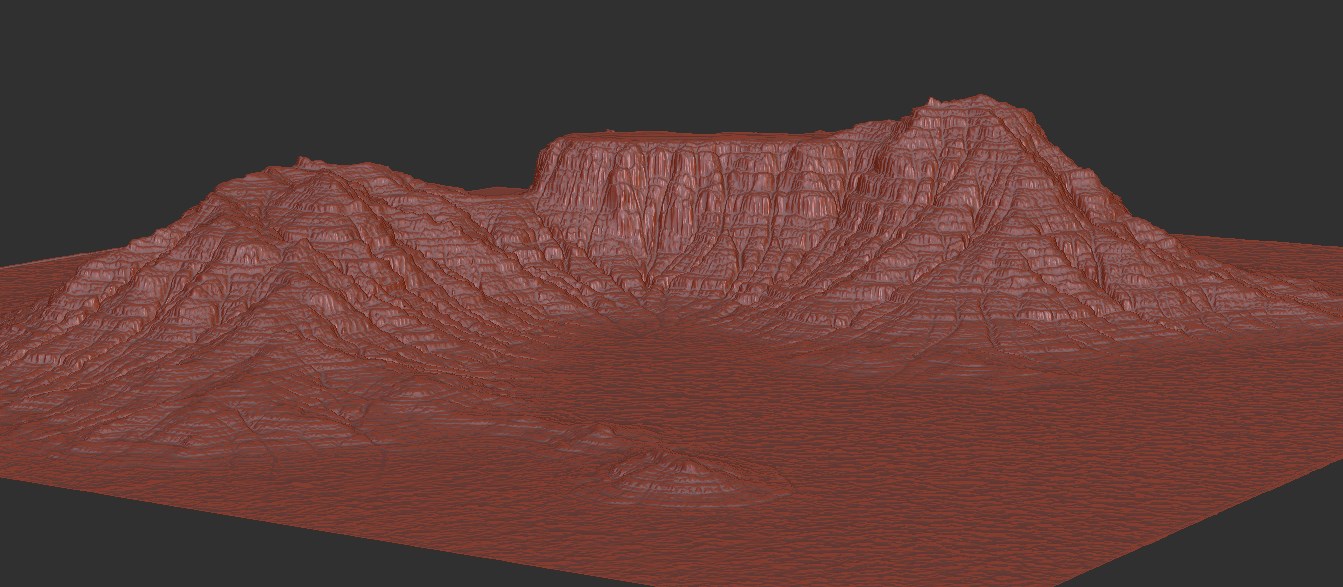
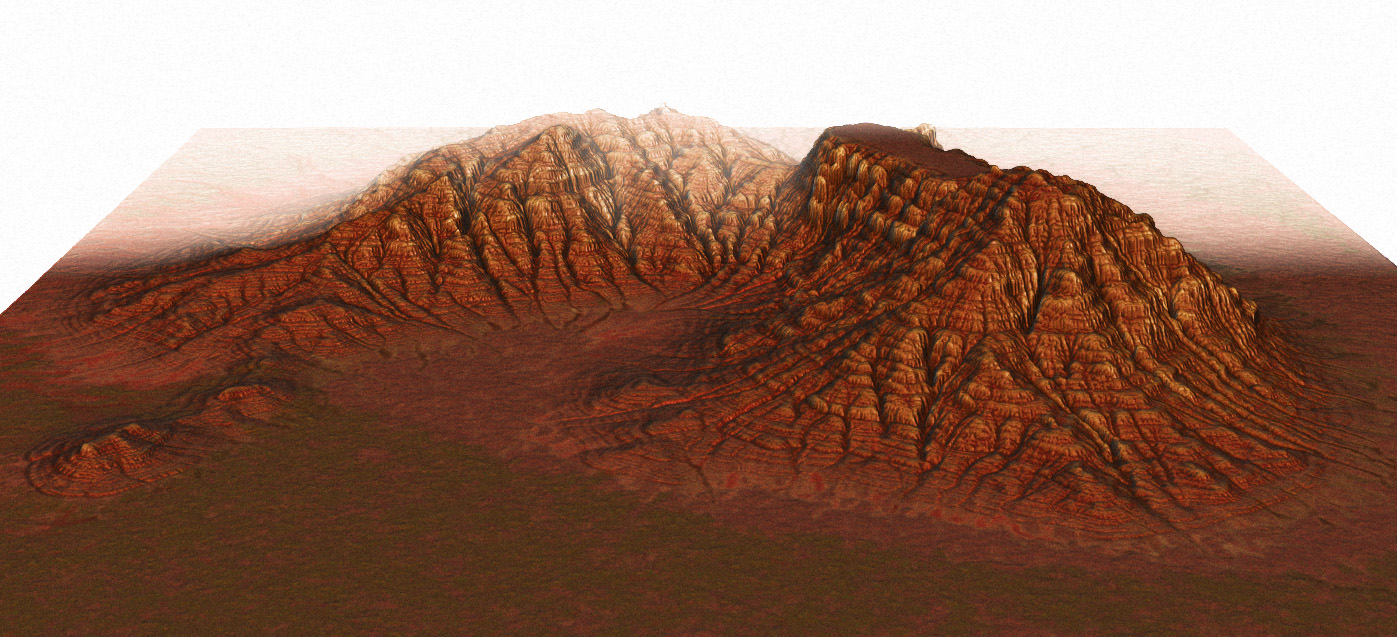
Attachments
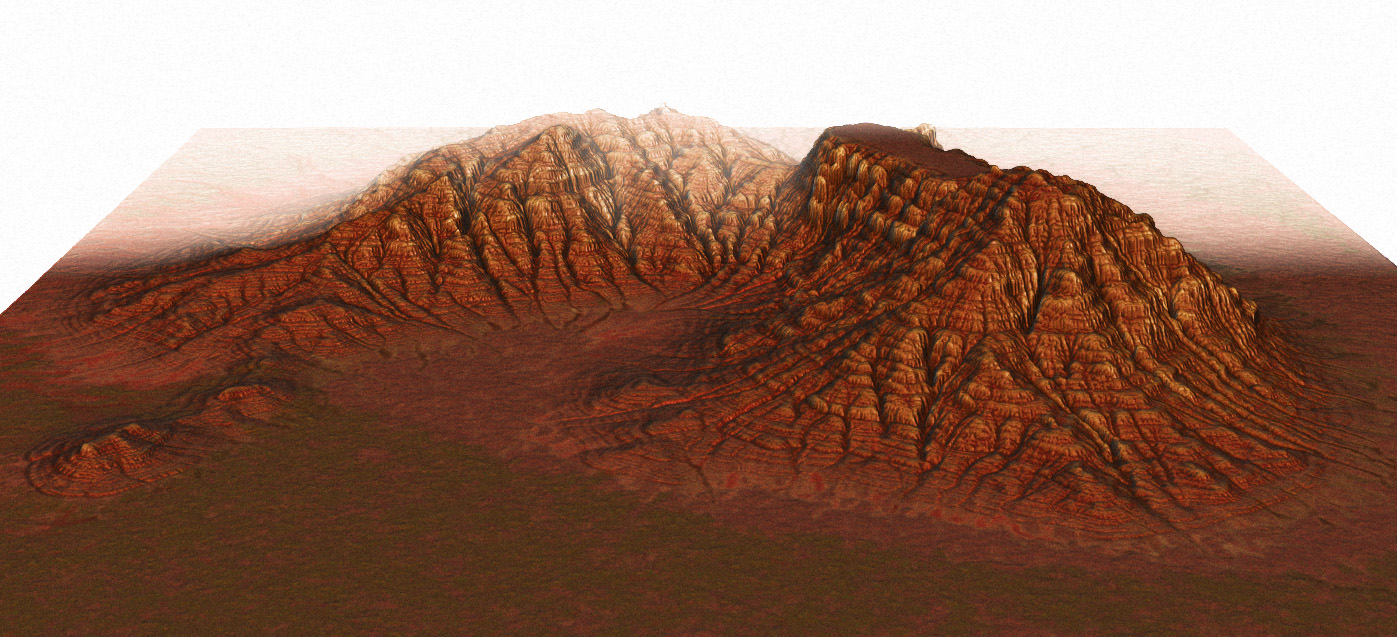
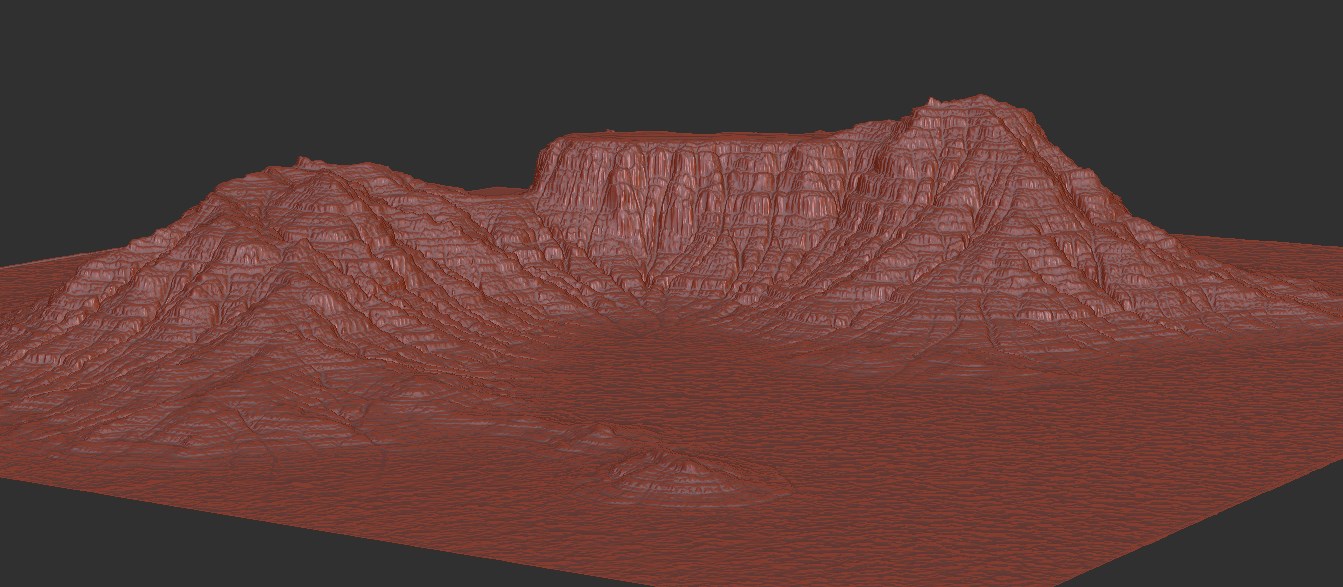
Really nice messa you have there. I would love to be able to paint a road mask and make a race track there.
Or maybe a path for the camels to travel on The Silk Road. 
Tanks drargelos, of course resize using deformation. It does work best using "Erosion on smooth surfaces " video you provided. I am currently trying to export my current sculpt as alpha to be imported into Unreal Engine, Just trying to find the best workflow…
Roctavian, yes, I miss the roads too… As I mentioned before, I made a little script that can be used to make roads I might include it as it is…
I am not really going to do anything with his terrain If you want to use it… I was going to make a path to the top of that mesa and put some ruins or a fortress there…
TheMark… I haven’t used unreal but in unity and cryengine/lumberyard you can import heighmaps as RAW files and you can export RAW from Terrain Tools so it should be easy.
Interesting, I’ll take a look at RAW in UE. The one problem I’m having with using erosion on smooth surface is that I’m losing detail on the are of the terrain where I really need detail. One thing I find so helpful is your tutorials dargelos. Please give us more… perhaps one on the road…
Ohhh, that will be amazing. Anything that helps make roads will be highly appreciated. Sculpting them is pretty tedious.
The easiest thing I thought was to use a mask.
what’s up in new version any change log ?
dargelos,
thanks so much for this very cool plugin! 
I just started using it, and don’t know what all the buttons do yet,
but have been having fun exporting terrain to VUE.
BTW, I found that if I “Make 3D” and export as an OBJ, e.g. in this case (see screenshot) the mesh is 93mb, but
if I “Create Polymesh”, then export, it drops to 54mb (?)…a very good thing. Is that your workflow, too?
My first try…ZShip in ZTerrain. 
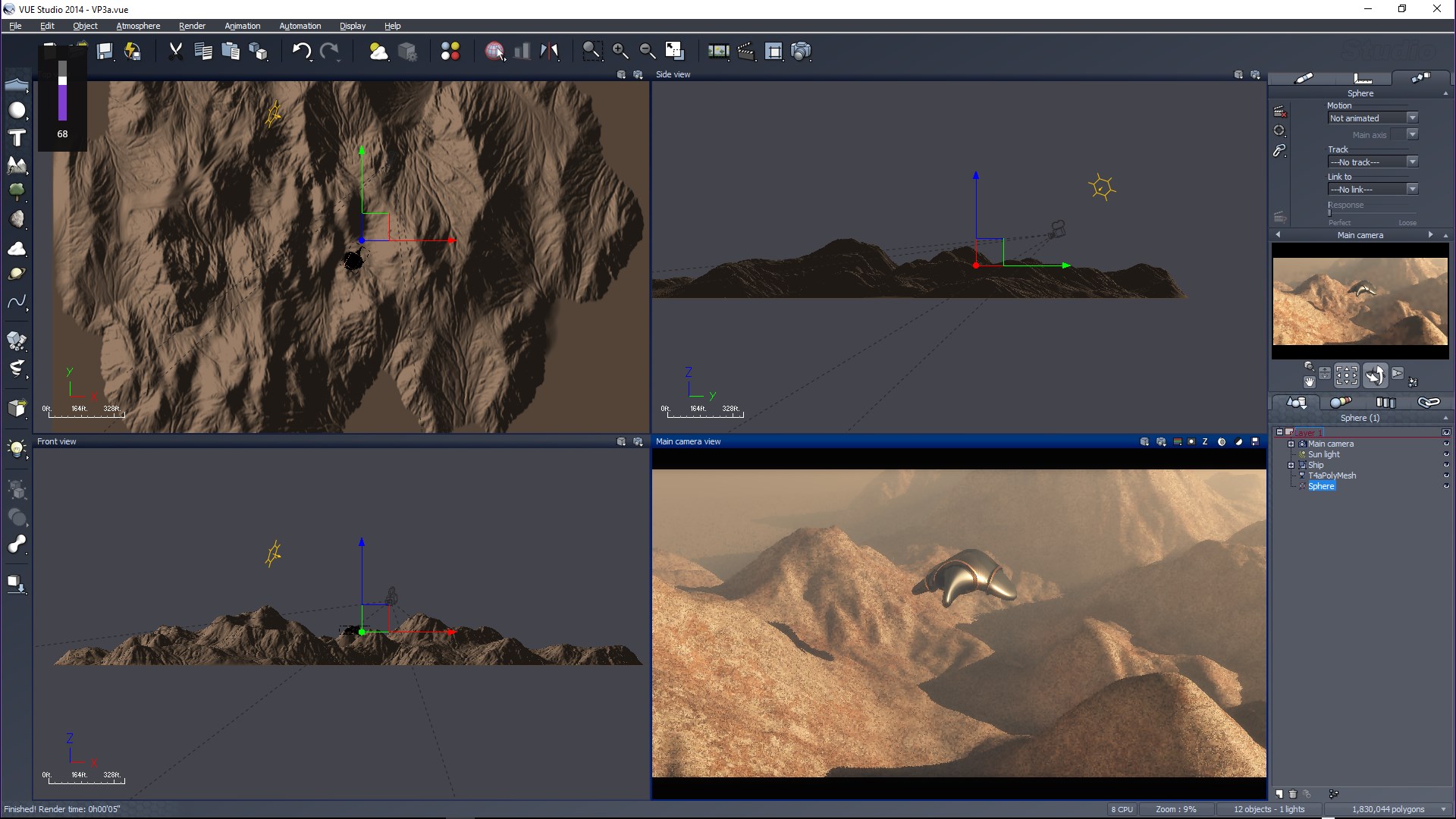
Attachments
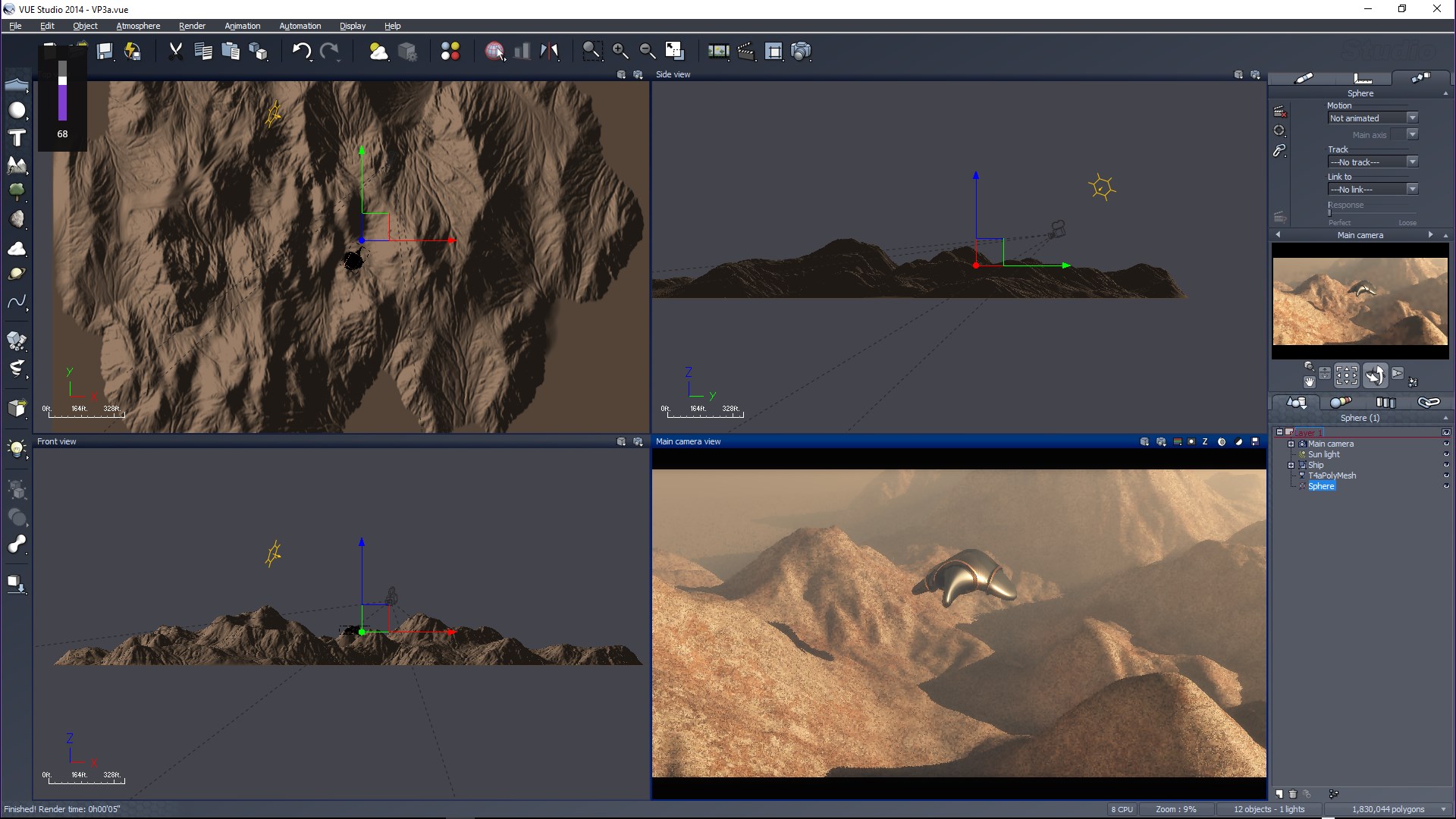
Megacal, sorry I didn’t answer before.
And sorry the documentation is so incomplete specially about hydraulic erosion filters buttons… I thought it wouldn’t help much to explain what they are mathematically and I really don’t know how to explain them in any other way but for large terrains (2k or so ) increasing the radius and decreasing the Tilt Range helps
I didn’t know that making polymesh would reduce the size!
I never actually tried that with VUE. What I did was importing the PSD directly to the “terrain generator” in VUE…Not sure what would be faster to be honest but another thing you could try is decimate the mesh and add planar (if you do that in sb you have to rotate the terrain so it’s perpendicular to the ground, then apply planar UV ,and rotate again… )
A very cool thing you can do is generate flow, cavity and wet maps from the color and texture section, then use those psd to distribute materials and instances , trees etc It works really good!
And thanks a lot for posting the pictures . I loved it …
dargelos,
thanks for the good feedback. ZBrush & VUE make a great combo. 
What I did was importing the PSD directly to the “terrain generator” in VUE
I used the Import function in VUE…not sure what is the best way so far, but will try PSD, too.
The scene is “Vista Peeps” in the sample scenes, and I sized the ZTerrain to approximately the size
of the sample terrain.
Some VUE materials work great, and others crazy bad. Some are based on image textures and some
are procedural. I’m just experimenting to see what looks decent, and keep the details in the terrain.
Also want to use the terrain in Blender and Carrara to see how they handle it.
I quickly looked at all the posts here earlier, but I need to spend some quality time with Terrain Tools and go back through the thread
and study the posts to get up to speed. I’ll have more questions and hopefully some helpful input. 
Yes, I think The key to get good results in VUE is to know how to use the materials and distribute them with good alphas…
and I also think blender has all you need to create amazing images …
Here is a very good tutorial about displacement terrains by Gleb Alexandrov… You don’t actually need a big mesh to show all the details of big maps, actually I think He uses just one single square polygon and adaptive subdivision.Very very cool…
Something similar is possible to achieve inside ZBrush by changing the displacement mode and increasing DRes in Display Properties … so You don’t need so many subdivisions and actual geometry to get a lot of detail. The only problem with this is I was never able to render with BPR shadows … That’s probably a Bug of ZBRush but it would be very good if they fixed it because it would let us render 8k maps with an great amount of detail on relatively small meshes…
re:Space VFX (for Blender)…got it in December…28GB of tuts & resources.
Hope to do some cool SciFi using it with ZBrush models.
re: Micropolygon Displacement…yes, the most awesome new feature for Blender…incredible details.
I love the mountain Gleb created in Blender using the height map from World Machine.
I’ve been following his tutorial, and set up the nodes, etc, but didn’t get any displacement yet.
But then I found Terrain Tools, and got distracted. 
It makes creating & exporting detailed terrains much easier & faster…hugely helpful.
Will we be able to use our own height maps to create a stamp brush like your preset?
re: Splat Maps…are they just another way to add complex details? I don’t have PS, but have GIMP, so may try it.
re: “Make Dynamesh”…how does it help in Terrain Tools?
(I tried using ZRemesher, but it made it very low poly and lost the details).
Later…
re: Stampbrush.ztl…is it Ok to replace it with our own? (keeping the original in another folder or just re-naming it…I like it).