This is another short video explaining how to create SplatMaps using ZBrush and Photoshop
thank’s before i use trick with multi matcap
Oh, what’s that multi matcap trick?
“Channel to Masks” takes 4 channels from the Splat Map and use them as layer masks to create a color map or texture for the terrain.
“Masks to SplatMap” Takes those 4 masks and create a SplatMap with 4 channels, Red, Green , Blue and Alpa.
In the video I create a Set with 2 actions, one for each Script, the actions will simply load the scripts.
Everything is great, but when (or where) we can test it??
I didn’t make a trial version but it’s only 2.5 $ dollars! hehe
Thanks for the update and scripts, working great!
In this video I show how you can mix different filters, strokes and go back and forth between the 3D and 2.5D worlds to create a terrain.
For this particular terrain I started with the stamp brush preset, and the spray elevation brush, then I convert it to 3D to tweak the heights with the 3D move brush, Also y Use the move brush to modify the outline of the terrain from the top view. Exiting the 3D edit mode is as simple as pressing T and we are back to 2.5D…
I decided to make a river, so I used the River brush preset and painted a river manually, then I press 1 to repeat the last stroke several times.
Then I applied the 3rd preset of the hydraulic erosion I, which add some variation and make a good job filling pits with sediments, used terraces strokes and applied another hydraulic erosion filter with a channeling preset.
Then I duplicate the layer and apply the second preset of the hydraulic erosion III , the one that is good for filling river valleys, this preset also produces a nice Flow Map that you can use to make the color map.
Finally I merge the layers again and show the 3D results…
<iframe width=“560” height=“315” src=“https://www.youtube.com/embed/7rARzVTddMk” frameborder=“0” allowfullscreen="">
Nice !!!
it is a new release ? I’m on mac with 1.3 version but it’s not a same interface.
The Mac’s update will be up this weekend. Version 1.4.
P.D. I just updated the version for MAC
I love the plugin! How can I get more than 3.8 mil. polygon resolution? I alsways seem to end up with 3.8, give or take a few.
Thanks for the supercool toy! 
edit ah. just up the document size. duh.
Thanks again for this amazing plugin and for all the updates!
A feature request if you allow me: would it be possible to add a road tool?
Im still learning, is it possible to do close ups and accommodate the erosion to reflect a smaller scale of the mountain? Maybe its already possible, I still have to dig the tool.
Thanks!
A road tool is a great idea.
I actually did something similar a long ago, it was a very naive algorithm but I liked the results. I had so many stuff going on that I decided not to include it in a final release… Maybe I will include it if I can also come up with a more sophisticated road tool.
The tool I did works by selecting an initial point and a final point. The path follows the lower posible step (like any lazy person would do)
when it finds a very step hill, instead of going straight, it goes up doing zig zags like a mountain road with a maximum slope you can change… this produces a stroke you can use with blur , smudge or even with a 3D brush on a 3D terrain…
The way you describe the tool sounds really clever. Would it be possible to build junctions too?
Would it be possible to combine that terrain sensitive approach you described with masks, painted or image masks on the entire terrain?
not sure if it’s already exist but i think’s some back up will but nice add
any nice trick can be inverse button
maybie for zero border too for make island and closed land
we can imagine mix slider before now and last process
on curve mode for contrast is easy to make just just modified alpha
Yes, that would be ideal.
It’s really not difficult to make a slider to mix two different alphas but it wouldn’t update live (like the opacity in Photoshop) so I don’t think it would be very practical. It will quickly fill the palette with even more trashy alphas.  . Of course You can undo with filters , not so much with 2000 strokes, I save the document when I have something I like and don’t want to lose …
. Of course You can undo with filters , not so much with 2000 strokes, I save the document when I have something I like and don’t want to lose …
As you suggested, it’s possible to use the curves in alpha palette to tweak the heights… and you can always use Photoshop or Kryta along side with zbrush…
you could also have several layers and use eraser brush to reveal only the desired parts.
I would like to have more options for zero borders, like one that would fade more naturally but honestly, I haven’t figured out how to make it.lol
Right now I’m busy trying to make a “filter” for dynamesh meshes that simulates drops running on the mesh and generate a mask for the wet areas… to help making natural looking textures for 3D rocks or a statue (or any other meshes really ). It would work on dynamesh only and would be per vertex mask, not UVs… It’s pretty
Cool
Here are a few Matcaps, enjoy!
you can get them here: https://gumroad.com/sadicus#
If you find them useful or use them in a project please post images.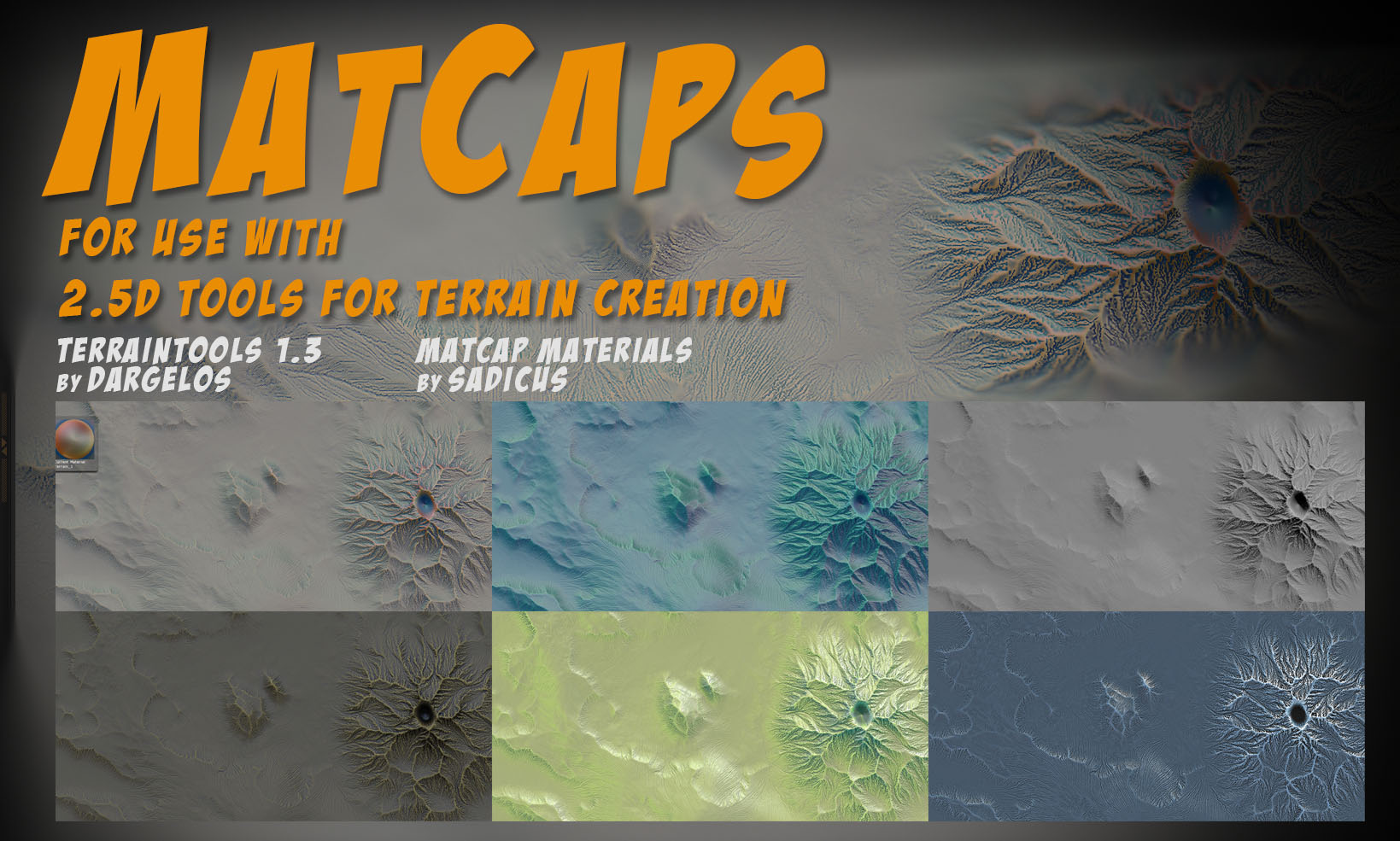
Attachments
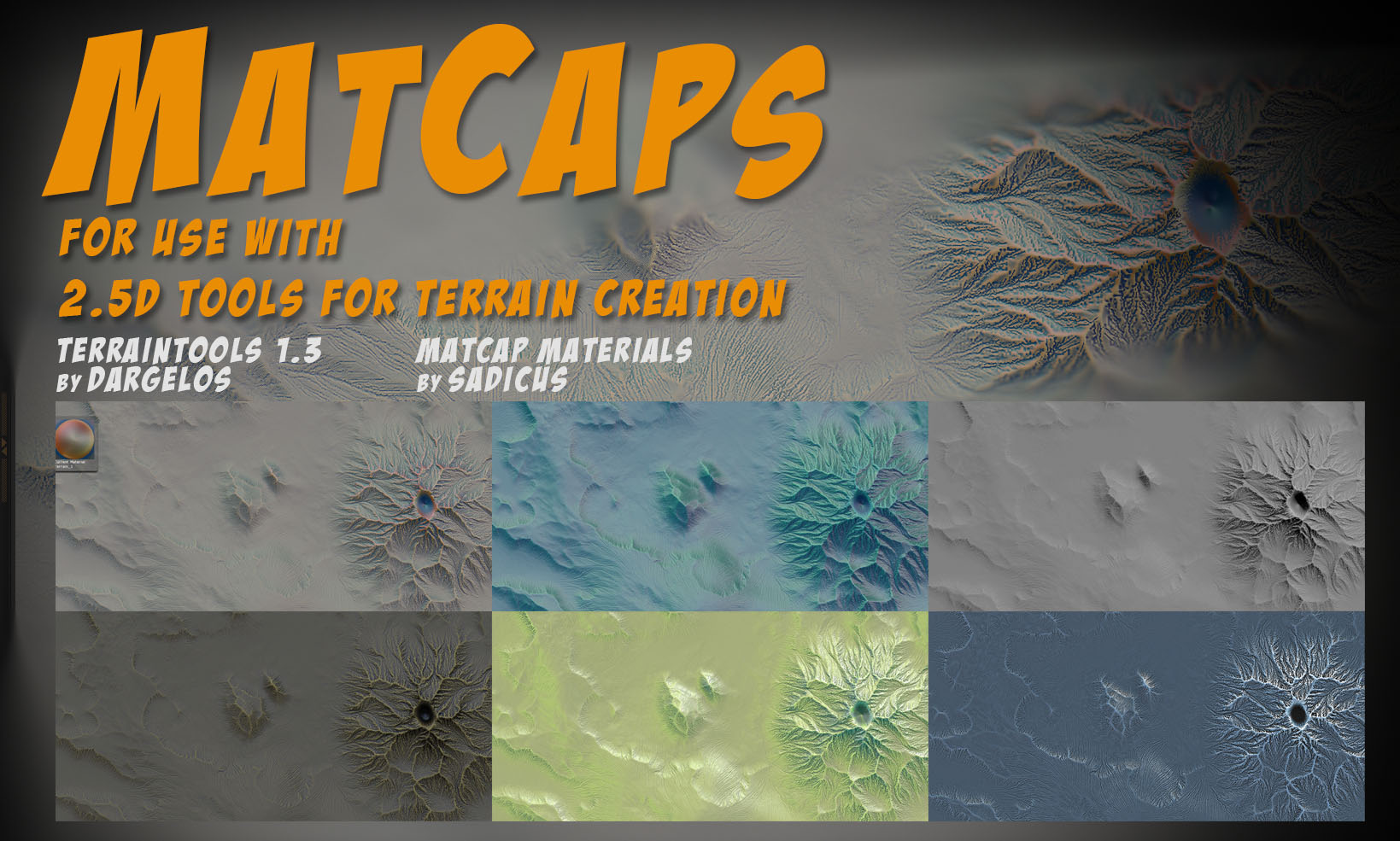
Wow! Thank you Sadicus…
Awesome plugin once again Ignacio! Super fun to create terrains with this tool!
the color fill does’nt take rgb intensity but it’s work when we play with alpha curve