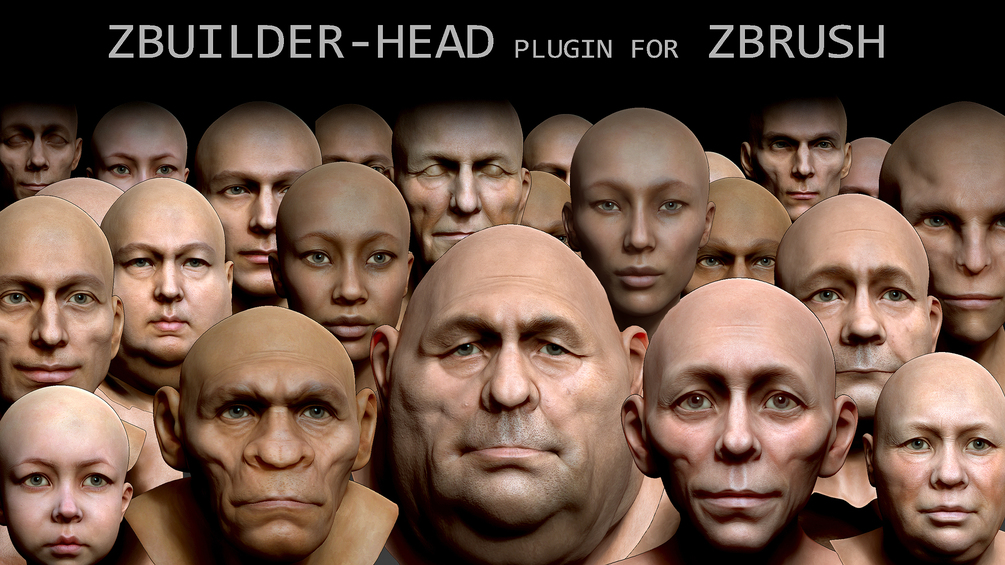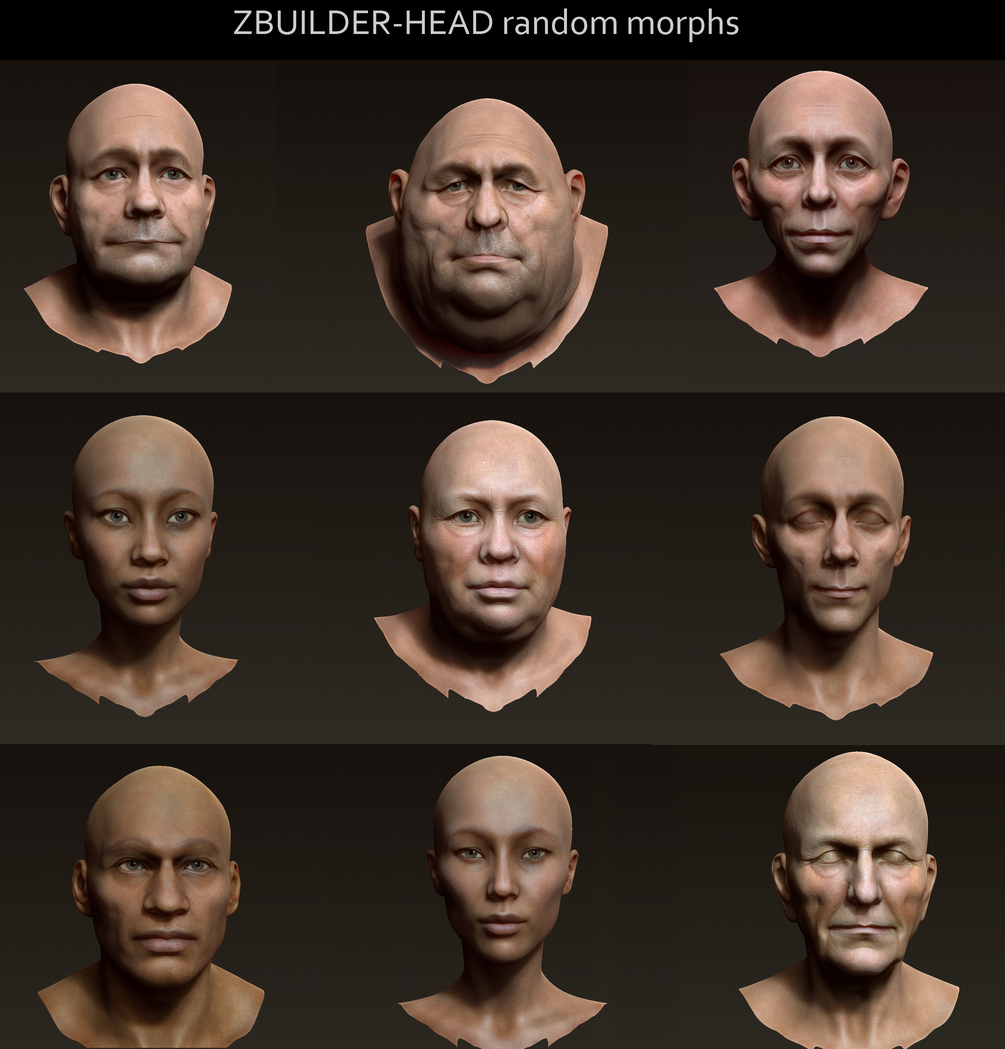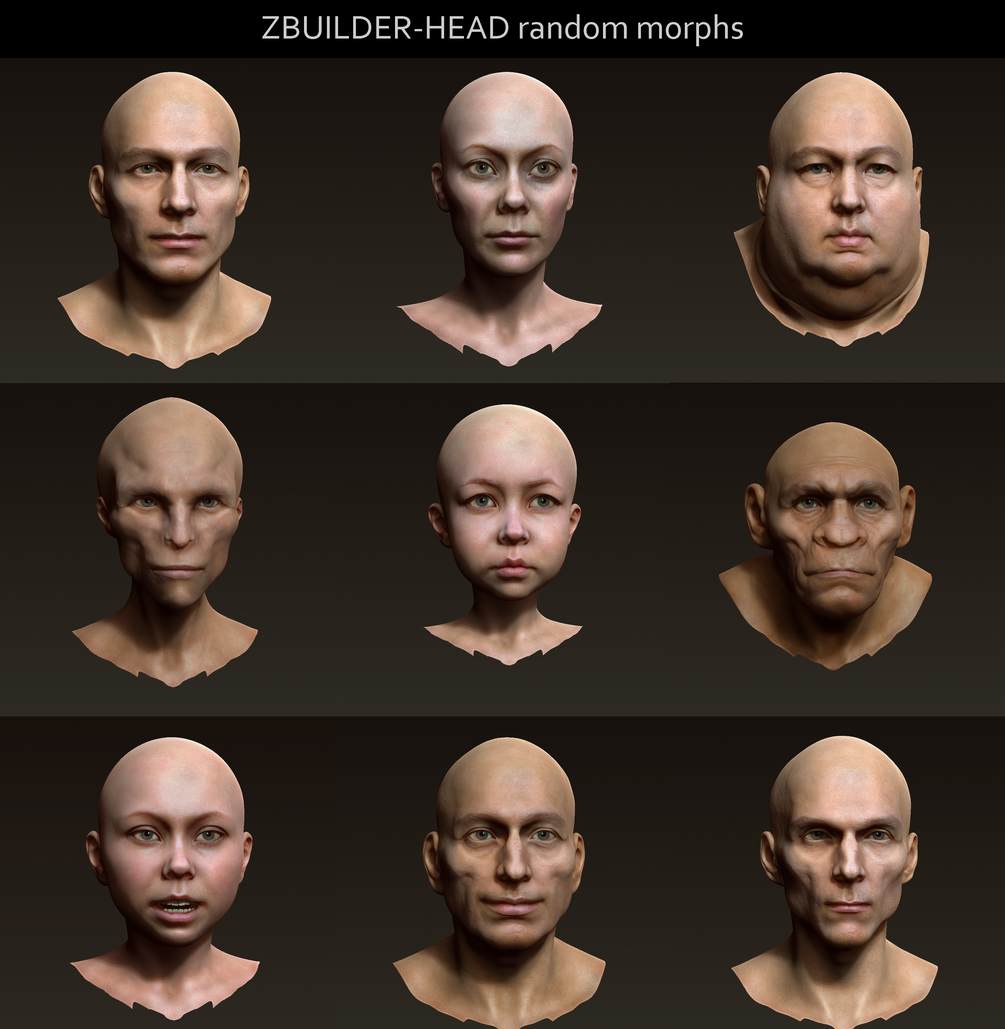Just a friendly heads up.
Wow now Mari, is a software I hadn’t heard about or used in a loooooooooooooooooong time. Kind of reminds me of Softimage(rip  ) that taught me about nurbs modeling back when I was a junior in Hs.
) that taught me about nurbs modeling back when I was a junior in Hs.
Military Radio Tutorial – Maya 2018 and Substance Painter – Master modeling and texturing and create a game ready Prop – Complete Edition By Simon Fuchs

This tutorial can be a great asset if you want a career as a 3D artist in the video game industry. It will help you become a faster and more efficient modeler and learn the latest techniques in 3d modeling, texturing and game art. This tutorial will help you understand and apply all aspects of creating high-quality PBR game assets! Every step in the tutorial is documented without fast forwarding.
will keep updating the tutorials list.
Amunet - full game character tutorial by Georgian Avasilcutei
It is game ready and has almost 100k triangles and 2x4k texture sheets. The tutorial covers all the creation process of this character from initial zbrush sculpt till final textures. The whole video length is more than 20 hours with voice over and plenty of tips and tricks.
Note: Till 26 April 2019 you can use “10K” code at checkout to get 50% Discount.

Note: Till 26 April 2019 you can use “10K” code at checkout to get 50% Discount.
Real time hair tutorial by Georgian Avasilcutei
In this tutorial we will focus on creating hair suitable for games. Georgian explain his workflow using 3ds max but this can be replicated in any 3d software. This tutorial includes the marmoset scene with all the textures and source files for the head.
Note: 50% Discount : Use code “10K” at checkout till 26april 2019.
Note: 50% Discount : Use code “10K” at checkout till 26april 2019.
Zbrush Ring Builder 2 by Grant Gelecyan

ZRing Builder 2 is a new Zbrus tool. With ZRing Builder 2 tool you can create basic ring models. You can not only create a basic ring model, but also ring models with different animal heads. The tool contains 18 layers of 12 animals. 6 subdivision levels . You can create and combine different animals not only to create rings, but different models of jewelry or characters.
FEATURES:
6 Subdivision levels
18 Layers for settings
2 Material (Gold & Silver)
3 Tools (Zring Builder 1,ZRing Builder2 & Ring sizes)
HUMAN ZBUILDER - HEAD (THE EASY WAY TO MAKE HUMAN HEADS) by Tsvetomir Georgiev
Tool for making detailed high polygon human head models in Zbrush. Human ZBuilder-Head is a plugin for Zbrush. With this plugin you can make any types of human heads and custom face types as a creatures or humanoids.
Gumroad: https://gumroad.com/a/714191987
Human Zbuilder v2 for Zbrush by Tsvetomir Georgiev
Gumroad: https://gumroad.com/a/887829619

Human Zbuilder v3 for Zbrush by Tsvetomir Georgiev
HUMAN ZBUILDER v3 Tool for making detailed high polygon human models in Zbrush. Human ZBuilder is a plugin for Zbrush. With this plugin you can make any types of human bodies and custom body types as a creatures or humanoids.
NEW FEATURES in ZBUILDER V3:
- NEW REALISTIC HIGH POLYGON MODELS : All models are remodeled in to fit today quality standards .
- CLEAN POLYGON TOPOLOGY: The new models has clean edge loop topology and it is ready for rigging and animations.
- SEPARATE EYES AND MOUTH: The new models has separate eye and mouth.
FEATURES:
- EDIT POSE: will allow you to make basic pose of your model.You can save or load your pose.
- EDIT MODEL: will allow you to edit your own model and integrate it into zbuilder plugin as a custom preset. And continue using all zbuilder features.
- EDIT RENDER: will allow you to make great presentation of your model. The scene is set with the best settings as materials and lighting presets for easy use.
- GET MODEL: will allow you to get the finished model and use it for any purpose that you want.
- 6 colorized layers for great blending between them
- 32 MORPH controlled for ( body types, face types , expressions and etc.)
- 2 CUSTOM morph controllers for your custom changes of the models
- Presets for Materials, Dramatic Lighting, Rendering ,SSS,Ao,Shadows, backgrounds and etc. For BPR render.
- The models have UVW map and they are ready to bake textures from the polypaint
- Clean edge loop topology ready for rigging and animations
- The models are good for close up renders ,presentations and etc.
You can use the tool for commercial or noncommercial purposes.