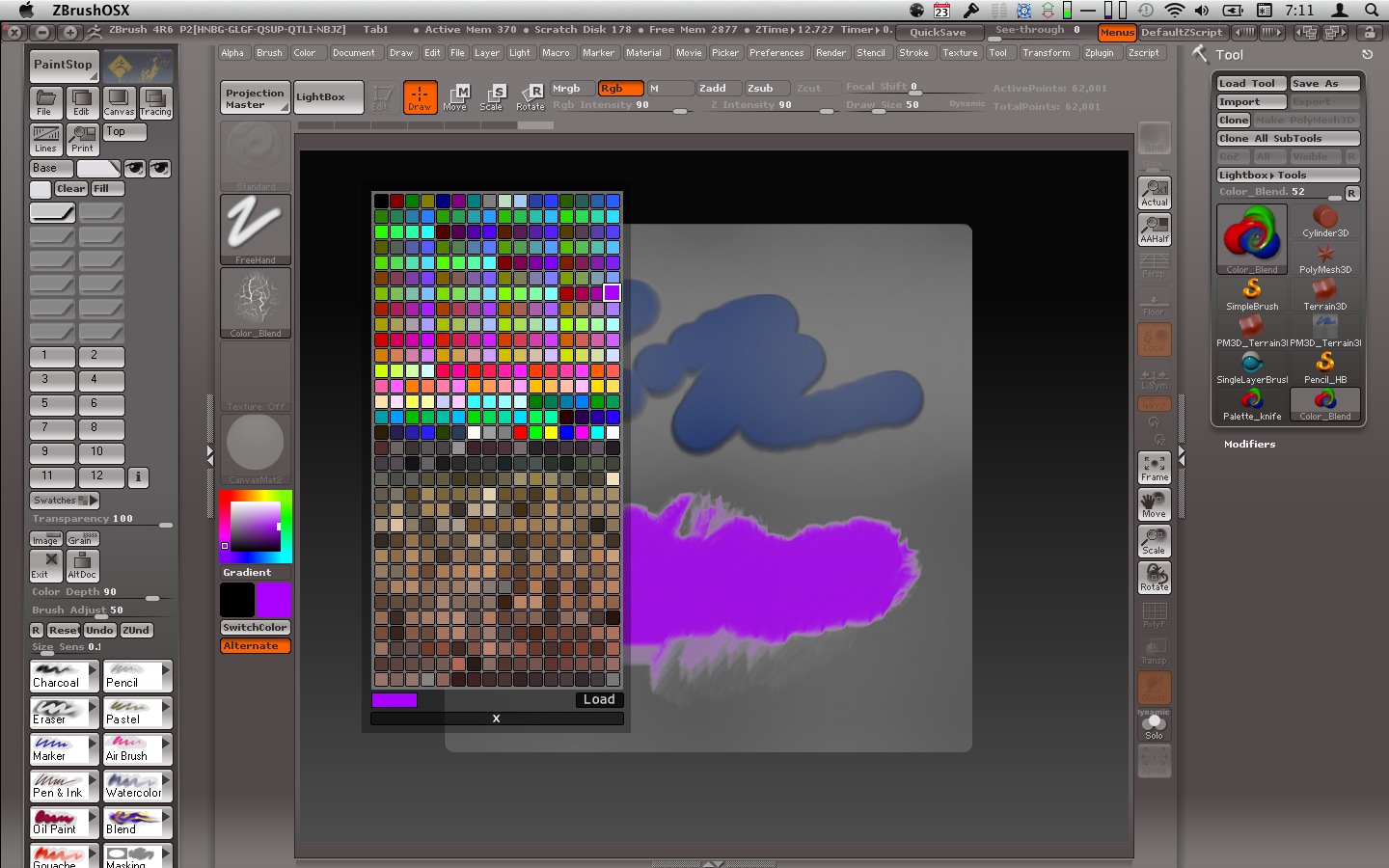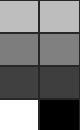zSwatches Plugin
zSwatches Plugin
zSwatches : A plugin that create a button containing color swatches that you can select by clicking, and set by shift-clicking on them. You can customize the button any way you want, and settings and swatches are saved/loaded between sessions. You can reorganise swatches : if the color is already present, it swaps position with the swatch you clicked onto.
 Installation :
Installation :
Just extract the whole archive in your “C:\Program Files (x86)\Pixologic\ZBrush 4R?\ZStartup\ZPlugs” folder. If you have a previous version installed, just choose to overwrite all the old files when extracting or manually delete them before installing. (Don’t mix old and new files or I’ll tell santa !!!)
 Download :
Download :
ZBrush_zSwaches_Plugin_v1.0.zip ( READ WARNINGS BELOW !!! QUITE BUGGY !!! Won’t hurt your PC or zBrush setup, but you might have to remove it if you don’t have time to loose testing it - will be all fixed very soon - no big deal but annoying )
 Warning 1 : Seems like I did a mistake making the zip package, two files get installed in the wrong place - sorry for that.
Warning 1 : Seems like I did a mistake making the zip package, two files get installed in the wrong place - sorry for that.
 Solution : Move libpng12.dll and zlib.dll from [i]…\ZBrush 4R?\ZStartup\ZPlugs\zSwatches[/i] to …\ZBrush 4R?
Solution : Move libpng12.dll and zlib.dll from [i]…\ZBrush 4R?\ZStartup\ZPlugs\zSwatches[/i] to …\ZBrush 4R?
 Warning 2 : Big bad bug found : the plugin stores its settings in a file, but if that file is present zbrush fail to start… So you use the plugin one time ok but if you restart zbrush zbrush will crash at startup.
Warning 2 : Big bad bug found : the plugin stores its settings in a file, but if that file is present zbrush fail to start… So you use the plugin one time ok but if you restart zbrush zbrush will crash at startup.
 Solution : delete …\ZBrush 4R?\ZStartup\ZPlugs\zSwatches\zSwatchesSave.zvr( Of course, adapt to match your own zBrush setup, for example [i]C:\Program Files (x86)\Pixologic\ZBrush 4R6\ZStartup\ZPlugs\zSwatches[/i] and C:\Program Files (x86)\Pixologic\ZBrush 4R6\ )
Solution : delete …\ZBrush 4R?\ZStartup\ZPlugs\zSwatches\zSwatchesSave.zvr( Of course, adapt to match your own zBrush setup, for example [i]C:\Program Files (x86)\Pixologic\ZBrush 4R6\ZStartup\ZPlugs\zSwatches[/i] and C:\Program Files (x86)\Pixologic\ZBrush 4R6\ )
I’ll upload a fixed package when someone will confirm that the plugin is working ok as it should. I have no way to test it on another computer than mine - and one broken version is enough. Better be careful.
So if some of you could confirm it working that would be very nice 
Hope you’ll like it, happy zBrushing !!!
Attachments
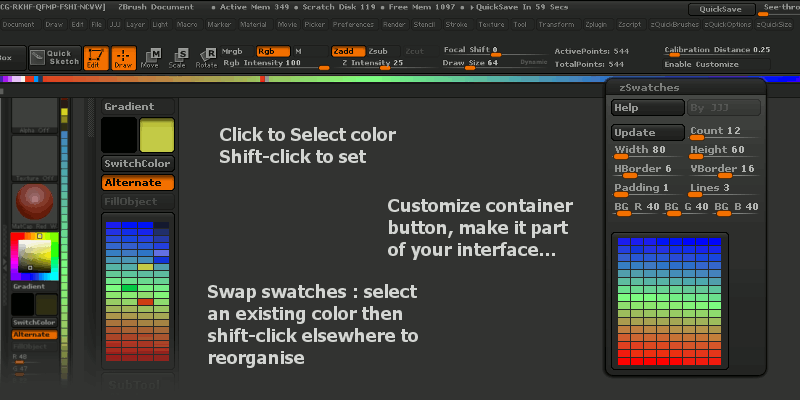
 Neat little add-on.
Neat little add-on.