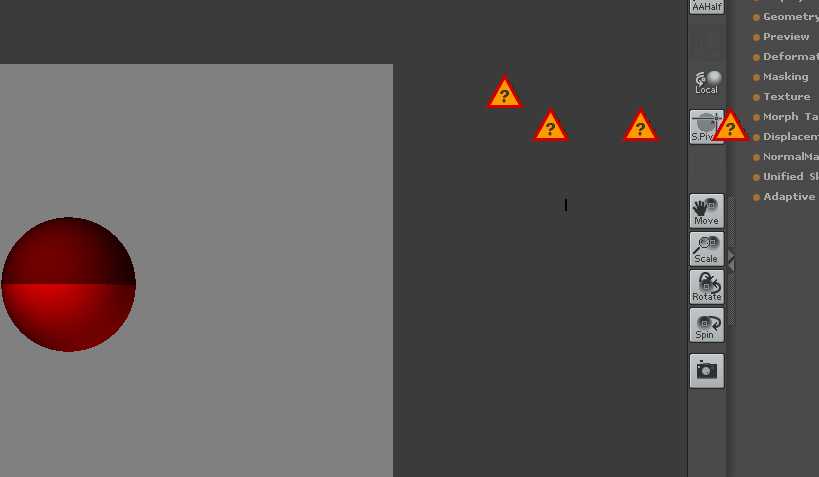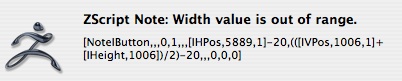The initial post describes how to use the script. Just press the Spacebar or Enter key to close the window. You can also press Escape but this will stop the script from doing some “clean up” functions and is not recommended.
Please let me know if that does not work.