Finally got around to trying your script today.
It’s superb, and opens up Zspheres to me in a far friendlier way.



Please accept a manly kiss followed by a firm handshake.
Finally got around to trying your script today.
It’s superb, and opens up Zspheres to me in a far friendlier way.



Please accept a manly kiss followed by a firm handshake.
 Nice this will make those darn z-spheres hopefully a bit easier to controll with more then 2 sphere’s attached :mad:
Nice this will make those darn z-spheres hopefully a bit easier to controll with more then 2 sphere’s attached :mad:
TVeyes,
ZSpheres are way easier to use with this!!!








 ad infinitum
ad infinitum
 Is there anyway to edit the zscript as i would like to link the psd files in a subdir… so my zplugs dir keeps somewhat clean
Is there anyway to edit the zscript as i would like to link the psd files in a subdir… so my zplugs dir keeps somewhat clean 
Hi,
Just found this thread. Of all the various places there are to download this utility, where should I start and in what order should I layer on the additional bug-fixing downloads? Or has the new update been posted in another thread? I’m using ZBrush 2 on a PC.
Thanks,
~S.~
Hi, use the file from post #59.
I think I should host the files myself next time, as a thread like this can turn messy when you no longer can edit the first post.
Pixelsoul: Unfortunately this plugin was not really designed to load from the ZPlugs directory. The next version whoever will be so. Not long yet.
Merry Christmas.
Thanks for this script. I’d like to modify it but you only include a compiled version. Would you mind posting the source? Having to call up a nonmovable window each time I want to edit a sphere is quite annoying.
I think the original post should be edited to include this fix. I didn’t realize I needed to do it and I got the crash that others have mentioned.
Hey TV-Eyes
I just cant’ think of it if what ZB2 would be without your feature ‘XYZ-Adjust’.
Just one thing: as it happens there is no Interface of that plugin showing up. Just some kinda wired triangles. I always have to reinstall ZB2 to get it working again. Has anybody same experience AND/OR knews the origin of this Prob.?
Thanks for help
kel
.
WinXP home SP2
Quote from TVeyes~
To install :
 Simply unzip into your /Zscripts directory and load the script using Ctrl+Shift+L. The script is accessed by pressing ‘k’ on the keyboard (see above).
Simply unzip into your /Zscripts directory and load the script using Ctrl+Shift+L. The script is accessed by pressing ‘k’ on the keyboard (see above).
 Until more info on zscripts is given it is necessary to load XYZ adjust once every Zbrush session.
Until more info on zscripts is given it is necessary to load XYZ adjust once every Zbrush session.
Suggestions are most welcome. Enjoy."
After you unzip your XYZAdjust2.zip into /Zscripts, replace the ‘XYZadjust2.zsc’ with the contents of:
really wonderfull
I receive this message whenever I try to access XYZadjust2. 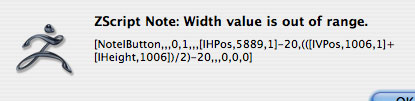
Works perfectly on OSX, been using it since it was released.
Zbrush>Zscripts>XYZadjust2
If it is not working from here, then it really does sound like you have the wrong version. Track trhough th thread on XYZadjust and make sure, as others have had issues before. I’m not trying to be nasty but it’s almost always human error.
Contact me directly (email) if you feel the need, I’ll help anyway possible. 
You are so right Jason. I downloaded the file on the last page before reviewing all the posts. I love this tool and now it is working for me!
Thank you 





Hello:
I try to change only x value but the zscript changes all the same. It is possible to change only one of the values or change each one different from the others?
If you change the ‘x’ value from 0 to 1, all the others will also go up from 0 to 1. That’s because it’s not possible to have a ZSphere with only one or two axes at 0; they must be either all zero or all non-zero. Do the other numbers still go up past 1?
pelonxxx, furrykef, why not just try playin with the script? Make sure you hit the big thingy at the bottom to see your work in Preview. If you hit the big numbers listed 0-8 they all change to match, it’s just to make it easy. If you hit the tabs = or - for each axis then only those numbers change. Again, please read through the thread (all threads on the forum are like this) so that you are up to date with everything that has gone before. I also believe the the explanation for the script from the amazing creator is quite instructive.
Others have posted some very detailed used of this script from hands, to feet, to heads, mechanical shapes, everything, throughout the community. Honest, we all started where you are now, and it’s all here for every future Zbrush user.
Why are you addressing me? I wasn’t having a problem. 
Hello:
the question is I want to make hands but the zspheres are already done, so I need to change some values not in the same way. I think furrykef is ok.
Hello there!! You can put the psd and the zsc files in the ZStartup\ZPlugs directory and after restarting ZBrush it will be available everytime you start it without loading it everytime you want to use, it’s going to be already available via de k key, or go to the Zplugin menu under TV Tools, you’ll find a button named XYZadjust!! great tool!! 