Zpaste.zip (36.4 KB)
Zpaste (Windows Only)
Hi, a small plugin i have created to paste an image from your clipboard to the texture menu or the Zbrush Spotlight.
shift+s+windows to capture a part of the screen.
Works well with Greenshot : greenshot https://getgreenshot.org/
Installation :
Put the files in ZPlugs64 : <your path>\ZBrush 2021\ZStartup\ZPlugs64 Folders.
Content :
- A zsc file
- A folder containing a dll and an empty tmp folder
How to use :
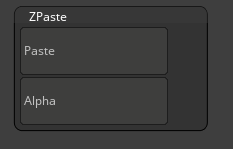
1- copy an image in your computer clipboard coming from any source, (view the tools section)
2- Go to the Plugin menu /zpaste, clic on paste (put a shortcut on this button, SHIFT+CTRL+V)
3- Go to the texture menu, an image will be pasted in the last Texture slot
4- If in Spotlight mode, the image will be pasted in spotlight, not in the texture slot.
optional - Click Alpha button to transfer texture to the Alpha menu.
Tools :
-
use windows shortcut
shift+s+windows to capture a part of the screen.
Observation :
- A little message is shown in the Notebar to show the success or failure of the operation