Wow Frenchy, I think I hear the drums. Very african feel to your image. Sounds like you are getting the feel of things. Really cool to see some Zcurvin goin on. You are giving me some good ideas to make the script better and easier to use, thanks buddy!
…this script is some funny 
Why not put the Size - on the left & the Size + on the right? 
Waiting the texture 
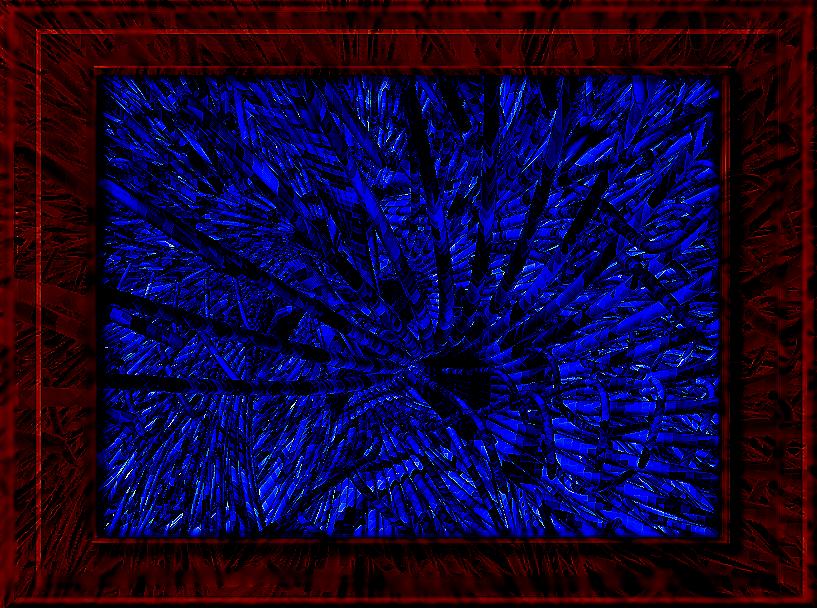
Forms are Zcurve, frame is not Zb
ZCURVE VERSION 4.3 UPDATE 9/26/05
This last one has a aquatic feel to it.
Been really busy, so I haven’t finished any documentation for the new version with some of your suggestions. But to get you going here it is.
You will have to replace the contents of your ZCurve_4 folder with the files in the Zipfile.
To use the Texture feature.
- Select the Texture you want to use in the Texture Palette
- Press the TEX button. Every curve will now be assigned this texture.
- When you want to change textures, select the new Texture and press TEX again.
- When you don’t want a Texture, select No Texture in the Texture palette and press TEX.
To use the Snap function
- Turn Snap On
- This will automatically snapshot the curve to the canvas after every modification.
- Turn Snap Off when done.
NEW FLASH TUTORIAL - ZCurve Version 4.3 Features
Thanks again for your help Frenchy, I appreciate it.
ahhh nuttin like a new toy for breakfast!
Thanks Digits!!!
Great tool! I think I have it figured out for the most part. My only problem is I can not seem to change the number of morph iterations. It is locked on “2”. Is there a button somewhere to unlock it?
Thanks.
…“Set Parameters” (nearest the button Text…ure)
Press it 3 times and you will see Angle, Scale, Value (maybe value too :rolleyes:
Move the cursor as you want or better enter a number and press the SpaceBarr 
Funny script isn’t it ?
Try also the Zplace2script by Cameyo for moving your objet with the Numéric keyboard (as arrow keys) as a Logo Tortoise 
Davey Inbetweener, Digits and Cameyo are the masters of Crazzy Geometric Scripts 
Pilou
Ps Only 9 answers for the Inbetweener :eek:, it’s not fair for this incredible script ! 
Like Frenchy says
Press the * button, which toggles thru the Angle, Space, and Scale parameters. You will want to change the Scale parameter to adjust the number of iterations. You can type your setting right into the slider or use the mouse to drag the slider to a value. The default value is 5 (5% of 100 = 20 iterations) So I am not sure why you are seeing only 2.
Example
Scale value Iterations
5 = 20
10 = 10
20 = 5
Added Flash Tutorial of new features to the new download on page 3.
you can also get it here
More and more crazzy!
What is the limitation of creation of an ordinary curve of Zspheres in your script ?
Children ? Symmetry x,y,z ? Numbers of noddles ? (180 said the tut)
Your script becomes a programme inside the programm !
Fractal indeed 
Pilou 
Ps
I have seen in your new tut that you have made a knoot 
Sure that you can participate of the thread of knoots 
Digits,
Thanks for the reply. I know it must be a pain in the a$$ to get all these quesions, and then have to repeat your answers. Sorry about that. Great tool!
I know it must be a pain in the a$ to get all these quesions, and then have to repeat your answers.
Not at all bism, if nobody asks any questions then it is most probable that nobody has found the script to be useful enough to ask them. A question helps everyone else that reads the thread. Thanks for your feedback and interest, I appreciate it.
What is the limitation of creation of an ordinary curve of Zspheres in your script ?
Children ? Symmetry x,y,z ? Numbers of noddles ?
Well, as we have found out there is a problem making a string of Zspheres with too many nodes. I suggest not making the resolution (in the Settings Menu) greater than 180. Also, if you have BestFit On (Default) this feature will adjust the number of nodes in your curve so that no node overlaps another, so even thou you might set a resolution of 100 the actual number of nodes created might be less than that. Unless you are going for a particuliar effect you really don’t need alot of nodes to create a curve shape, thus the default resolution of the script is 25 nodes. If you combine curves into a mesh, each as a child branch of the root or other nodes then the number of nodes can be huge. I think Baz’s tree had over 2000 nodes.
Hope this answers your question.
Please forgive if this is an error on my part but I was doing some more tests today and got the error posted below. I was doing a rotation/snapshot on an object that I had built using the record function.
Also, I would like to humbly present some ideas for this script if I may.
-An iterations slider along side the nav panel for use with the snap feature and the record feature. For example: say I set rotation to 20 and want to go all the way around, an iteration of 18 would be a nice thing to have.
-Sometimes when I snapshot manually (shift s) the script goes away and I have to shake the script window to get it back, it also de-selects all my settings.
-While record is on I cannot change the angle/scale/space or better said, I can change the setting but it wont have any effect.
-When I hit a button in the nav panel the cursor will change requiring the mouse to move before the button can be hit again. Not really a problem I guess…
Please don’t take these the wrong way, just little observations made while playing around.
Thanks again for the great script!
Attachments
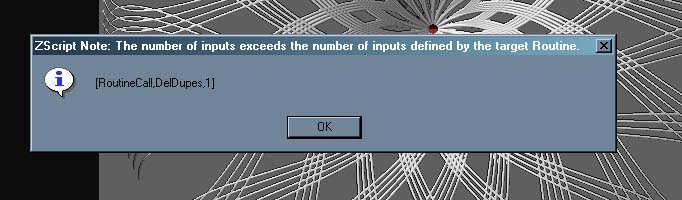
…Variables of Morphs don’t refresh !
After creating a building curves object with a default curve
When I take this object for morphing :
–> the variable Index is out of range ???
( building with 15 default curves)
There is no window for see numbers of Nods somewhere? 
A funny error is don’t press the button texture “before and after” + press the “A” key :rolleyes:
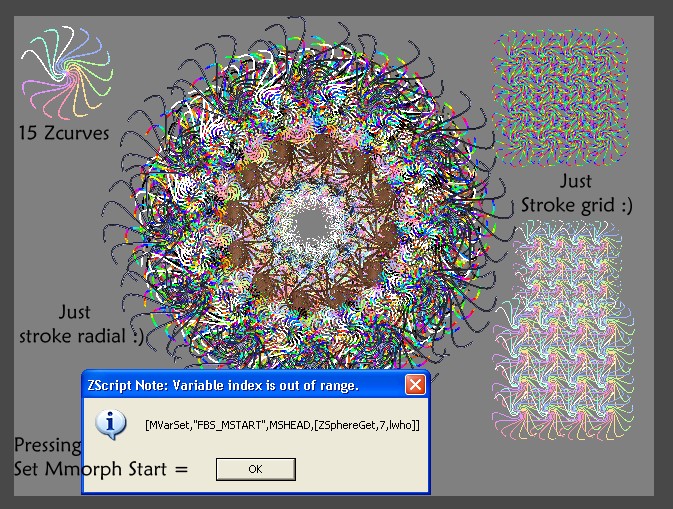
Hi guys, great feedback
Please forgive if this is an error on my part but I was doing some more tests today and got the error posted below. I was doing a rotation/snapshot on an object that I had built using the record function.
I was unable to duplicate this problem on my system. The routine DelDupes is only called when you press the Build button and it deletes any nodes that are occupying the same space, like at the origin. It should not be called whan you are rotating an object.
Sometimes when I snapshot manually (shift s) the script goes away and I have to shake the script window to get it back, it also de-selects all my settings.
The Zbrush interface is a little funny with ShortCut keys. If you do a SHIFT + “S” you have to completely release both the shift and the S key before you can do it again. You just can’t hold the shift key down and keep pressing the S key. This might have something to do with that problem, I don’t know I wasn’t able to duplicate it. I have always had a suspicion that Zscript code doesn’t run the same on all machines.
While record is on I cannot change the angle/scale/space or better said, I can change the setting but it wont have any effect.
I have always had a suspicion that Zscript code doesn’t run the same on all machines. Had to say that again. Is this a problem you can duplicate over and over? On my machine it works fine even with Record active.
When I hit a button in the nav panel the cursor will change requiring the mouse to move before the button can be hit again. Not really a problem I guess…
Again, on my machine I can hit the buttons anytime. Do you use a Mac?
Please don’t take these the wrong way, just little observations made while playing around.
Hell no! If I don’t get any feedback I just assume everything is workin ok.
When I take this object for morphing :
–> the variable Index is out of range ???
( building with 15 default curve)
Guess I should state that currently the morph feature can morph a Zsphere object up to 341 zspheres, your 15 object curve probably exceeded that. I will bump up the number of nodes you can have with the next update.
Thanks guys, I will continue to try to see if I can recreate these problems on my machine to see what is causing the problems
That’s works fine with 9 default Zcurves 
Ps A little problem : can you put the Z plan to the max faraway ?
Else when you rotate some big object they disapear a little 
Another thing :rolleyes:
Can we have also the morphing only with the Zspheres without the “A” ?
So morphing of “separate balls” (of Zspheres) will be possible 
(not the image attached 
Attachments
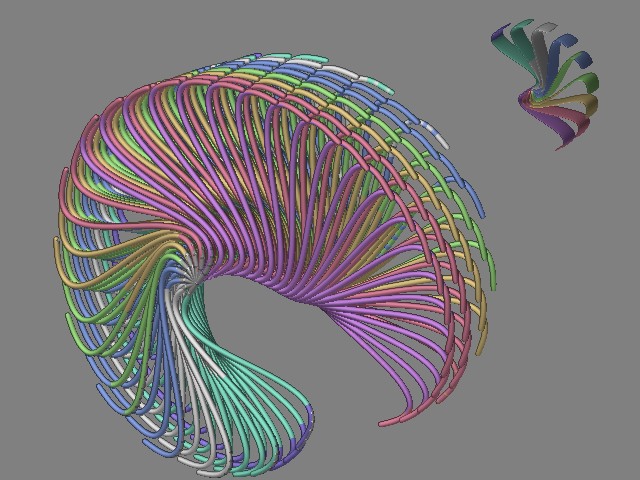
hi digits
I too get the disappearing plugin/script thing occasionally but I get it in Zifworm more. I have only experienced it once in zcurve. a click in the bottom panel brings it right back so it’s nothing more than a convenience but I bring it up as I am sure they have some similar coding.
some day when ya have nuttin to do…i’d love to see a combined zifwormcurve plugin hahaha. or at least the morph stuff…there are some features of both that combined would be awesome…like being able to rotate at will x y or z. etc. just some thoughts since they are similar and rather than try keeping two scripts going with similar stuff perhaps combining them would save you time and give us a kick ass toy…please include the hotline for addiction help number tho!
I am working on an update with some of these good suggestions, thanks guys
Ps A little problem : can you put the Z plan to the max faraway ?
Else when you rotate some big object they disapear a little
You are in control where you want to place your objects on the Z axis, just move with the gyro or the navigation panel your object out from the backplane far enough so that it has enough room to rotate.
Can we have also the morphing only with the Zspheres without the “A” ?
So morphing of “separate balls” (of Zspheres) will be possible
in the next version Morph will check whether or not the Preview is on, so when you press morph the objects will either be skinned or unskinned depending on how the object was when the button was pressed.
Digits,
UPDATE - ZCURVE 4.4 - 9/28/05
Here is an update that includes some of you guys improvements, thanks
-
Center button of navigation panel now acts as a Center Function - Thanks bism!
-
Morph will check whether or not the Preview is on, so when you press morph the objects will either be skinned or unskinned depending on how the object was when the button was pressed. Thanks Frenchy!
-
I increased the number of nodes that can be in a Morph target to 900, if the object has more than that the script will trim it down until it is less than 900. This should eliminate those errors.
-
Instead of using the Scale parameter for the Morph iterations I added another parameter to the * list called Iter. The default is 20. Do not make this value greater than 100.
aminuts, that is a good idea for Zif Worm, I shall put a morphing function in it as well.
bism, I like your idea for the interface. Initially I have it set up like it is now because it sort of relects the position of the 4 control points of the default curve. I am going to make another version laid out like you say and see what it is like.
For this update all you really have to do is replace your ZCurve4.zsc file with the one in the zip.
I updated ZCurve with a new interface as per bism’s suggestion. Which interface seems better?
You can extract the zip to your ZPlugs directory or just run the zsc from your scripts directory for testing purposes.