WOW version 5. Thats my vote anyway. I think it looks much cleaner. Taking for a test drive right now…
Digits,
sometimes cool results can be had from things going wrong!
here is a pic that will show you what I mean about it looks like the curve had some masking applied when rotated. Same thing happens sometimes in zifworm but haven’t narrowed down circumstances leading to the behavior.
No time to play at the moment, but just wanted to say a big ‘Thanks’ to Digits for this remarkable bit of kit. I’ll wait until the dust has settled then grab the latest copy. 
What a speedy feed back 
Don’t think to implement the 4 movments and the 2 rotations + Center Object on the Numeric key board (like arrow keys movment) ?
It’s will be confortable 
Nicy toy 
Pilou
Ps personnaly I prefere the V 4 Interface  (more compact)
(more compact)
Pss Not very good understood “Lay” curves on the canvas ?
What is the difference with the “Snap” ?
Hi Guys
here is a pic that will show you what I mean about it looks like the curve had some masking applied when rotated. Same thing happens sometimes in zifworm but haven’t narrowed down circumstances leading to the behavior.
The link isn’t working correctly, but I think I know what you are talking about. There is a bug using zspheres built using zscript, I have found a workaround using code and then they are stable on my machine. Evidently there are circumstances on your machine where the fix doesn’t work. I only hope they fix this problem when the new version comes out.
Don’t think to implement the 4 movments and the 2 rotations + Center Object on the Numeric key board (like arrow keys movment) ?
I hesitate putting alot of shortcut keys in a script because they might interfere with other people’s plugins, now and in the future. Let me think about this one.
Pss Not very good understood “Lay” curves on the canvas
When you select “LAY” any curve that you create, rotate, move, flip etc… will take it’s Z information from the canvas. Create a 3D sphere on the canvas and create a few ZCurves on it with LAY selected. You will notice that the curves will conform to the sphere. You must be careful that your Curve does not go over the edge and drop down to the backplane of your canvas, that will cause some strange results.
I am going to keep playing with the “New” interface, implementing some of these suggestions and see which one I like better. Thanks again guys
Have good scripting 
Pilou
Ps For the numeric key maybe you right and the latop have’nt not 
But for The cameyo Zplace that was 
dang don’t know what I did but seem to be upload challenged here lately. Anyway black and white one is screen grab and color one is my little multipass experiment to make something out of it.
[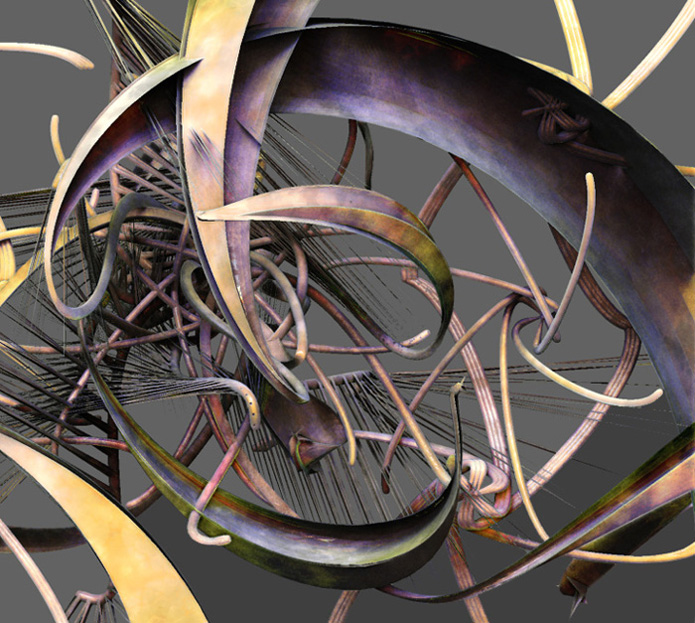 ](javascript:zb_insimg(‘18897’,‘knots2u040b.jpg’,1,0))
](javascript:zb_insimg(‘18897’,‘knots2u040b.jpg’,1,0))
Attachments
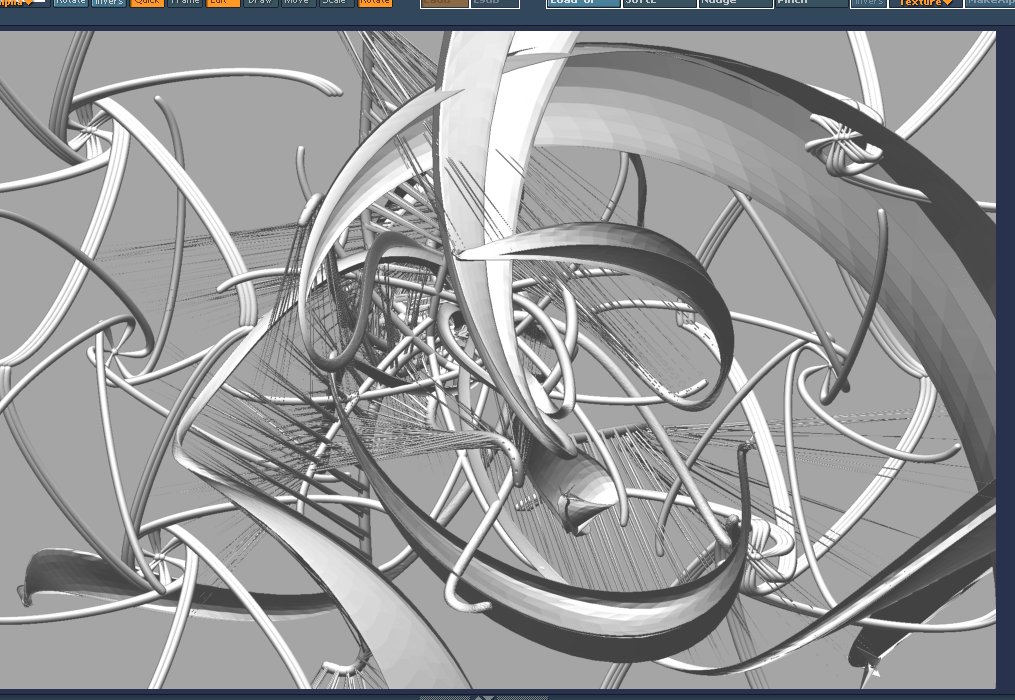
…with the geometry 
(and the Digits’s Zcurves of course) 
Pilou
Great work French Pilou and aminuts. Although I work on hyperrealistic art, my truth passion stayed with abstract art. I really believe abstract art is the best and most direct way to express emotions.
Very beautiful work.
:D;) small_orange_diamond
small_orange_diamond small_orange_diamond:)
small_orange_diamond:)
 small_orange_diamond
small_orange_diamond small_orange_diamond
small_orange_diamond


Excellent thread mr. D. Looks like a great 'art machine" you got going there!
Nuts: Very nice!
Sven
aminuts, I haven’t seen that before. The error I was thinking it was causes the mesh to become all exploded and if you touch the zspheres with the mouse they disappear, so this is new. Actually it is pretty cool looking, it is too bad I can’t figure out how it happens.
Here is an update to the Interface. I got rid of the XYZ sliders for Control Point 1 & 2. I have never used them since version 1.0. It makes for a bit more room. Also re-arranged some of the controls, especially the ± buttons as suggested. Bism I tried changing the Navigation Panel so the buttons were together, I just couldn’t get used to it, sorry bout dat.
Let me know what you think, I still have the old interface on disk.
This version you have to replace your whole ZCurve_5 folder as there is a new image in it.
Thanks again
Attachments

Digits,
Looks great, cleaner with each try. I thing the way the nav panel is laid out now works fine. Groupings are much easier to understand. I did find it useful to have the xyz sliders on cp1/2 especially when weaving a curve through others. It was also nice to have as a reference just to see where eveything was. Regardless you can still reset the cp’s back to zero (on Z anyway) if you get lost so its not that big of a deal.
Perhaps swap the angle/scale/size/iter menu with the morph section so it is closer to the move/flip/rotate/etc buttons? It is kinda over there on its own with no clear reference to what it does. That slider looks like it might fit right under “lay”.
Looks great! Thanks again.
…to adapt your start Zcurves concept at any 3D objects (who are not in Zspheres) ?
Pilou
hi,
no worries Digits…am beginning to think my zbrush is a bit corrupted or I have something running I don’t know about. I just tried looking for a zscript in the help menu to help point someone to something. I ran it with notes etc off and the result of the zsphere tool was all messed up. So I don’t know what the heck is going on. Thank God for Sven’s Psnap plugin or I would lose alot of crap. Am probably gonna have to start using marcus’s autosave one to be safe! small_orange_diamond
small_orange_diamond
besides…sometimes funky stuff can be made into cool results so all is not lost. I will continue to try to narrow things down.
anyway…only thing I would change on that set up is to move the “off/on 0” thing up between the two S’s move everything below it up and move the morph stuff over. I would make it MS, ME then Morph tho since it’s a natural progression and my brain and hands will follow as I read left to right and that would be the order of use as well. Also slide the create button over and make the tex button a little bigger and the 'or *…(not sure what it is cuz my old eyes can’t see that small) a tad bigger.
i love this script.
Actually you can use the Rotate, Flip and Move controls with any object, the script can determine whether or not it is operating on a Curve, Morph object or something else. But no, it won’t create a curve, record or morph anything that isn’t Zsphere.
Some more good suggestions, I am tinkering some more and hopefully will get the final version out soon. After thinking about it, it is sometimes useful to manually set the Control Points when you want to make a perfectly symmetrical curve so I am thinking of a way to do that and still save some interface space.
Thanks again, your help is mucho appreciated.
Here is the latest version. I have added XYZ buttons to Control Point 1 & 2 so that you can read and change them manually. Which is sometimes useful. Also moved some buttons around. Seems to me to be pretty good at this point.
Again, you have to replace the whole ZCurve_5 folder
[[attach=19012]ZCurve5menu.JPG[/attach]](javascript:zb_insimg(‘19012’,‘ZCurve5menu.JPG’,1,0))
Attachments

ahhh looking good Digits…now to go play:D
Very cool, well refined, much easier to understand, and very usefull. Great script, thanks again.
Curious to see what people come up with when we can start using zspheres for deformers…
Really great update - thanks for all the hard work on this! 